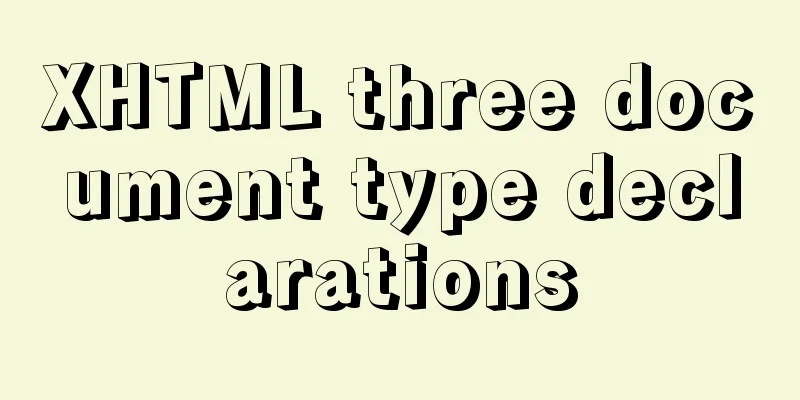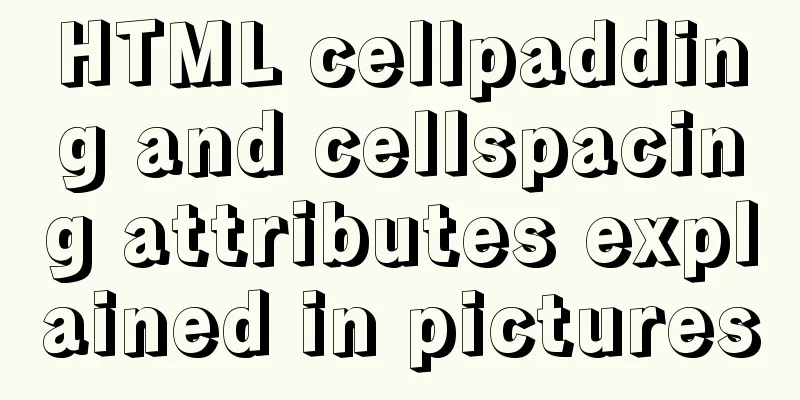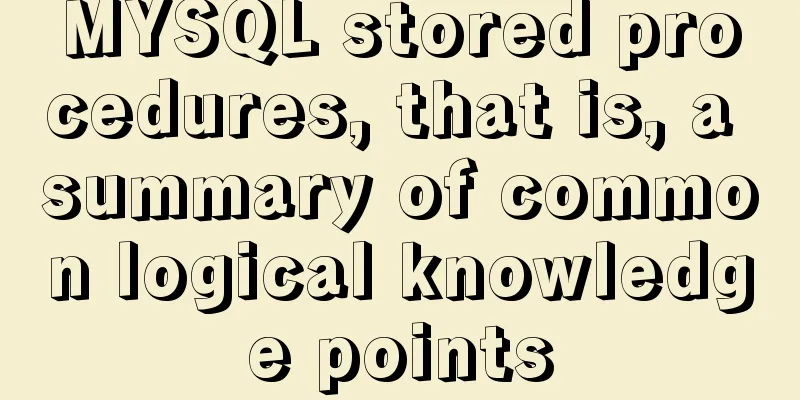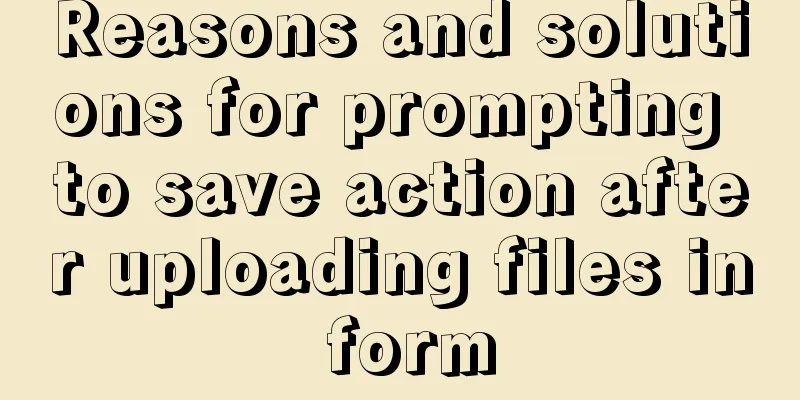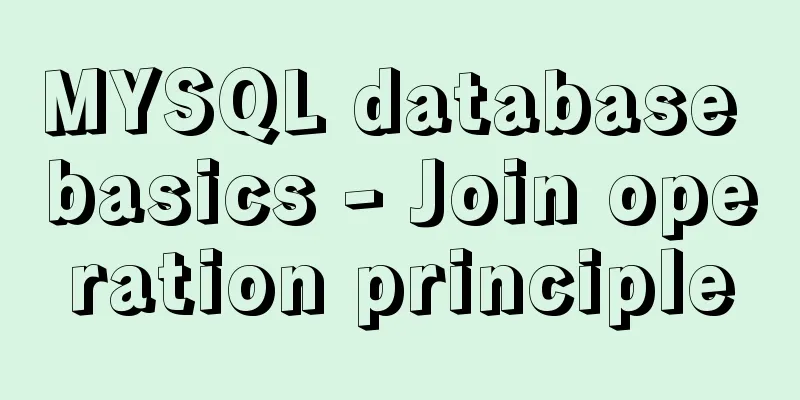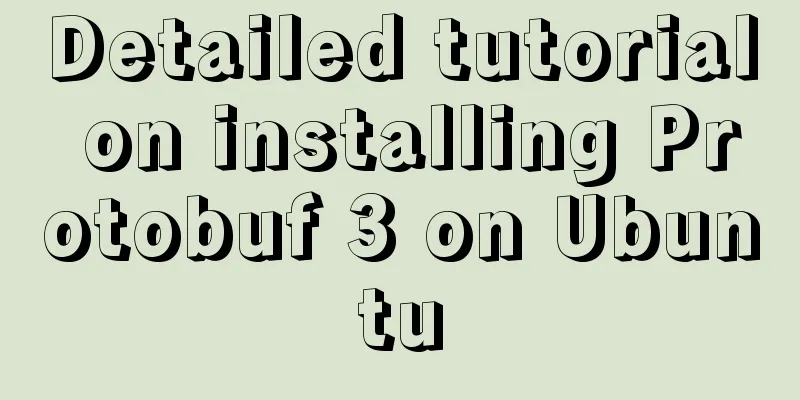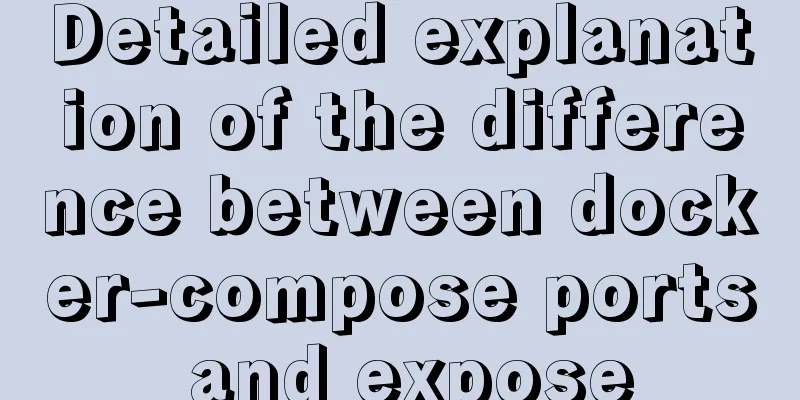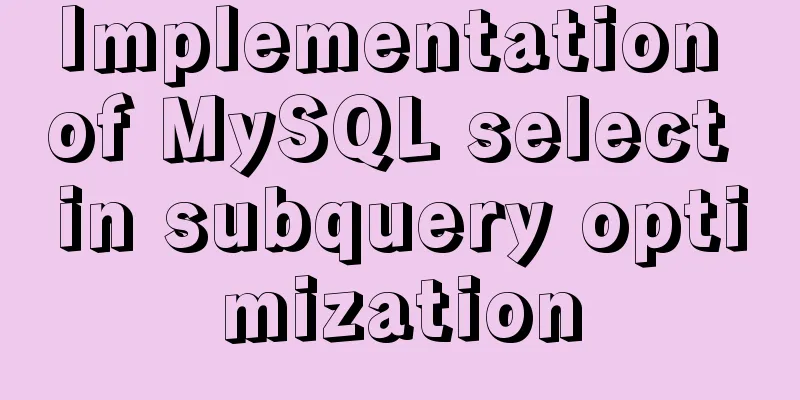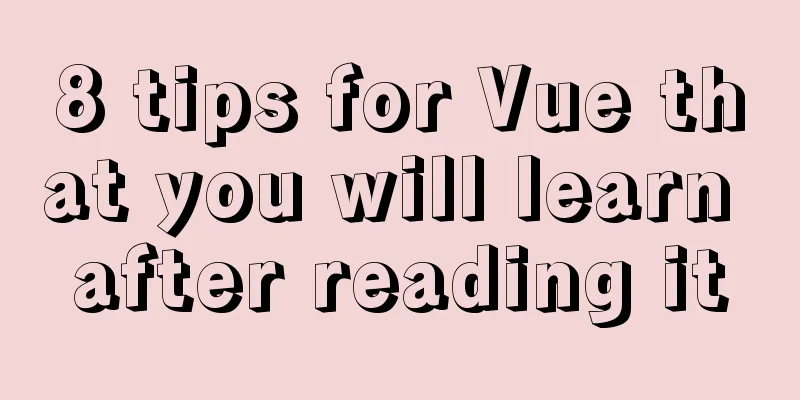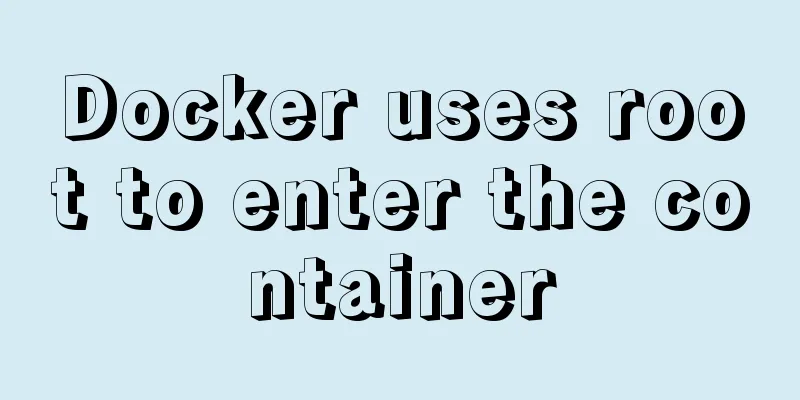Tutorial diagram of installing centos7.3 on vmware virtual machine
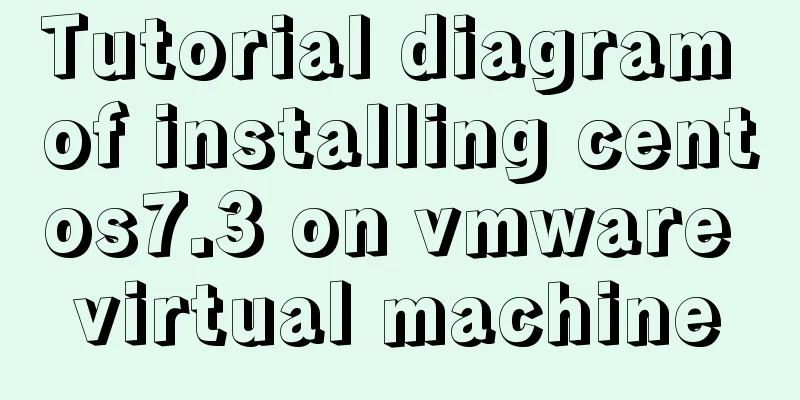
|
VMware Preparation
CentOS preparation, here is CentOS 7.3 CentOS-7-x86_64-Everything-1611.iso Create a new virtual machine
Choose Custom Installation
The hardware compatibility is the latest by default, no need to change
Select Install the operating system later
Select Linux CentOS64
Fill in the name of the virtual machine instance and select the location where the virtual machine is stored (fill in and select according to your own habits and actual situation)
Assign the number of processor cores (according to your needs, it can be adjusted later)
Allocate memory size (according to your needs, it can be adjusted later)
Select the network type (common NAT mode)
Select the hard disk controller and virtual disk type (just follow the recommendation)
Select disk usage mode
Allocating disk capacity
Specify disk file (default)
Complete the setup
Specifying a system image for a virtual machine
Start the virtual machine
Select the "Install CentOS Linux 7" installation option
The language is the default
Select "Shanghai" as the time zone to adjust the time to be consistent with the local time.
The installation form can be selected as needed, and Minimal Install can be selected
Set root password
At this point, the virtual machine has been installed. After restarting, enter the account password to use it
Summarize The above is the tutorial illustration of installing centos7.3 on vmware virtual machine introduced by the editor. I hope it will be helpful to everyone. If you have any questions, please leave me a message and the editor will reply to you in time. I would also like to thank everyone for their support of the 123WORDPRESS.COM website! You may also be interested in:
|
<<: Detailed explanation of the life cycle of Angular components (Part 2)
>>: PHP scheduled backup MySQL and mysqldump syntax parameters detailed
Recommend
HTML Basics: HTML Content Details
Let's start with the body: When viewing a web ...
Introduction to MySQL MHA operation status monitoring
Table of contents 1. Project Description 1.1 Back...
Several ways to update batches in MySQL
Typically, we use the following SQL statement to ...
Discuss the value of Web standards from four aspects with a mind map
I have roughly listed some values to stimulate ...
Several ways to change MySQL password
Preface: In the daily use of the database, it is ...
MySQL 5.7.18 free installation version window configuration method
This is my first blog. It’s about when I started ...
Three Ways to Lock and Unlock User Accounts in Linux
If you already have some kind of password policy ...
Docker compose deploys SpringBoot project to connect to MySQL and the pitfalls encountered
Earlier, we used Docker to simply deploy the Spri...
A brief analysis of the use of watchEffect in Vue3
Preface Everyone should be familiar with the watc...
About MySQL innodb_autoinc_lock_mode
The innodb_autoinc_lock_mode parameter controls t...
How to solve the error of PyCurl under Linux
Solution to "Could not run curl-config"...
MySQL 8.0 New Features: Hash Join
The MySQL development team officially released th...
Vue implements interface sliding effect
This article example shares the specific code of ...
MySQL 5.7 deployment and remote access configuration under Linux
Preface: Recently I am going to team up with my p...
How to write the style of CSS3 Tianzi grid list
In many projects, it is necessary to implement th...