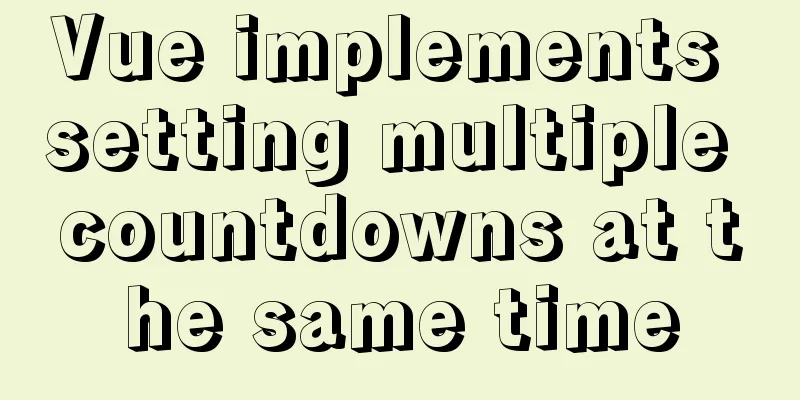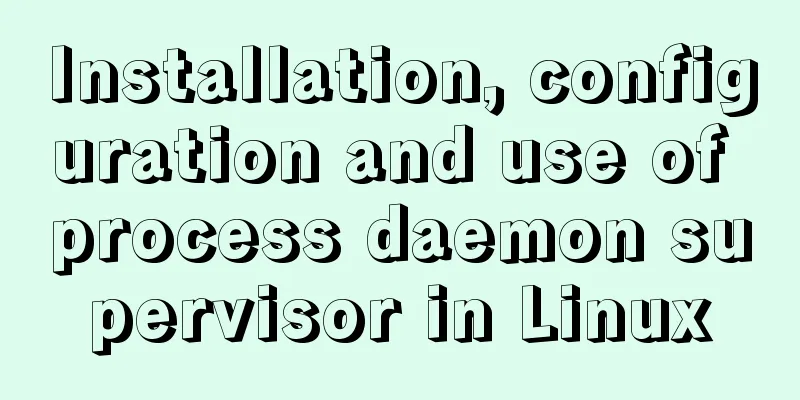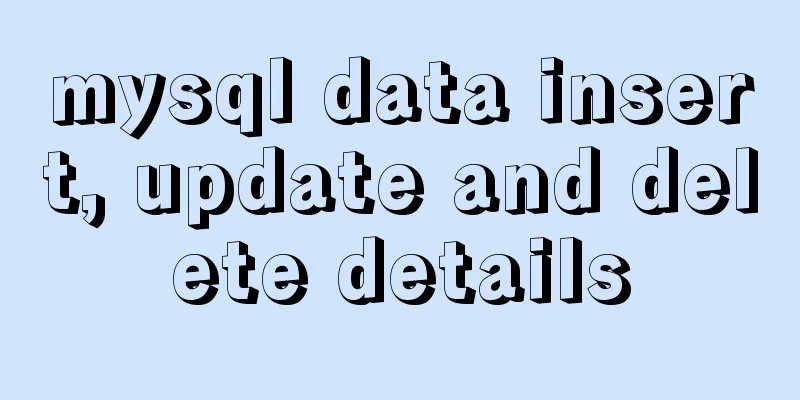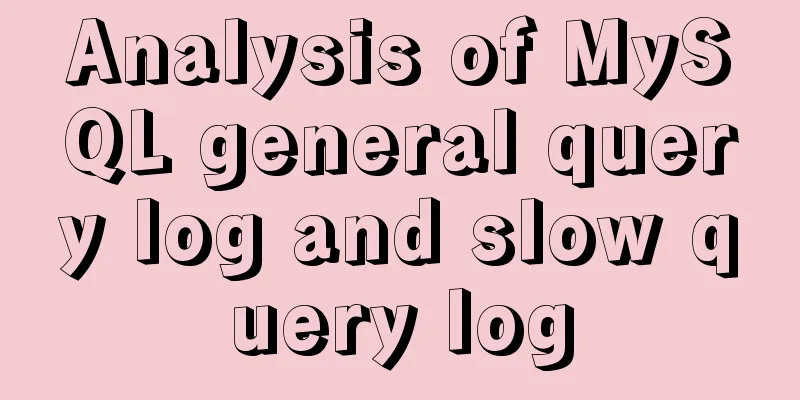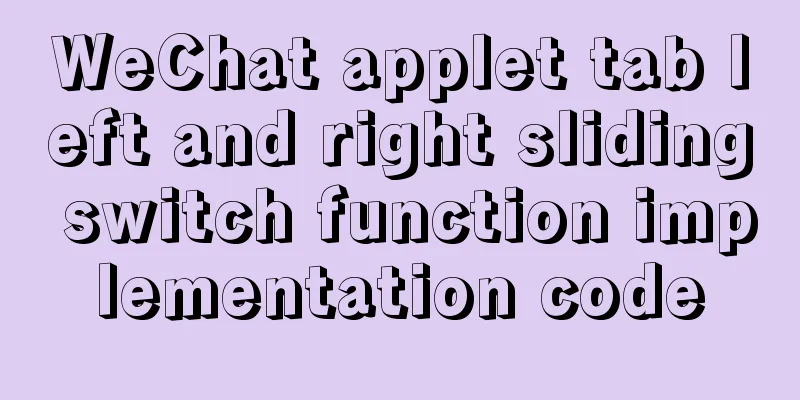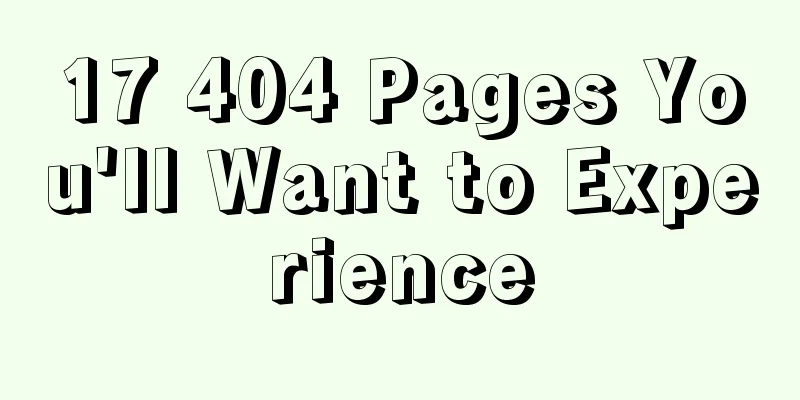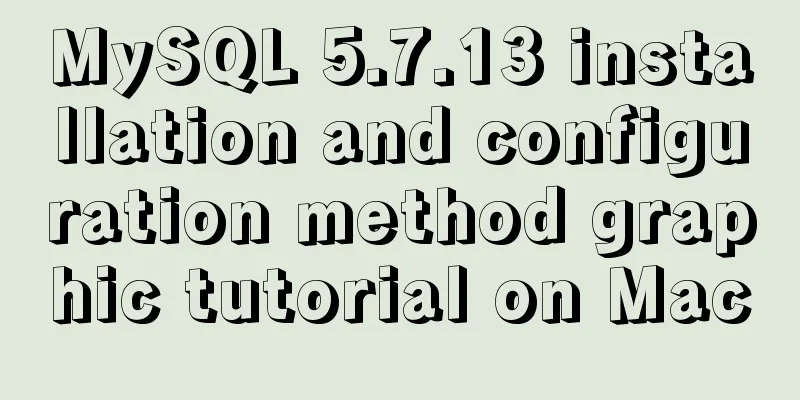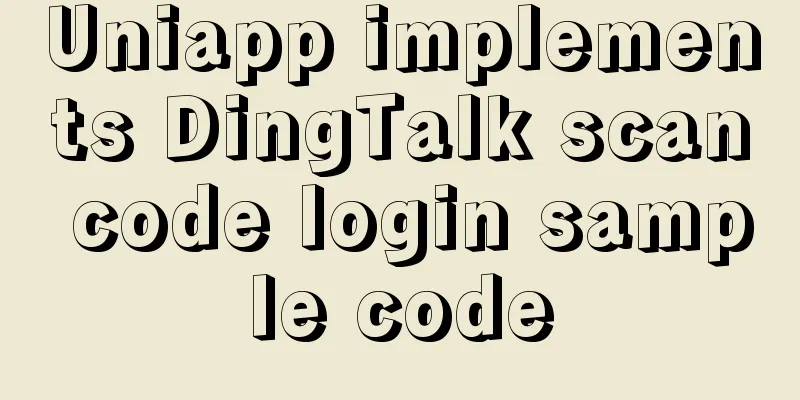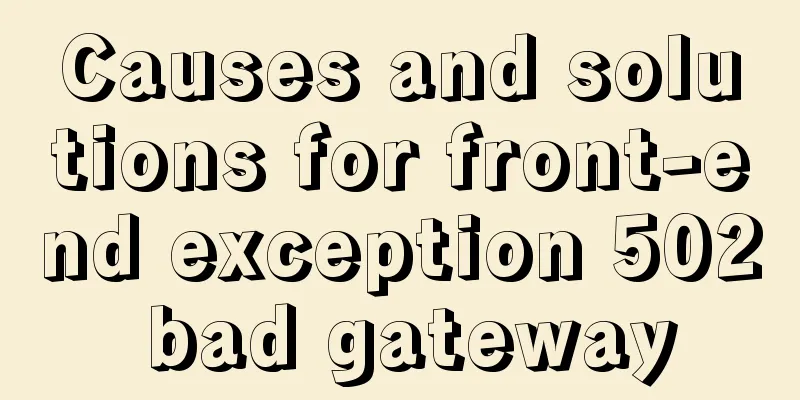How to write the style of CSS3 Tianzi grid list
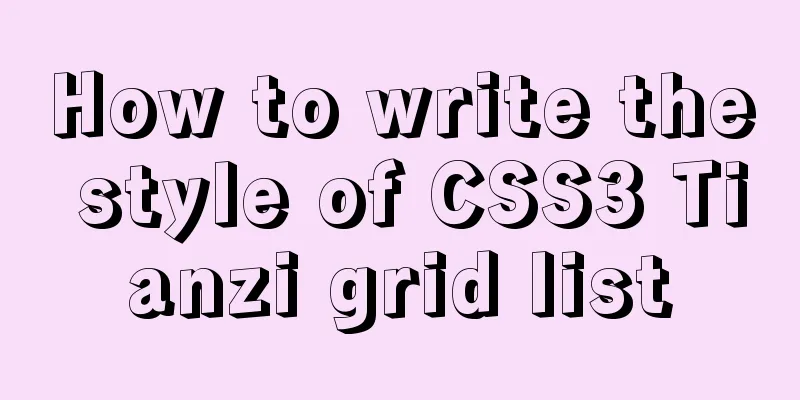
|
In many projects, it is necessary to implement the function of grid display, with a gray dividing line in the middle and none on both sides. As shown in the figure:
According to the general idea, set the width of li and add style to the li tag through nth-of-type(n){}. We set each li to a width of 33.33%, but when we add a 1px border, the rightmost content gets pushed down. This can be achieved by adding :before :after pseudo-class elements to the parent ul. Without occupying the width of li When displaying 3 columns, this is achieved by adding :before to ul CSS
<style>
ul li{ list-style: none;}
.mp-list{
position: relative;
overflow: hidden;
z-index: 0;
background-color: #fff;
}
.mp-list:before {
content: '';
position: absolute;
width: 33.33%;
left: 33.33%;
height: 100%;
border-left: .02rem solid #ddd;
border-right: .02rem solid #ddd;
}
.mp-list li {
width: 33.33%;
height: 2rem;
line-height: 2rem;
font-size: .28rem;
text-align: center;
border-bottom: .02rem solid #ddd;
margin-bottom: -1px;
float: left;
position: relative;
z-index: 10;
color: #212121;
}
.mp-list li a {
color: #212121;
display: block;
overflow: hidden;
text-overflow: ellipsis;
white-space: nowrap;
font-size: .28rem;
}
</style>HTML
<ul class="mp-list">
<li><a hybrid-link="" href="" title="">Hong Kong</a></li>
<li><a hybrid-link="" href="" title="">Macao</a></li>
<li><a hybrid-link="" href="" title="">Taiwan</a></li>
<li><a hybrid-link="" href="" title="">Bangkok</a></li>
<li><a hybrid-link="" href="" title="">Singapore</a></li>
<li><a hybrid-link="" href="" title="">Seoul</a></li>
<li><a hybrid-link="" href="" title="">Tokyo</a></li>
<li><a hybrid-link="" href="" title="">Jeju Island</a></li>
<li><a hybrid-link="" href="" title="">Pattaya</a></li>
</ul>When 4 columns are displayed, add styles to :after. Note that you need to change the width of li and the position of .mp-list:before.
.mp-list:after {
content: '';
position: absolute;
width: 10%;
left: 75%;
height: 100%;
border-left: .02rem solid #ddd;
border-right: 0;
}The above is the full content of this article. I hope it will be helpful for everyone’s study. I also hope that everyone will support 123WORDPRESS.COM. |
<<: The implementation principle of Zabbix dynamic execution monitoring collection script
>>: MySQL string splitting example (string extraction without separator)
Recommend
Vue implements carousel animation
This article example shares the specific code of ...
Javascript Virtual DOM Detailed Explanation
Table of contents What is virtual dom? Why do we ...
Implementation of nacos1.3.0 built with docker
1. Resume nacos database Database name nacos_conf...
How to implement responsive layout in vue-cli
When we are doing front-end development, we will ...
Introduction to new ECMAscript object features
Table of contents 1. Object properties 1.1 Attrib...
Detailed explanation of the calculation method of flex-grow and flex-shrink in flex layout
Flex(彈性布局) in CSS can flexibly control the layout...
CSS3 creates web animation to achieve bouncing ball effect
Basic preparation For this implementation, we nee...
MySql COALESCE function usage code example
COALESCE is a function that refers to each parame...
Detailed explanation of JS browser event model
Table of contents What is an event A Simple Examp...
What are the new CSS :where and :is pseudo-class functions?
What are :is and :where? :is() and :where() are p...
Graphic tutorial on configuring nginx file server in windows 10 system
Download the Windows version of Nginx from the Ng...
js detects keywords in the title and description and replaces or jumps to other pages when found
Keywords General The title cannot contain words l...
Understanding and example code of Vue default slot
Table of contents What is a slot Understanding of...
Implementing form submission without refreshing the page based on HTML
Using ajax to implement form submission without re...
Detailed explanation of four solutions to floating problems in CSS layout
1. Cause: The effect after the subbox is set to f...