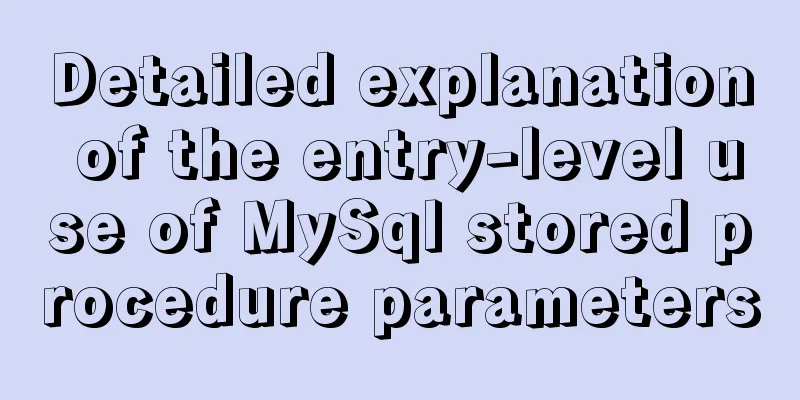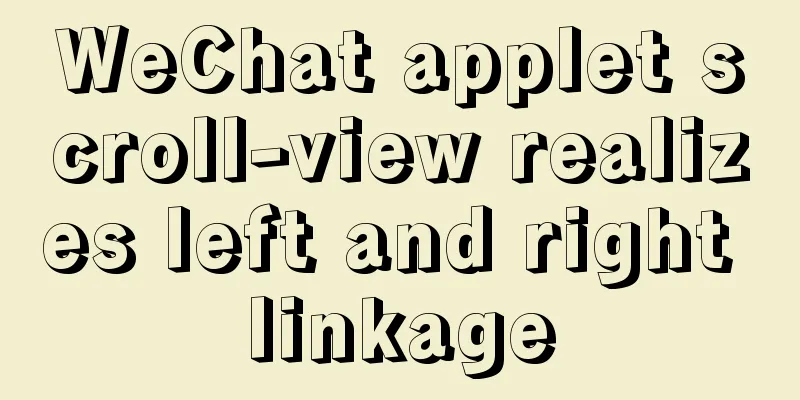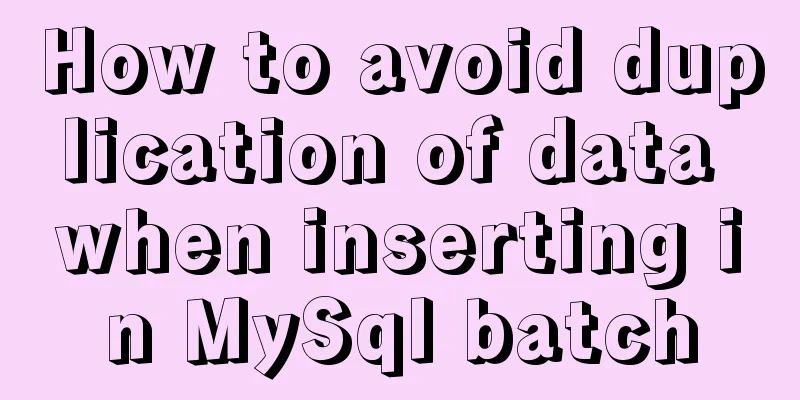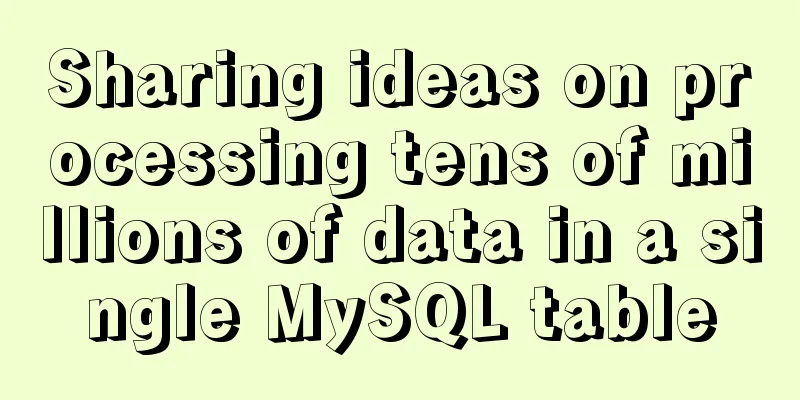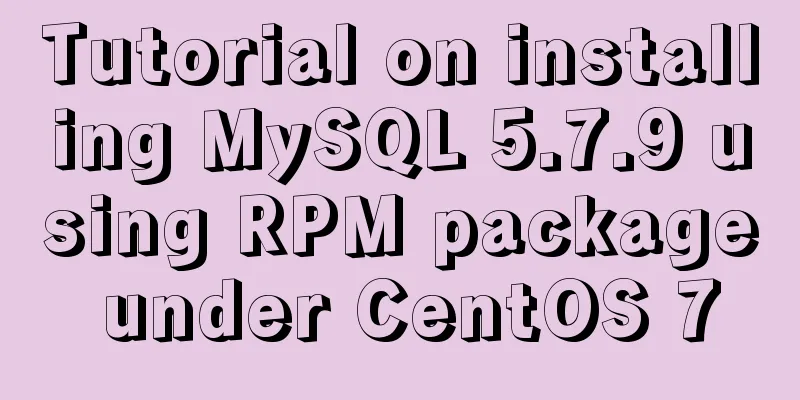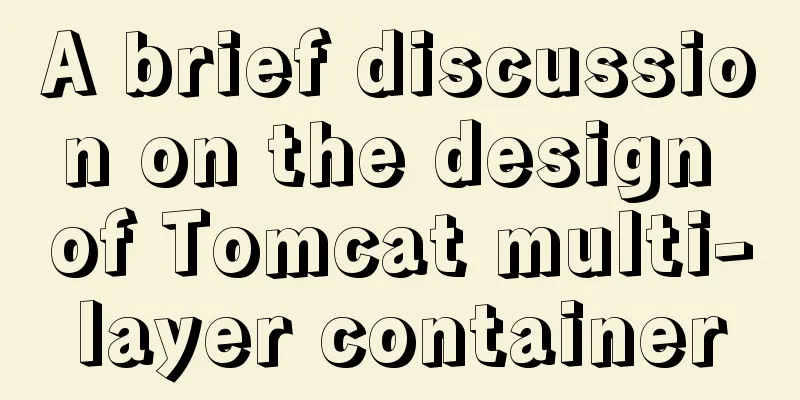Vue implements setting multiple countdowns at the same time
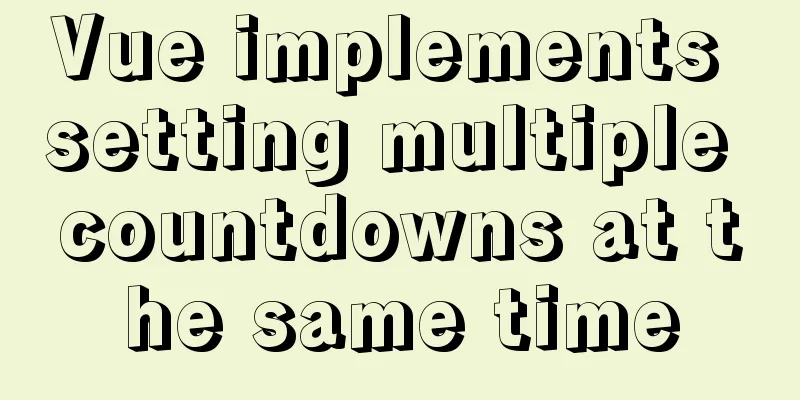
|
This article example shares the specific code of Vue to set multiple countdowns at the same time for your reference. The specific content is as follows The html is as follows:
<div class="home">
<tbody>
<tr v-for="(item, index) in bargainGoods" :key="index">
<td v-text="item.down + Djs_timeList(item.countDown)"></td>
</tr>
</tbody>
</div>js is as follows:
export default {
data() {
return {
bargainGoods: [],
total: 0,
page: 1,
serverTime: 0,
timer: ""
// hostUrl: this.$hostUrl
};
},
//Used for data initialization created: function() {
// Get data this.goods();
// Get server time this.findServiceTime();
},
methods: {
goods: function() {
var _this = this;
_this.$axios({
url: "goods/pageGoods",
data: {
current: -1,
activityStatus: "",
limit: -1,
status: "SALE"
},
success: response => {
_this.bargainGoods = response.items;
_this.Djs_time();//Call timer// The following is the start and end time of the background data returned by me, which is used for page display if (_this.bargainGoods.length != 0) {
for (var key in _this.bargainGoods) {
var hour = 0;
var startime = 0;
if (_this.bargainGoods[key] != null) {
_this.bargainGoods[key].countDown = "";
_this.bargainGoods[key].down = "";
// End time hour = _this.bargainGoods[key].overTime;
startime = _this.bargainGoods[key].activityStartTime;
hour = hour.replace(/-/g, "/");
hour = new Date(hour).getTime();
startime = startime.replace(/-/g, "/");
startime = new Date(startime).getTime();
// If the end time is greater than the current time if (hour > _this.serverTime && startime < _this.serverTime) {
var hourtime = hour - _this.serverTime;
if (hourtime > 0) {
_this.bargainGoods[key].down = "End countdown:";
_this.bargainGoods[key].countDown =
_this.bargainGoods[key].overTime;
}
} else if (startime > _this.serverTime) {
var starhourtime = startime - _this.serverTime;
if (starhourtime > 0) {
_this.bargainGoods[key].down = "Start countdown:";
_this.bargainGoods[key].countDown =
_this.bargainGoods[key].activityStartTime;
}
} else {
_this.bargainGoods[key].down = "Ended";
_this.bargainGoods[key].countDown = "";
}
// console.log(_this.bargainGoods);
}
}
_this.bargainGoods = _this.bargainGoods;
}
}
});
},
// Get the server time findServiceTime() {
var _this = this;
_this.$axios({
url: "serverTime/getDateTime",
success: function(res) {
_this.serverTime = res.item;
}
});
},
Djs_time: function() {
this.timer = setInterval(() => {
this.serverTime = this.serverTime + 1000;
}, 1000);
},
Djs_timeList: function(itemEnd) {
// The date of itemEnd here is year, month, day, hour, minute, and second var endItem = new Date(itemEnd).getTime(); //Get the deadline passed in the list and convert it into a timestamp var nowItem = this.serverTime; //Get the current time var rightTime = endItem - nowItem; //Deadline minus current time if (rightTime > 0) {
//Judge the remaining countdown time. If it is greater than 0, execute the countdown, otherwise end it. var dd = Math.floor(rightTime / 1000 / 60 / 60 / 24);
var hh = Math.floor((rightTime / 1000 / 60 / 60) % 24);
var mm = Math.floor((rightTime / 1000 / 60) % 60);
var ss = Math.floor((rightTime / 1000) % 60);
var showTime = dd + "day" + hh + "hour" + mm + "minute" + ss + "second";
} else {
var showTime = "";
}
return showTime;
},
},
//Clear the timer after leaving the page destroyed() {
clearInterval(this.timer);
}
};The effect is as follows:
The above is the full content of this article. I hope it will be helpful for everyone’s study. I also hope that everyone will support 123WORDPRESS.COM. You may also be interested in:
|
<<: How to use docker to deploy Django technology stack project
>>: A quick solution to the first login failure in mysql5.7.20
Recommend
MySQL 5.7.21 decompressed version of the tutorial to restore data through the historical data directory
Situation description: The database was started a...
CentOS 7.x docker uses overlay2 storage method
Edit /etc/docker/daemon.json and add the followin...
Mysql table creation foreign key error solution
Database Table A: CREATE TABLE task_desc_tab ( id...
Summary of learning Docker commands in one article
Table of contents Introduction Mirror repository ...
How to choose the right index in MySQL
Let’s take a look at a chestnut first EXPLAIN sel...
How to run a project with docker
1. Enter the directory where your project war is ...
Vue implements countdown function
This article example shares the specific code of ...
Connector configuration in Tomcat
JBoss uses Tomcat as the Web container, so the co...
Detailed explanation of SQL injection - security (Part 2)
If there are any errors in this article or you ha...
vue+tp5 realizes simple login function
This article example shares the specific code of ...
MySQL sql_mode analysis and setting explanation
When inserting a set of data into the MySQL datab...
A brief discussion on whether CSS animation will be blocked by JS
The animation part of CSS will be blocked by JS, ...
Examples of adding, modifying, deleting and clearing values in MySQL database
3. MySQL Data Management The first method: not re...
Zen Coding Easy and fast HTML writing
Zen Coding It is a text editor plugin. In a text ...
Install mysql offline using rpm under centos 6.4
Use the rpm installation package to install mysql...