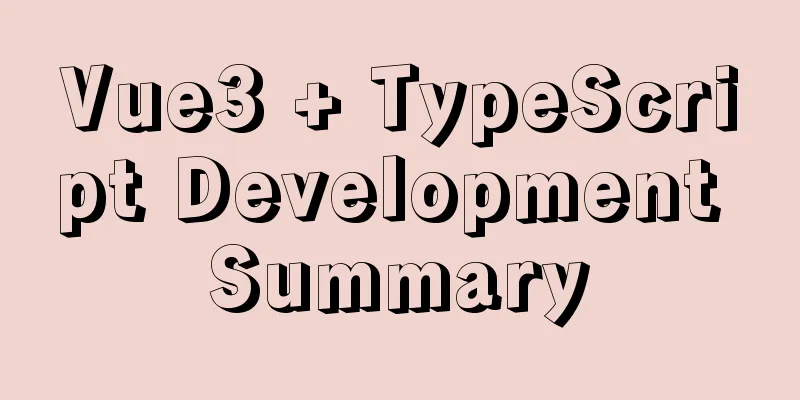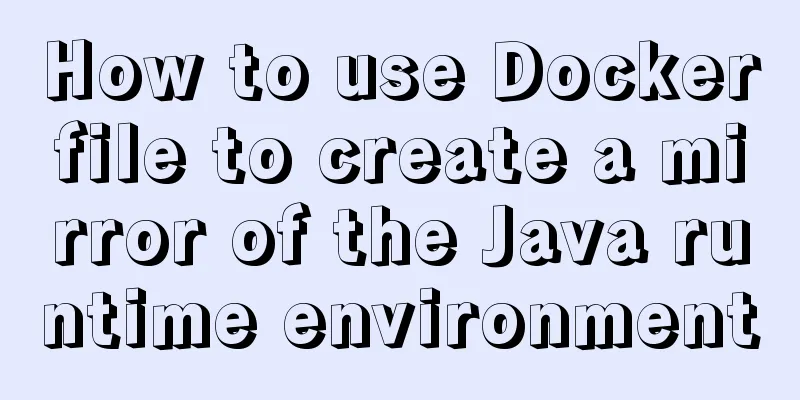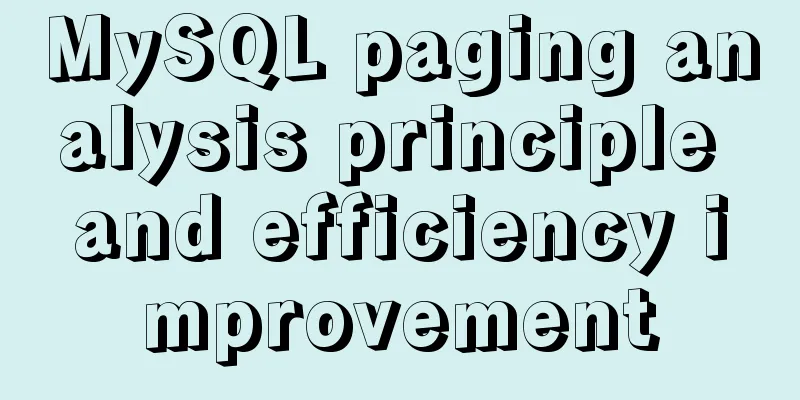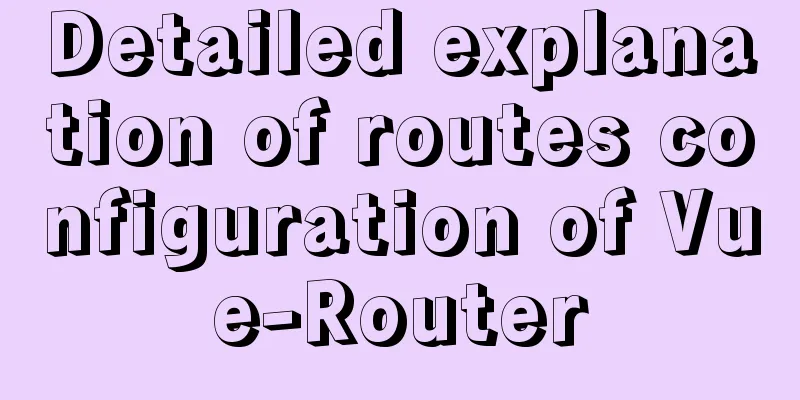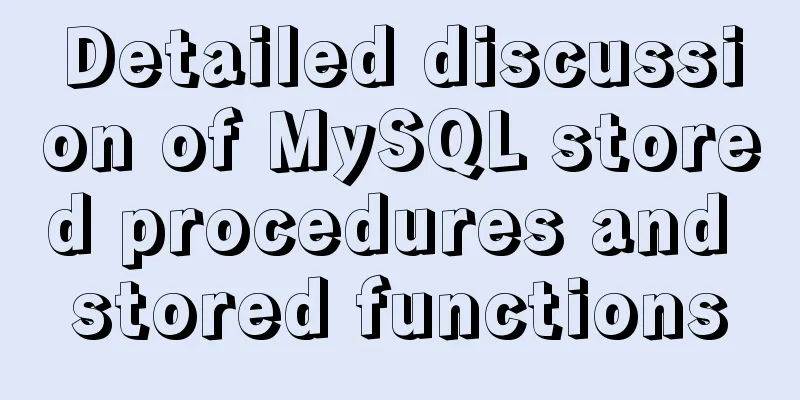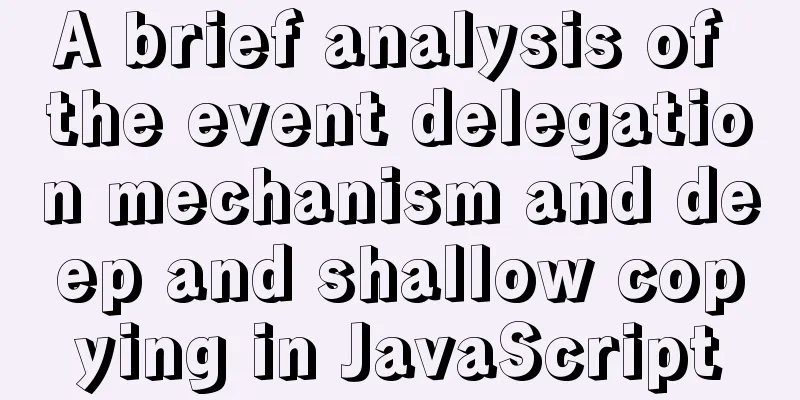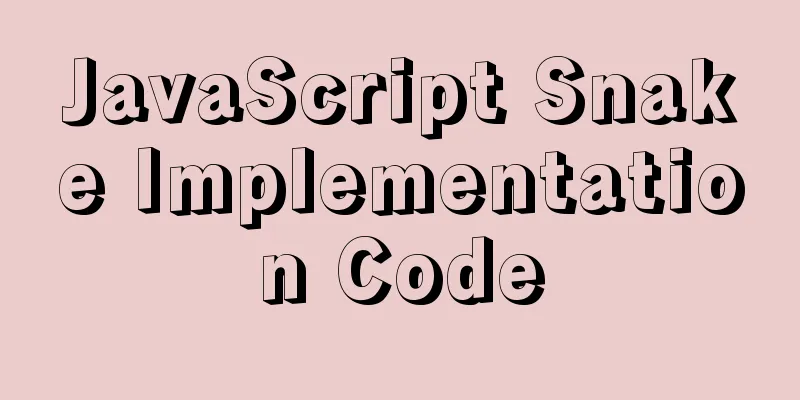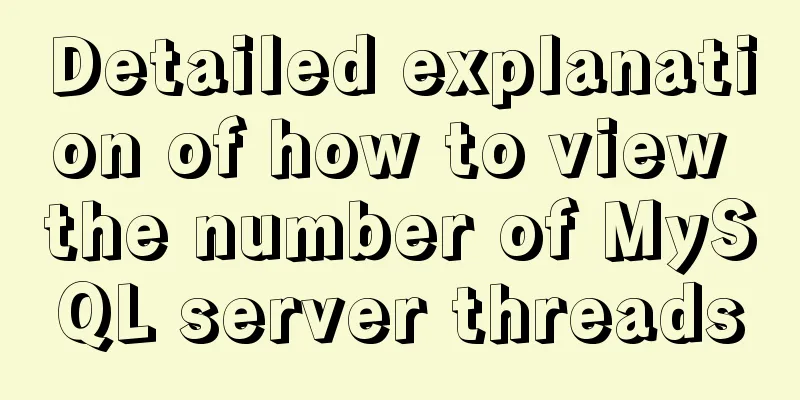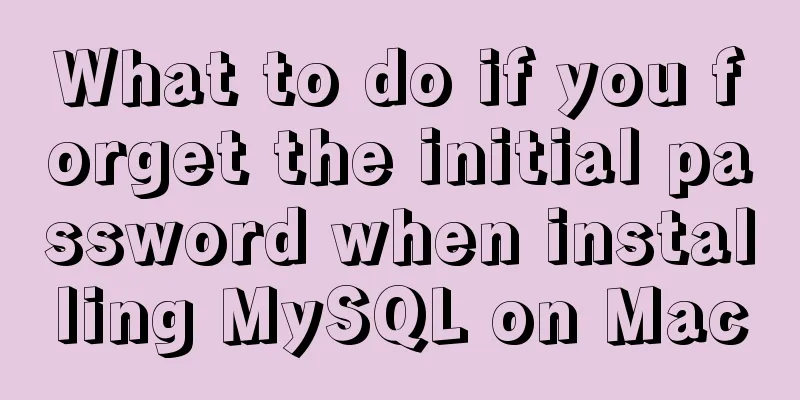CentOS 7.x docker uses overlay2 storage method
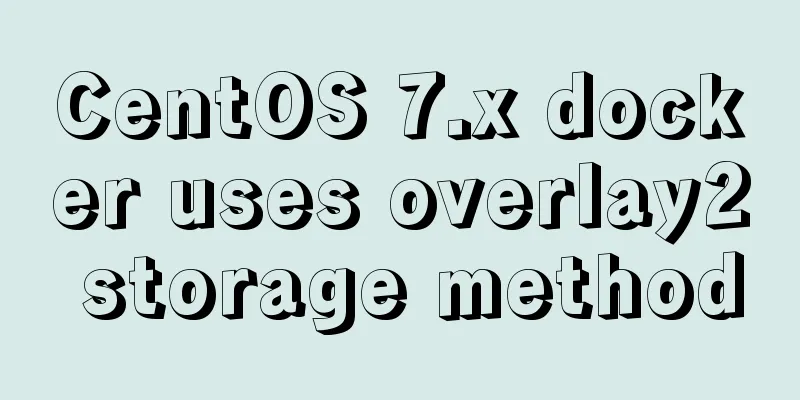
|
Edit /etc/docker/daemon.json and add the following:
{
"storage-driver": "overlay2",
"storage-opts": [
"overlay2.override_kernel_check=true"
]
}Installation dependencies:
Otherwise the following error will be reported:
Finally restart Docker
Additional knowledge: Compile and load toa module on centos7 1. Install the kernel-devel package, which needs to be consistent with the current kernel version
2. After updating the kernel, you need to restart the system to make it take effect 3. Get toa source code cd /usr/local/src/ git clone https://github.com/huaweicloud/elb-toa.git cd elb-toa/src make 4. If normal, toa.ko should be generated, load and test
Deploy nginx for testing Add boot auto-load
Add the following line to rc.local
Make sure /etc/rc.d/rc.local has execution permission, otherwise rc.local will not take effect. The above article about CentOS 7.x docker using overlay2 storage method is all the content that the editor shares with you. I hope it can give you a reference. I also hope that you will support 123WORDPRESS.COM. You may also be interested in:
|
<<: Provides helpful suggestions for improving website design
>>: Web lesson plans, lesson plans for beginners
Recommend
Detailed explanation of six web page image carousel effects implemented with JavaScript
Table of contents 1. When the mouse passes over t...
IE6/7 is going to be a mess: empty text node height issue
Preface: Use debugbar to view document code in iet...
CentOS 6.4 MySQL 5.7.18 installation and configuration method graphic tutorial
The specific steps of installing mysql5.7.18 unde...
10 kinds of loading animations implemented with CSS3, pick one and go?
Effect html <body> <div class="cont...
10 minutes to thoroughly understand WeChat applet single page application routing
Single page application characteristics "Ass...
Linux installation MySQL tutorial (binary distribution)
This tutorial shares the detailed steps of instal...
MySQL 5.7.33 installation process detailed illustration
Table of contents Installation package download I...
Summary of common commands for building ZooKeeper3.4 middleware under centos7
1. Download and decompress 1. Introduction to Zoo...
Vue uses filters to format dates
This article example shares the specific code of ...
Using Docker Enterprise Edition to build your own private registry server
Docker is really cool, especially because it'...
Vue3+Vite+TS implements secondary encapsulation of element-plus business components sfasga
Table of contents 1. Structure string 2. Return t...
A brief discussion on JavaScript throttling and anti-shake
Table of contents Throttling and anti-shake conce...
Detailed explanation of function classification and examples of this pointing in Javascript
Three ways to define functions in JS Let me expla...
Summary of Linux file basic attributes knowledge points
The Linux system is a typical multi-user system. ...
HTML table markup tutorial (48): CSS modified table
<br />Now let's take a look at how to cl...