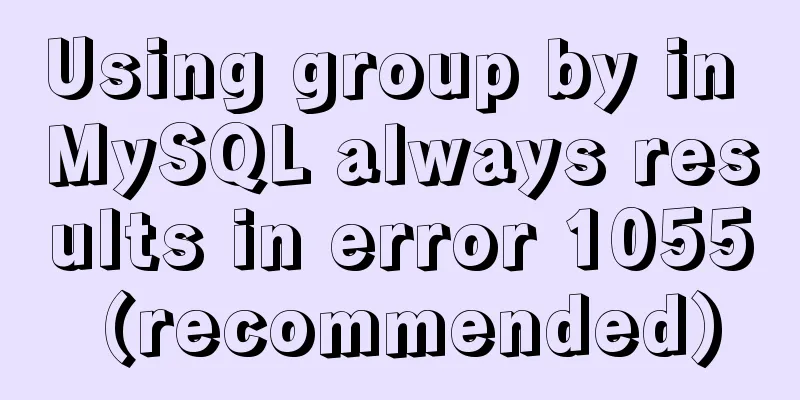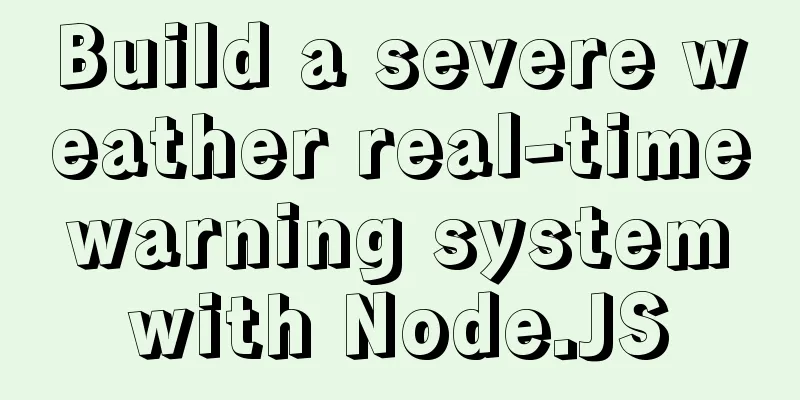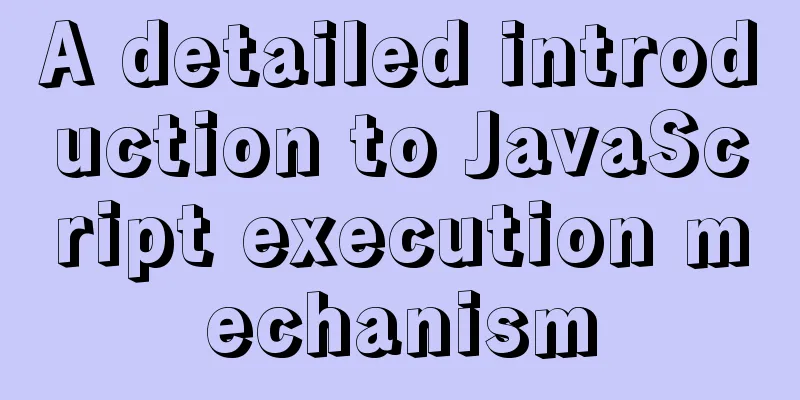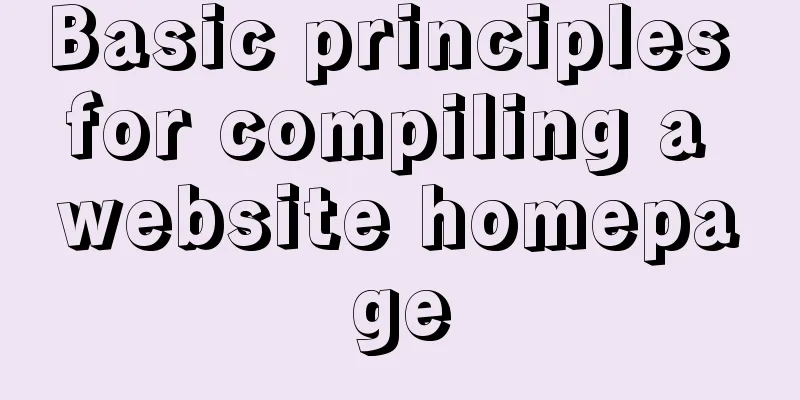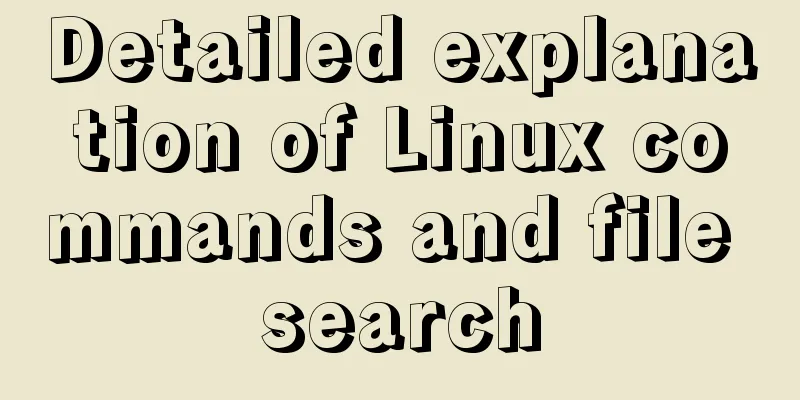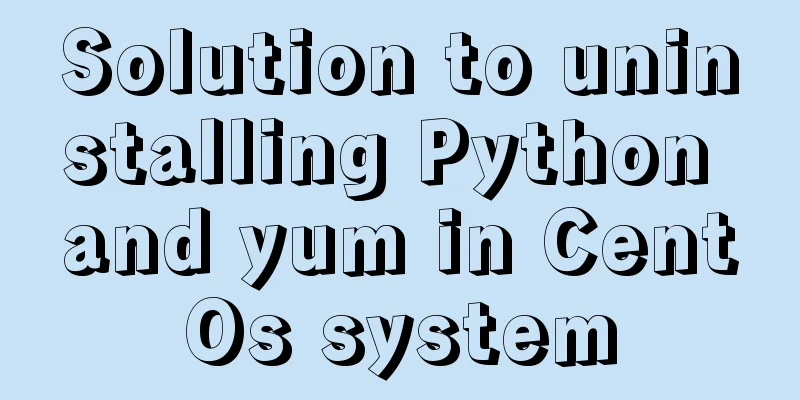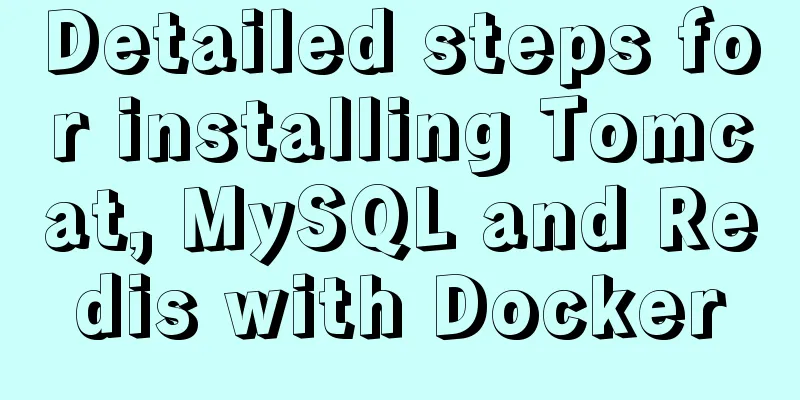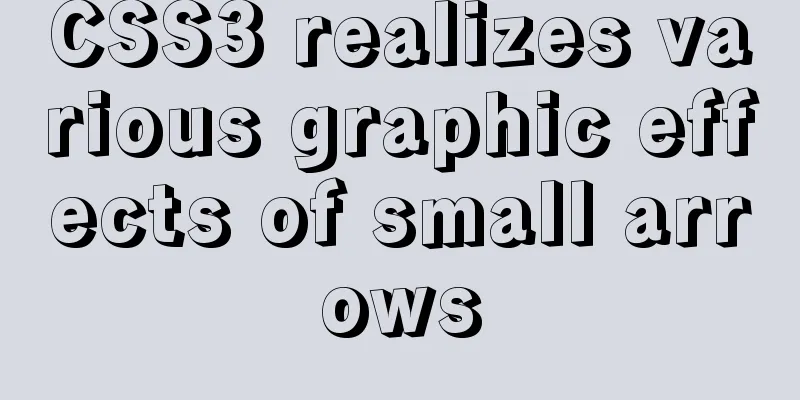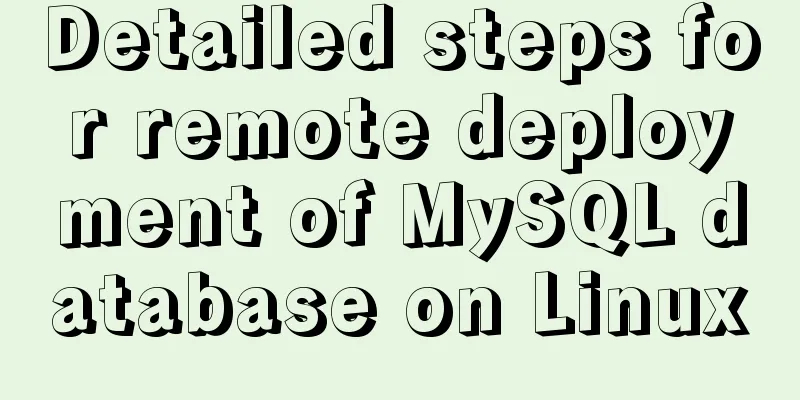Provides helpful suggestions for improving website design

|
<br />Scientifically Design Your Website: 23 Essential Lessons from Eye-Tracking Research - Christina Laun In the field of network design, research on Eye-Tracking is very popular, but how to transform these research results into specific and feasible designs for operation is still a difficult point. Here are some tips from the Eye-Tracking study that can help you improve your website design: 1. Text is more attractive than images <br />Contrary to what you may think, when browsing a website, it is not the images that directly attract the user's attention. Most users who click through to your site by accident are looking for information, not images. Therefore, ensuring that your website design highlights the most important information sections is the first principle of design. 2. The first movement of the eyeball is to focus on the upper left corner of the web page .<br />This habit of users browsing the web should be expected. After all, the upper left corner is the main operation center, which is adopted in the design of most important computer applications. When you are building your website and thinking about the website design, you should try to keep to this format. You have to understand that if you want to maintain your personal style and build a successful website, you must respect the habits of your users. 3. When users browse a web page, they first look at the upper left and upper parts of the web page, and then read down and browse the content on the right .<br />The general browsing method of users is in the shape of an "F". Keep the important elements of your website content focused in these key areas to ensure reader engagement. Place headlines, subheadings, hot topics and important articles here to attract readers to read. 4. Readers ignore banner ads <br />Studies show that readers ignore most banner ads—even if they’re your livelihood—and keep their eyes on them for only a fraction of a second. If you want to make money through advertising, you must innovate your ad placement and properly configure the website advertising format. 5. Fancy fonts and formatting are ignored <br />Why? That's because users will think these are advertisements, not the information they need. In fact, studies have shown that users have a hard time finding the information they need in fancy fonts filled with lots of color because visual cues tell them to ignore it. Keep your website clean and simple, and don't let important information be overlooked because of the flashy appearance. 6. Use numerals instead of numbers <br />If you use numerals instead of lists of numbers, readers will find it easy to find real information on your website. Remember, you are writing to readers who will be browsing your site for the first time, so make it easy for them to find the information they need and keep them interested. 7. Font size affects browsing behavior <br />Want to change how people perceive your web pages? Change the font size of web pages. Large fonts stimulate scanning, while smaller fonts increase focused reading. According to your needs, configure the ratio of the two. 8. When encountering content that interests them, users will only take a second look at the subtitle <br />Don't be too insistent on a fixed format for subtitles - ensure they are relevant and interesting. You can also include keywords in your subtitles to help search engines attract readers. 9. People mostly only browse a small portion of the content on a web page .<br />You can turn this into your advantage if you provide information to users while they are browsing so that they can lock in their target as quickly as possible. Make web information easier to find and read by highlighting certain sections or creating bulleted lists. 10. Short paragraphs have better expressiveness than long paragraphs . Web page information is provided for most offline users who emphasize quick browsing. Keep information to short paragraphs and sentences unless the context requires it, such as the product descriptions on this e-commerce site. Previous Page 1 2 Next Page Read Full Article |
<<: Native JS to achieve directory scrolling effects
>>: CentOS 7.x docker uses overlay2 storage method
Recommend
How to test the maximum number of TCP connections in Linux
Preface There is a misunderstanding about the max...
Sample code for implementing two-way authentication with Nginx+SSL
First create a directory cd /etc/nginx mkdir ssl ...
Detailed explanation of the use of IF(), IFNULL(), NULLIF(), and ISNULL() functions in MySQL
In MySQL, you can use IF(), IFNULL(), NULLIF(), a...
JavaScript to achieve fancy carousel effect
This article shares two methods of implementing t...
Vue3.0 implements the encapsulation of the drop-down menu
Vue3.0 has been out for a while, and it is necess...
Web front-end development experience summary
XML files should be encoded in utf-8 as much as p...
Linux dual network card binding script method example
In Linux operation and configuration work, dual n...
How to stop CSS animation midway and maintain the posture
Preface I once encountered a difficult problem. I...
Tutorial on using the hyperlink tag in HTML
The various HTML documents of the website are con...
Common methods of Vue componentization: component value transfer and communication
Related knowledge points Passing values from pa...
How to apply TypeScript classes in Vue projects
Table of contents 1. Introduction 2. Use 1. @Comp...
Importance of background color declaration when writing styles
As the title says, otherwise when the page is revi...
Vue implements login jump
This article example shares the specific code of ...
A brief discussion on the solution to the problem of native page compatibility with IE9
Preface Recently, I took over a client's nati...
How to set mysql5.7 encoding set to utf8mb4
I recently encountered a problem. The emoticons o...