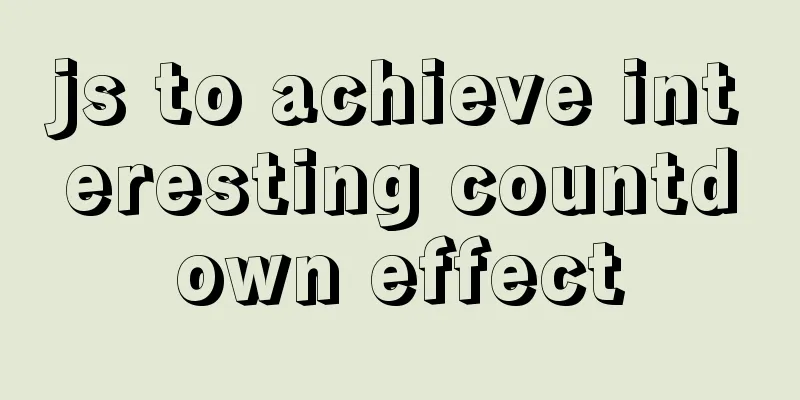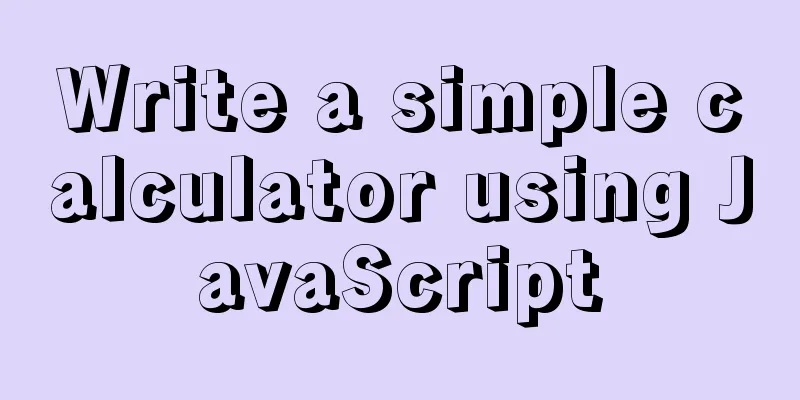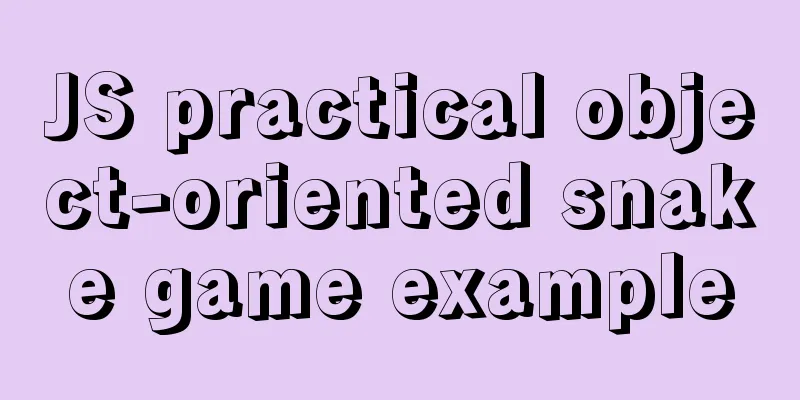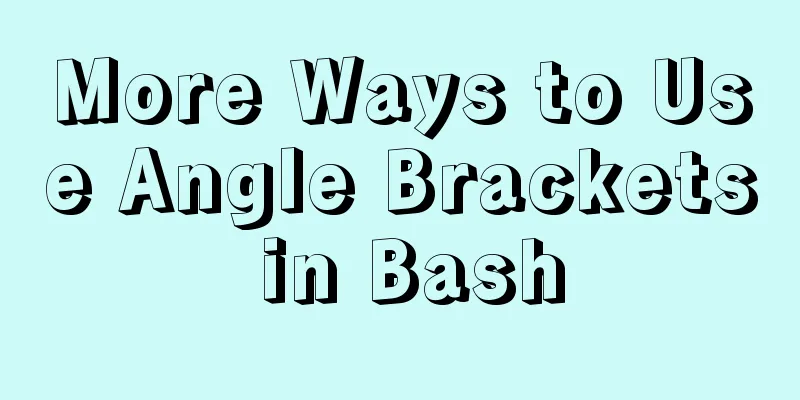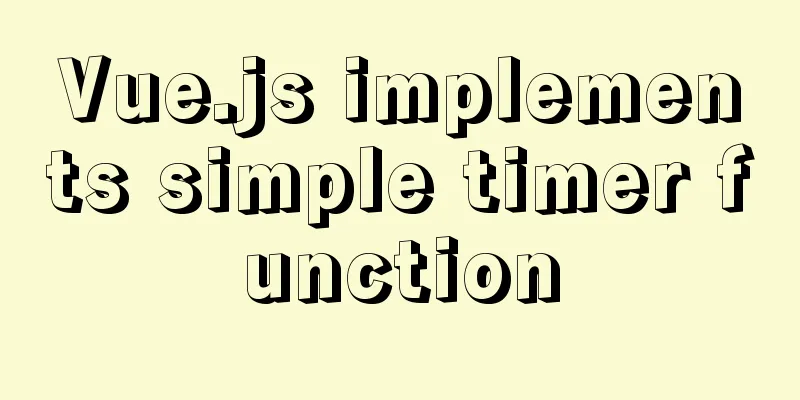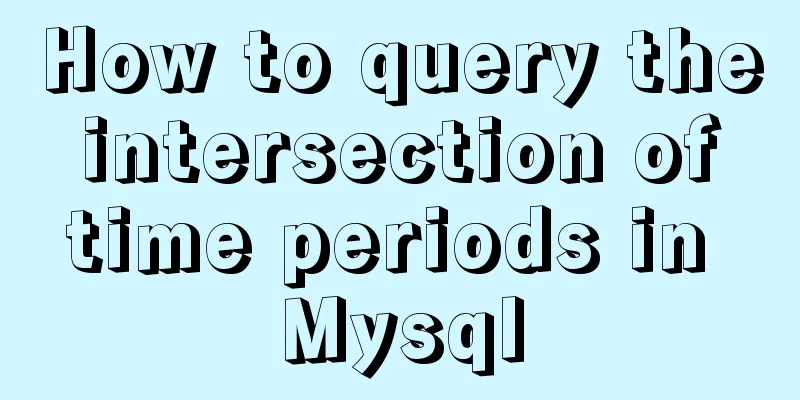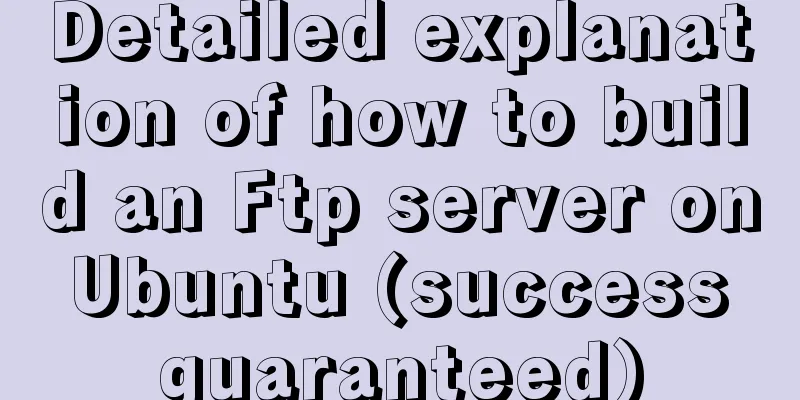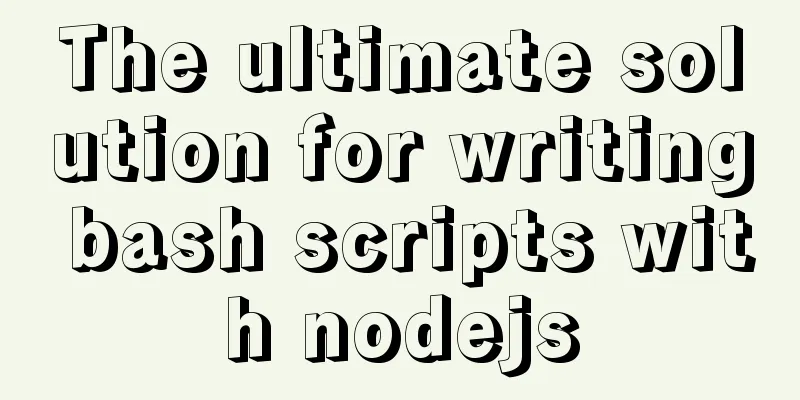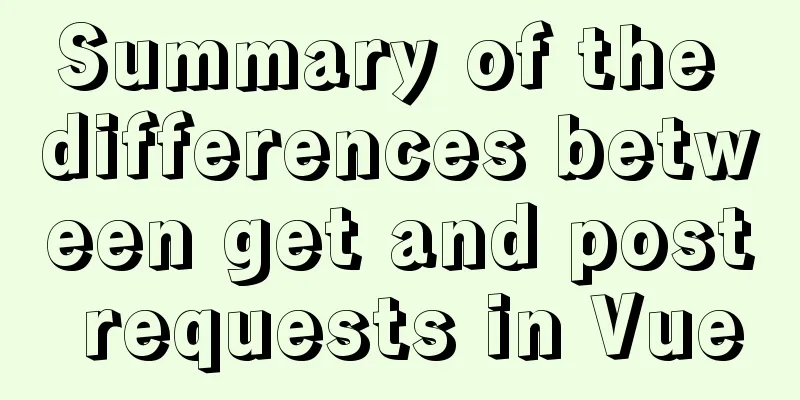Tutorial on using the hyperlink tag in HTML
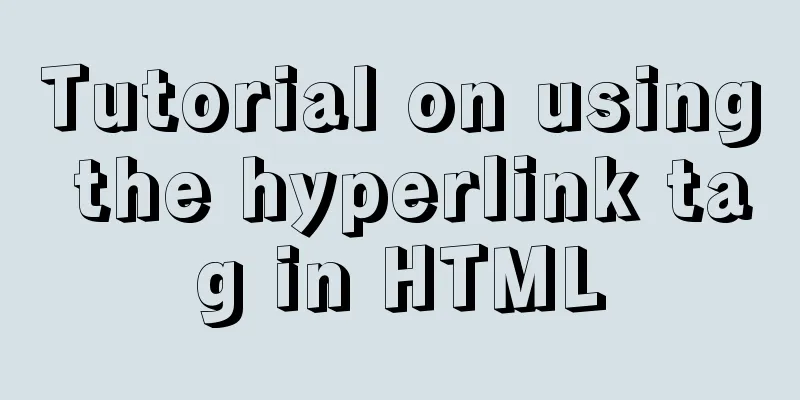
|
The various HTML documents of the website are connected to each other through hyperlinks to form a coherent website. Users can click on a hyperlink to jump to the page they want to browse. Therefore, hyperlinks can be seen in any website and are the core component that connects the websites to form a whole. Anchor point placement Usage of jump attribute HTML link syntax XML/HTML CodeCopy content to clipboard
The href attribute is used to set the jump target, and the text between the start tag and the end tag is displayed as a hyperlink.
HTML link triggers desktop software to send email XML/HTML CodeCopy content to clipboard
For example: XML/HTML CodeCopy content to clipboard
Note: Since the address is published directly, there may be a lot of spam, so it is recommended not to use this email hyperlink. XML/HTML CodeCopy content to clipboard
Its syntax mainly consists of the following parts |
<<: How to get form data in Vue
>>: Examples of clearfix and clear
Recommend
Should the Like function use MySQL or Redis?
Table of contents 1. Common mistakes made by begi...
Windows Service 2016 Datacenter\Stand\Embedded Activation Method (2021)
Run cmd with administrator privileges slmgr /ipk ...
Commonplace talk about MySQL event scheduler (must read)
Overview MySQL also has its own event scheduler, ...
Five ways to achieve automatic page jump in HTML
In the previous article, we introduced three comm...
MySQL sorting principles and case analysis
Preface Sorting is a basic function in databases,...
How to connect Xshell5 to Linux in a virtual machine and how to solve the failure
I installed a virtual machine a long time ago, an...
Perfect solution for vertical centering of form elements
Copy code The code is as follows: <!DOCTYPE ht...
How to build a K8S cluster and install docker under Hyper-V
If you have installed the Win10 system and want t...
Will mysql's in invalidate the index?
Will mysql's IN invalidate the index? Won'...
Example code for using HTML ul and li tags to display images
Copy the following code to the code area of Drea...
How to set up the use of Chinese input method in Ubuntu 18.04
In the latest version of Ubuntu, users no longer ...
Solution to the problem of Failed when configuring IDEA to connect to MYSQL database
This article mainly introduces the solution to th...
Summary of react basics
Table of contents Preface start React Lifecycle R...
Solution to the problem of text position jumping when the search text box leaves the focus
When setting the text in the search text box, the...
Example of converting webpack images to base64
Download url-loader yarn add -D url-loader module...