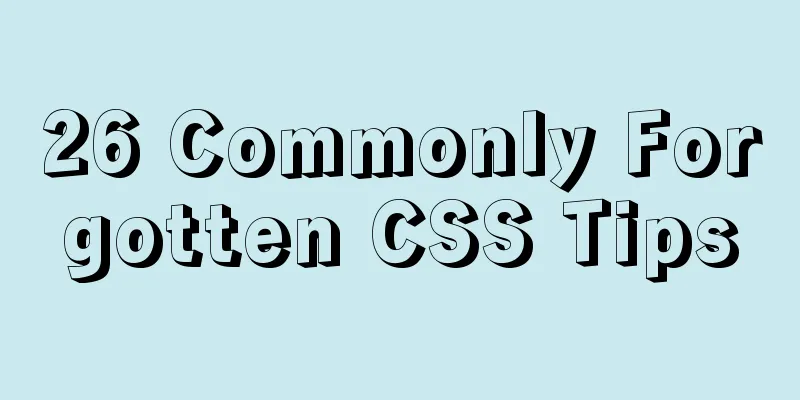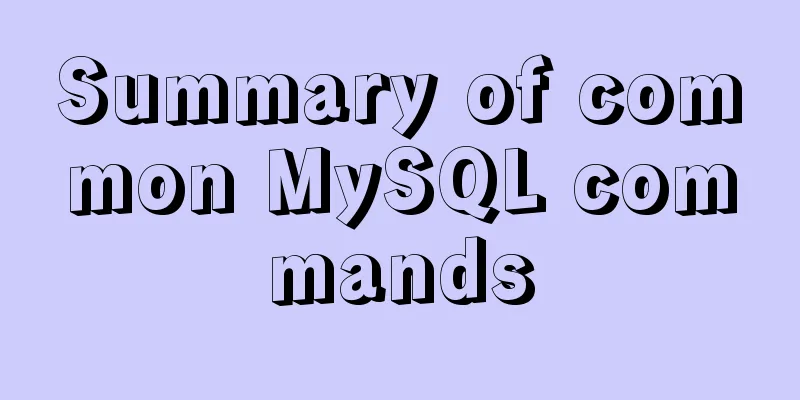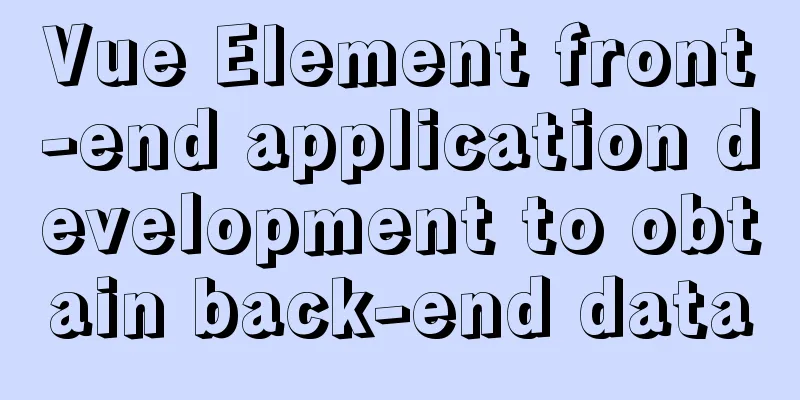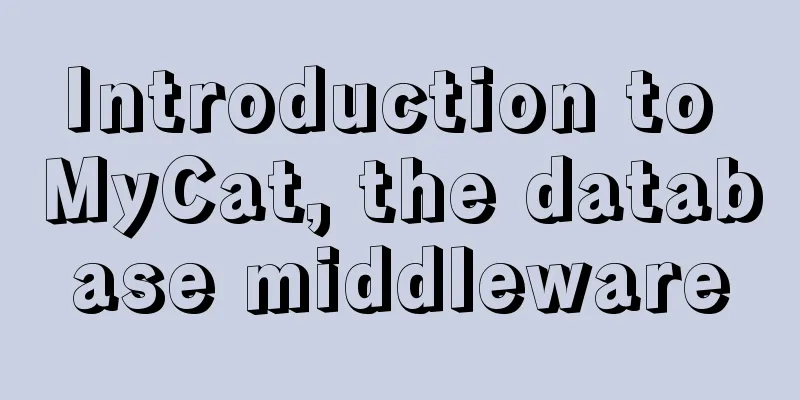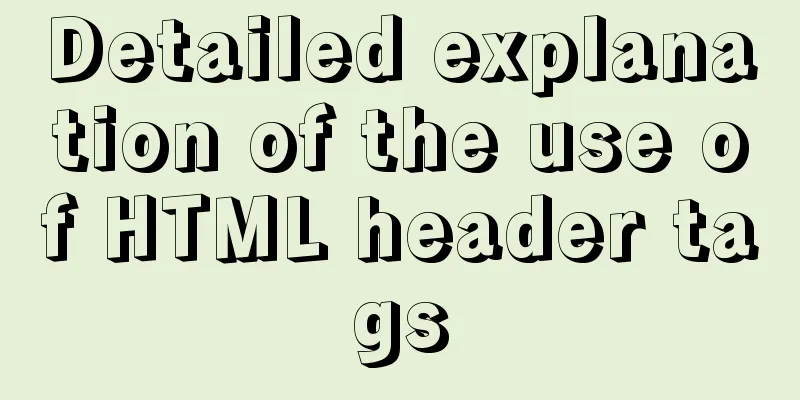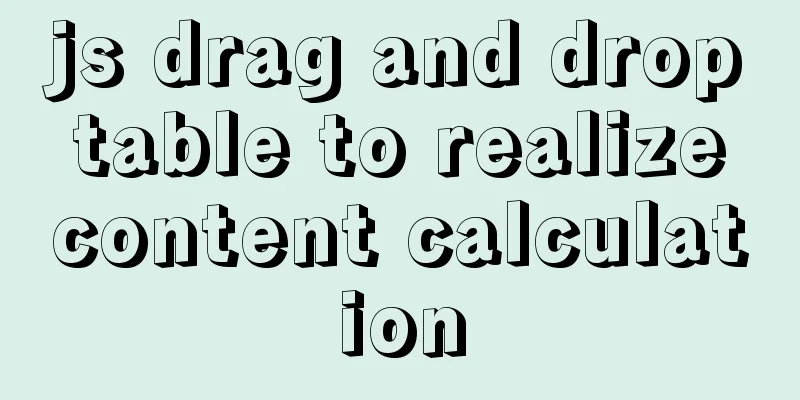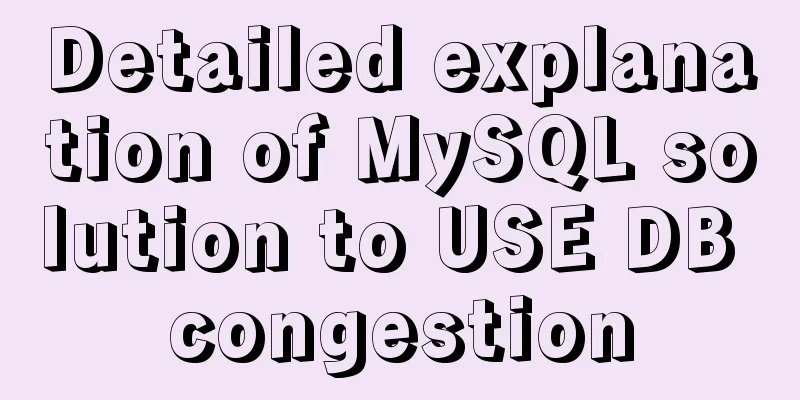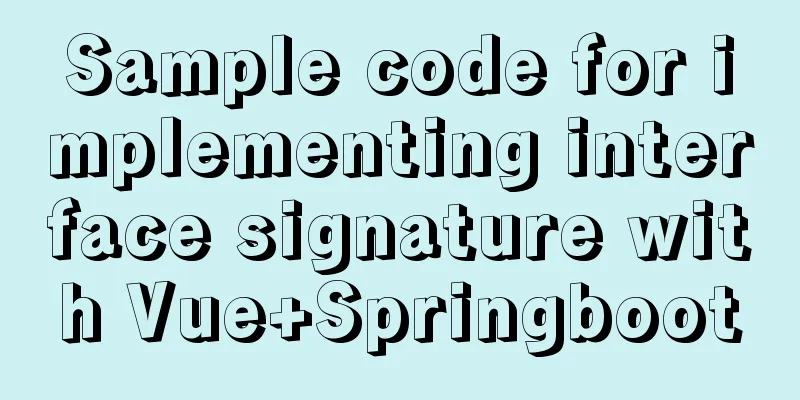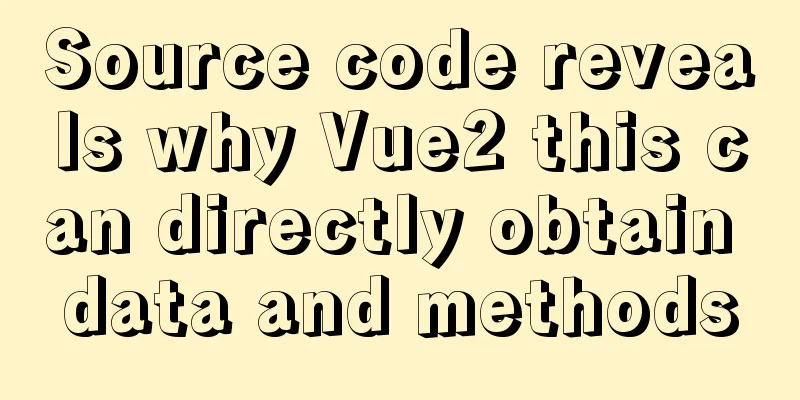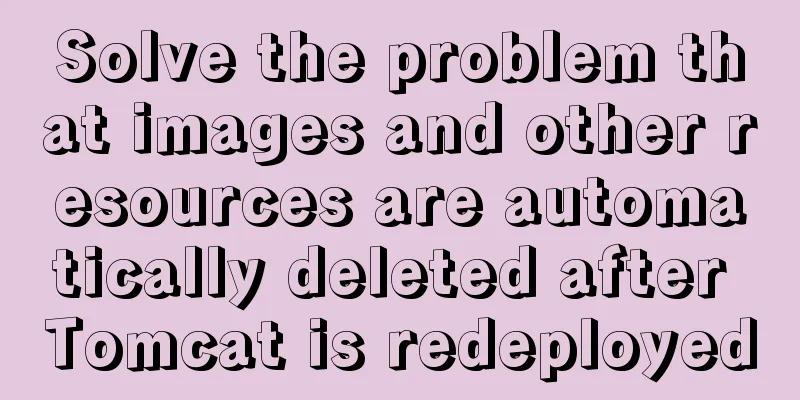More Ways to Use Angle Brackets in Bash
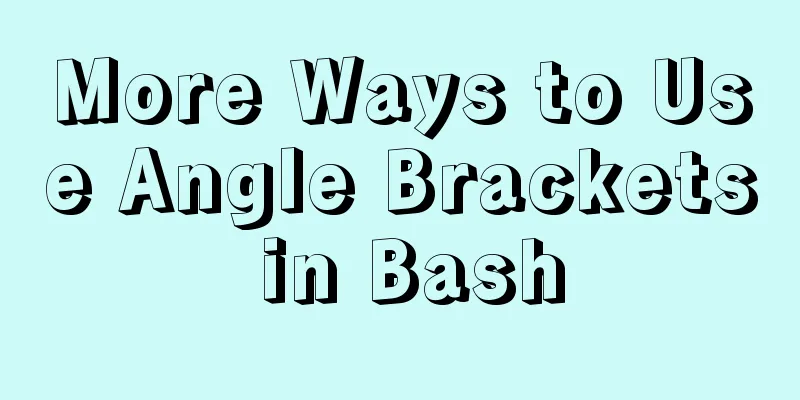
|
Preface In this article, we will continue to explore more other uses of angle brackets. In the previous article, we introduced angle brackets (<>) and some of their uses. In this article, we will continue to explore more other uses of angle brackets. By using <, you can achieve a "cheating" effect and make other commands think that the output of a command is a file. For example, when backing up files, if you are not sure whether the backup is complete, you need to confirm whether a directory already contains all the files copied from the original directory. You can try this: diff <(ls /original/dir/) <(ls /backup/dir/) The diff command is a tool for comparing the differences between two files line by line. In the above example, < is used to make diff think that the output results of the two ls commands are files, so that the differences between them can be compared. Note that there is no space between < and (...). I tried to execute the above command in my image directory and its backup directory, and the output was the following:
The < in the output indicates that the file Dv7bIIeUUAAD1Fc.jpg:large.jpg exists in the directory on the left (/My/Pictures) but not in the directory on the right (/My/backup/Pictures). In other words, a problem may have occurred during the backup process, resulting in the file not being successfully backed up. If diff displays no output, the files in the two directories are identical. Seeing this, you may think that since you can use < to provide the output content of some command lines as a file to a command that needs to accept a file format, then in the "sorting favorite actors" example in the previous article, you can skip some intermediate steps and directly perform the sort operation on the output content. Indeed, this example can be simplified to this: sort -r <(while read -r name surname films;do echo $films $name $surname ; done < CBactors) Here String In addition, there is another way to use the redirection function of angle brackets. I believe everyone is familiar with the usage of using echo and pipe (|) to pass variables. If you want to convert a string variable to all uppercase, you can do this: myvar="Hello World" echo $myvar | tr '[:lower:]' '[:upper:]' HELLO WORLD The tr command can convert a string to a certain format. In the above example, tr is used to convert all lowercase letters in a string to uppercase letters. It is important to understand that the focus of this transfer process is not the variable, but the value of the variable, which is the string Hello World. Such a string is called a HERE string, which means "this is the string we are going to process." But for the above example, you can also use a more intuitive way to handle it, as follows: tr '[:lower:]' '[:upper:]' <<< $myvar This shortcut does not require the use of echo or pipes, but instead uses the angle brackets we have been talking about. Summarize Using these two simple symbols, < and >, it turns out that so much can be accomplished. Bash once again provides many options for flexibility in work. Of course, our introduction is far from over, because there are many other symbols that can bring more convenience to Bash commands. But if you don't fully understand them, Bash commands full of symbols will just look like a bunch of gibberish. I'll be explaining more Bash symbols like this in the future, so see you next time! Well, the above is the full content of this article. I hope that the content of this article will have certain reference learning value for your study or work. If you have any questions, you can leave a message to communicate. Thank you for your support of 123WORDPRESS.COM. You may also be interested in:
|
<<: js to upload pictures to the server
>>: JavaScript implements checkbox selection function
Recommend
Tutorial on using the frameset tag in HTML
Frameset pages are somewhat different from ordina...
How to generate mysql primary key id (self-increment, unique and irregular)
Table of contents 1. Use the uuid function to gen...
Nginx configuration PC site mobile site separation to achieve redirection
Use nginx to configure the separation of PC site ...
Implementation of a simple login page for WeChat applet (with source code)
Table of contents 1. Picture above 2. User does n...
How to use MyCat to implement MySQL master-slave read-write separation in Linux
Table of contents Linux-Use MyCat to implement My...
Disable IE Image Toolbar
I just tried it on IE6, and it does show the toolb...
Implement dynamic management and monitoring of docker containers based on spring-boot and docker-java [with complete source code download]
Introduction to Docker Docker is an open source a...
How to install and uninstall open-vswitch in Linux
1. Compile and install ovs from source code: Inst...
Server stress testing concepts and methods (TPS/concurrency)
Table of contents 1 Indicators in stress testing ...
MYSQL replaces the time (year, month, day) field with unchanged hours, minutes, and seconds. Example analysis
Writing method 1: update sas_order_supply_month_p...
Sample code for nginx to achieve dynamic and static separation
1. Simple configuration of nginx's dynamic an...
Linux Domain Name Service DNS Configuration Method
What is DNS The full name of DNS is Domain Name S...
IE6 space bug fix method
Look at the code: Copy code The code is as follows...
How to open external network access rights for mysql
As shown below: Mainly execute authorization comm...
In-depth understanding of JavaScript callback functions
Table of contents Preface Quick Review: JavaScrip...