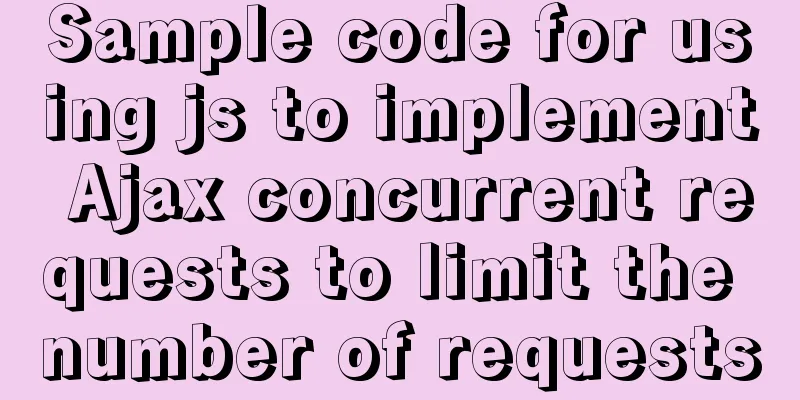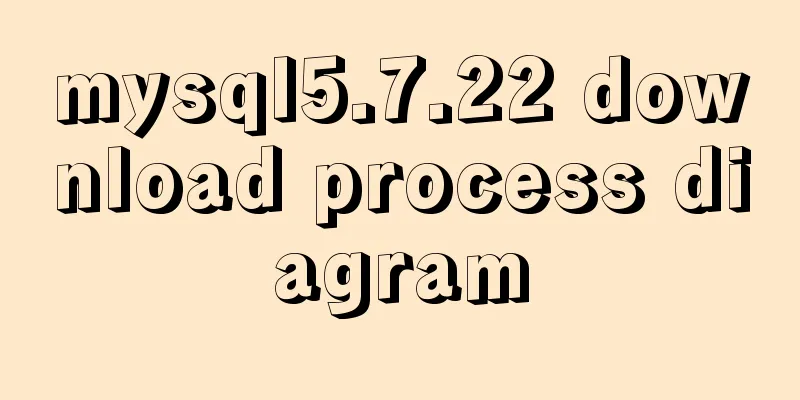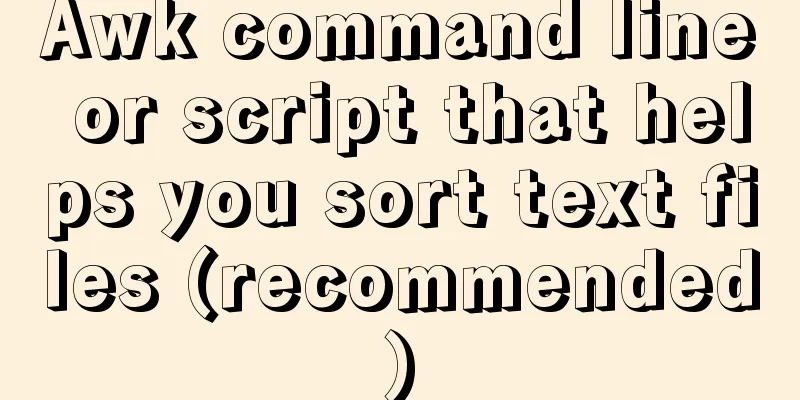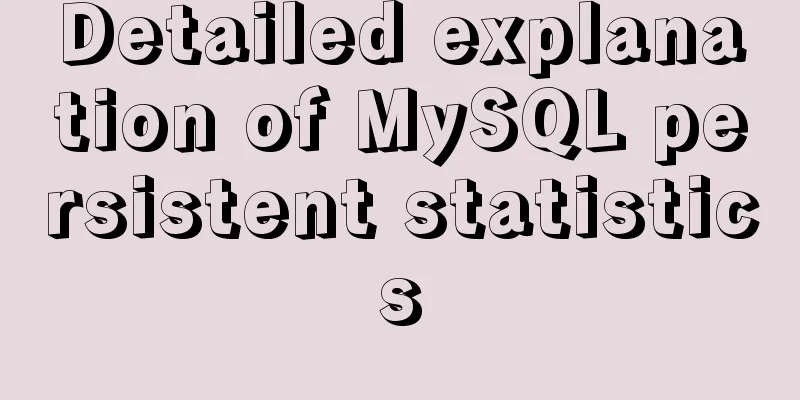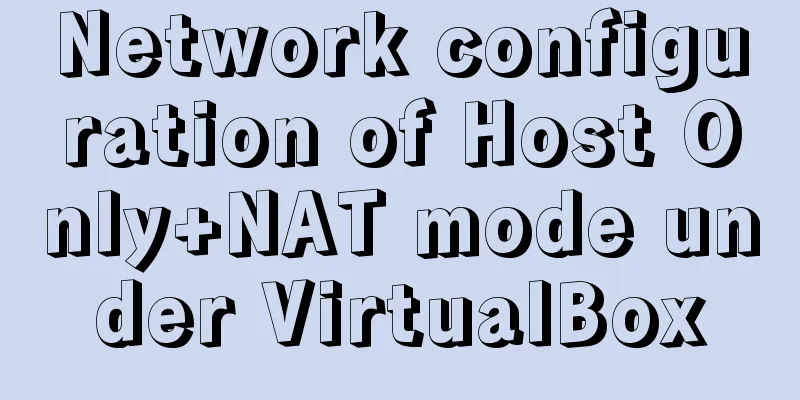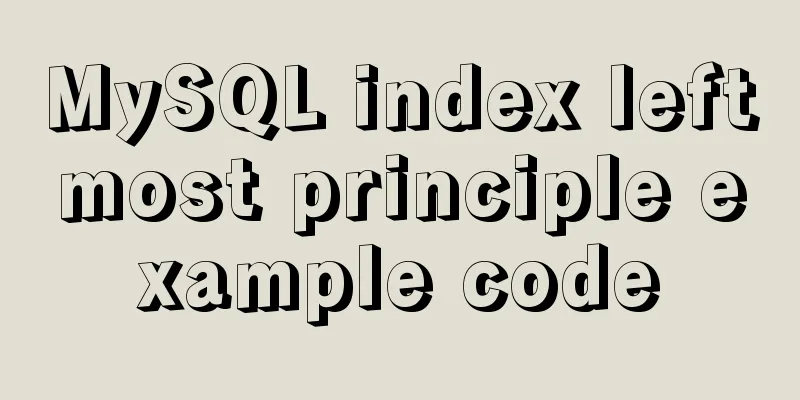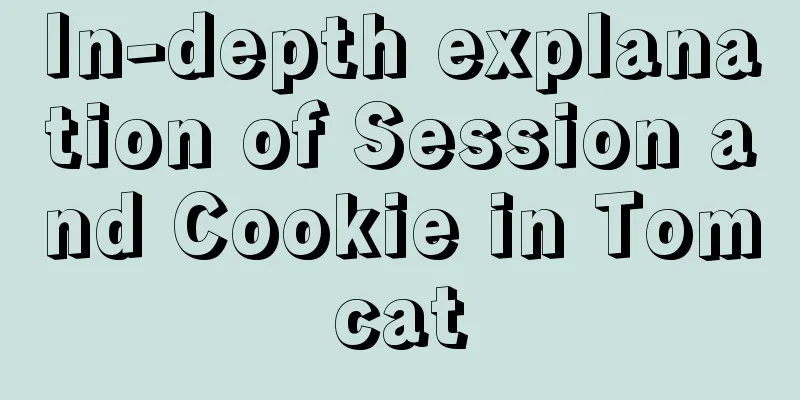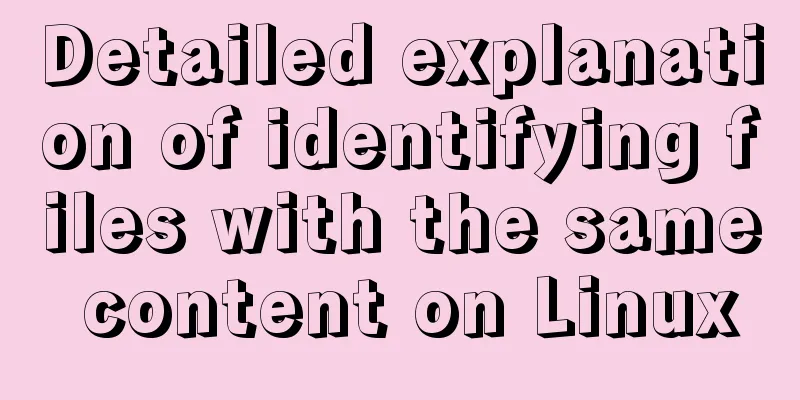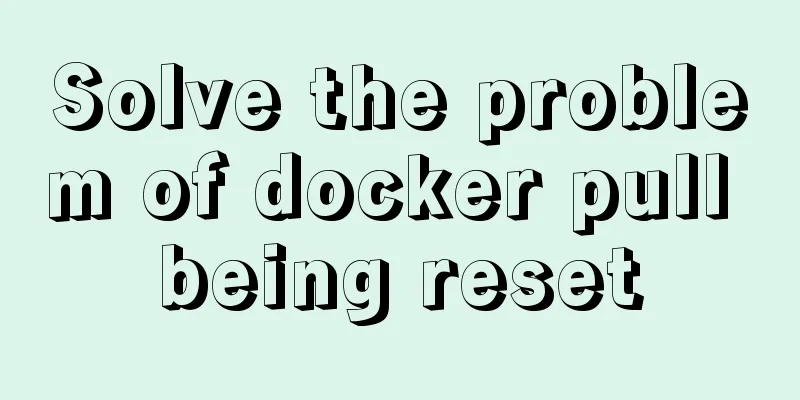IE6 space bug fix method
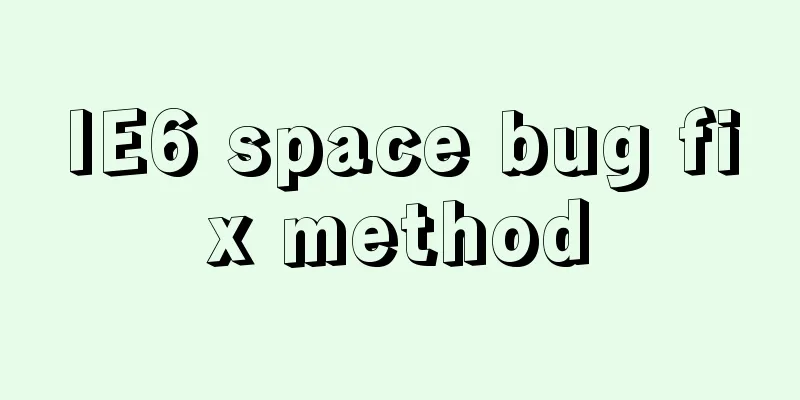
|
Look at the code: Copy code The code is as follows:< !DOCTYPE html PUBLIC "-//W3C//DTD XHTML 1.0 Transitional//EN" "//www.w3.org/TR/xhtml1/DTD/xhtml1-transitional.dtd"> <html xmlns="//www.w3.org/1999/xhtml"> <head> <title></title> <style type="text/css"> <!-- p{font-size:12px;} p:first-letter{font-size:300%} --> </style> </head> <body> <p>To the world you may be one person, but to one person you may be the world. Even if you are sad, don't frown, because you never know who will fall in love with your smile. </p> </body> </html> This code has no effect on the first letter style definition of <p> in IE6. However, after adding a space between p:first-letter and {font-size:300%}, that is, p:first-letter {font-size:300%}, the display becomes normal. This problem mainly occurs in IE6 browser, and this friend also explained some necessary triggering conditions: 1. IE6 browser 2. The selector has a pseudo-class 3. The pseudo-class must contain a connector "-", for example: first-letter 4. Is there any space? |
<<: MySQL uses binlog logs to implement data recovery
Recommend
MySQL quickly obtains the table instance code without primary key in the library
Overview Let's summarize some SQL statements ...
Summary of event handling in Vue.js front-end framework
1. v-on event monitoring To listen to DOM events,...
Detailed explanation of Vue custom instructions
Table of contents Vue custom directive Custom dir...
The easiest way to debug stored procedures in Mysql
A colleague once told me to use a temporary table...
Briefly describe the MySQL InnoDB storage engine
Preface: The storage engine is the core of the da...
Several things to note when making a web page
--Homepage backup 1.txt text 2. Scan the image 3. ...
How to clean up Alibaba Cloud MySQL space
Today I received a disk warning notification from...
Detailed explanation of chmod command usage in Linux
chmod Command Syntax This is the correct syntax w...
Detailed explanation of special phenomena examples of sleep function in MySQL
Preface The sleep system function in MySQL has fe...
CSS3 radar scan map sample code
Use CSS3 to achieve cool radar scanning pictures:...
Three commonly used MySQL data types
Defining the type of data fields in MySQL is very...
JavaScript implements simple scroll window
This article example shares the specific code of ...
Some methods to optimize query speed when MySQL processes massive data
In the actual projects I participated in, I found...
Detailed explanation of routes configuration of Vue-Router
Table of contents introduce Object attributes in ...
CSS to achieve glowing text and a little bit of JS special effects
Implementation ideas: Use text-shadow in CSS to a...