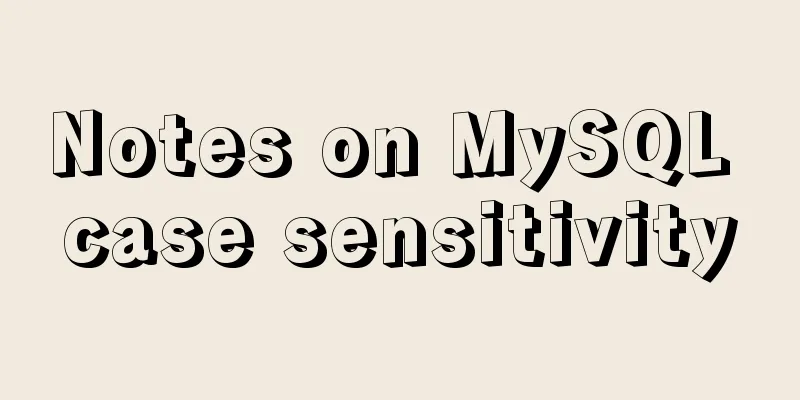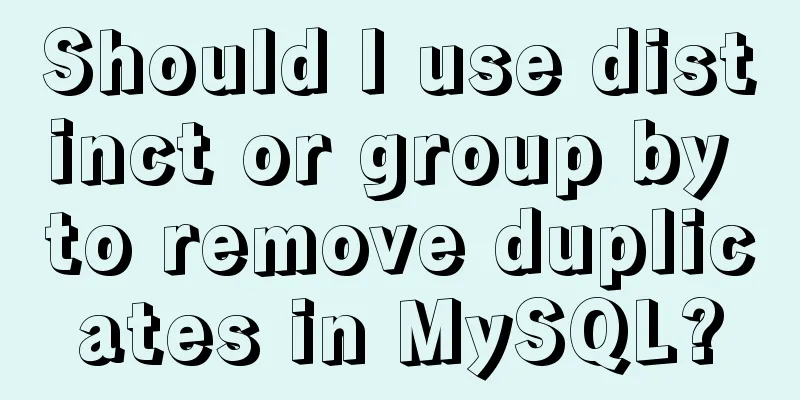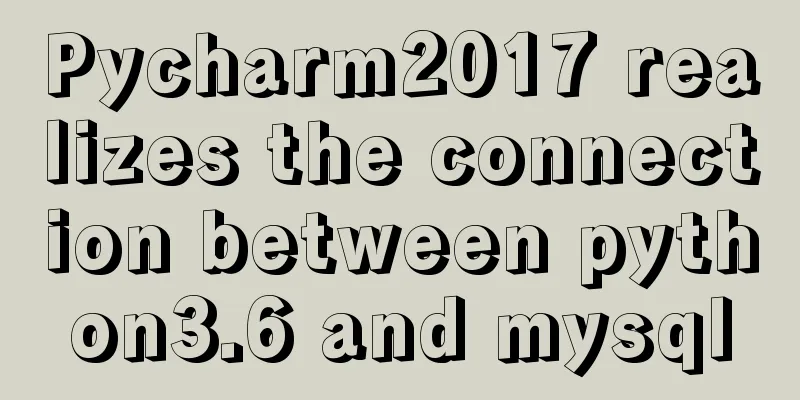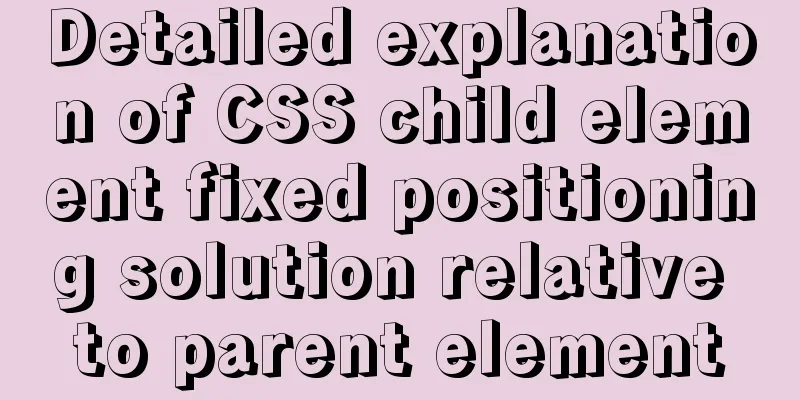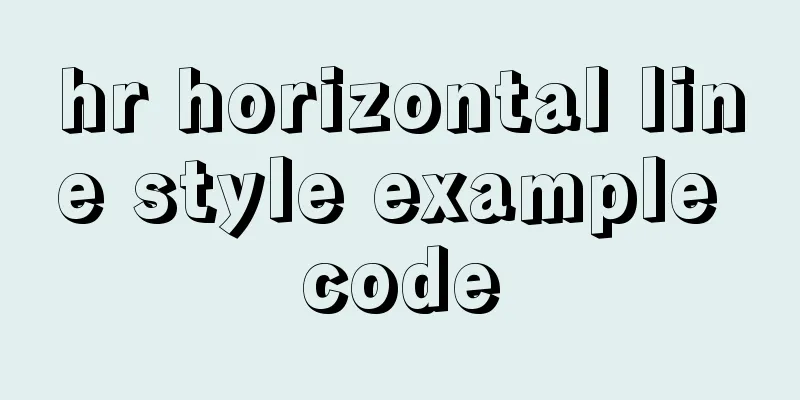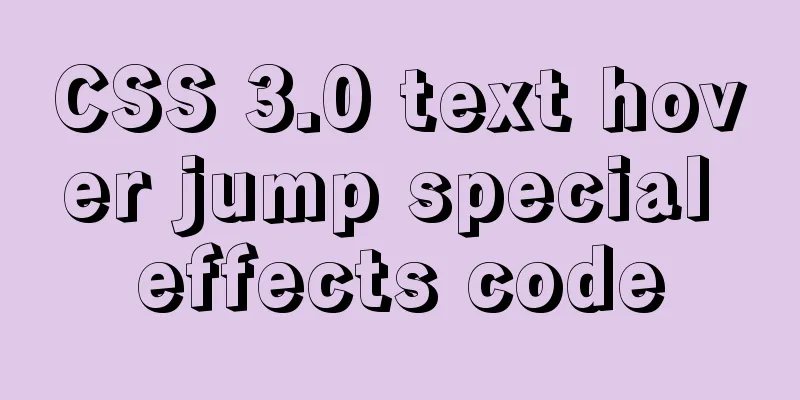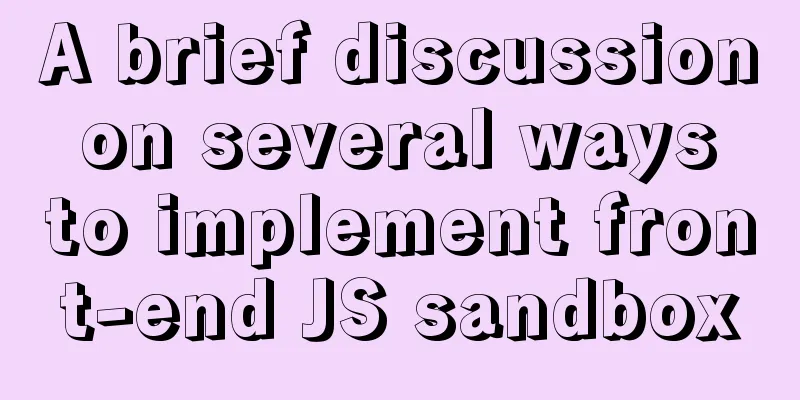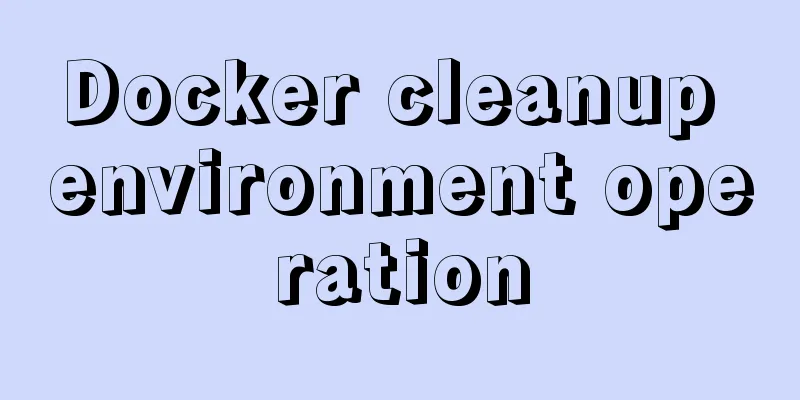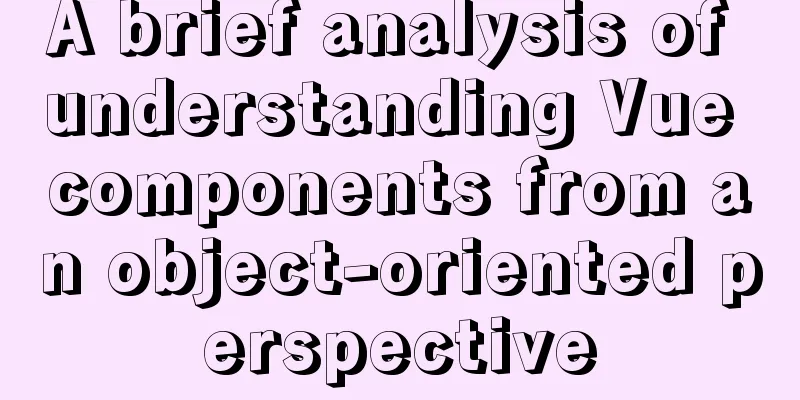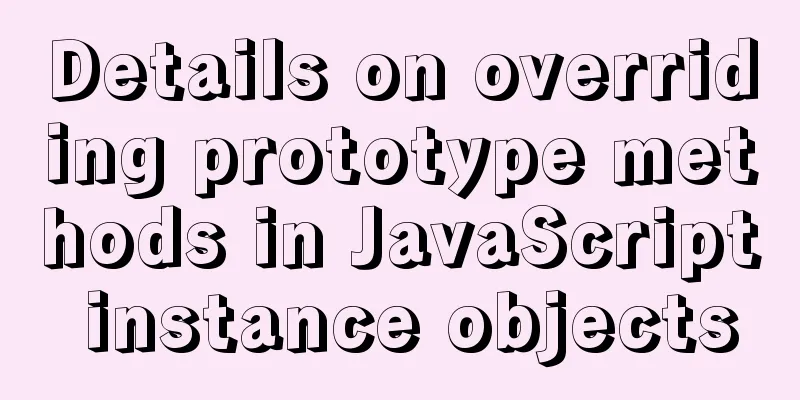Detailed explanation of Vue custom instructions
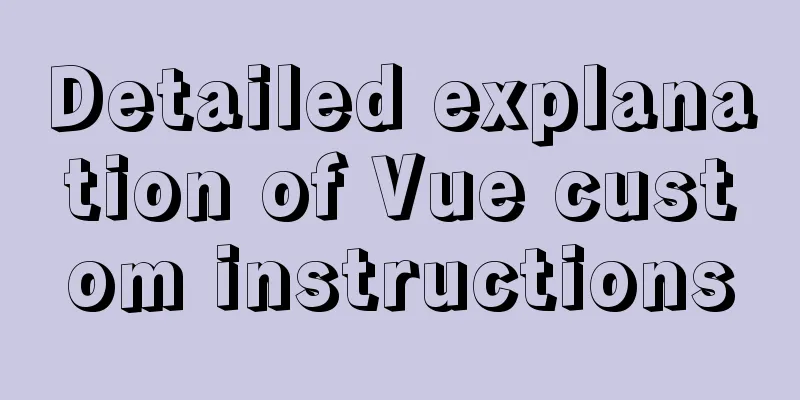
Vue custom directiveCustom directivesRegister a global directive v-focus, which is used to focus the element when the page is loaded
<!DOCTYPE html>
<html>
<head>
<meta charset="utf-8">
<title></title>
<script src="../js/vue.js"></script>
</head>
<body>
<div id="app">
<input v-fo>
</div>
<script>
// Register custom directive Vue.directive('fo',{
inserted:function(el){
// Focus element el.focus()
}
})
new Vue({
el: '#app'
})
</script>
</body>
</html>
Open the interface and place the cursor directly in the input box Hook functionThe directive definition function provides several hook functions (optional).
The parameters of the hook function mainly include the following
Output related attributes
<!DOCTYPE html>
<html>
<head>
<meta charset="utf-8">
<title></title>
<script src="../js/vue.js"></script>
</head>
<body>
<div id="app" v-hh:abc="mess">
</div>
<script>
Vue.directive('hh',{
bind: function(el,binding,vnode){
var s = JSON.stringify
el.innerHTML = 'name:'+s(binding.name)+'<br>'+
'value:'+s(binding.value)+'<br>'+
'expression:'+s(binding.expression)+'<br>'+
'argument:'+s(binding.arg)+'<br>'+
'modifiers:'+s(binding.modifiers)+'<br>'+
'vnode keys:'+Object.keys(vnode).join(',')
}
})
new Vue({
el:'#app',
data:{
mess:'abc'
}
})
</script>
</body>
</html>
Application Examples
<!DOCTYPE html>
<html>
<head>
<meta charset="utf-8">
<title></title>
<script src="../js/vue.js"></script>
</head>
<body>
<div id="app">
<div v-hh="{text:'123',c:'blue'}"></div>
</div>
<script>
Vue.directive('hh',function(el,binding){
el.innerHTML=binding.value.text
el.style.color=binding.value.c
})
new Vue({
el:'#app'
})
</script>
</body>
</html>
SummarizeThis article ends here. I hope it can be helpful to you. I also hope that you can pay more attention to more content on 123WORDPRESS.COM! You may also be interested in:
|
<<: Analyze Tomcat architecture principles to architecture design
>>: CSS to achieve compatible text alignment in different browsers
Recommend
How to make ApacheBench support multi-url
Since the standard ab only supports stress testin...
Detailed explanation of .bash_profile file in Linux system
Table of contents 1. Environment variable $PATH: ...
Detailed explanation of the "/" problem when proxy_pass forwards according to the path path
When configuring proxy_pass in nginx, if you matc...
WeChat applet implements a simple dice game
This article shares the specific code of the WeCh...
Web Design Tutorial (2): On Imitation and Plagiarism
<br />In the previous article, I introduced ...
How to install MySQL Community Server 5.6.39
This article records the detailed tutorial of MyS...
MySQL 5.7.16 ZIP package installation and configuration tutorial
This article shares the installation and configur...
Sample code for the test script for indexes and locks at RR and RC isolation levels
Basic Concepts Current read and snapshot read In ...
Understanding render in Vue scaffolding
In the vue scaffolding, we can see that in the ne...
A small collection of html Meta tags
<Head>……</head> indicates the file he...
Practical Optimization of MySQL Paging Limit
Preface When we use query statements, we often ne...
MySQL 5.7.15 version installation and configuration method graphic tutorial
This article shares with you a detailed tutorial ...
WeChat Mini Program to Implement Electronic Signature
This article shares the specific code for impleme...
MySQL Installer Community 5.7.16 installation detailed tutorial
This article records the detailed tutorial of MyS...
Linux implements automatic and scheduled backup of MySQL database every day
Overview Backup is the basis of disaster recovery...