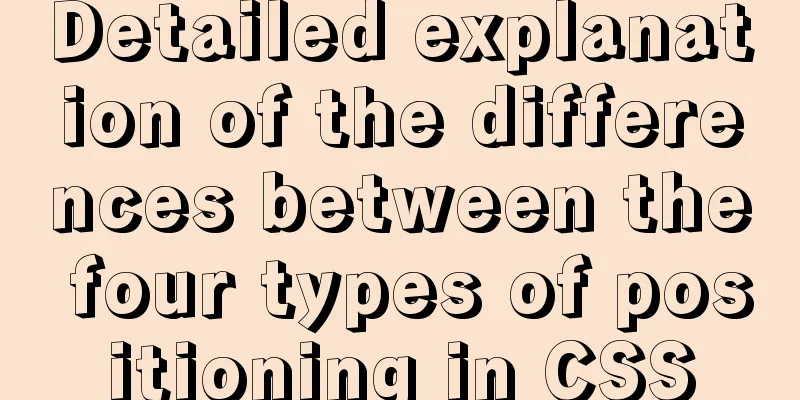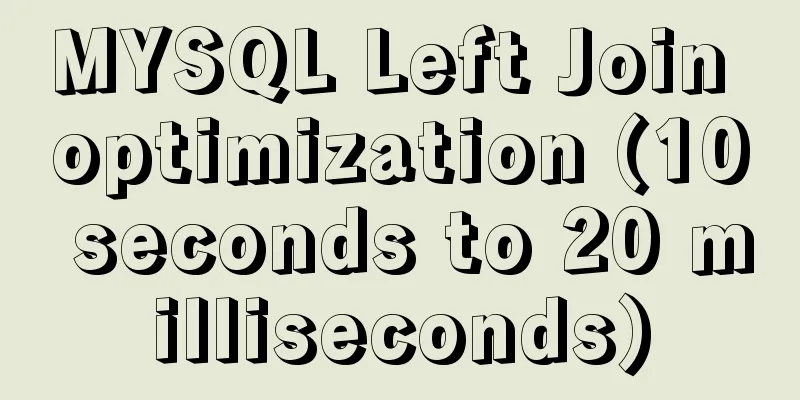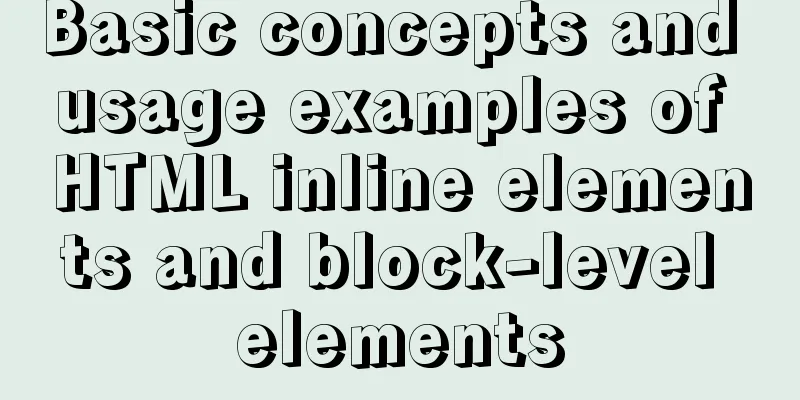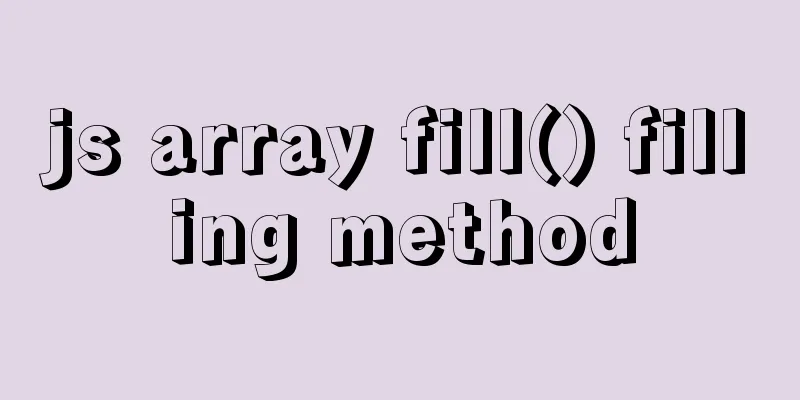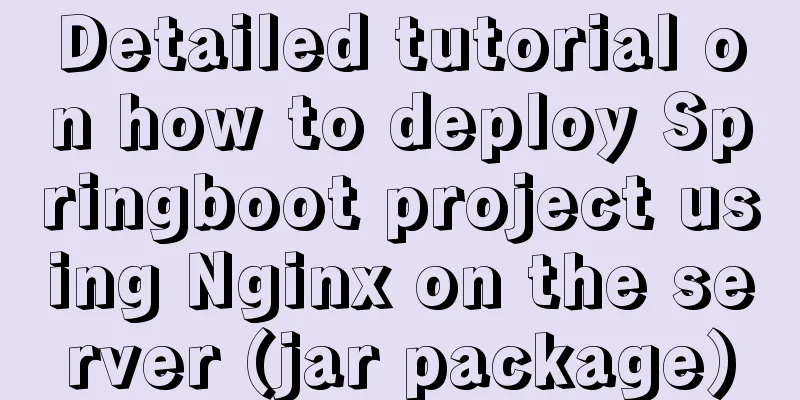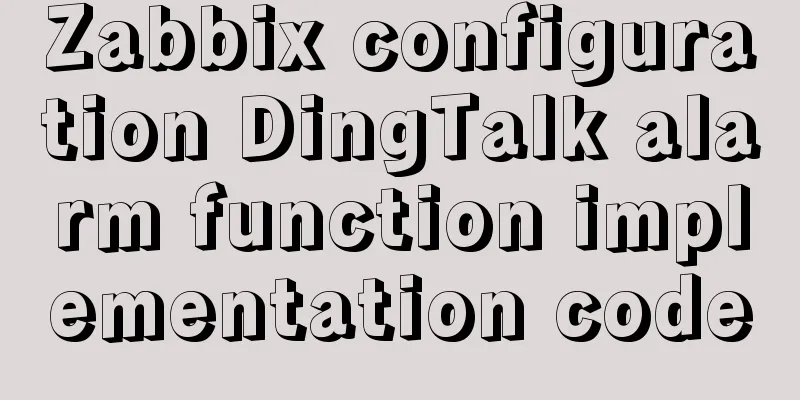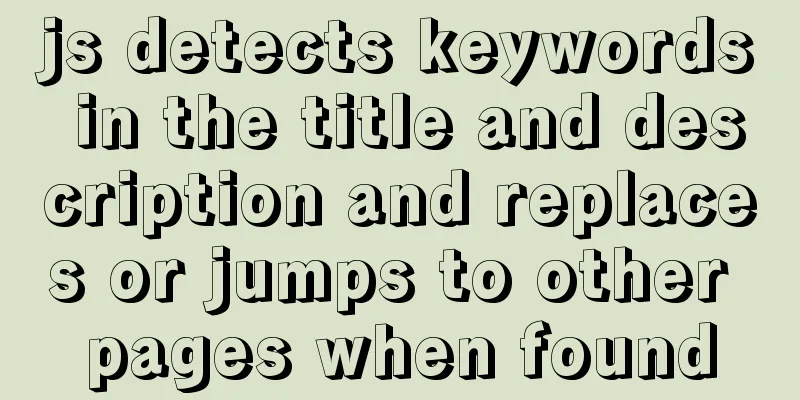Pycharm2017 realizes the connection between python3.6 and mysql
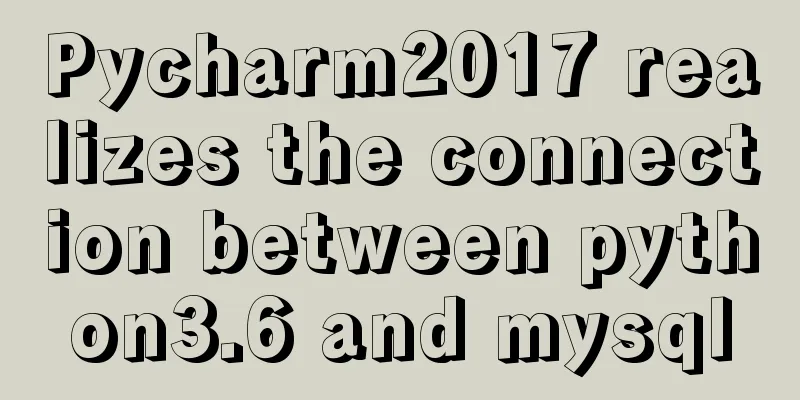
|
This article shares with you how to connect python3.6 and mysql on pycharm2017 for your reference. The specific content is as follows Unlike other IDEs, pycharm does not require the download of mydqldb packages, etc. pymysql can be automatically installed in pycharm, and its functions are the same as those of the downloaded mydqldb. 1. Install pymysql that comes with pycharm 1. First open the settings in pycharm, settings->protect->protect Interpreter->double-click pip on the right-->enter pymysql in the search box-->then select the version and click install package. Wait for a while and it will prompt successful.
2. Code part
import pymysql
#Establish database connection conn=pymysql.Connect(
host='localhost',
port=3306,
user='root',
passwd='database password',
db='bigsdut',
charset='utf8'
)
#Get the cursor cursor=conn.cursor()
#print(conn)
#print(cursor)
#1. Query from the database #sql="INSERT INTO login(user_name,pass_word)"
sql="SELECT *FROM login"
#cursor executes the sql statement cursor.execute(sql)
#Print the number of execution results print(cursor.rowcount)
#Use the fetch method to traverse the results. There are three data in total. #rs=cursor.fetchone()#Put the first result in rs#re=cursor.fetchmany(3)#Put multiple results in rerr=cursor.fetchall()#Put all results in rr#Process the results for row in rr:
print("ID is: =%s, name is: =%s, password is: =%s"%row)
#print(re)#Output two pieces of data, because the fetch() method is based on the previous fetch() method #2 Insert data into the database sql_insert="INSERT INTO login(user_name,pass_word) values('Zhongxing','123')"
#Execute statement cursor.execute(sql_insert)
#Transaction commit, otherwise the database will not be updated conn.commit()
print(cursor.rowcount)
#Modify the content in the database sql_update="UPDATE login SET user_name='hhh' WHERE id=3"
cursor.execute(sql_update)
conn.commit()
#Delete the content in the database and use the try catch statement to roll back the transaction try:
sql_delete="DELETE FROM login WHERE id=6"
cursor.execute(sql_delete)
conn.commit()
except Exception as e:
print (e)
#Transaction rollback, that is, after an error occurs, the program will not continue to execute, but will return to the state where the program has not been executed, and the original execution will not be counted conn.rollback()
#Closing the database connection and cursor conn.close()
cursor.close()
The above is the full content of this article. I hope it will be helpful for everyone’s study. I also hope that everyone will support 123WORDPRESS.COM. You may also be interested in:
|
<<: Vue implements a complete process record of a single file component
>>: How to Rename a Group of Files at Once on Linux
Recommend
MySQL cross-database transaction XA operation example
This article uses an example to describe the MySQ...
Detailed explanation of React event binding
1. What is In react applications, event names are...
Implementation of HTTP and HTTPS services with Nginx reverse proxy for multiple domain names
Currently, Nginx has reverse proxyed two websites...
Solution to the conflict between two tabs navigation in HTML
Let's start with a description of the problem...
Detailed explanation of the pitfalls of DTS caused by the timestamp and datetime time zone issues in MySQL
Table of contents How to represent the current ti...
How to point the target link of a tag to iframe
Copy code The code is as follows: <iframe id=&...
The concept of MySQL tablespace fragmentation and solutions to related problems
Table of contents background What is tablespace f...
The process of installing Docker on Windows Server 2016 and the problems encountered
Prerequisites To run containers on Windows Server...
The principle and configuration of Nginx load balancing and dynamic and static separation
Table of contents 1. Nginx implements load balanc...
How to use Chrome Dev Tools to analyze page performance (front-end performance optimization)
background We often use Chrome Dev Tools for deve...
Linux Autofs automatic mount service installation and deployment tutorial
Table of contents 1. Introduction to autofs servi...
Nodejs makes a document synchronization tool to automatically synchronize to gitee implementation code
Original Intention The reason for making this too...
Solution to SNMP4J server connection timeout problem
Our network management center serves as the manag...
jQuery treeview tree structure application
This article example shares the application code ...
How does the MySQL database implement the XA specification?
MySQL consistency log What happens to uncommitted...