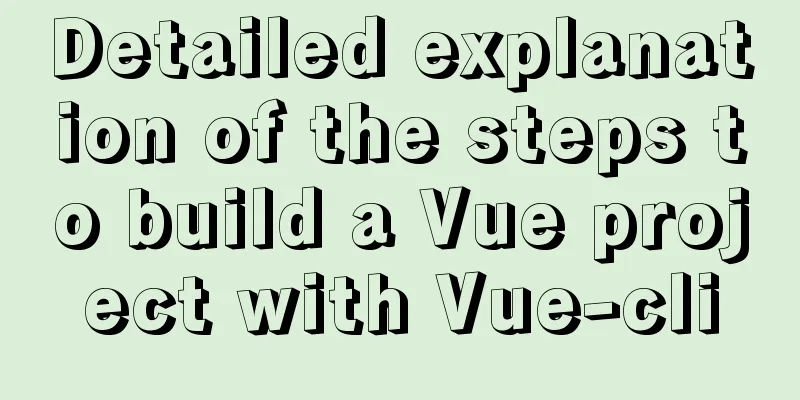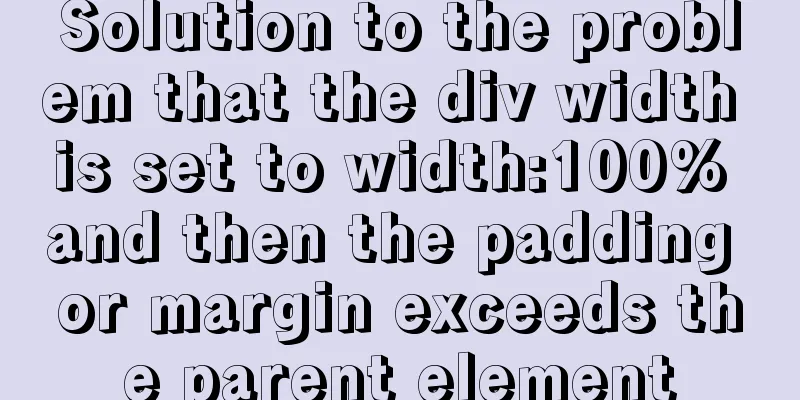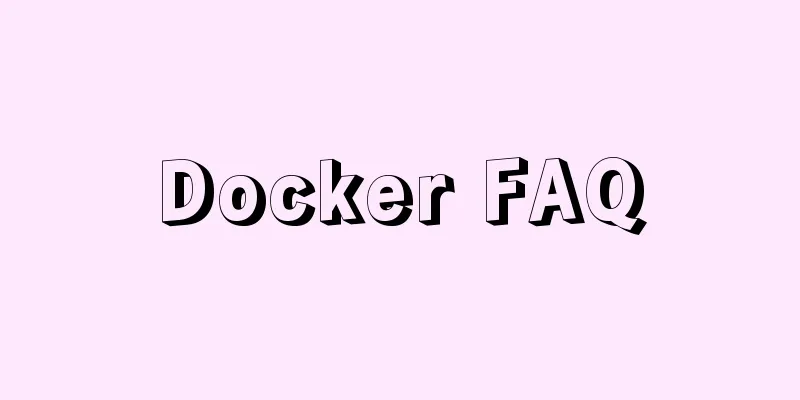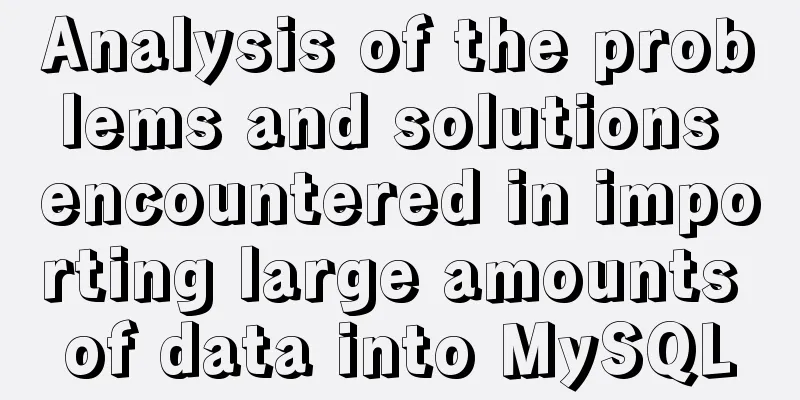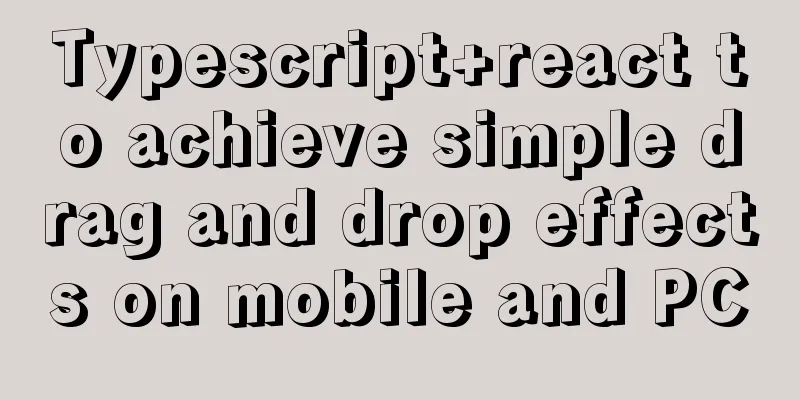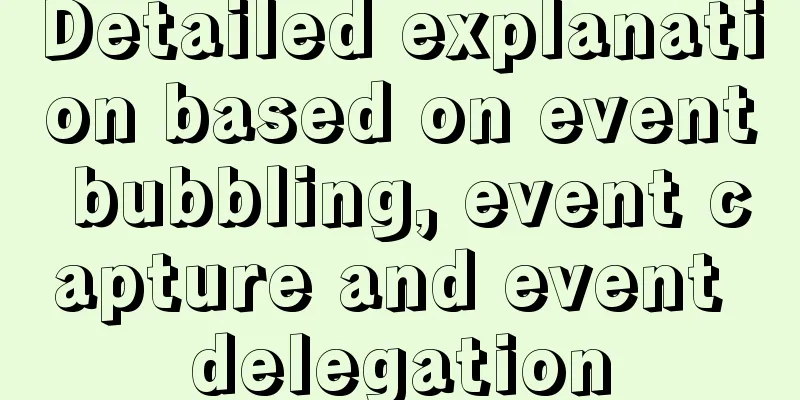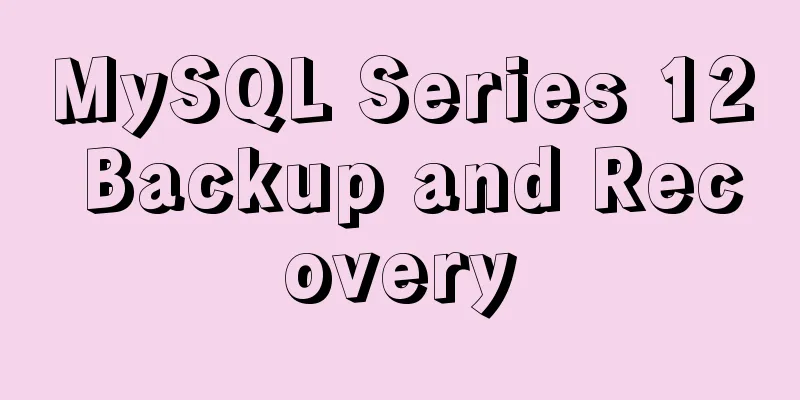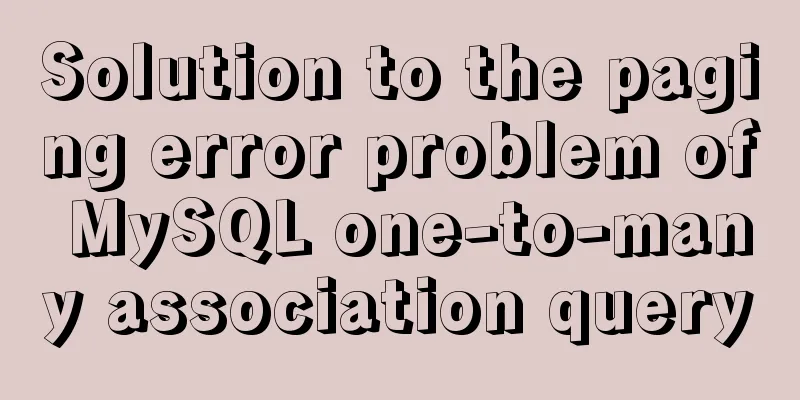Nodejs makes a document synchronization tool to automatically synchronize to gitee implementation code
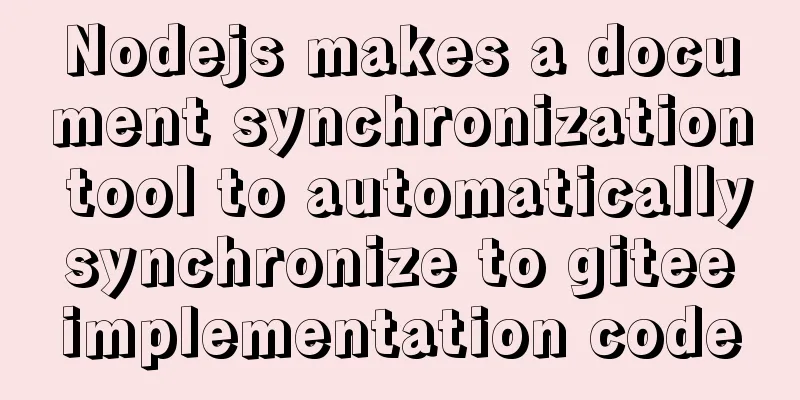
Original IntentionThe reason for making this tool is to allow myself to record my daily work or life at any time when using the computer. Usually just record it briefly. This way I can see the records at home and at work simultaneously. In this way, when you organize it later, you will be able to remember specific things when you see a few keywords. Some of them can also be used as a draft for organizing them into an article in the future. In this way, the article can have a beginning and an end. Otherwise, it will be very detrimental to writing an article if you just say whatever you think of. At first I used manual synchronization, but found it troublesome, so I just used a batch file to synchronize all at once.
But there are still several disadvantages: 1. Sometimes I forget to perform synchronization, especially when I get off work and turn off the computer directly. 2. If you forget to synchronize at the beginning, git conflicts will occur later. The experience was not very good. Writing ProgramsNodejs and git need to be installed on your computer by default. Because later I took the time to write a small program. As long as you run the program in the background, the documents will be automatically synchronized every once in a while. The modified local content will be automatically synchronized to the git repository. After the git repository content is changed, the latest content will be automatically pulled and synchronized to the local. This ensures that the remote repository and the local are up to date, and the content of the two computers is directly synchronized. Let's see how to implement it using nodejs: First we must have a git repository to store data. Just go to gitee.com and apply to open a warehouse. After creation, get the address of the remote warehouse and copy it for later use.
Create a local folder for synchronizing document data. Execute To bind a remote repository: git init #Initialize the warehousegit remote add origin [your warehouse address] git push origin git push --set-upstream origin master #First synchronization of warehouse After this you can run the tool directly. Add a new file index.js to the folder Install dependent packages in the folder yarn add child_process yarn add iconv-lite yarn add moment Write the code in index.js:
const child_process = require("child_process");
const iconv = require("iconv-lite");
const moment = require("moment");
const encoding = "cp936";
const binaryEncoding = "binary";
//Execute a line of cmd command function cmd(text) {
return new Promise((resolve, reject) => {
child_process.exec(
text,
{ encoding: binaryEncoding },
(err = "", stdout = "", stderr) => {
if (err) {
resolve(err);
return;
}
resolve(iconv.decode(Buffer.from(stdout, binaryEncoding), encoding));
}
);
});
}
//cmd running order async function run() {
const time = moment().format("YYYY-MM-DD HH:mm:ss");
let status = await cmd("git status");
if (
status.includes(
"not a git repository (or any of the parent directories): .git"
)
) {
//The directory is not bound to the git address console.log("The directory is not bound to the git address");
} else {
//Bound to git
//Pull const pull = await cmd("git pull");
if (
!pull.includes("Already up to date") &&
!pull.includes("Already up-to-date")
) {
// Pull down the latest data console.log(`Pull down the latest data: ${time}`);
}
//status status = await cmd("git status");
if (status.includes('(use "git add"')) {
//Local content has been changed and needs to be submitted await cmd("git add .");
await cmd('git commit -m "sync"');
await cmd("git push");
console.log(`Synchronization successful: ${time}`);
}
}
}
//Execute every 30 seconds setInterval(() => {
run();
}, 1000 * 30);
run();This doesn't work because we want to synchronize files in the specified directory, not the current directory. So we have to package it into an exe file and put it in the folder that needs to be synchronized in order to synchronize the specified directory. First, we install a dependency package globally: pkg npm install -g pkg Then execute in the tool directory: pkg -t win index.js You can package the nodejs project into an independent exe program, and then put the exe program in the directory that needs git synchronization. In addition, in order not to synchronize this exe file to the warehouse, we need to exclude this file So put a .gitignore file in the synchronized directory and add a line to remove the exe file
This packaged file: http://xiazai.jb51.net/202112/yuanma/indexdat_jb51.rar This configuration file: http://xiazai.jb51.net/202112/yuanma/gitignore_jb51.rar In order to enable the program to be started directly after the computer is turned on, we put the program into the startup item Open the folder, then paste this path into the folder and press Enter
We put the shortcut of this file into the startup item, so that synchronization will be performed when the computer is turned on, achieving constant synchronization. Every 30 seconds it will check if it is up to date.
This is the end of this article about how to make a document synchronization tool in nodejs to automatically synchronize to gitee. For more related nodejs document synchronization tool content, please search for previous articles on 123WORDPRESS.COM or continue to browse the following related articles. I hope everyone will support 123WORDPRESS.COM in the future! You may also be interested in:
|
<<: Pure CSS to achieve the list pull-down effect in the page
>>: How to write object and param to play flash in firefox
Recommend
Vue folding display multi-line text component implementation code
Folding display multi-line text component Fold an...
Nexus uses nginx proxy to support HTTPS protocol
background All company websites need to support t...
How to use the Fuser command in Linux system
What is Fuser Command? The fuser command is a ver...
Sample code for realizing book page turning effect using css3
Key Takeaways: 1. Mastering CSS3 3D animation 2. ...
MySQL 8.0.15 installation and configuration tutorial under Win10
What I have been learning recently involves knowl...
Detailed explanation of the background-position percentage principle
When I was helping someone adjust the code today,...
HTML uses form tags to implement the registration page example code
Case Description: - Use tables to achieve page ef...
How to configure two or more sites using Apache Web server
How to host two or more sites on the popular and ...
In-depth discussion on auto-increment primary keys in MySQL
Table of contents Features Preservation strategy ...
Solutions to Files/Folders That Cannot Be Deleted in Linux
Preface Recently our server was attacked by hacke...
Comprehensive inventory of important log files in MySQL
Table of contents Introduction Log classification...
React's reconciliation algorithm Diffing algorithm strategy detailed explanation
Table of contents Algorithmic Strategy Single-nod...
How to check the version of Kali Linux system
1. Check the kali linux system version Command: c...
Vue implements star rating with decimal points
This article shares the specific code of Vue to i...
The iframe child page operates the parent page and implements the effect of shielding the page pop-up layer
Question: In index.html, iframe introduces son.htm...