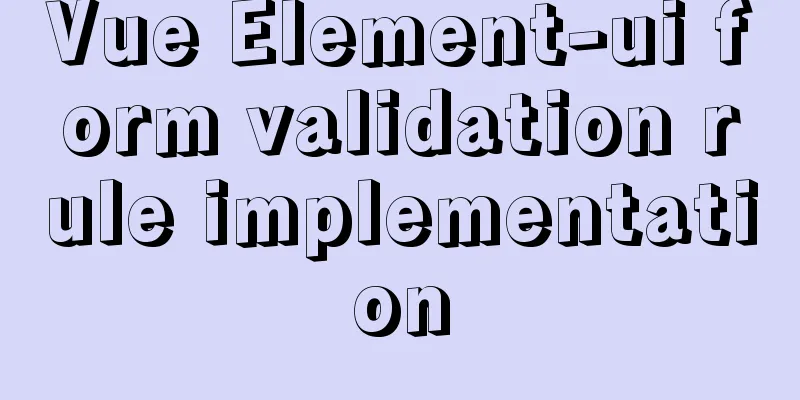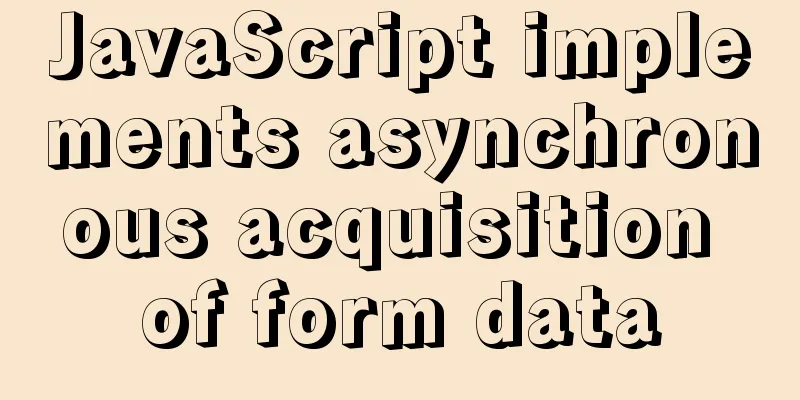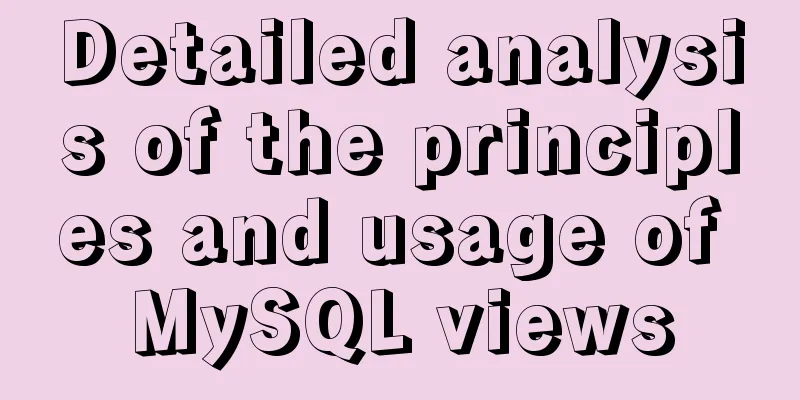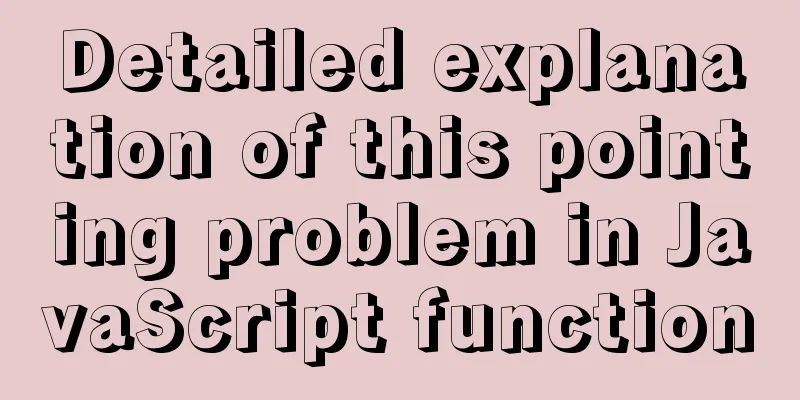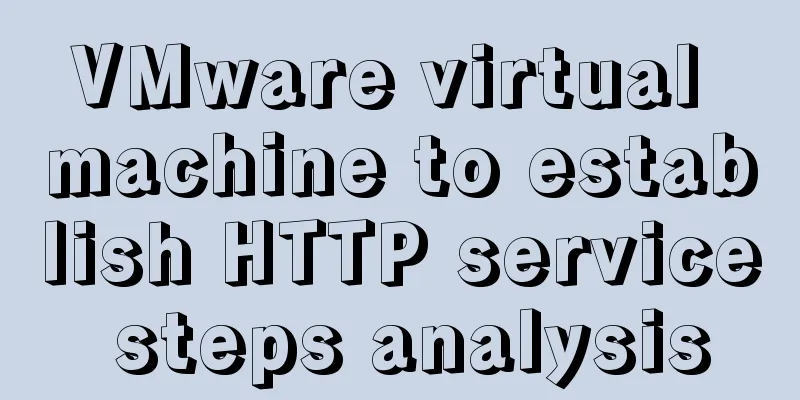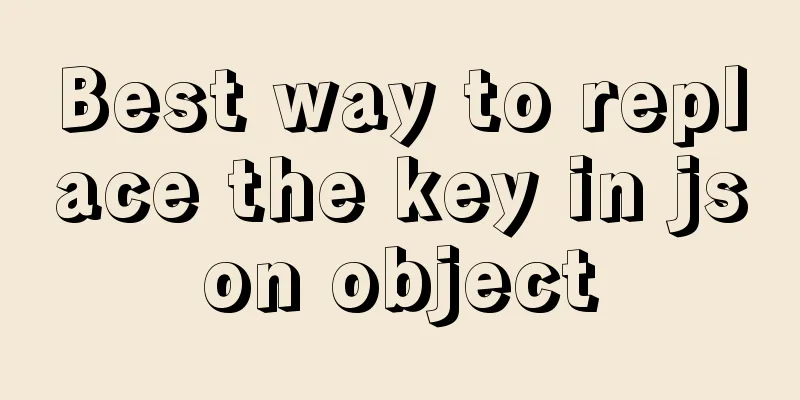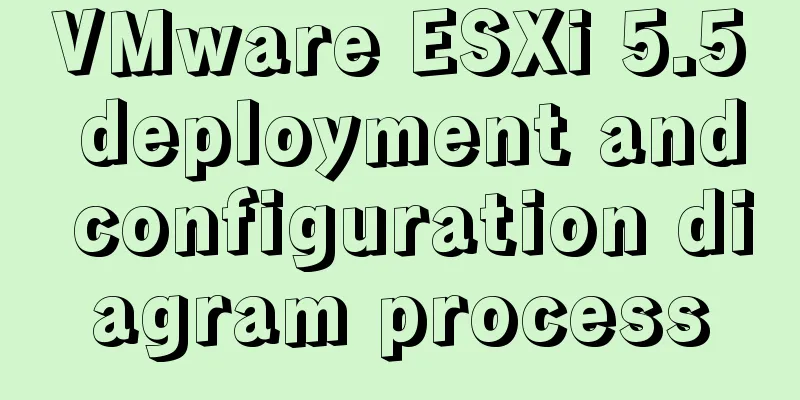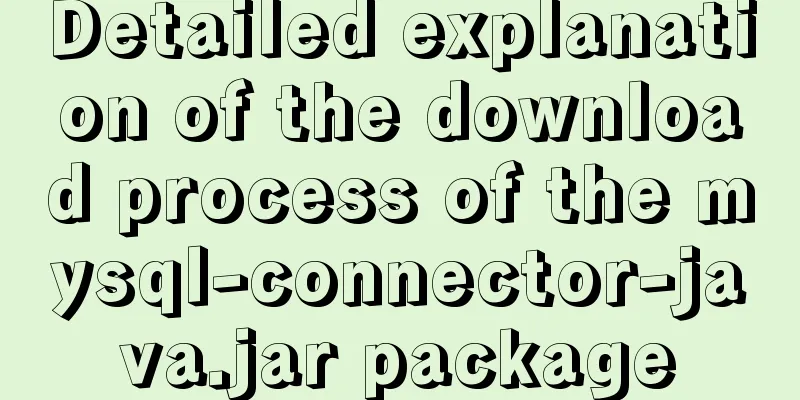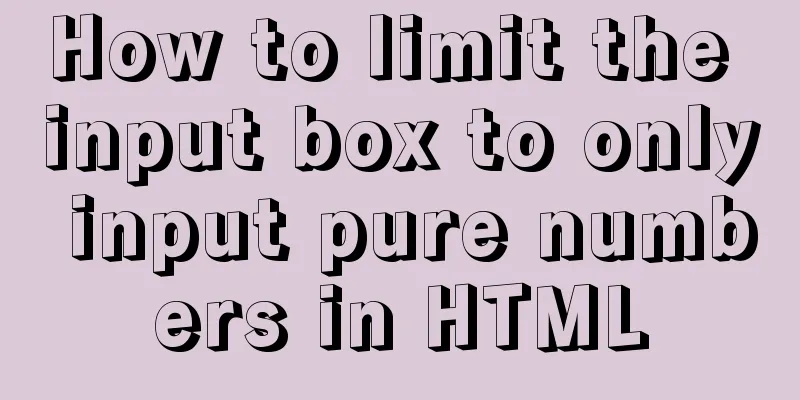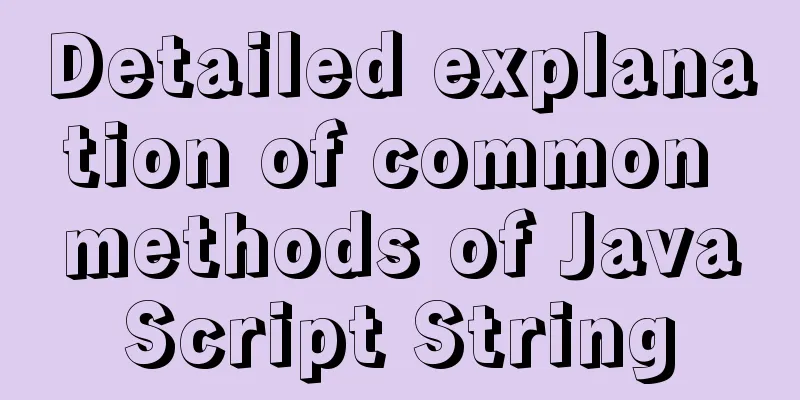Typescript+react to achieve simple drag and drop effects on mobile and PC
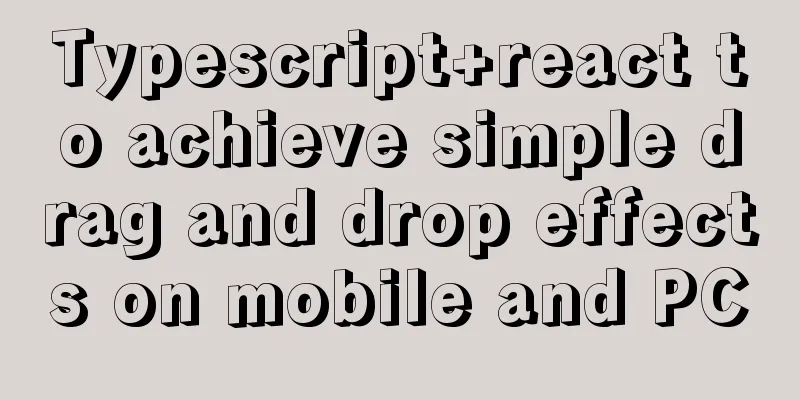
|
This article shares the specific code of typescript+react to achieve simple drag and drop effects on mobile and PC for your reference. The specific content is as follows 1. Mobile1.tsx code
import { Component } from "react";
import './Tab.less'
interface Props {
}
interface user {
id: string,
text: string
}
interface content {
id: string,
text: string
}
interface State {
ButtonIndex: number,
ButtonArray: user[],
ContentArray: content[]
}
class Tab extends Component<Props, State>{
constructor(props: Props) {
super(props)
this.state = {
ButtonIndex: 0,
ButtonArray: [
{
id: '01',
text: 'Button 1'
},
{
id: '02',
text: 'Button 2'
},
{
id: '03',
text: 'Button three'
}
],
ContentArray: [
{
id: 'c1',
text: 'Content 1'
},
{
id: 'c2',
text: 'Content 2'
},
{
id: 'c3',
text: 'Content 3'
}
],
}
}
FnTab(index: number):void {
this.setState({
ButtonIndex: index
})
}
render() {
return (
<div className='tab'>
{
this.state.ButtonArray.map((item, index) => <button key={item.id} onClick={this.FnTab.bind(this, index)} className={this.state.ButtonIndex === index ? 'tab-button ac' : 'tab-button'}>{item.text}</button>)
}
{
this.state.ContentArray.map((item, index) => <div key={item.id} style={{display:this.state.ButtonIndex===index?'block':'none'}} className='tab-content'>{item.text}</div>)
}
</div>
)
}
}
export default Tab2.css code
.drag {
position: absolute;
width: 100px;
height: 100px;
background-color: red;
}2. PC1.tsx code
import { Component, createRef } from 'react'
import './index.less'
interface Props {
}
interface State {
}
class TextDrag extends Component {
disX: number = 0
disY: number = 0
x: number = 0
y: number = 0
dragElement = createRef<HTMLDivElement>()
constructor(props: Props) {
super(props)
this.state = {
}
}
FnDown(ev: React.MouseEvent) {
if (this.dragElement.current) {
this.disX = ev.clientX - this.dragElement.current?.getBoundingClientRect().left
this.disX = ev.clientY - this.dragElement.current?.getBoundingClientRect().top
}
document.onmousemove = this.FnMove.bind(this)
document.onmouseup = this.FnUp
}
FnMove(ev: MouseEvent) {
this.x = ev.clientX - this.disX
this.y = ev.clientY - this.disY
if (this.dragElement.current) {
this.dragElement.current.style.left = this.x + 'px'
this.dragElement.current.style.top = this.y + 'px'
}
}
FnUp() {
document.onmousemove = null
document.onmouseup = null
}
render() {
return (
<div className="TextDrag" ref={this.dragElement} onMouseDown={this.FnDown.bind(this)}> </div>
)
}
}
export default TextDrag2.css code
.TextDrag{
position: absolute;
width: 100px;
height: 100px;
background-color: red;
}The above is the full content of this article. I hope it will be helpful for everyone’s study. I also hope that everyone will support 123WORDPRESS.COM. You may also be interested in:
|
<<: Detailed explanation of MySQL clustered index and non-clustered index
>>: Detailed steps to deploy SpringBoot projects using Docker in Idea
Recommend
Detailed explanation of mkdir command in Linux learning
Table of contents Preface 1. Basic knowledge of f...
Specific use of Linux which command
We often want to find a file in Linux, but we don...
Implementing a simple calculator with javascript
This article example shares the specific code of ...
How to use Docker buildx to build multi-platform images and push them to private repositories
Introduction Recently I found that there is an AR...
Use Docker to create a distributed lnmp image
Table of contents 1. Docker distributed lnmp imag...
Detailed explanation of the principle and example of the new operator in JavaScript
Uses of new The function of new is to create an i...
MySQL database account creation, authorization, data export and import operation examples
This article describes the examples of creating a...
JavaScript flow control (loop)
Table of contents 1. for loop 2. Double for loop ...
How to add and delete unique indexes for fields in MySQL
1. Add PRIMARY KEY (primary key index) mysql>A...
MySQL database terminal - common operation command codes
Table of contents 1. Add users 2. Change the user...
About WeChat Mini Program to implement cloud payment
Table of contents 1. Introduction 2. Thought Anal...
Four ways to modify the default CSS style of element-ui components in Vue
Table of contents Preface 1. Use global unified o...
Detailed explanation of basic concepts of HTML
What is HTML? HTML is a language used to describe...
Summary of English names of Chinese fonts
When using the font-family property in CSS to ref...
Detailed explanation of the background-position percentage principle
When I was helping someone adjust the code today,...