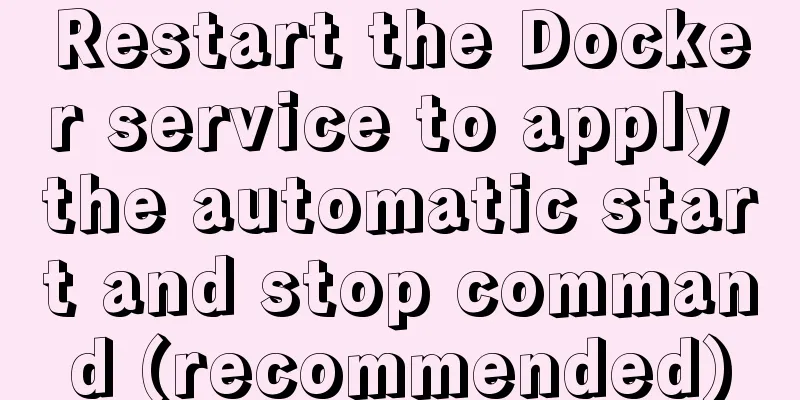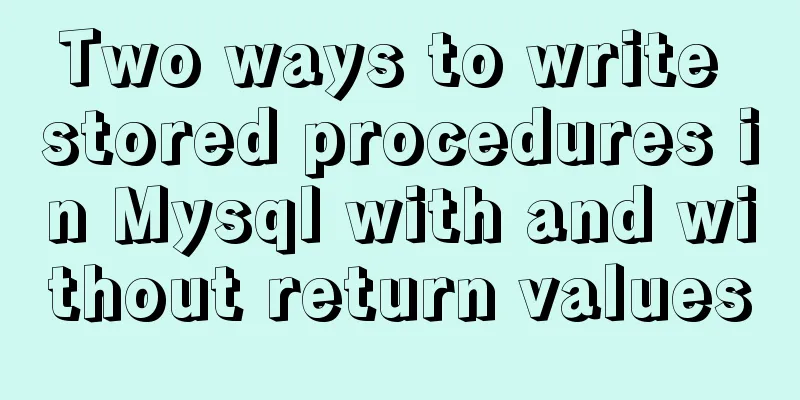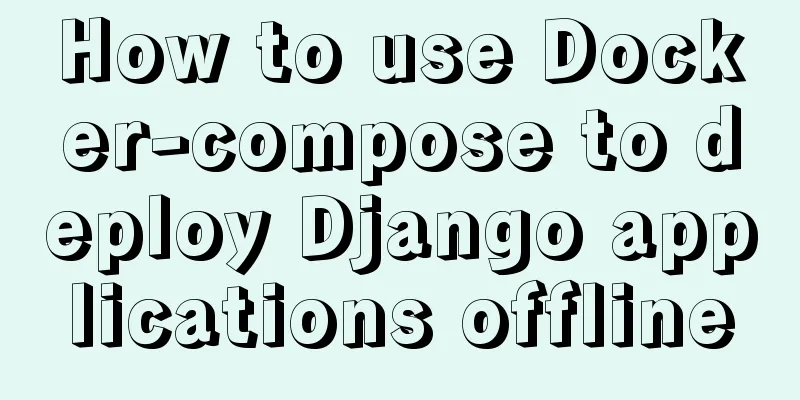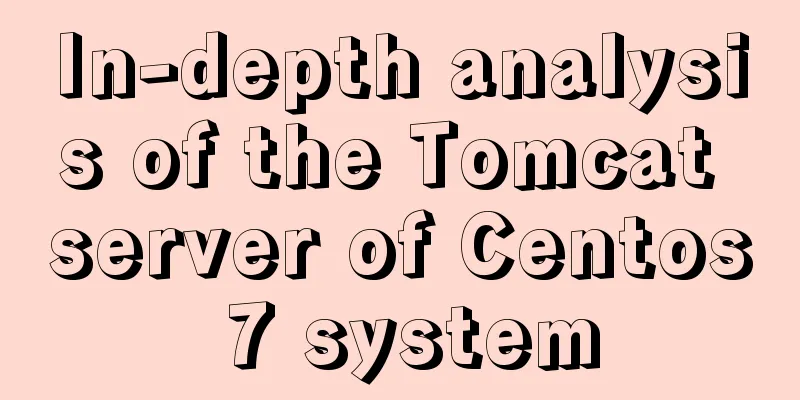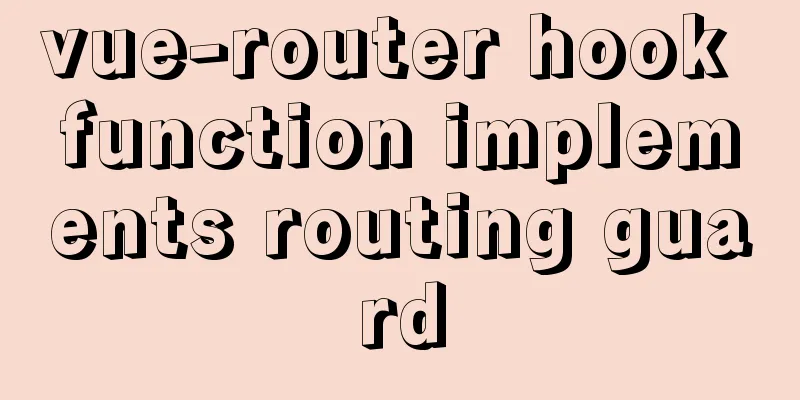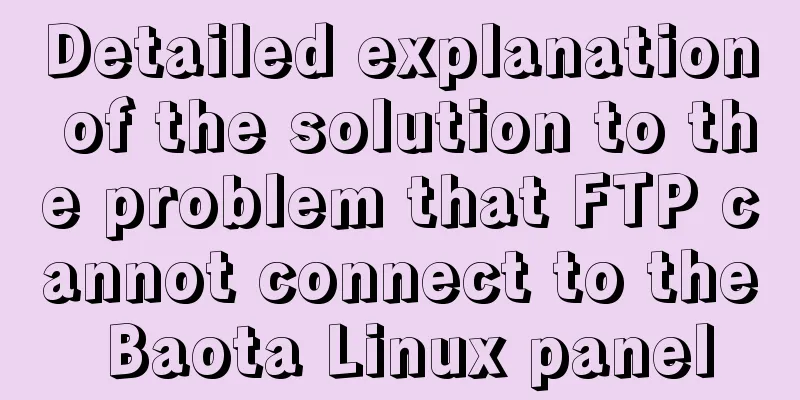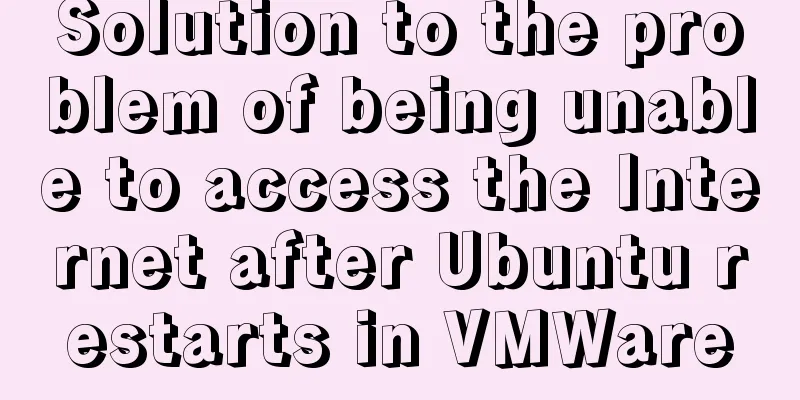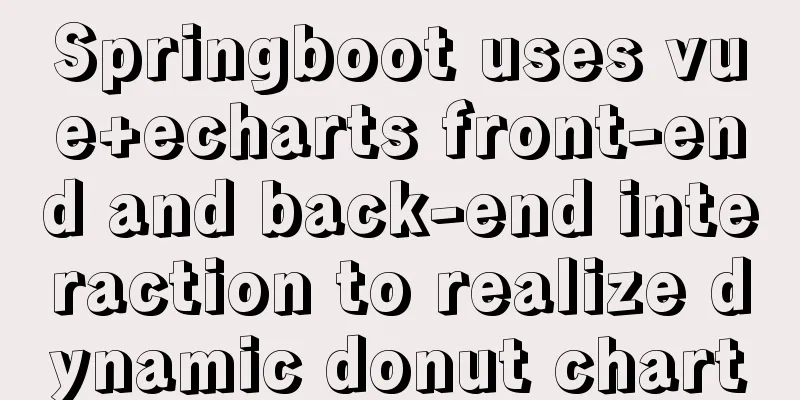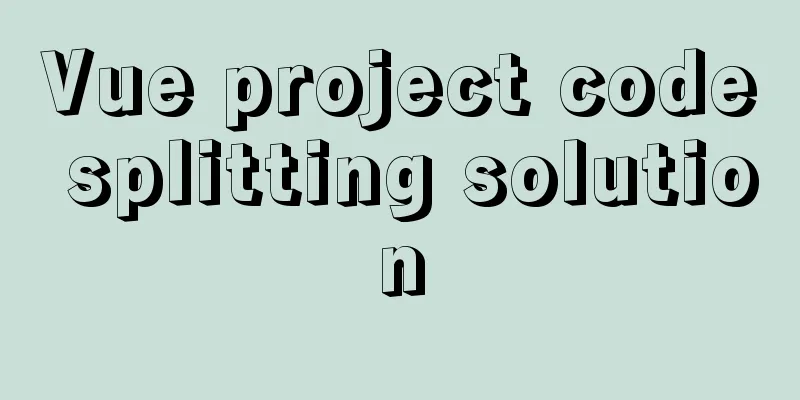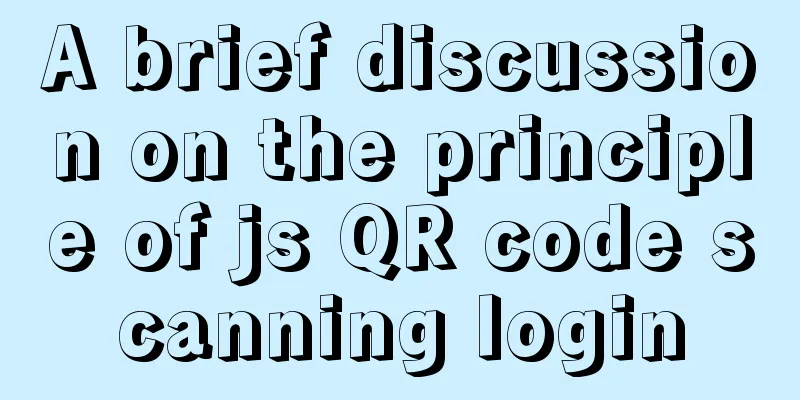How to use Docker buildx to build multi-platform images and push them to private repositories
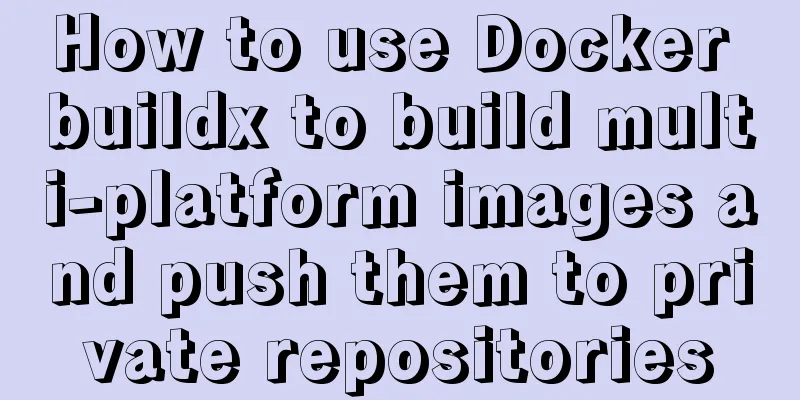
|
Introduction Recently I found that there is an ARM version of Docker. There are also ARM version images on hub.docker.com, but building the ARM version of Docker image is a problem. Embedded programs can be cross-compiled on a PC, but I don’t know if Docker has a cross-building solution. plan There are several ways to build ARM images with Docker that we can think of. The third is similar to cross-compilation.
Build multiple platform images using Docker buildx Refer to the following links. Two experimental functions of docker are used, and you need to enable the experimental functions when using them. Docker manifest, manifest is a file that contains image information. Manifest list is an image list used to store image information of different OS/arch. We can create a manifest list to point to the two images and then support multiple platforms. docker buildx, buildx is a plug-in for docker and is the next generation of docker image building. This plug-in translates the instruction sets of different platforms through qemu-user-static to run programs of other platforms on x64. buildx actually uses the moby/buildkit:buildx-stable-1 image for multi-platform builds. Build a multi-platform version of docker registry Refer to the following link to build the docker registry image. Build a DNS server to solve the buildx bug The buildx plugin does not use the local hosts file and must use DNS. This is a bug, https://github.com/docker/buildx/issues/218, and no one in the community cares about it. Using nginx proxy to solve naming problems Added nginx proxy to support both HTTP and HTTPS. The buildx plugin forced the use of HTTPS and there was no way to turn it off. Nginx adds two configurations to solve several problems when the client pushes.
# nignx.conf configuration proxy_ignore_client_abort on; # Ignore client warning client_max_body_size 0; # Unlimited upload file size # Virtual host configuration server {
listen 443;
server_name buildx.com;
ssl on;
ssl_certificate crt/server.crt;
ssl_certificate_key crt/server.key;
ssl_session_timeout 5m;
ssl_protocols TLSv1 TLSv1.1 TLSv1.2; #Configure according to this protocol ssl_ciphers ECDHE-RSA-AES128-GCM-SHA256:HIGH:!aNULL:!MD5:!RC4:!DHE; #Configure according to this suite ssl_prefer_server_ciphers on;
location / {
proxy_pass http://192.168.1.11:81;
}
}
server {
listen 80;
server_name buildx.com;
location / {
proxy_pass http://192.168.1.11:81;
}
}
Setting up a local Docker environment The local Docker needs to enable experimental features.
# Pull the arm64 version image and run docker pull --platform arm64 alpine:3.10 docker run --rm -it alpine:3.10 sh Make a base image You can get versions of multiple platforms from hub.docker.com, generate a manifest list, and upload it to the registry. # Pull arm64 version, rename, and upload. You can check whether the specific image supports multiple platforms on hub.docker.com. docker pull --platform arm64 centos:7 docker tag centos:7 buildx.com/base/centos-arm64:7 docker push buildx.com/base/centos-arm64:7 # pull amd64 version, rename, upload docker pull --platform amd64 centos:7 docker tag centos:7 buildx.com/base/centos-amd64:7 docker push buildx.com/base/centos-amd64:7 # Create a manifest list and upload it. docker manifest create --insecure buildx.com/base/centos:7 buildx.com/base/centos-amd64:7 buildx.com/base/centos-arm64:7 docker manifest push --insecure buildx.com/base/centos:7 Build business image # buildx can specify multiple platforms, but requires that the FROM image in the Dockerfile must have a corresponding version. # The image packaged by buildx will not be stored locally. Add --push to upload the docker repository. Alternatively, you can use --output to specify the output method. docker buildx build --platform linux/amd64,linux/arm64 -t buildx.com/base/java-base:openjdk-8-centos7 . --push The above is the full content of this article. I hope it will be helpful for everyone’s study. I also hope that everyone will support 123WORDPRESS.COM. You may also be interested in:
|
<<: Optimization analysis of Limit query in MySQL optimization techniques
>>: Summary of 4 solutions for returning values on WeChat Mini Program pages
Recommend
How to implement mask layer in HTML How to use mask layer in HTML
Using mask layers in web pages can prevent repeat...
Tomcat components illustrate the architectural evolution of a web server
1. Who is tomcat? 2. What can tomcat do? Tomcat i...
Nginx access control and parameter tuning methods
Nginx global variables There are many global vari...
How to solve the error of PyCurl under Linux
Solution to "Could not run curl-config"...
MySQL 8.0.22 download, installation and configuration method graphic tutorial
Download and install MySQL 8.0.22 for your refere...
Implementation of HTTP and HTTPS services with Nginx reverse proxy for multiple domain names
Currently, Nginx has reverse proxyed two websites...
The past two years with user experience
<br />It has been no more than two years sin...
About the IE label LI text wrapping problem
I struggled with this for a long time, and after s...
Install Docker for Windows on Windows 10 Home Edition
0. Background Hardware: Xiaomi Notebook Air 13/In...
Pure CSS to hide the scroll bar but still have the scrolling effect (mobile and PC)
Mobile Mobile pages only need to be compatible wi...
Selection and thinking of MySQL data backup method
Table of contents 1. rsync, cp copy files 2. sele...
Steps to deploy Docker project in IDEA
Now most projects have begun to be deployed on Do...
How to install MySQL database on Ubuntu
Ubuntu is a free and open source desktop PC opera...
Five practical tips for web form design
1. Mobile selection of form text input: In the te...
How to view MySQL links and kill abnormal links
Preface: During database operation and maintenanc...