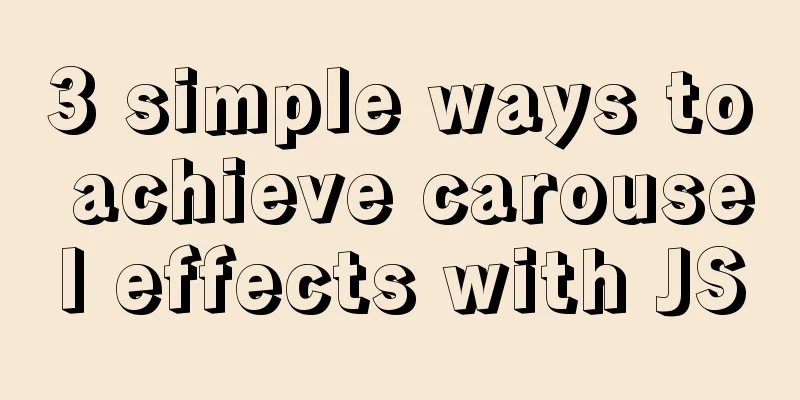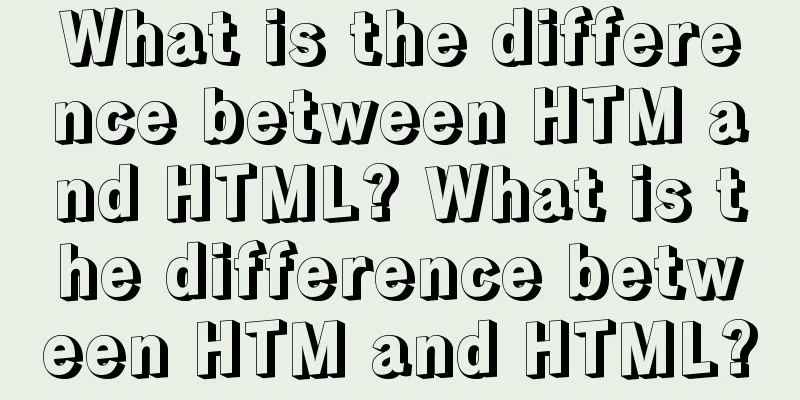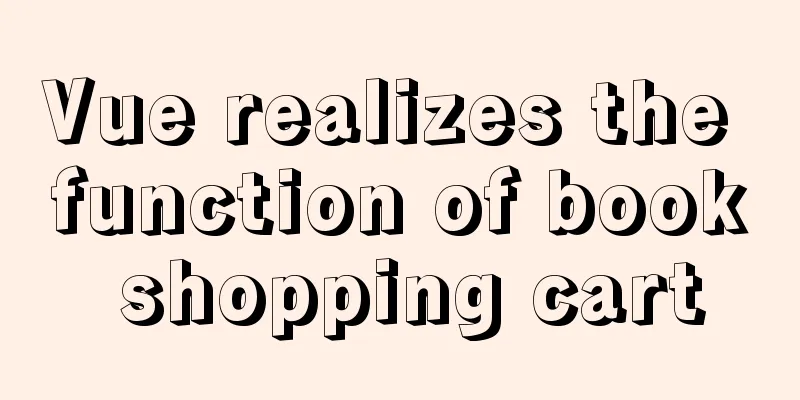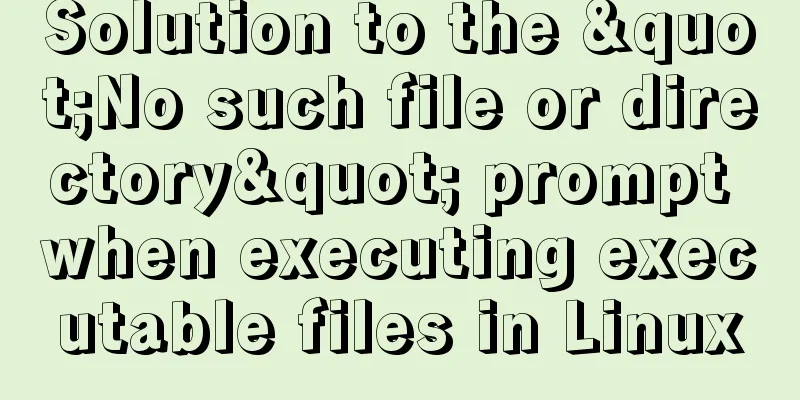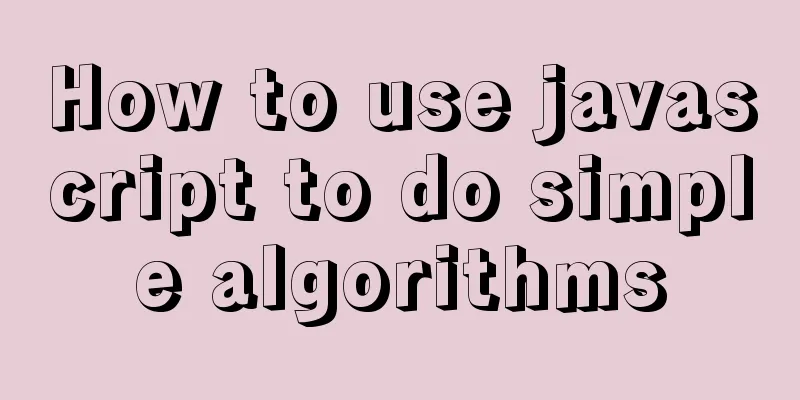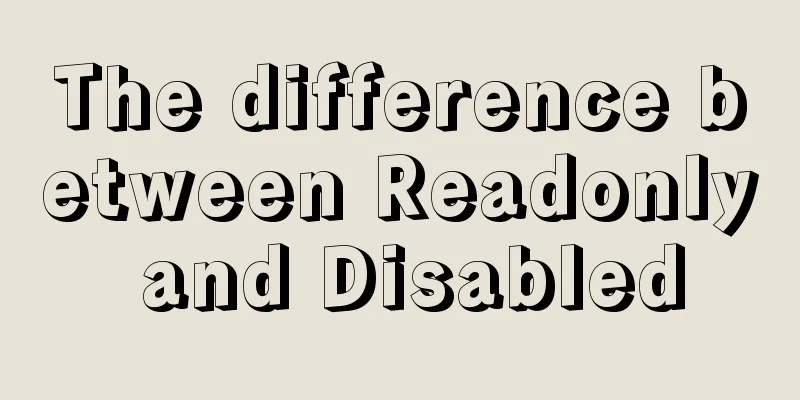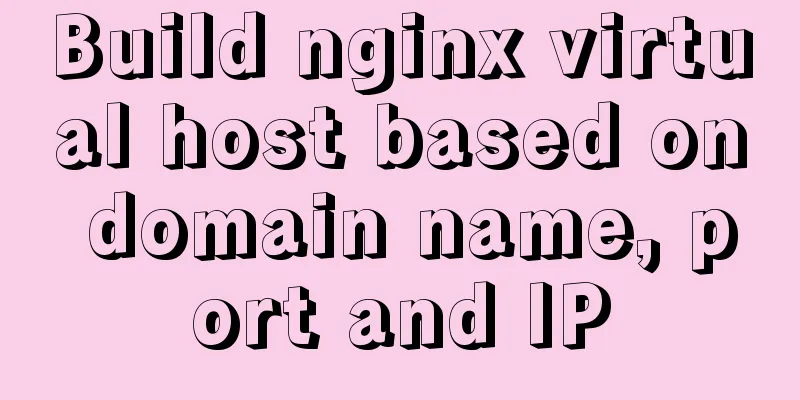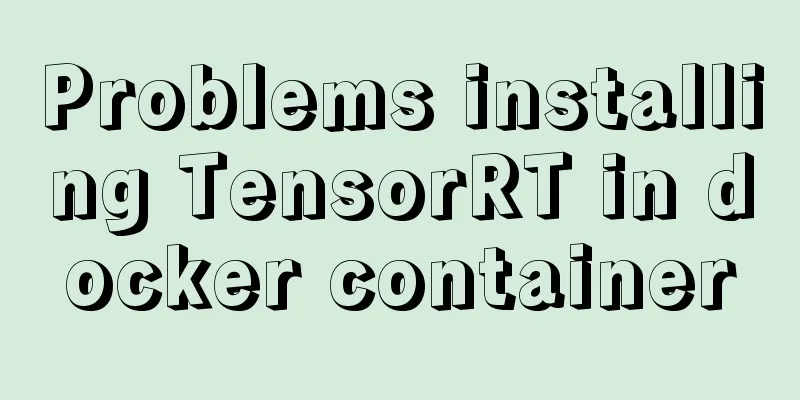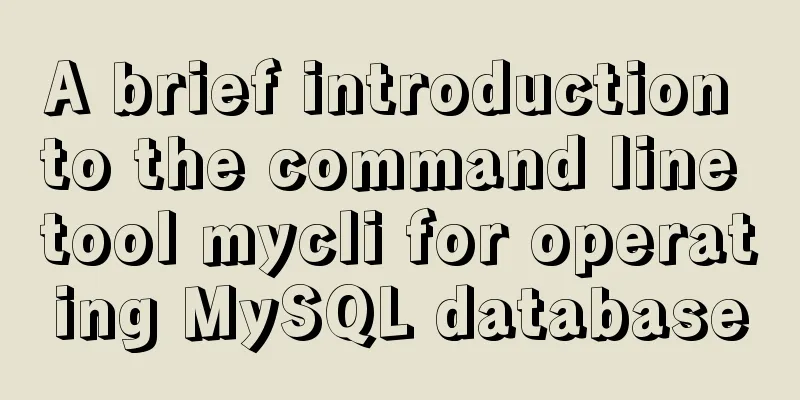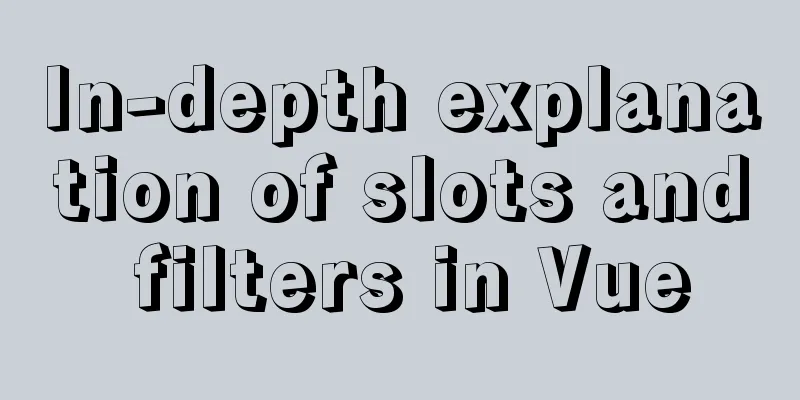Pure CSS to hide the scroll bar but still have the scrolling effect (mobile and PC)
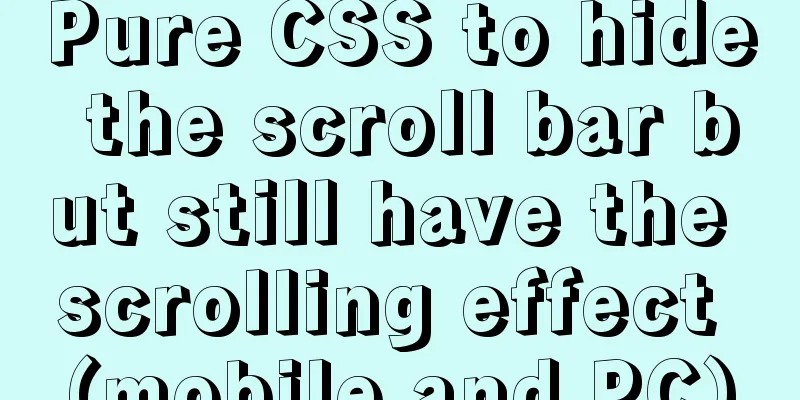
|
Mobile Mobile pages only need to be compatible with Chrome and Safari, so you can use the custom scroll bar pseudo-class selector ::-webkit-scrollbar to hide the scroll bar.
.container::-webkit-scrollbar {
display: none;
}PC The compatibility requirements of the PC side are relatively higher, so you can try another method. The general idea is to wrap a parent container div outside the content div, set overflow: hidden, set display-x: hidden; display-y: auto for the content div; finally, set the width of the parent container div to be smaller than the width of the content div or set the margin-right of the content div to a negative value.
<div class="outer">
<div class="content">
<p>1111</p>
<p>222</p>
<p>333</p>
<p>444</p>
</div>
</div>
.outer {
width: 300px;
height: 300px;
overflow: hidden;
.content {
width: 330px;
/*margin-right: -15px;*/
height: 100%;
overflow-x:hidden;
overflow-y: auto;
background: red;
padding-top: 100px;
p:not(:first-child) {
margin-top: 100px;
}
}
}Summarize The above is the pure CSS that I introduced to you to hide the scroll bar but still have the scrolling effect (mobile and PC). I hope it will be helpful to you! |
<<: Add ico mirror code to html (favicon.ico is placed in the root directory)
>>: Detailed tutorial on deploying Apollo custom environment with docker-compose
Recommend
Examples of simple add, delete, modify, and query operations using mysql statements
This article uses examples to describe how to use...
Detailed explanation of MySQL 30 military rules
1. Basic Specifications (1) InnoDB storage engine...
JavaScript function syntax explained
Table of contents 1. Ordinary functions 2. Arrow ...
js realizes the effect of Tanabata confession barrage, jQuery realizes barrage technology
This article shares the use of js and jQuery tech...
How to install docker and portainer in kali
With the emergence of docker, many services have ...
Implementation of Mysql User Rights Management
1. Introduction to MySQL permissions There are 4 ...
How to use mysql index merge
Index merging is an intelligent algorithm provide...
Recommend a cool flashing alarm button
The effect is as follows: The code is as follows ...
Explanation of installation and configuration of building go environment under linux
It is very simple to build a go environment under...
A brief discussion on the corresponding versions of node node-sass sass-loader
Table of contents The node version does not corre...
Vue components dynamic components detailed explanation
Table of contents Summarize Summarize When the ar...
How many common loops do you know about array traversal in JS?
Preface As a basic data structure, arrays and obj...
Let the web page redirect to other pages after opening for a few seconds
Just add the following code to achieve it. Method ...
A graphic tutorial on how to install redhat 8.0 system (a must-have for beginners)
Table of contents 1. Introduction 2. Installation...
JavaScript implements simple scroll window
This article example shares the specific code of ...