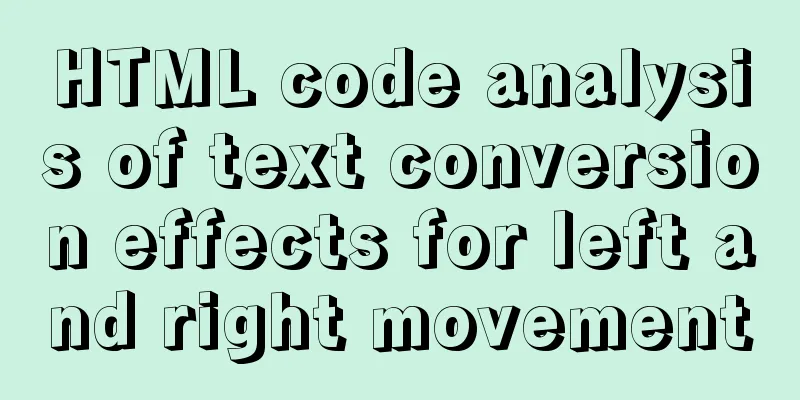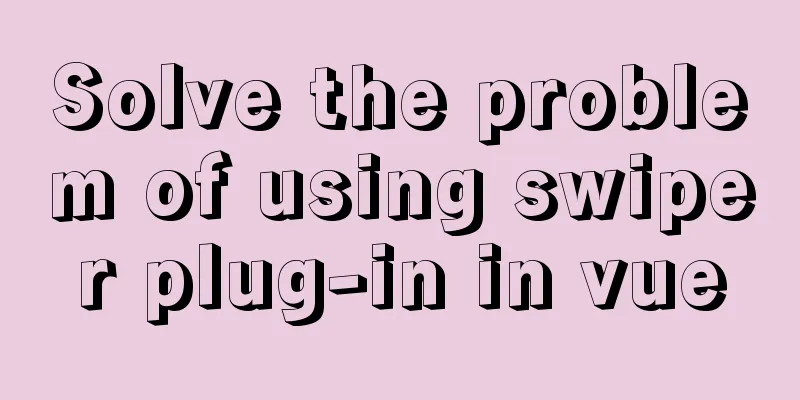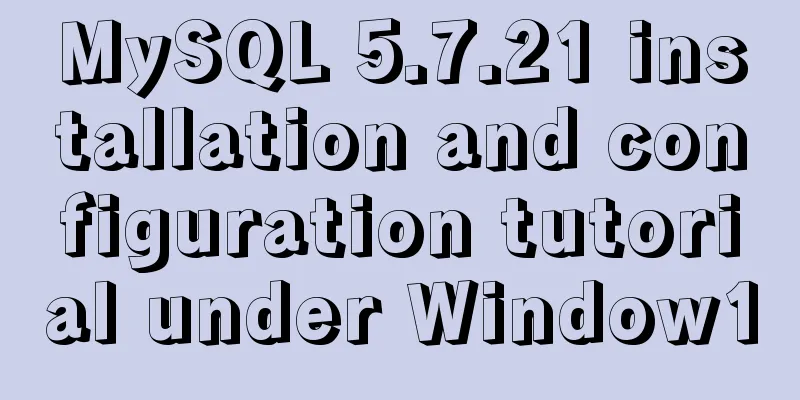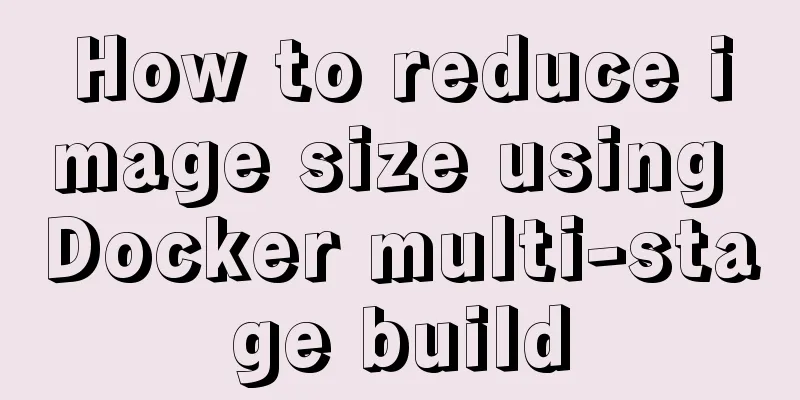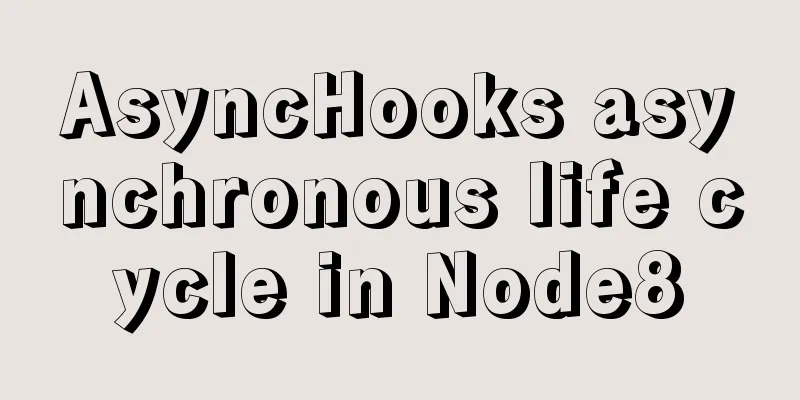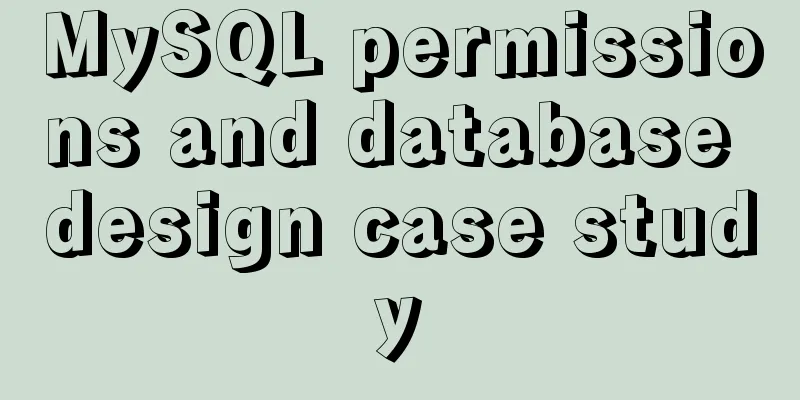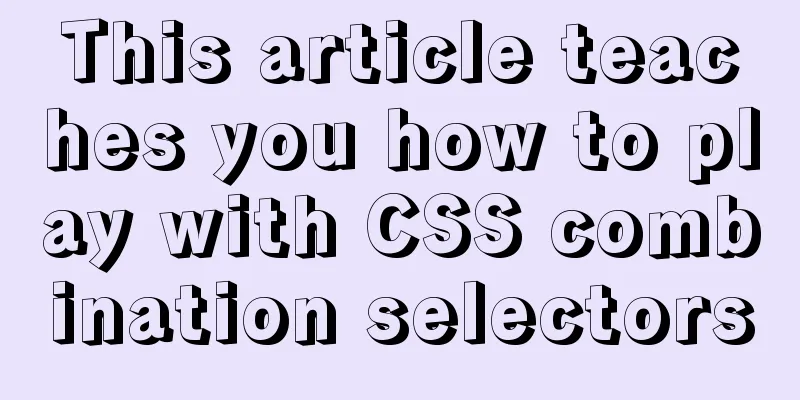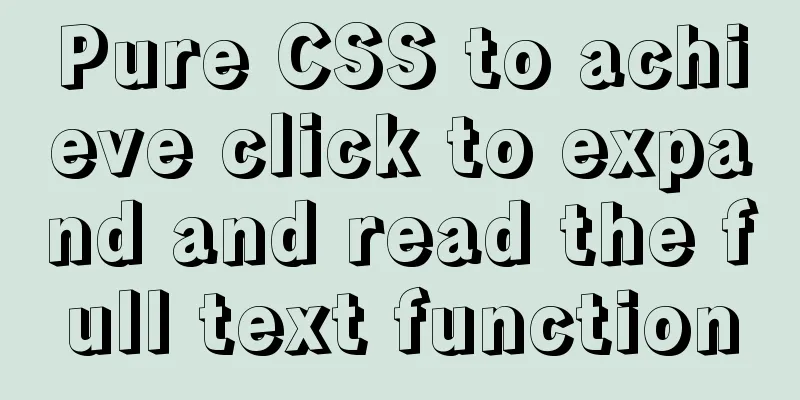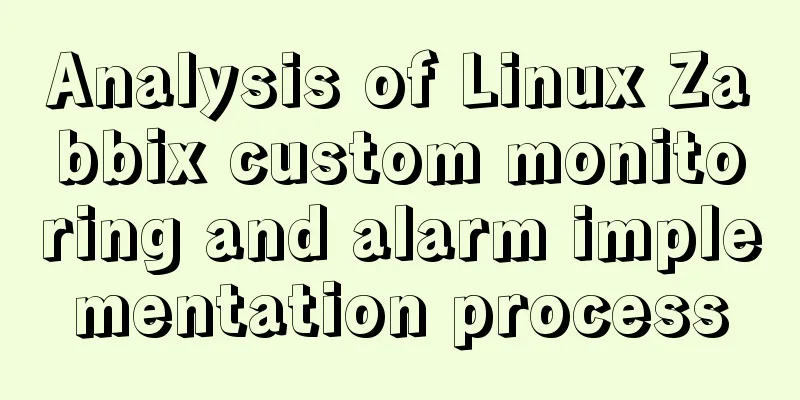Explanation of installation and configuration of building go environment under linux
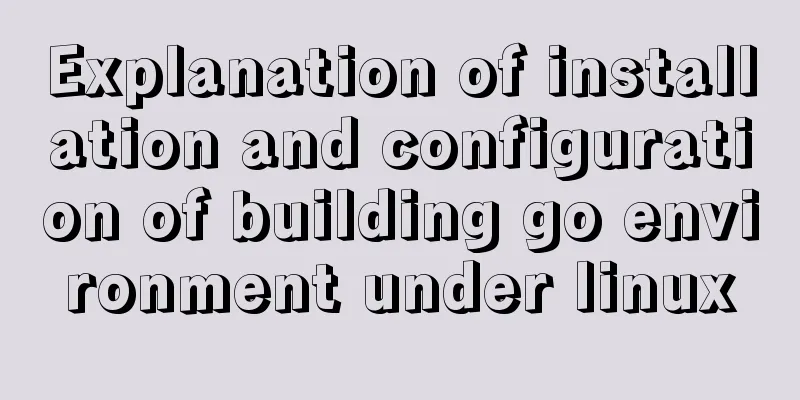
|
It is very simple to build a go environment under Linux: 1. Download go1.2.1.linux-386.tar.gz, there are similar packages everywhere on the Internet, and put it in the linux directory. taogeqq@taogeqq-virtual-machine:~/myspace$ ls a.out go1.2.1.linux-386.tar.gz test.cpp test.go taogeqq@taogeqq-virtual-machine:~/myspace$ 2. Switch to the root user, unzip it under root, and install it after unzipping. What a green software: root@taogeqq-virtual-machine:/home/taogeqq/myspace# tar zxvf go1.2.1.linux-386.tar.gz -C /usr/local/ As you can see, there is an additional go directory under the directory: root@taogeqq-virtual-machine:/home/taogeqq/myspace# ls /usr/local bin etc games go include lib man sbin share src root@taogeqq-virtual-machine:/home/taogeqq/myspace# At this point, the go environment is installed and you can now exit the root user 3. Write a test.go file and test:
taogeqq@taogeqq-virtual-machine:~/myspace$ ls
a.out go1.2.1.linux-386.tar.gz test.cpp test.go
taogeqq@taogeqq-virtual-machine:~/myspace$
taogeqq@taogeqq-virtual-machine:~/myspace$ cat test.go
package main
import "fmt"
func main(){
fmt.Println("hello world")
fmt.Println("This is my first Go code")
}
taogeqq@taogeqq-virtual-machine:~/myspace$
taogeqq@taogeqq-virtual-machine:~/myspace$ /usr/local/go/bin/go run test.go
hello world
This is my first Go code
taogeqq@taogeqq-virtual-machine:~/myspace$The expected results were obtained. There is a problem. Let's try it by executing go run test.go: taogeqq@taogeqq-virtual-machine:~/myspace$ go run test.go The program 'go' is not installed. You can install it using the following command: sudo apt-get install golang-go taogeqq@taogeqq-virtual-machine:~/myspace$ It can be seen that you can use Now that we have installed it, we can ignore taogeqq@taogeqq-virtual-machine:~/myspace$ echo $PATH /usr/local/sbin:/usr/local/bin:/usr/sbin:/usr/bin:/sbin:/bin:/usr/games taogeqq@taogeqq-virtual-machine:~/myspace$ taogeqq@taogeqq-virtual-machine:~/myspace$ vim /home/taogeqq/.bash_profile taogeqq@taogeqq-virtual-machine:~/myspace$ taogeqq@taogeqq-virtual-machine:~/myspace$ cat /home/taogeqq/.bash_profile export PATH=$PATH:/usr/local/go/bin/ taogeqq@taogeqq-virtual-machine:~/myspace$ taogeqq@taogeqq-virtual-machine:~/myspace$ source /home/taogeqq/.bash_profile taogeqq@taogeqq-virtual-machine:~/myspace$ taogeqq@taogeqq-virtual-machine:~/myspace$ echo $PATH /usr/local/sbin:/usr/local/bin:/usr/sbin:/usr/bin:/sbin:/bin:/usr/games:/usr/local/go/bin/ taogeqq@taogeqq-virtual-machine:~/myspace$ taogeqq@taogeqq-virtual-machine:~/myspace$ go run test.go hello world This is my first Go code taogeqq@taogeqq-virtual-machine:~/myspace$ Among them, /home/taogeqq is the home directory of taogeqq. It's fun to play with things under Linux, but NM's Windows registry really annoys me. Summarize The above is the full content of this article. I hope that the content of this article will have certain reference learning value for your study or work. Thank you for your support of 123WORDPRESS.COM. If you want to learn more about this, please check out the following links You may also be interested in:
|
<<: Application scenarios and design methods of MySQL table and database sharding
>>: vue2.x configuration from vue.config.js to project optimization
Recommend
How does the MySQL database implement the XA specification?
MySQL consistency log What happens to uncommitted...
CSS uses the placeholder-shown pseudo-class to achieve the floating text effect of the input box
In this post, we’ll use the :placeholder-shown ps...
How to configure SSL certificate in nginx to implement https service
In the previous article, after using openssl to g...
A detailed introduction to the CSS naming specification BEM from QQtabBar
BEM from QQtabBar First of all, what does BEM mea...
MySQL 8.0 installation tutorial under Linux
This article introduces how to install MySQL 8.0 ...
How to draw the timeline with vue+canvas
This article example shares the specific code of ...
MySQL Optimization: Cache Optimization (Continued)
There are caches everywhere inside MySQL. When I ...
Detailed tutorial for installing mysql5.7.18 on centos7.3
1 Check the Linux distribution version [root@type...
Solution to the problem of web page flash animation not displaying
<br />The solution steps are as follows: Sta...
MySQL table addition, deletion, modification and query basic tutorial
1. Create insert into [table name] (field1, field...
Detailed explanation of MYSQL database table structure optimization method
This article uses an example to illustrate the me...
Detailed explanation of moment.js time and date processing
Monday to Sunday time format conversion (Y --- ye...
mysql-5.7.28 installation tutorial in Linux
1. Download the Linux version from the official w...
Detailed explanation of the pitfalls of MySQL 8.0
I updated MySQL 8.0 today. The first problem: Nav...
An article to help you understand the basics of VUE
Table of contents What is VUE Core plugins in Vue...