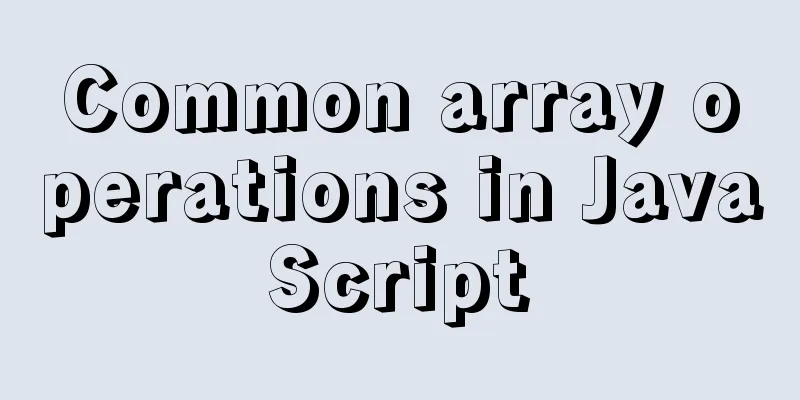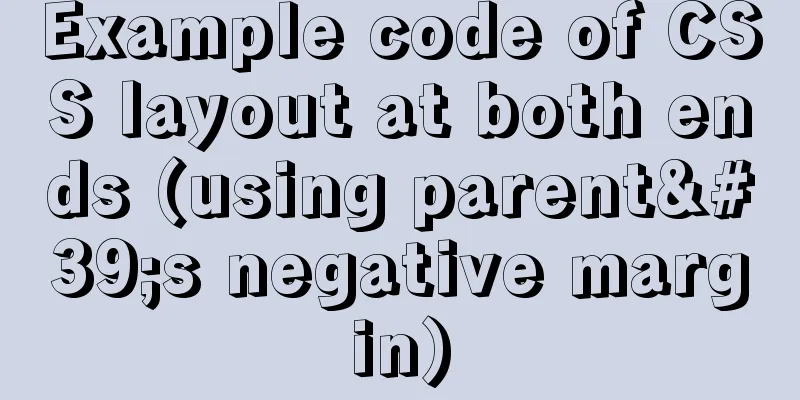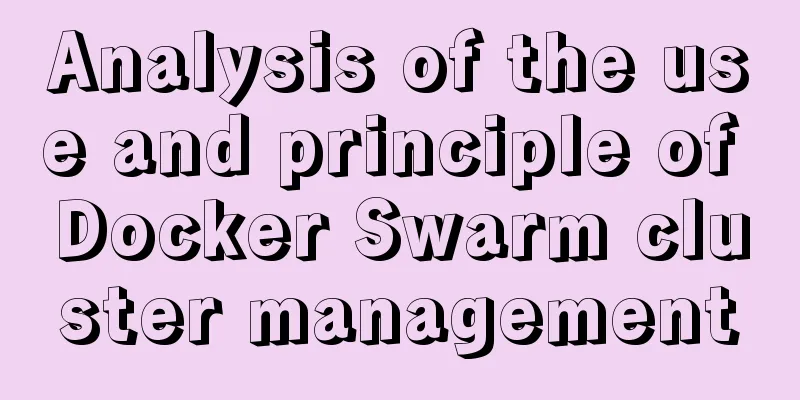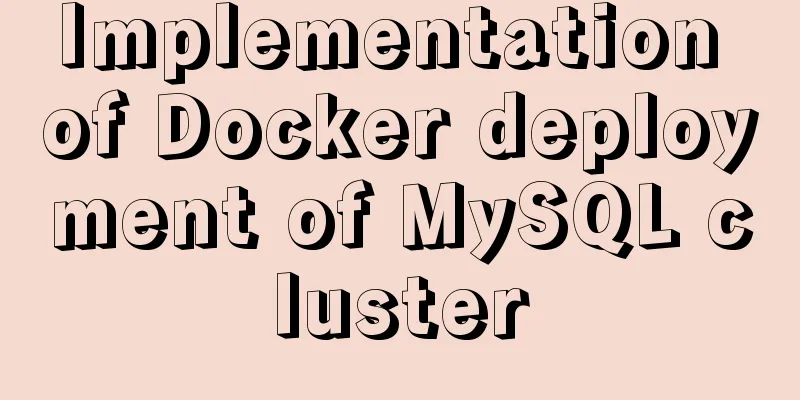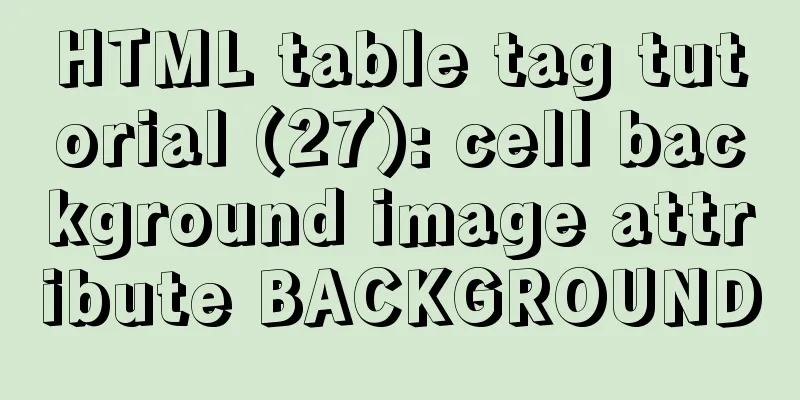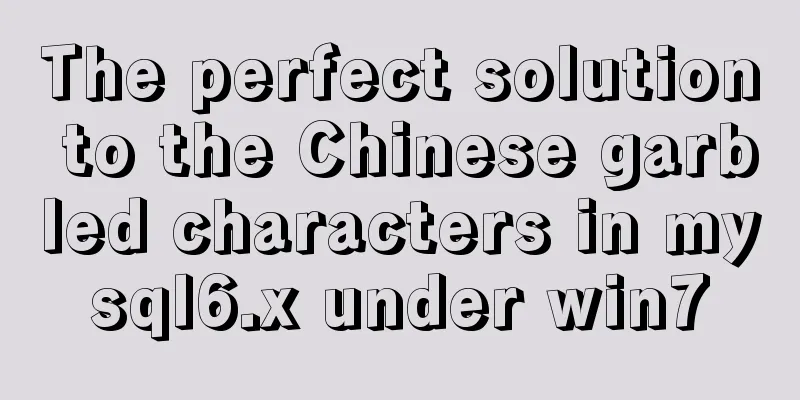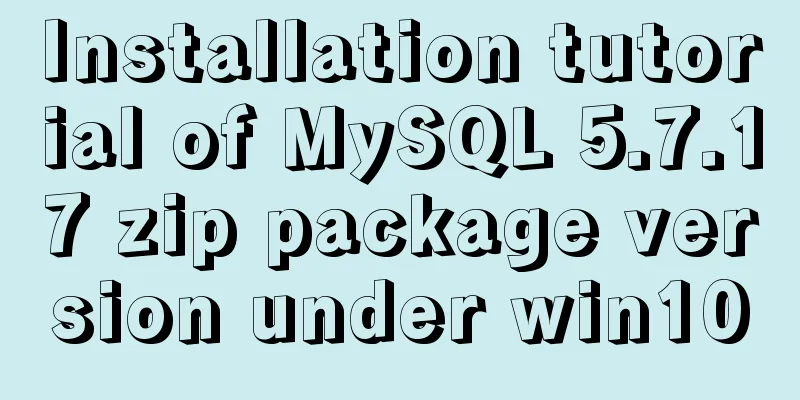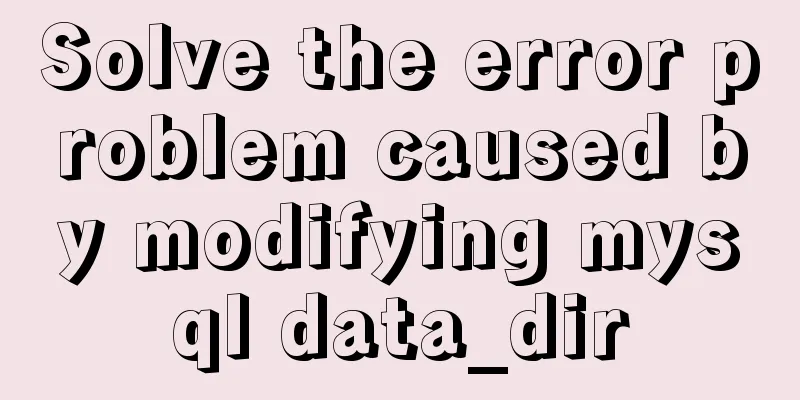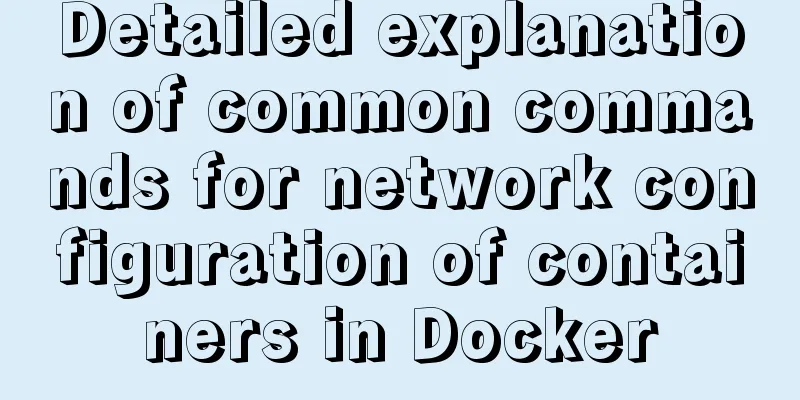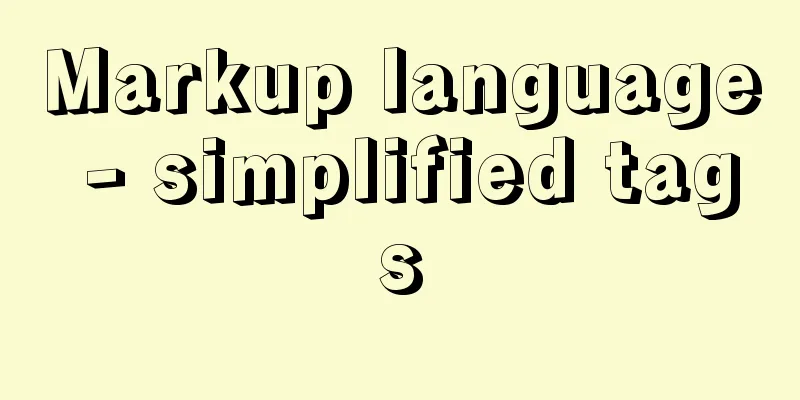Detailed explanation of the pitfalls of MySQL 8.0
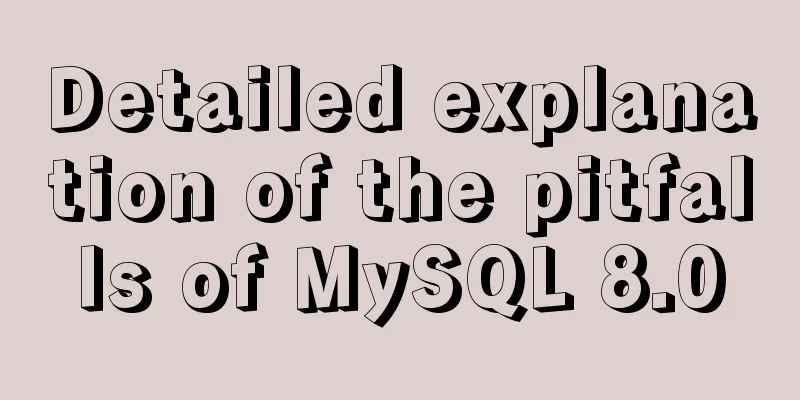
|
I updated MySQL 8.0 today. The first problem: Navicat cannot connect to the database The installed mysql is localhost:3306, and all settings are default. After installation, open Navicat 12 to create a new connection and report an error directly authentication plugin 'caching_sha2_password'
The authentication plugin could not be loaded Checked the official document 6.5.1.3 Caching SHA-2 Pluggable Authentication It turns out that in MySQL 8.0, caching_sha2_password replaced mysql_native_password as the default authentication plugin. The official solution is as follows 1. Reconfigure the server to revert to the previous default authentication plugin (mysql_native_password). [mysqld] default_authentication_plugin=mysql_native_password This setting allows pre-8.0 clients to connect to 8.0 servers, however, the setting should be considered a temporary setting rather than a long-term or permanent solution because it causes new accounts created with the effective setting to forgo the improved authentication security provided by caching_sha2_password . 2. Change the authentication method of the root administrative account to mysql_native_password. For new MySQL 8.0 installations, the account 'root'@'localhost' is created when the data directory is initialized, and this account will use caching_sha2_password by default. Connect to the server root and use ALTER USER to change the account authentication plugin and password as follows: ALTER USER 'root'@'localhost' IDENTIFIED WITH mysql_native_password BY 'password'; At this point, the default identity verification replacement issue for MySQL 8.0 has been resolved. Second question: Caused by: java.sql.SQLException: Unknown initial character set index '255'... After updating the database, I started a small Java project locally, connected to the database and ran a test program, but an exception was thrown. I checked the official document Changes in MySQL 8.0.1 (2017-04-10, Development Milestone) and found that version 8.0.1 made several important changes to the Unicode character set support, and the default character set was changed from latin1 to utf8mb4. The default collation_server and collocation_database system variables of this system are changed from latin1_swedish_ci to utf8mb4_0900_ai_ci. Solution: All these changes have been taken care of in the new version of MySQL Connector Java and no configuration of MySQL is required. So you just need to upgrade the MYSQL version, change 5.1.6 to 5.1.44, and the problem will be solved perfectly.
<dependency>
<groupId>mysql</groupId>
<artifactId>mysql-connector-java</artifactId>
<version>5.1.44</version>
</dependency>Question 3: After the installation is complete, enter the database show databases; or try to change permissions and an error message appears
Workaround mysql_upgrade -u root -p; Question 4: After the client successfully connected to the database, it was found that the pdo connection to MySQL in the project reported an error again.
This error may be caused by the fact that MySQL uses caching_sha2_password as the default authentication plugin instead of mysql_native_password, but the client does not currently support this plugin. Official documentation
In MySQL 8.0, caching_sha2_password is the default authentication plugin instead of mysql_native_password. For information about how this change affects server operation and server compatibility with clients and connectors, see caching_sha2_password as the Preferred Authentication Plugin. Workaround Edit the my.cnf file and change the default authentication plugin. $ vi /etc/my.cnf Add the following code in [mysqld] default_authentication_plugin=mysql_native_password Then restart mysql $ service mysqld restart The website finally opened normally. . .
The above is the full content of this article. I hope it will be helpful for everyone’s study. I also hope that everyone will support 123WORDPRESS.COM. You may also be interested in:
|
<<: Several ways to pass data from parent components to child components in Vue
>>: Implementation of IP address configuration in Centos7.5
Recommend
Steps to install MySQL using Docker under Linux
As a tester, you may often need to install some s...
Docker Nginx container and Tomcat container to achieve load balancing and dynamic and static separation operations
Download Tomcat8 image [root@localhost ~]# docker...
In-depth explanation of Mysql deadlock viewing and deadlock removal
Preface I encountered a Mysql deadlock problem so...
Detailed explanation of HTML basics (Part 2)
1. List The list ul container is loaded with a fo...
Detailed steps to configure my.ini for mysql5.7 and above
There is no data directory, my-default.ini and my...
How to use VirtualBox to simulate a Linux cluster
1. Set up HOST on the host Macbook The previous d...
MySQL database migration quickly exports and imports large amounts of data
Database migration is a problem we often encounte...
Vue2.x - Example of using anti-shake and throttling
Table of contents utils: Use in vue: explain: Ima...
Several popular website navigation directions in the future
<br />This is not only an era of information...
Installation and usage analysis of Portainer, a visual UI management tool for Docker
Portainer is an excellent Docker graphical manage...
Summary of Ubuntu backup methods (four types)
Method 1: To use respin, follow these steps: sudo...
Installation tutorial of mysql8.0rpm on centos7
First, download the diagram 1. First uninstall th...
Docker builds CMS on-demand system with player function
Table of contents text 1. Prepare the machine 2. ...
Detailed explanation of a method to rename procedure in MYSQL
Recently I have used the function of renaming sto...
Solve the problem of running jupyter notebook on the server
Table of contents The server runs jupyter noteboo...