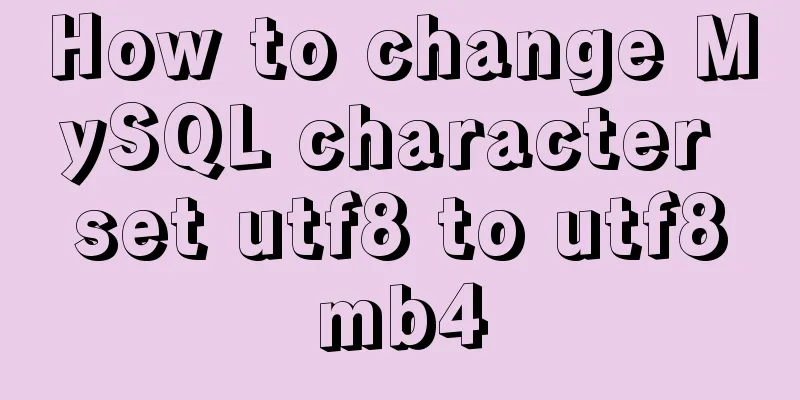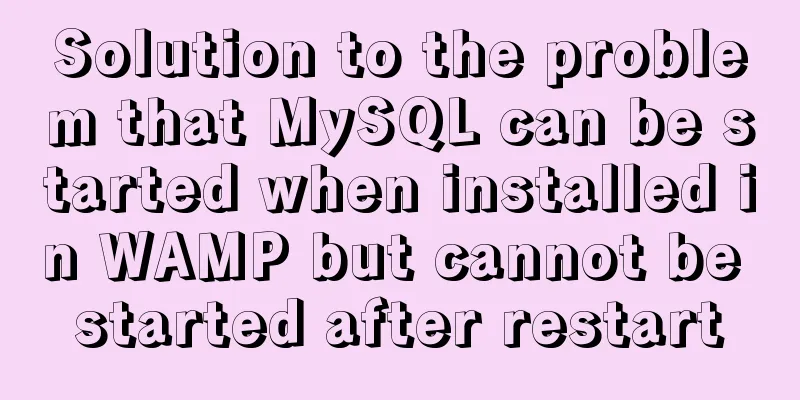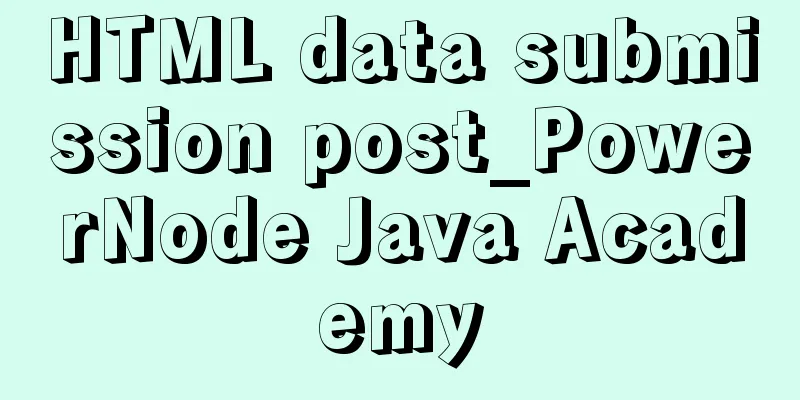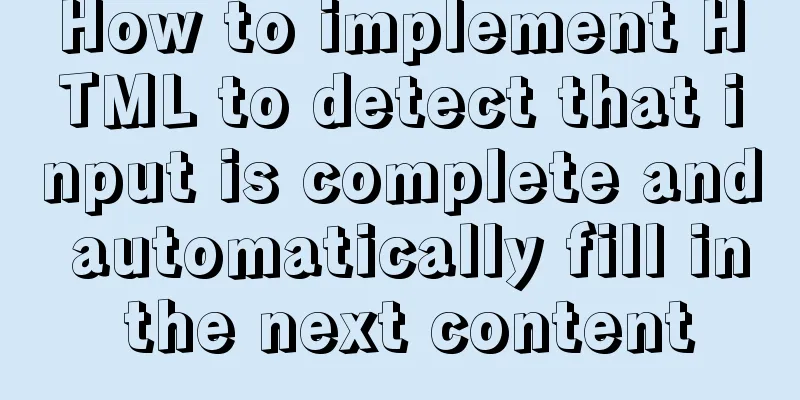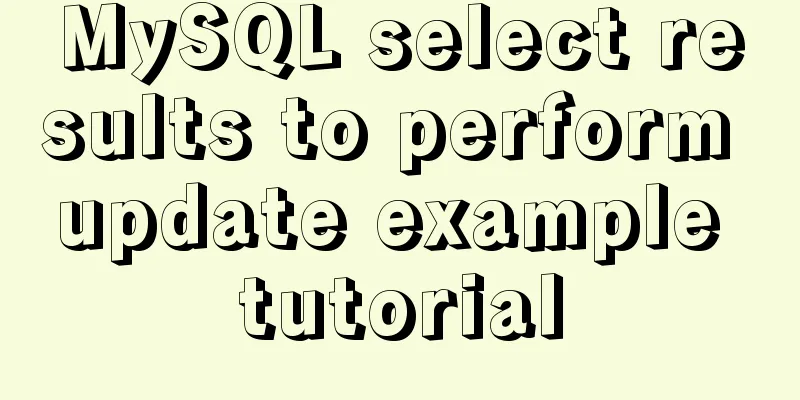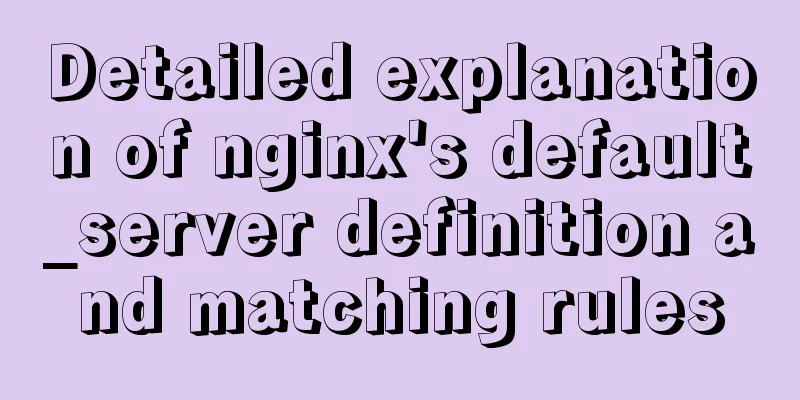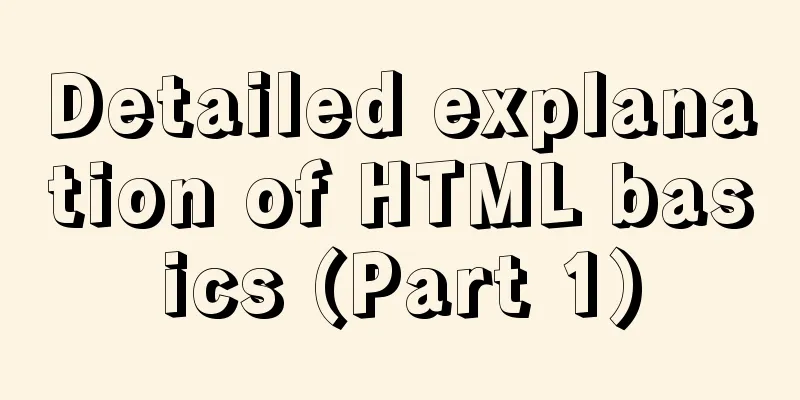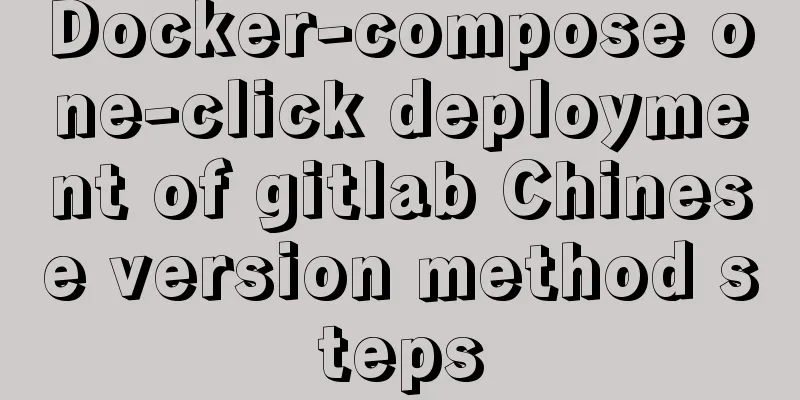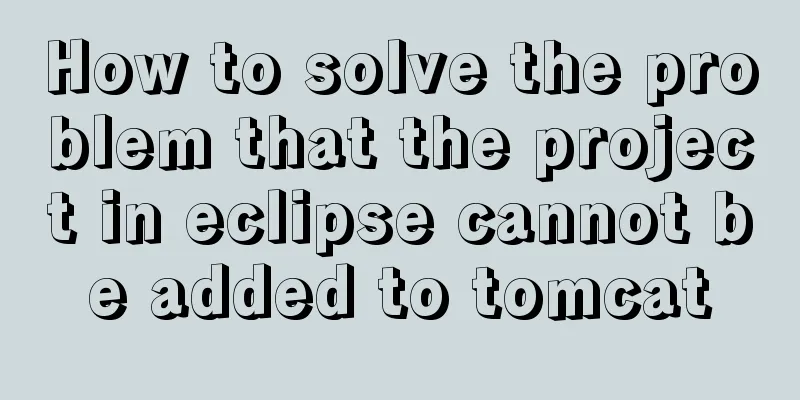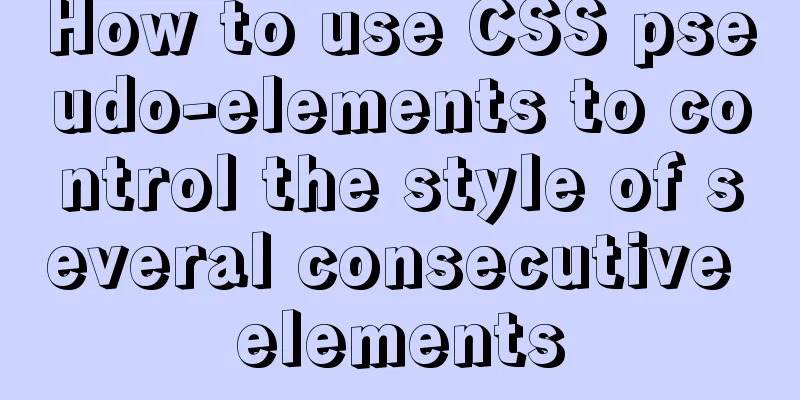Example code of CSS layout at both ends (using parent's negative margin)
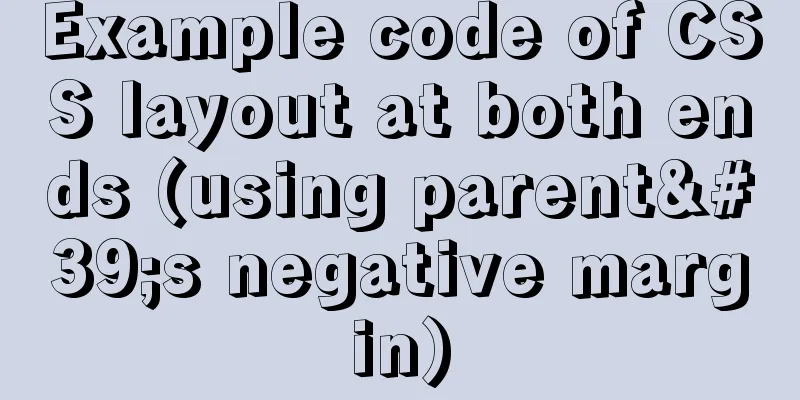
|
Recently, during the development process, I encountered a layout that was aligned at both ends. The layout was based on percentages. I had used flex layout before, but when using flex layout at both ends, all kinds of bugs would occur. For example, when the following is dynamically generated, three or more columns will distribute the following list on both sides. I found some tutorials online, and they all had fixed widths for operations. I changed it into percentage format and recorded it simply.
<style>
* {
padding: 0px;
margin: 0px;
box-sizing: border-box;
}
.max-box {
max-width: 1200px;
margin: 0px auto;
}
.box {
overflow: hidden;
width: calc(100% + 20px);
margin-left: -10px;
}
.inner {
height: 100px;
border: solid 1px red;
float: left;
margin-left: 10px;
width: calc(((100% - 20px) - 10px * 3) / 4);
}
.max-box2 {
max-width: 1200px;
margin: 50px auto;
border: solid 1px red;
height: 200px;
}
</style>Then on to html
<div class="max-box2">
</div>
<div class="max-box">
<div class="box">
<div class="inner">
</div>
<div class="inner">
</div>
<div class="inner">
</div>
<div class="inner">
</div>
</div>
</div> Put these into HTML and you can see the effect.
Finally, let’s summarize the formula x = 10px; i.e. the desired spacing y = 4 i.e. the desired number of rows Parent: width: calc(100% + (x * 2)); Child: width: calc(((100% - (x * 2)) - x * ( y - 1)) / y ); Summarize This is the end of this article about CSS layout - two-end layout (using parent's negative margin). For more relevant CSS layout parent's negative margin content, please search 123WORDPRESS.COM's previous articles or continue to browse the following related articles. I hope you will support 123WORDPRESS.COM in the future! |
<<: Detailed explanation of Linux netstat command
>>: The concrete implementation of JavaScript exclusive thinking
Recommend
About ROS2 installation and docker environment usage
Table of contents Why use Docker? Docker installa...
Detailed explanation of CentOS configuration of Nginx official Yum source
I have been using the CentOS purchased by Alibaba...
MySQL5.7+ MySQL Workbench installation and configuration method graphic tutorial under MAC
This article mainly focuses on the installation a...
Specific use of CSS front-end page rendering optimization attribute will-change
Preface When scroll events such as scroll and res...
Summary of the differences between Vue's watch, computed, and methods
Table of contents 1 Introduction 2 Basic usage 2....
js simulation to achieve the effect of enlarging the picture on the Jingdong details page
This article shares the specific code of js to re...
Encapsulation method of Vue breadcrumbs component
Vue encapsulates the breadcrumb component for you...
How to use Linux locate command
01. Command Overview The locate command is actual...
How to choose the format when using binlog in MySQL
Table of contents 1. Three modes of binlog 1.Stat...
XHTML Web Page Tutorial
This article is mainly to let beginners understan...
Analysis of Difficulties in Hot Standby of MySQL Database
I have previously introduced to you the configura...
Complete step-by-step record of MySQL 8.0.26 installation and uninstallation
Table of contents Preface 1. Installation 1. Down...
Detailed understanding and comparative analysis of servers Apache, Tomcat and Nginx
1 Question The company's server uses Apache, ...
Detailed explanation of how to quickly build a blog website using Docker
Table of contents 1. Preparation 2. Deployment Pr...
Tutorial on disabling and enabling triggers in MySQL [Recommended]
When using MYSQL, triggers are often used, but so...