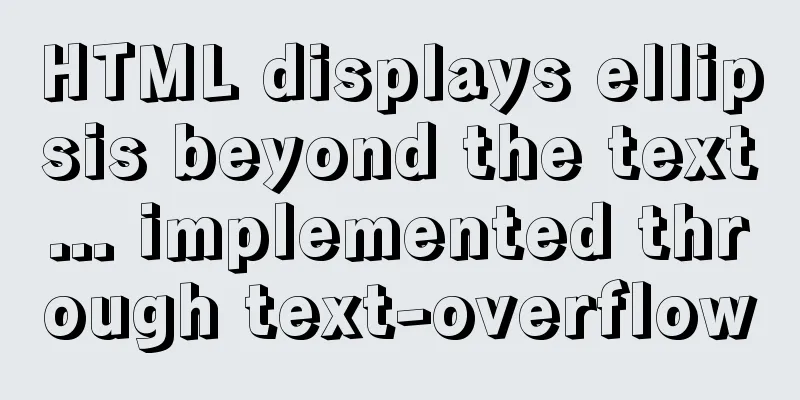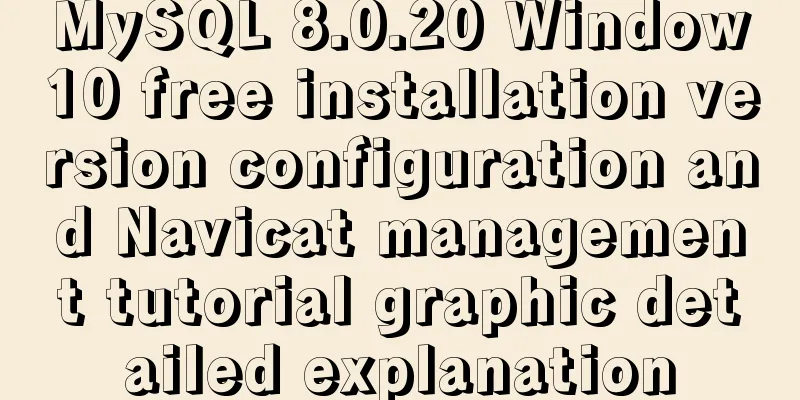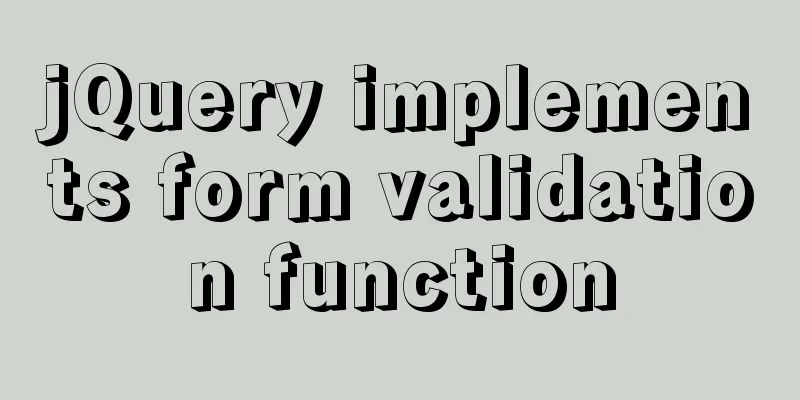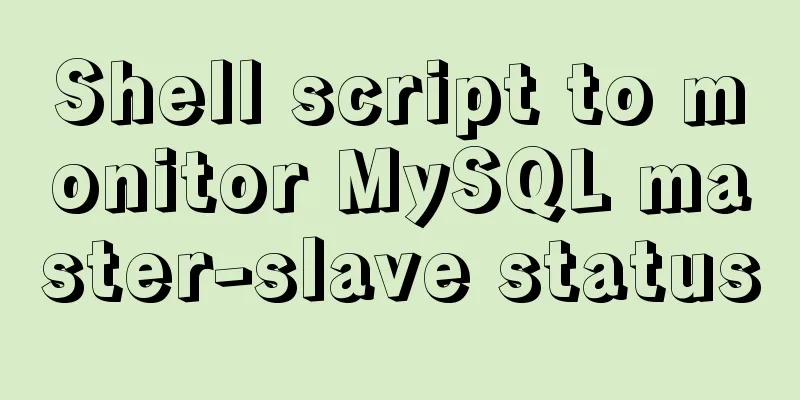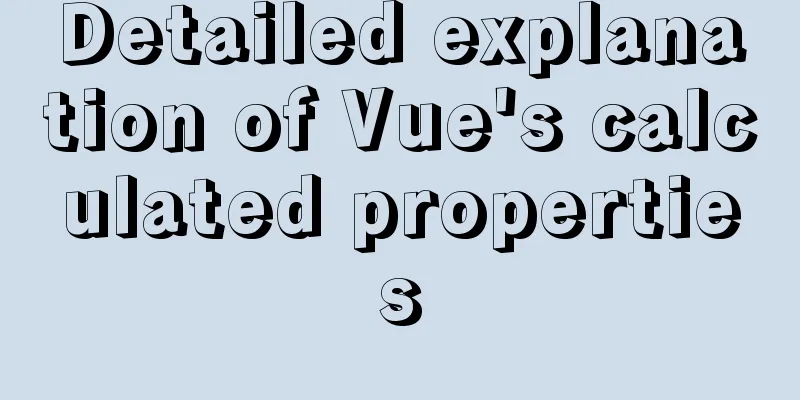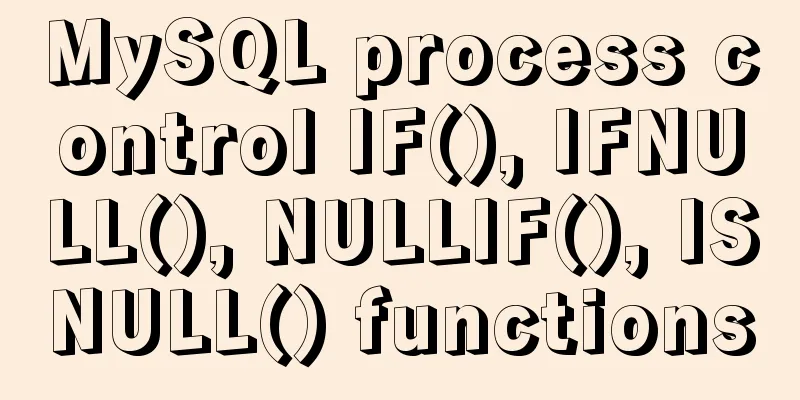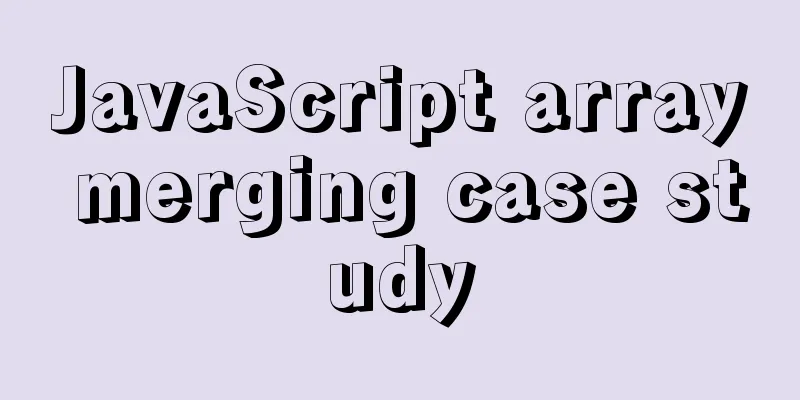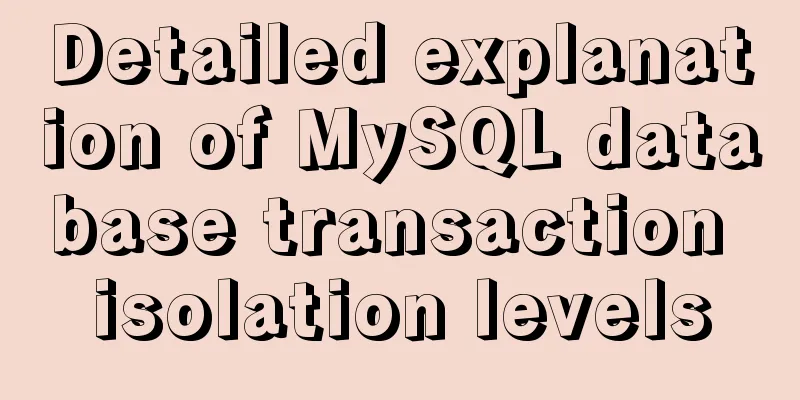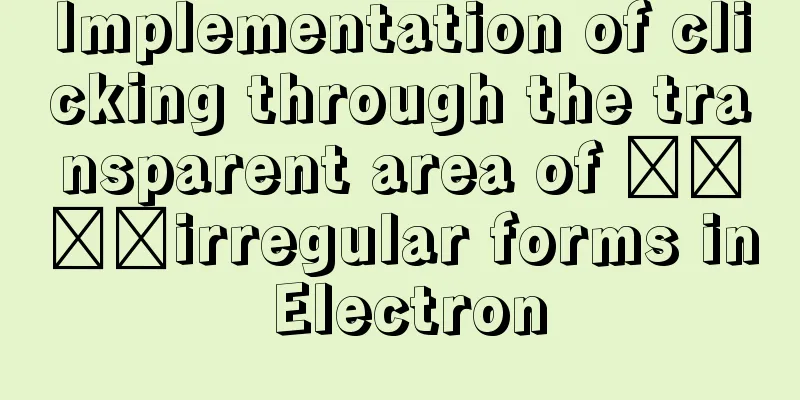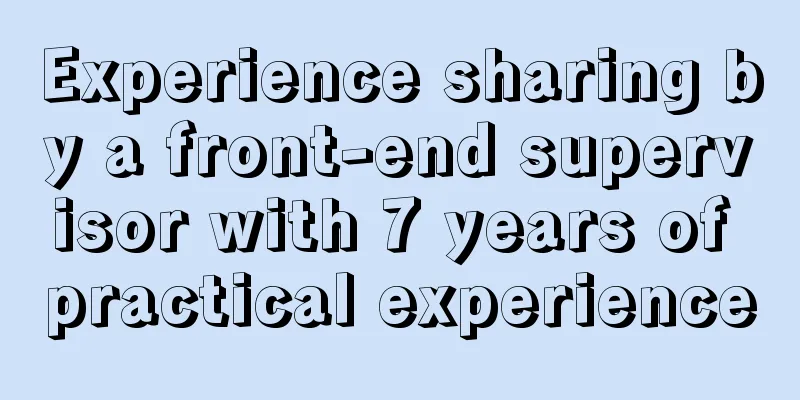Complete step-by-step record of MySQL 8.0.26 installation and uninstallation
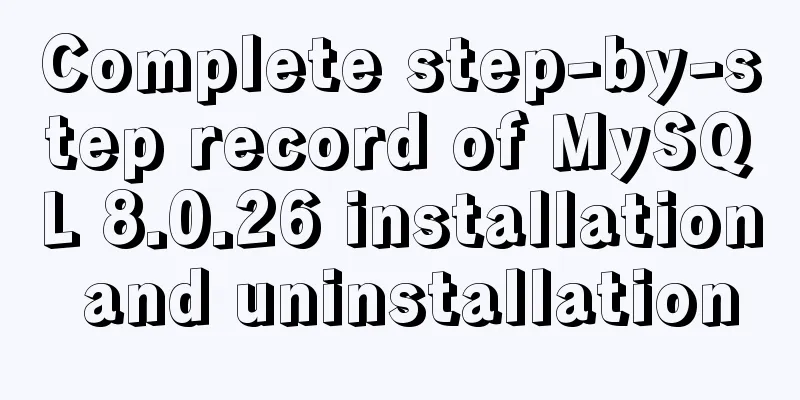
PrefaceMySQL 8.0.26 was released on July 20, 2021. One change you need to note is that a lot of variable names have been changed in this version. A lot of variable names containing master and slave have been changed to source and replica. For example: slave_parallel_workers ->replica_parallel_workers. The following is a detailed introduction to the installation and uninstallation methods. 1. Installation1. Download from the official websiteBaidu enters the official website, the community version is enough for learning, I downloaded the compressed version click here to go directly to the download page It is said that version 8.X has optimized performance and is 2 times faster than version 5.7!
Next, download without logging in
2. Create configurationAfter downloading, it is recommended to unzip it to a path without Chinese characters and create a my.ini configuration file in the unzipped directory
3. Initialize MySQL The administrator CMD enters the unzipped bin directory and enters
4. Install MySQL service Enter
5. Log in to MySQLStart the service first
Log in to the specified port, because 3306 is used by version 5.7
Change the password. The password just generated is a temporary password and needs to be changed. Enter
The installation is now complete. 2. Uninstall1. Stop the service Administrator CMD, enter Select the version you want to delete and click OK
2. Uninstall the serviceI chose to delete the second one.
3. Delete the installation filesDelete both the installation directory and the data directory.
4. Delete registry informationRegistry Path
SummarizeThis is the end of this article about MySQL 8.0.26 installation and uninstallation. For more information about MySQL 8.0.26 installation and uninstallation, please search for previous articles on 123WORDPRESS.COM or continue to browse the following related articles. I hope you will support 123WORDPRESS.COM in the future! You may also be interested in:
|
<<: Example code for CSS columns to achieve two-end alignment layout
Recommend
Web Theory: Don't make me think Reading Notes
Chapter 1 <br />The most important principl...
How to encapsulate axios in Vue project (unified management of http requests)
1. Requirements When using the Vue.js framework t...
Element Table table component multi-field (multi-column) sorting method
Table of contents need: Problems encountered: sol...
How to install JDK8 on Windows
1. Download: http://www.oracle.com/technetwork/ja...
Differences between MySQL CHAR and VARCHAR when storing and reading
Introduction Do you really know the difference be...
How to make a div height adaptive to the browser height
This old question has troubled countless front-end...
MySQL Learning (VII): Detailed Explanation of the Implementation Principle of Innodb Storage Engine Index
Overview In a database, an index is used to speed...
Introduction to the deletion process of B-tree
In the previous article https://www.jb51.net/arti...
Detailed explanation of the pitfalls of Apache domain name configuration
I have never used apache. After I started working...
How to install and connect Navicat in MySQL 8.0.20 and what to pay attention to
Things to note 1. First, you need to create a my....
There is an extra blank line after the html page uses include to import the php file
The method found on the Internet works The footer ...
How to quickly build an LNMP environment with Docker (latest)
Preface Tip: Here you can add the approximate con...
Analysis of the process of building a LAN server based on http.server
I don’t know if you have ever encountered such a ...
An article to understand operators in ECMAScript
Table of contents Unary Operators Boolean Operato...
Vue simulates the shopping cart settlement function
This article example shares the specific code of ...