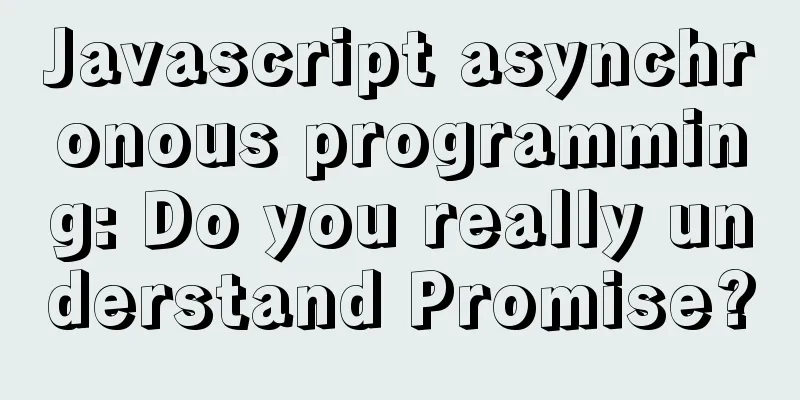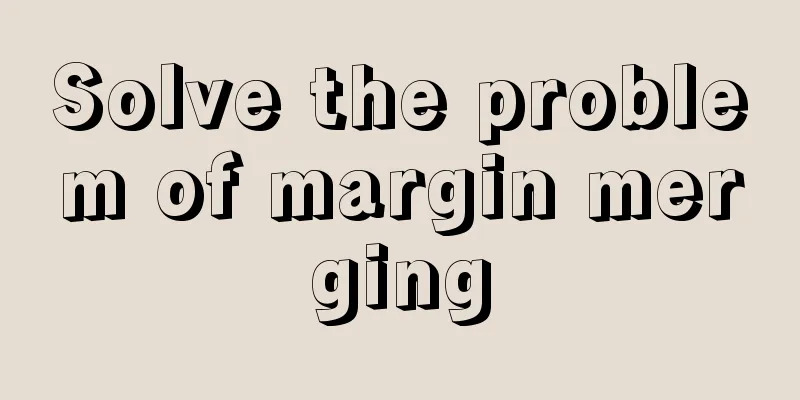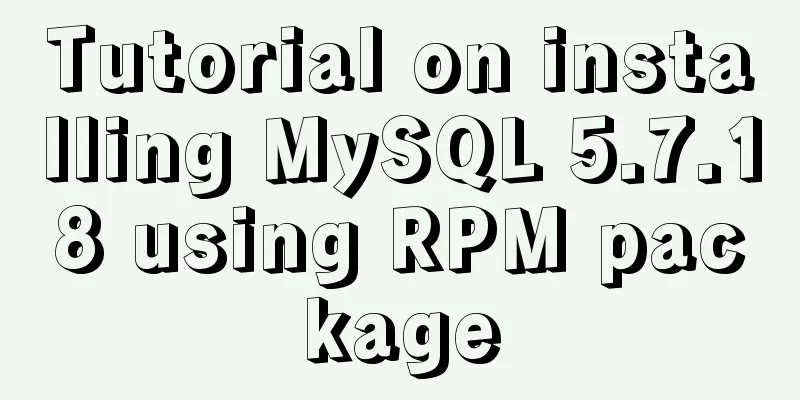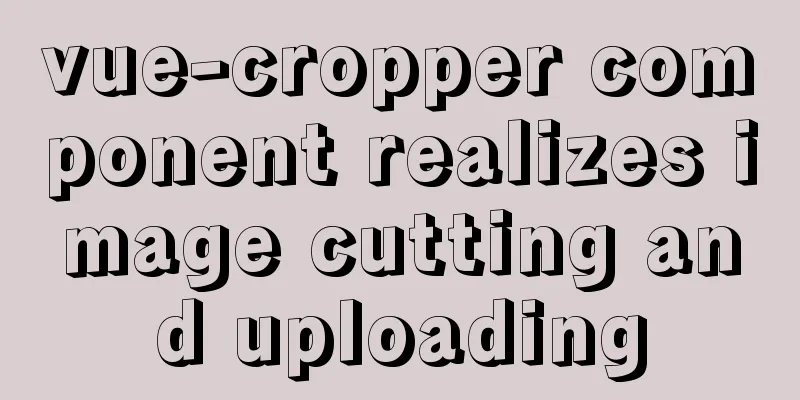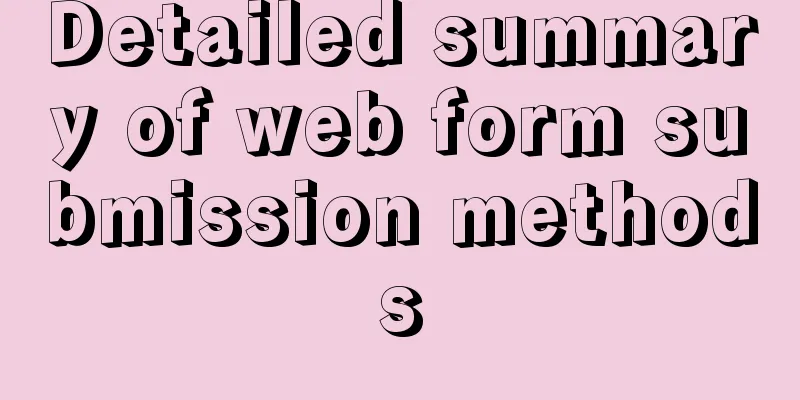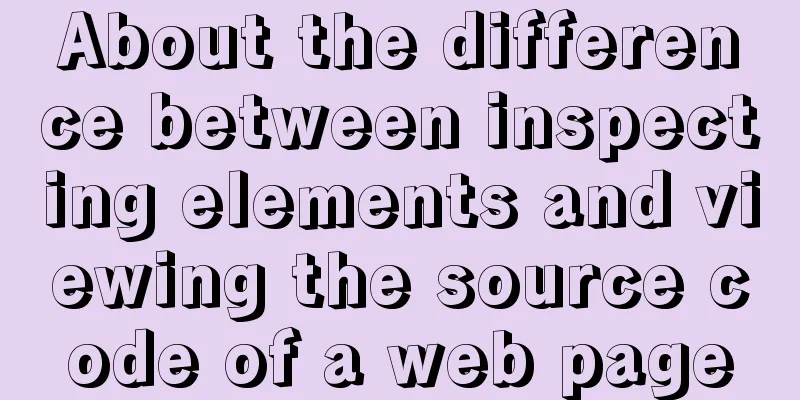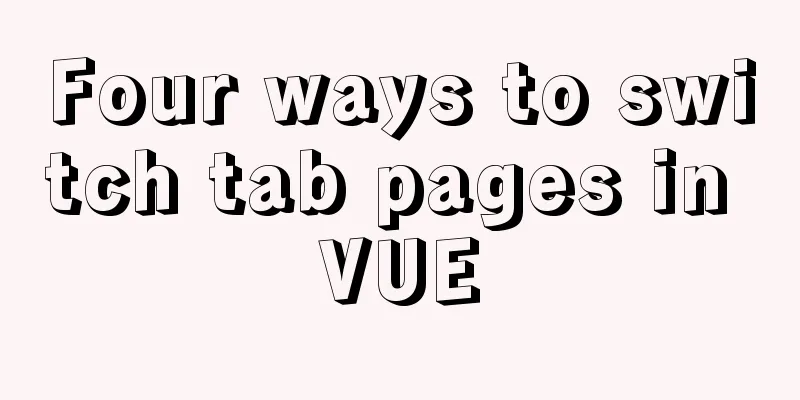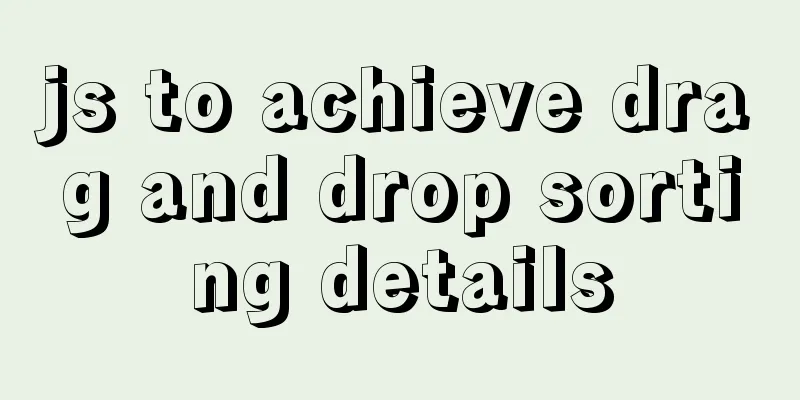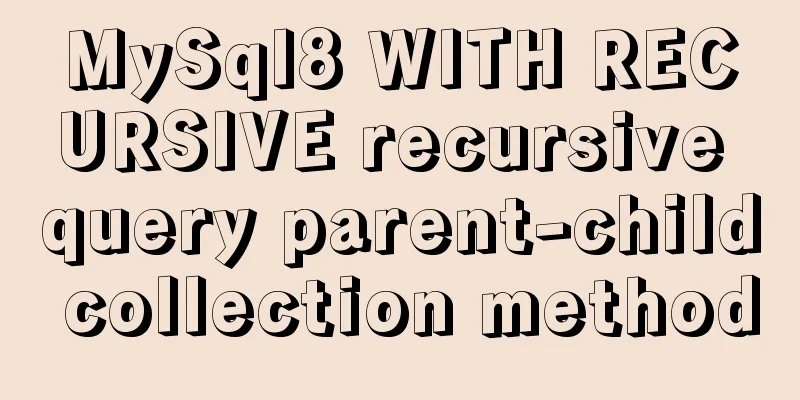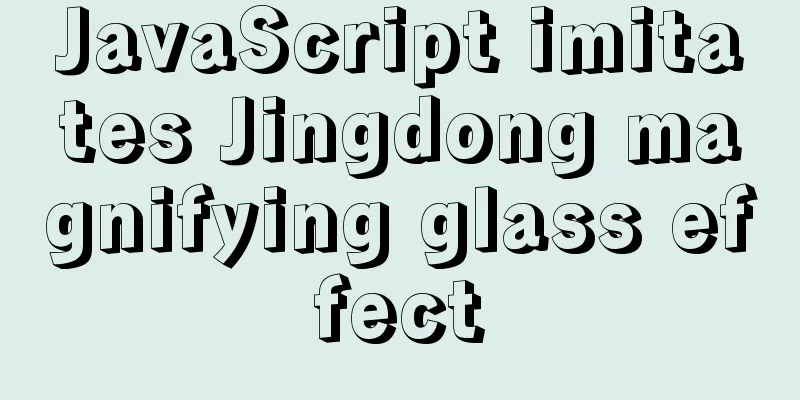Analysis of the process of building a LAN server based on http.server
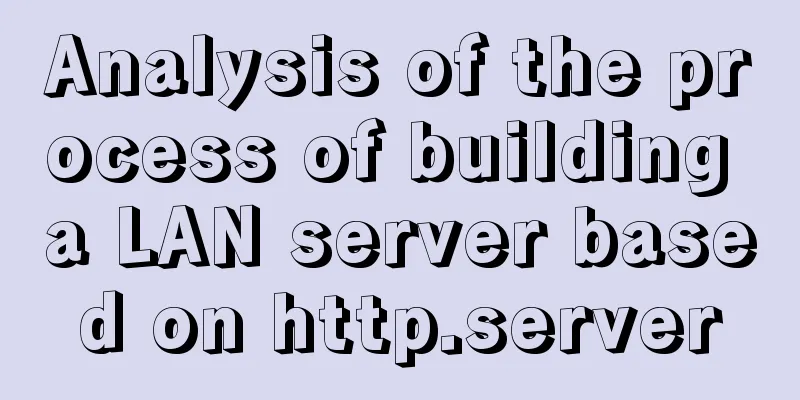
|
I don’t know if you have ever encountered such a situation. When doing a project or research and development, you urgently want to transfer a file to another computer, but you can’t find the USB drive, so you have to log in to social software such as QQ, WeChat, or use tools such as email to transfer it. It is very troublesome and distressing. It is said that Python is omnipotent, and can do everything except giving birth to children! So today I will introduce a simple way to solve this problem. By calling http.server in Python to build a LAN server, this problem becomes so easy!
How to build a local area network with one line of Python command is actually very simple. We can do it with one command in Python! According to Python's official manual, HTTPServer is a subclass of TCPServer in socketserver. It creates and listens on an HTTP socket and dispatches requests to the handler. In Python 3.7, http.server provides 5 parameters. Calling the following help command will display the following: python -m http.server --help
As can be seen from the figure above, it contains positional parameters and optional parameters.
2. How to operate The code for building a local server is very simple. You only need to run the following code in the command line. python -m http.server 8080 The above code is used to start the http server. The default IP is the local wireless IPv4 network of the computer, and the default directory is the directory where the command line is run. If you want to change the parameters, call 03 types of variable parameters. The explanation of the principle ends here. The next step is practice. The editor used the hotspot of his own mobile phone to test it on Ubuntu, Windows and mobile terminals. 1). First, you need to obtain the local IP The Windows platform can obtain the IP address through ipconfig (the Linux platform can obtain the IP address through ifconfig -a). Note that the IP address selected is the IPv4 address in the wireless LAN adapter WLAN.
After starting the server with the command above, you can access the server by entering http://192.168.43.136:8080/ in the browser according to the obtained IP and port. Isn't it amazing? Next, let's test it on different platforms and try it on PC:
Test it with your phone
Other Windows
Change the directory of the server. For changing the file directory, the editor changes the D drive to the accessible drive. The command is as follows. The usage of other parameters is similar. python -m http.server 8080 -dd: You can see that the accessed directory has changed:
That’s all for today’s sharing of tips on using http.server to build a server. Have you learned something new? Using this small function that comes with Python, you can quickly build a simple http server so that all devices in the LAN can access it. The above is the full content of this article. I hope it will be helpful for everyone’s study. I also hope that everyone will support 123WORDPRESS.COM. You may also be interested in:
|
<<: Troubleshooting the reasons why MySQL deleted records do not take effect
>>: Javascript common higher-order functions details
Recommend
How to use nginx as a load balancer for mysql
Note: The nginx version must be 1.9 or above. Whe...
Thoughts on truncation of multi-line text with a "show more" button
I just happened to encounter this small requireme...
How to create users and manage permissions in MySQL
1. How to create a user and password 1. Enter the...
How to avoid garbled characters when importing external files (js/vbs/css)
In the page, external files such as js, css, etc. ...
Solution to the problem that the virtualbox virtual machine cannot connect to the external network in NAT mode
background Two network cards are configured for t...
Summary of learning HTML tags and basic elements
1. Elements and tags in HTML <br />An eleme...
Nest.js authorization verification method example
Table of contents 0x0 Introduction 0x1 RBAC Imple...
The whole process of configuring hive metadata to MySQL
In the hive installation directory, enter the con...
Python MySQL database table modification and query
Python connects to MySQL to modify and query data...
How to enable MySQL remote connection in Linux server
Preface Learn MySQL to reorganize previous non-MK...
Solution to the problem of repeated pop-up of Element's Message pop-up window
Table of contents 1. Use 2. Solve the problem of ...
Django uses pillow to simply set up verification code function (python)
1. Import the module and define a validation stat...
Explain the difference between iframe and frame in HTML with examples
I don't know if you have used the frameset at...
Vue implements the method example of tab routing switching component
Preface This article introduces the use of vue-ro...
Steps to install MySQL using Docker under Linux
As a tester, you may often need to install some s...
 1.
1.
 2).
2).

 3.
3.