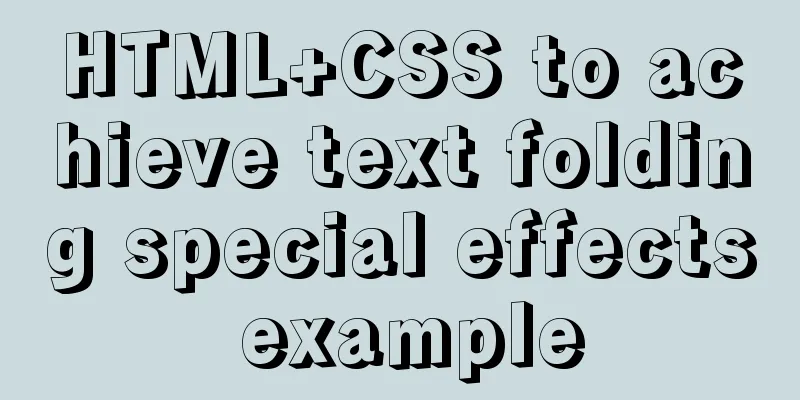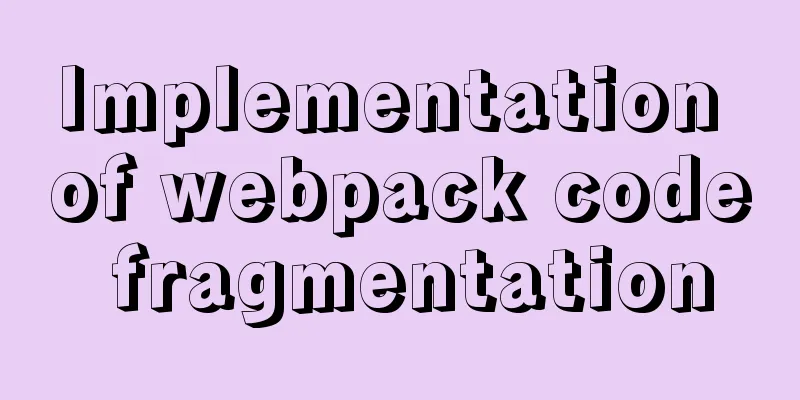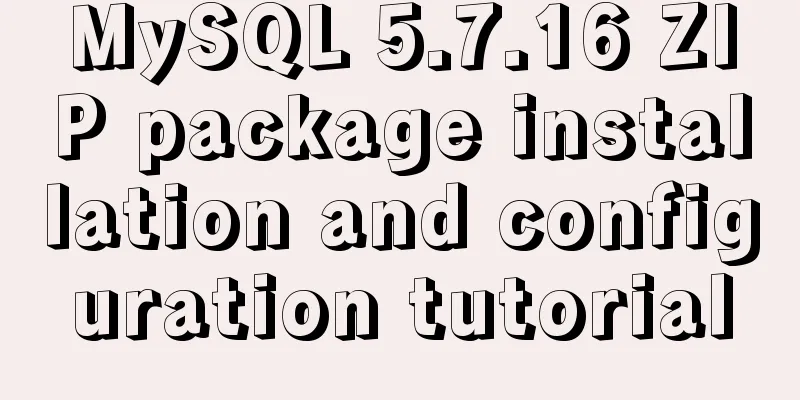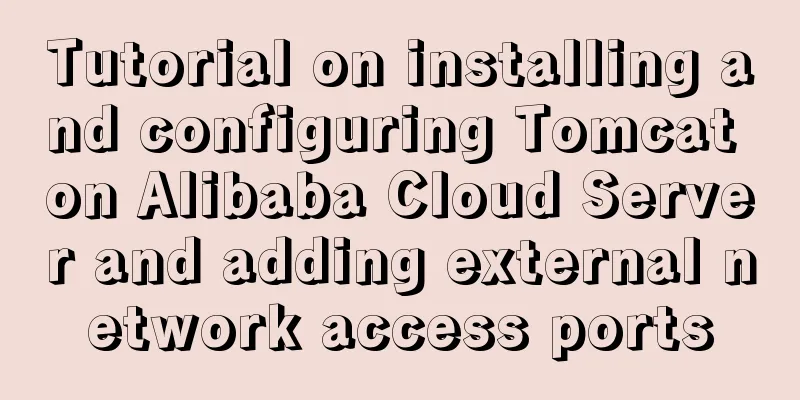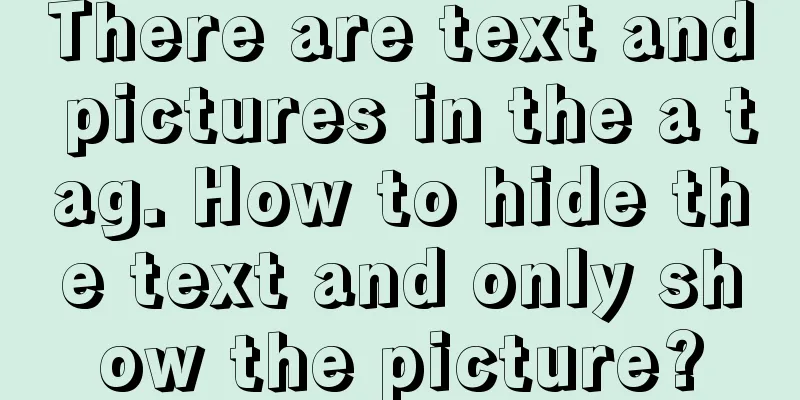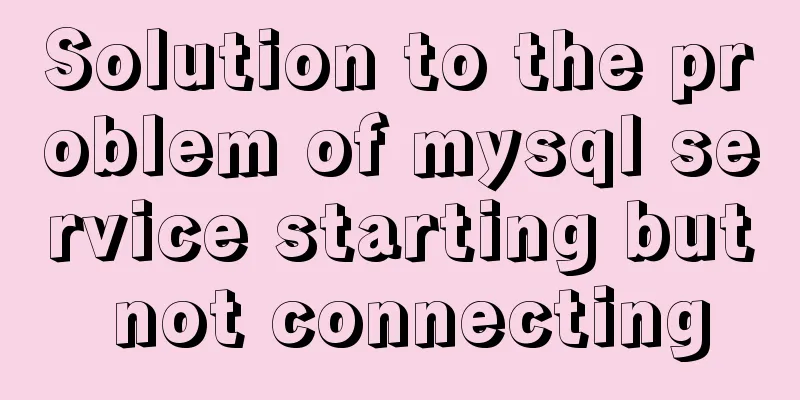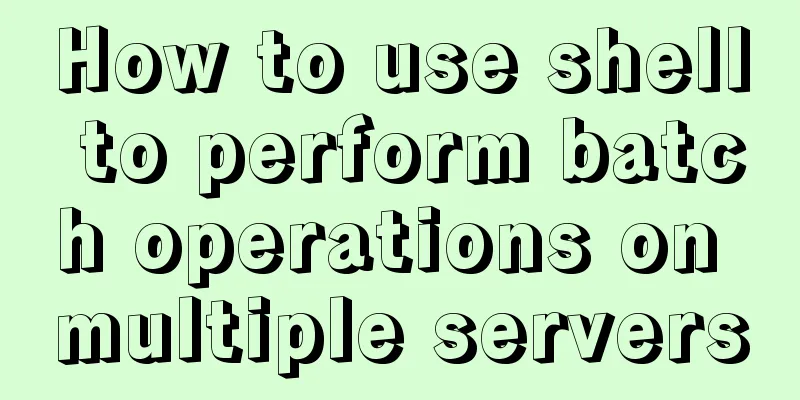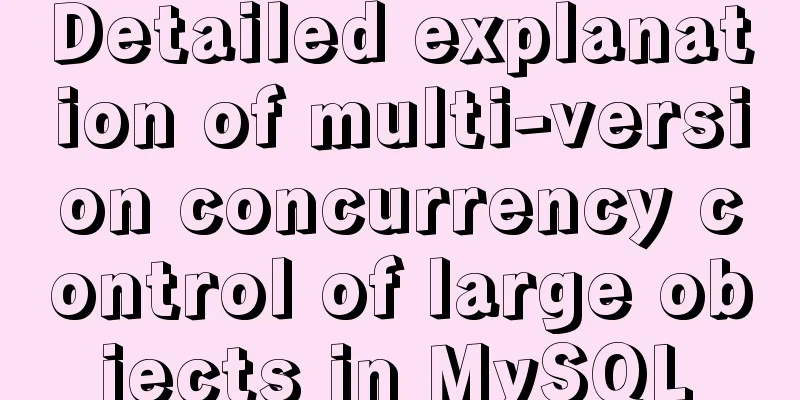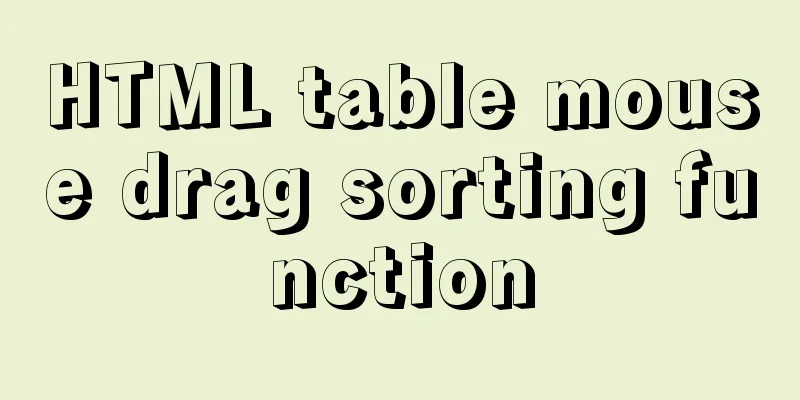Django uses pillow to simply set up verification code function (python)
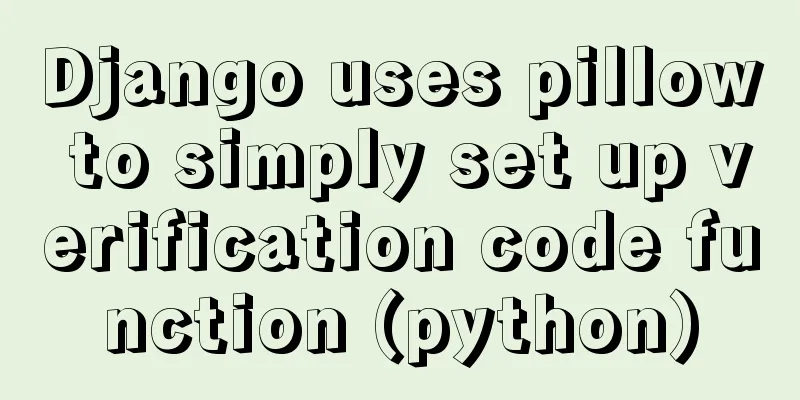
|
1. Import the module and define a validation state
from PIL import Image, ImageDraw, ImageFont
from django.utils.six import BytesIO
def verify_code(request):
#Introduce the random function module import random
#Define variables for the background color, width, and height of the screen bgcolor = (random.randrange(20, 100), random.randrange(
20, 100), 255)
width = 100
height = 25
#Create screen object im = Image.new('RGB', (width, height), bgcolor)
#Create a brush object draw = ImageDraw.Draw(im)
#Call the point() function of the brush to draw noise for i in range(0, 100):
xy = (random.randrange(0, width), random.randrange(0, height))
fill = (random.randrange(0, 255), 255, random.randrange(0, 255))
draw.point(xy, fill=fill)
#Define the alternative value of the verification code str1 = 'ABCD123EFGHIJK456LMNOPQRS789TUVWXYZ0'
#Randomly select 4 values as verification codes rand_str = ''
for i in range(0, 4):
rand_str += str1[random.randrange(0, len(str1))]
#Construct font object, Ubuntu's font path is "/usr/share/fonts/truetype/freefont"
font = ImageFont.truetype('FreeMono.ttf', 23)
#Construct font color fontcolor = (255, random.randrange(0, 255), random.randrange(0, 255))
#Draw 4 words draw.text((5, 2), rand_str[0], font=font, fill=fontcolor)
draw.text((25, 2), rand_str[1], font=font, fill=fontcolor)
draw.text((50, 2), rand_str[2], font=font, fill=fontcolor)
draw.text((75, 2), rand_str[3], font=font, fill=fontcolor)
#Release the brush del draw
#Save to session for further verification request.session['verifycode'] = rand_str
#Memory file operation buf = BytesIO()
#Save the image in memory, the file type is png
im.save(buf, 'png')
#Return the image data in memory to the client, the MIME type is image png
return HttpResponse(buf.getvalue(), 'image/png')
3. Put it directly into img on the web page
4. Use ajax to obtain verification password and account
<!DOCTYPE html>
<html lang="en">
<head>
<meta charset="UTF-8">
<title>login</title>
</head>
<body>
<h1 class="show"></h1>
<input type="text" id = username value="{{username}}"> <br>
<input type="text" id = password> <br>
<input type="text" id = yum> <a>Please enter the verification code</a> <br>
<img src="/verify_code/" alt="Verification code">
<input type="button" id="Ajax" value="ajax login"> <br>
<input type="checkbox" id = "ow" name="ow"> Remember password<br>
<a href="/get_cookies">Click to get cookies</a>
</body>
<script src="/static/index/js/jquery-3.3.1.min.js"></script>
</html>
<script>
$(function () {
$('#Ajax').click(function () {
username = $('#username').val();
password = $('#password').val();
ow = $("#ow").val();
yum = $('#yum').val();
$.ajax({
'url': '/loginajax',
'type': 'post',
'data': {'username': username, 'password': password,
"yum":yum,},
'success':function(data){
//Login successfully returns 1
//Return 0 if login failed
//Verification failed, return 3
if (data.res == 1) {
$('.show').show().html('Login successful')
} else if (data.res == 0) {
$('.show').show().html('Login failed')
} else if (data.res == 3){
$('.show').show().html('Verification code input failed')
}
}
});
});
});
</script>In the above ajax, the account password and verification code are sent to the server In the validation function
yzm = request.POST.get('yum') # Get the verification code vaue = request.session['verifycode'] # Save the verification code in the session when generating the image if yzm !=vaue: #If they are not equal, it will return 3 HTML ajax will display the verification error return JsonResponse({'res':3})Results:
Summarize The above is what I introduced to you. Django uses pillow to simply set up the verification code function (python). I hope it will be helpful to you. If you have any questions, please leave me a message and I will reply to you in time. I would also like to thank everyone for their support of the 123WORDPRESS.COM website! You may also be interested in:
|
>>: Python 3.7 installation tutorial for MacBook
Recommend
Implementation of Docker deployment of Tomcat and Web applications
1. Download docker online yum install -y epel-rel...
MySQL 5.7.20\5.7.21 free installation version installation and configuration tutorial
mysql download, install and configure 5.7.20 / 5....
Pitfalls encountered when installing MySQL 5.7.17 compressed version under Windows
First download the latest MySQL 5.7.17 Community ...
Learn javascript iterator
Table of contents Introduction What does an itera...
How to install WSL2 Ubuntu20.04 on Windows 10 and set up the docker environment
Enable WSL Make sure the system is Windows 10 200...
How to view Linux ssh service information and running status
There are many articles about ssh server configur...
W3C Tutorial (9): W3C XPath Activities
XPath is a language for selecting parts of XML do...
MySQL parameter related concepts and query change methods
Preface: In some previous articles, we often see ...
Implementation process of the magnifying glass effect in the Javascript example project
Table of contents Preface Case: Imitation of JD.c...
Public free STUN servers
Public free STUN servers When the SIP terminal us...
How to maintain a long connection when using nginx reverse proxy
· 【Scene description】 After HTTP1.1, the HTTP pro...
MySQL tutorial thoroughly understands stored procedures
Table of contents 1. Concepts related to stored p...
MySQL 8.0.18 installation and configuration method graphic tutorial under MacOS
This article records the installation of MySQL 8....
javascript to switch by clicking on the picture
Clicking to switch pictures is very common in lif...
How to set up jar application startup on CentOS7
Pitfalls encountered during project deployment Wh...