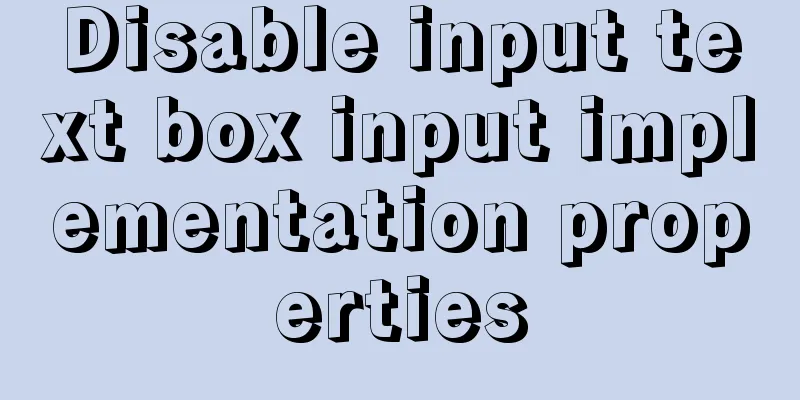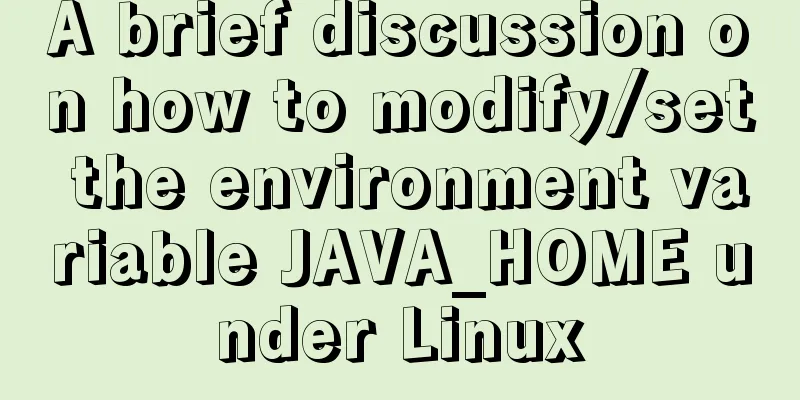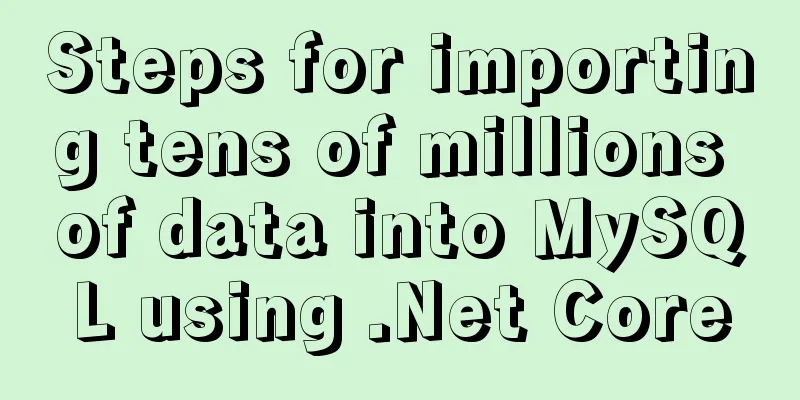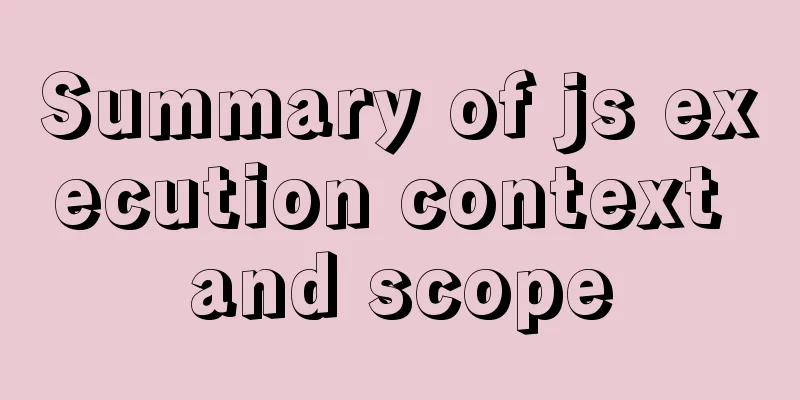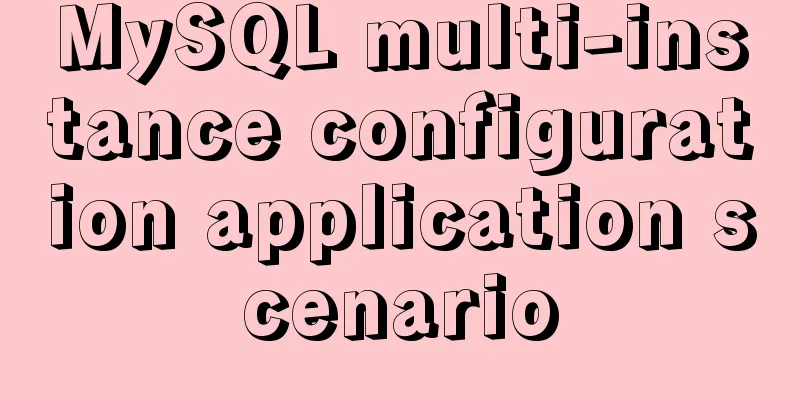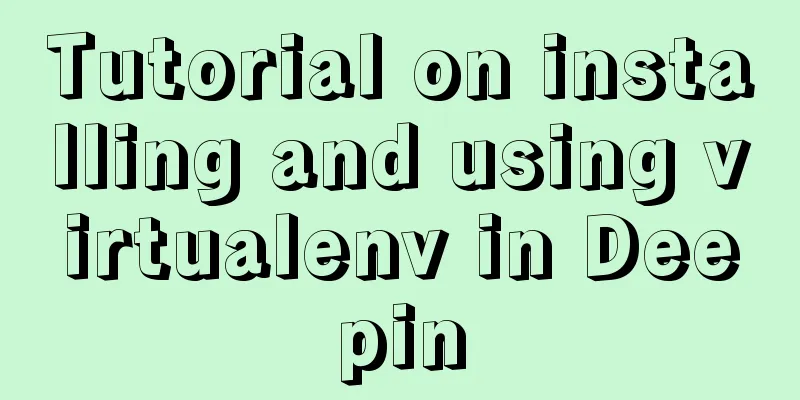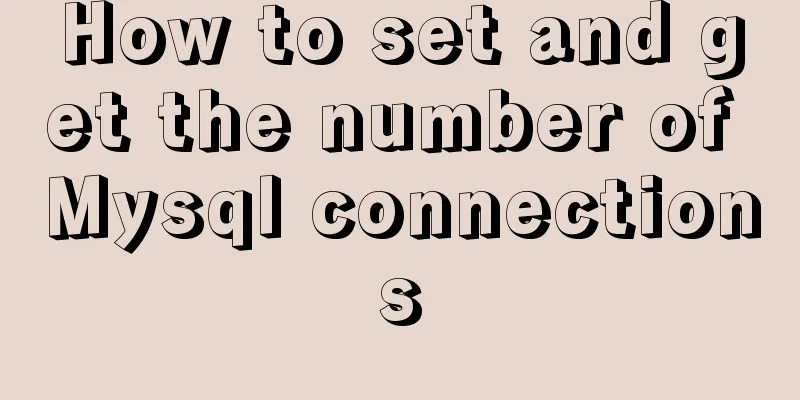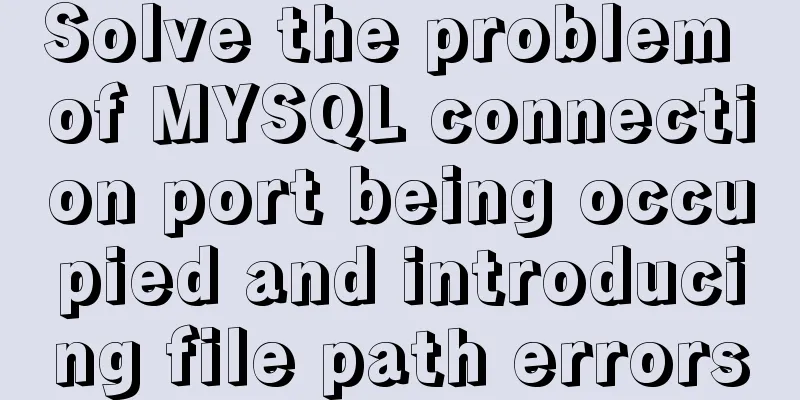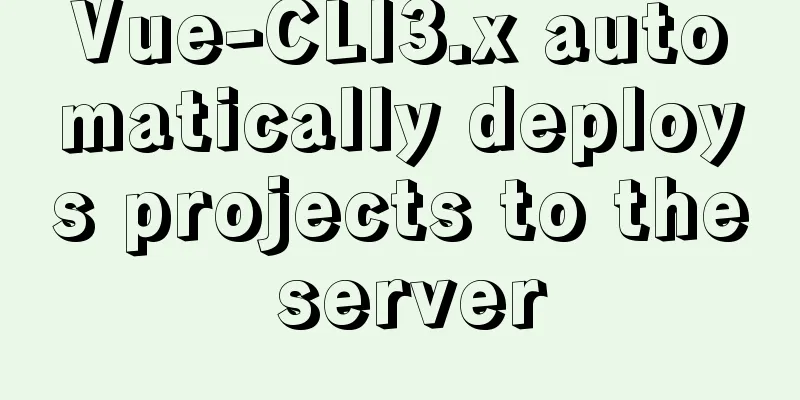Solution to the problem of mysql service starting but not connecting
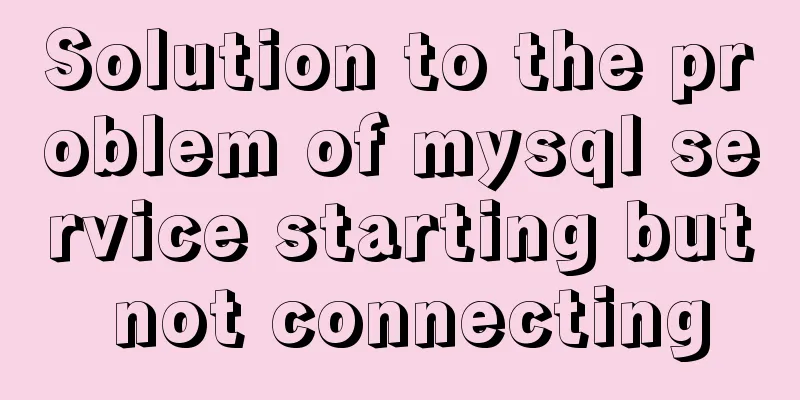
|
The mysql service is started, but the connection cannot be made. How can I solve this problem? Login error: root@localhost:~# mysql -u root -p Enter password: ERROR 2002 (HY000): Can't connect to local MySQL server through socket '/var/lib/mysql/mysql.sock' (2) root@localhost:~# service mysqld restart Shutting down MySQL.. [ OK ] Starting MySQL. [ OK ] root@localhost:~# mysql -u root -p Enter password: ERROR 2002 (HY000): Can't connect to local MySQL server through socket '/var/lib/mysql/mysql.sock' (2) Analysis of the reasons: The reason is unknown, I will add it when I know it. Solution 1: root@localhost:~# find / -name mysql.sock /tmp/mysql.sock root@localhost:~# mysql -u root -p -S /tmp/mysql.sock Enter password: Welcome to the MySQL monitor. Commands end with ; or \g. Your MySQL connection id is 1 Server version: 5.6.15-log Source distribution Copyright (c) 2000, 2011, Oracle and/or its affiliates. All rights reserved. Oracle is a registered trademark of Oracle Corporation and/or its affiliates. Other names may be trademarks of their respective owners. Type 'help;' or '\h' for help. Type '\c' to clear the current input statement. mysql> Solution 2: root@localhost:~# find / -name mysql.sock /tmp/mysql.sock root@localhost:~# vi /etc/my.cnf [mysqld] datadir=/var/lib/mysql socket=/var/lib/mysql/mysql.sock user=mysql # Default to using old password format for compatibility with mysql 3.x # clients (those using the mysqlclient10 compatibility package). old_passwords=1 # Disabling symbolic-links is recommended to prevent assorted security risks; # to do so, uncomment this line: # symbolic-links=0 # Add the following code [mysql] socket=/tmp/mysql.sock [mysqld_safe] log-error=/var/log/mysqld.log pid-file=/var/run/mysqld/mysqld.pid root@localhost:~# mysql -u root -p Enter password: Welcome to the MySQL monitor. Commands end with ; or \g. Your MySQL connection id is 3 Server version: 5.6.15-log Source distribution Copyright (c) 2000, 2011, Oracle and/or its affiliates. All rights reserved. Oracle is a registered trademark of Oracle Corporation and/or its affiliates. Other names may be trademarks of their respective owners. Type 'help;' or '\h' for help. Type '\c' to clear the current input statement. mysql> The above is the full content of this article. I hope it will be helpful for everyone’s study. I also hope that everyone will support 123WORDPRESS.COM. You may also be interested in:
|
<<: How to change the CentOS server time to Beijing time
>>: Solve the problem that await does not work in forEach
Recommend
Linux (center OS7) installs JDK, tomcat, mysql to build a java web project running environment
1. Install JDK 1. Uninstall the old version or th...
An exploration of the JS operator in problem
Here's the thing: Everyone knows about "...
Vue3.0 adaptive operation of computers with different resolutions
First we need to install some dependencies npm i ...
How to optimize MySQL deduplication operation to the extreme
Table of contents 1. Clever use of indexes and va...
When writing HTML links, always add forward slashes to subfolders to reduce HTTP requests
Because if there is no forward slash at the end of...
Some major setting modification records when upgrading from kubernetes1.5.2 to kubernetes1.10
This article records some major setting changes w...
Detailed graphic tutorial on installing centos7 virtual machine in Virtualbox
1. Download centos7 Download address: https://mir...
MySQL SQL statement analysis and query optimization detailed explanation
How to obtain SQL statements with performance iss...
jQuery implements dynamic tag event
This article shares the specific code of jQuery t...
Use .Htaccess to prevent malicious IP attacks on websites, prohibit access to specified domain names, prohibit machine crawlers, and prohibit hotlinking
A few days ago, I discovered that my website was ...
How to uninstall MySQL cleanly (tested and effective)
How to uninstall Mysql perfectly? Follow the step...
The most detailed method to install docker on CentOS 8
Install Docker on CentOS 8 Official documentation...
Learning Vue instructions
Table of contents 1. v-text (v-instruction name =...
Docker solution for logging in without root privileges
When you use the docker command for the first tim...