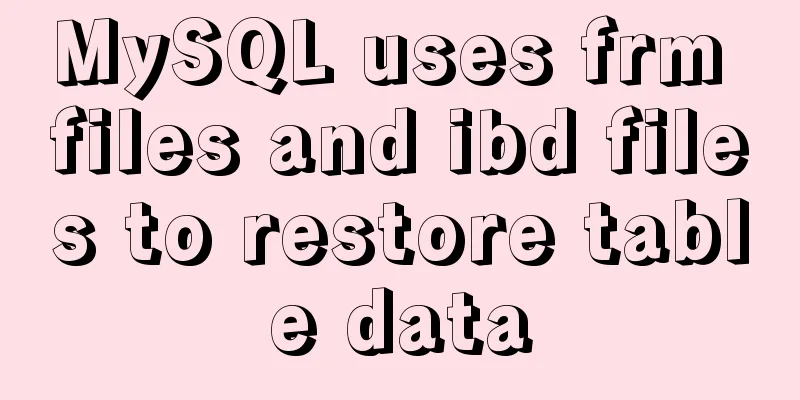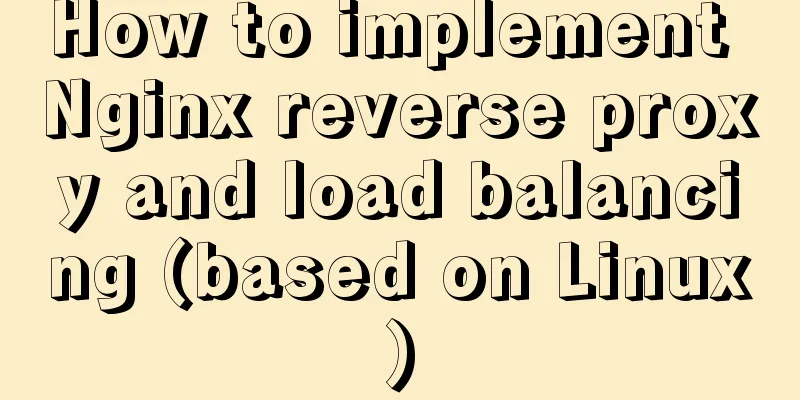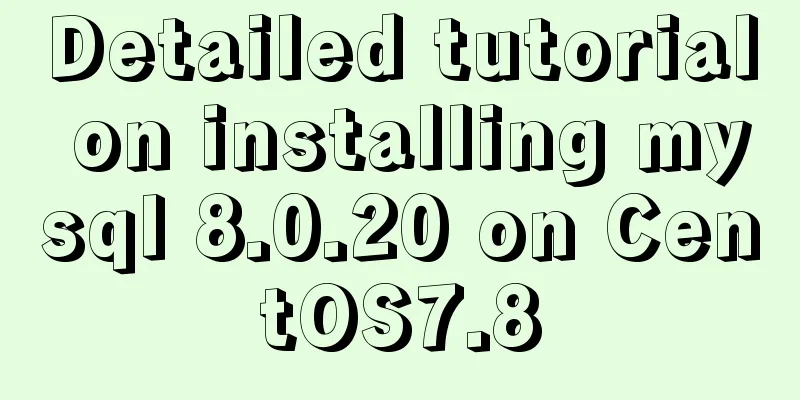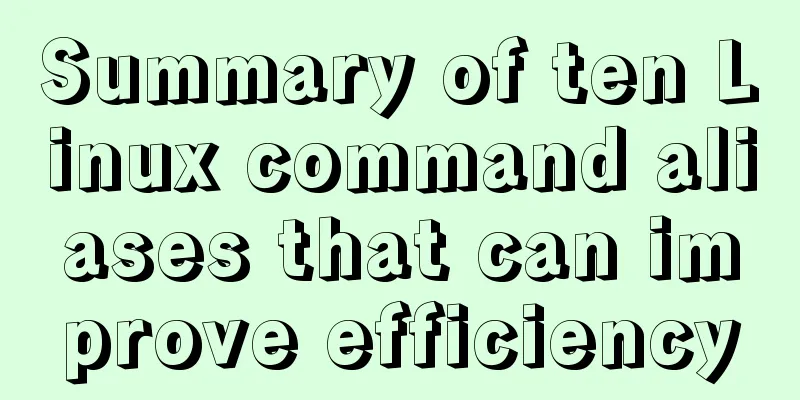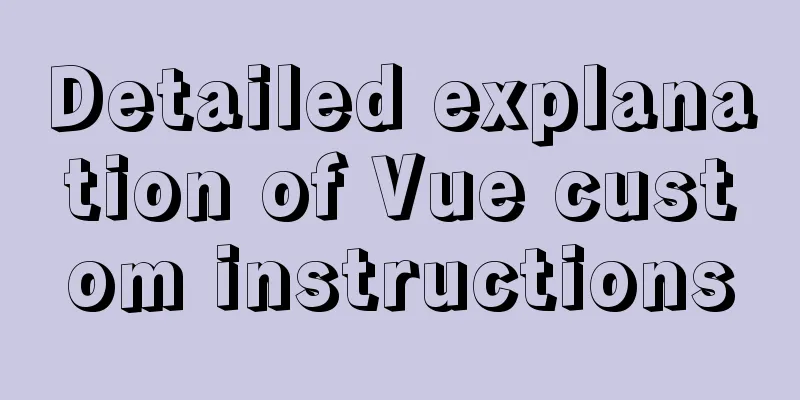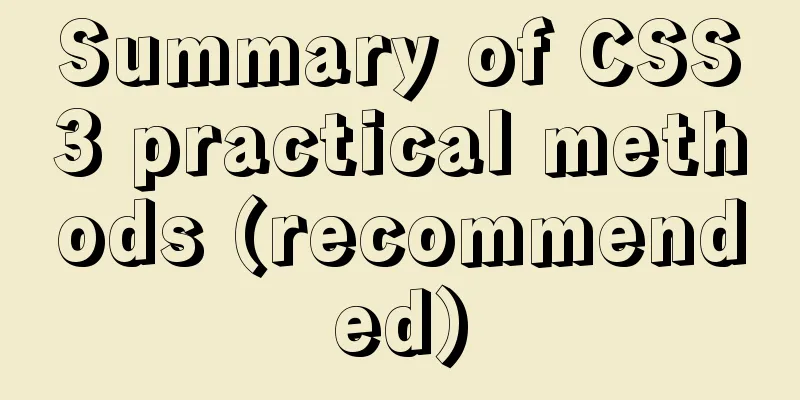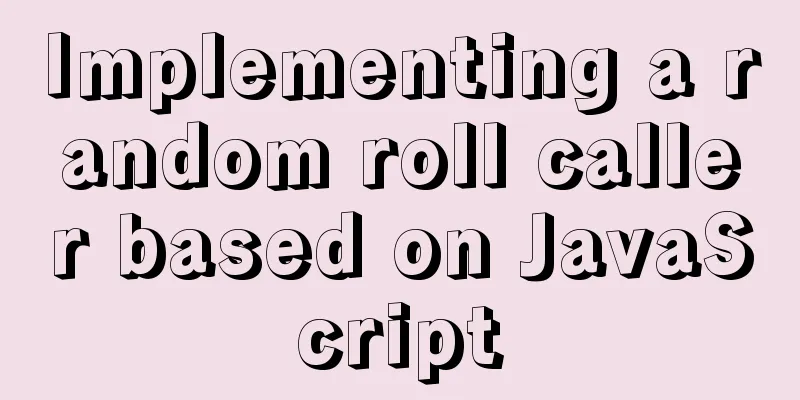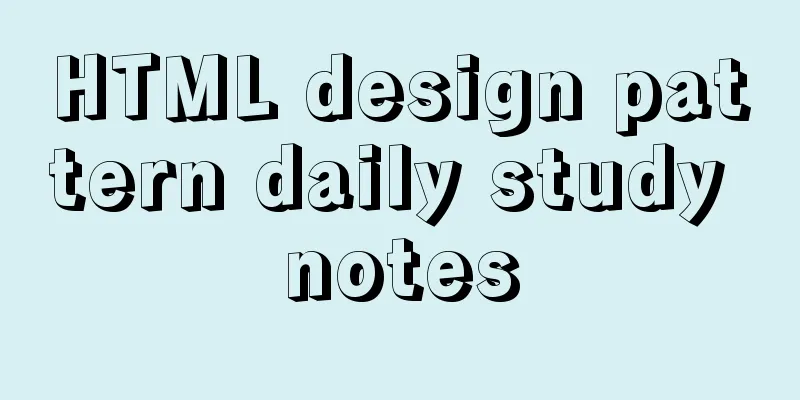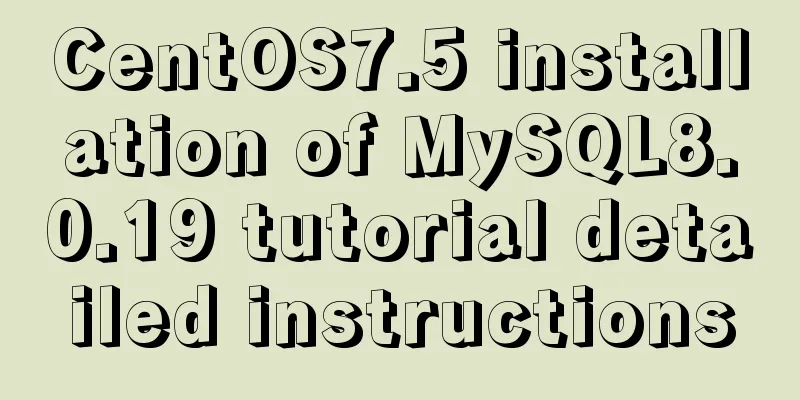Vue3.0 adaptive operation of computers with different resolutions
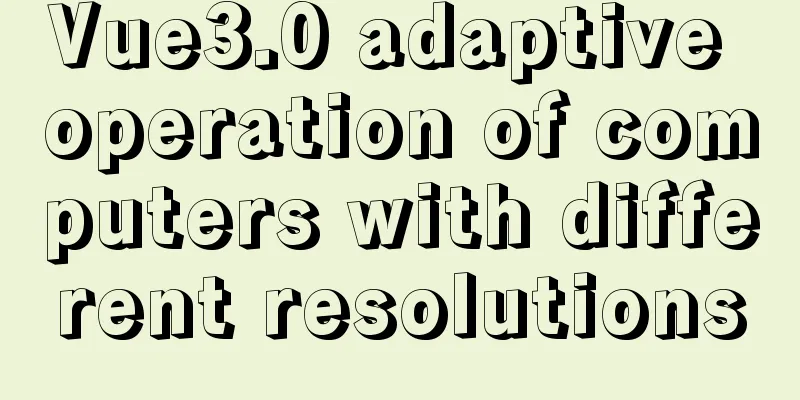
|
First we need to install some dependencies npm i lib-flexible-computer -S //The root node will change according to the page viewport font-size size npm i px2rem-loader -D //Automatically convert px to rem npm i postcss-px2rem // A plugin that automatically converts px in the code into the corresponding rem What I want to tell you here is the dependency of lib-flexible-computer installed by npm. I believe that everyone has searched for many methods to adapt to PC. Most of them installed the following dependency npm i lib-flexible -S Install this dependency. If you do the adaptation, it can only be used for screens below 540. It is not very useful on the PC side, so I changed it to the dependency written above. Without further ado, let's get to the point. How to use it after installing the dependency Import in main.js import "lib-flexible-computer"; Then create a vue.config.js file at the same level as src and add the following code to it
module.exports = {
publicPath: "./",
outputDir: "dist",
lintOnSave: true,
css: {
loaderOptions: {
css: {},
postcss: {
plugins: [
require("postcss-px2rem")({
remUnit: 192///Design width/10
})
]
}
}
}
};
In this way, the code generated by computers with different resolutions will be automatically converted into rem The size of the design has been set above. After these operations are completed, you can write the size of the design as you like, and it will be automatically converted. ** This is the end of this article about vue3.0 adapting to computers with different resolutions. For more relevant vue3.0 adaptive resolution computer content, please search 123WORDPRESS.COM's previous articles or continue to browse the following related articles. I hope everyone will support 123WORDPRESS.COM in the future! You may also be interested in:
|
<<: Solve the problem of garbled Chinese characters in Mysql5.7
>>: 10 reasons why Linux is becoming more and more popular
Recommend
MySQL table type storage engine selection
Table of contents 1. View the storage engine of t...
MySQL operations: JSON data type operations
In the previous article, we introduced the detail...
Turn web pages into black and white (compatible with Google, Firefox, IE and other browsers)
Write to the css file Copy code The code is as fol...
Detailed explanation of the transition attribute of simple CSS animation
1. Understanding of transition attributes 1. The ...
Details of using vue activated in child components
Page: base: <template> <div class="...
Nginx reverse proxy to go-fastdfs case explanation
background go-fastdfs is a distributed file syste...
Detailed explanation of the implementation of manual and automatic tracking of WeChat applet (Taro)
If every company wants to increase its user base,...
Use html-webpack-plugin' to generate HTML page plugin in memory
When we package the webpackjs file, we introduce ...
Understanding v-bind in vue
Table of contents 1. Analysis of key source code ...
Mysql query database capacity method steps
Query the total size of all databases Here’s how:...
A brief discussion on the role of the docker --privileged=true parameter
Around version 0.6, privileged was introduced to ...
MySQL 8.0.11 compressed version installation and configuration method graphic tutorial
MySQL 8.0 compressed package installation method,...
MySQL multi-table join query example explanation
In actual projects, there are relationships betwe...
Website Building Tutorial for Beginners: Learn to Build a Website in Ten Days
The 10-day tutorial uses the most understandable ...
How to start Vue project with M1 pro chip
Table of contents introduction Install Homebrew I...