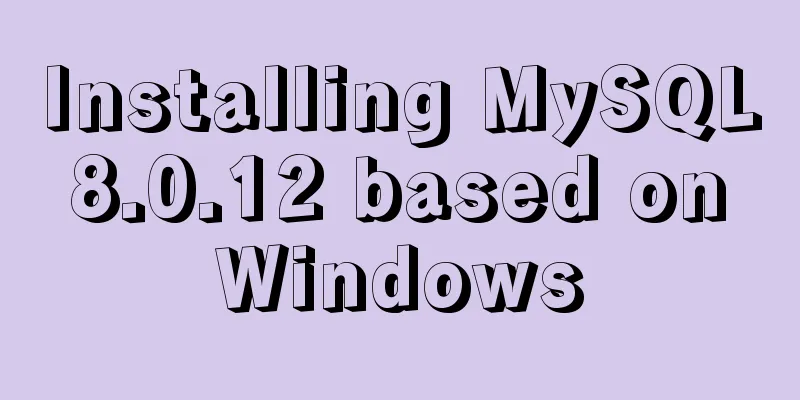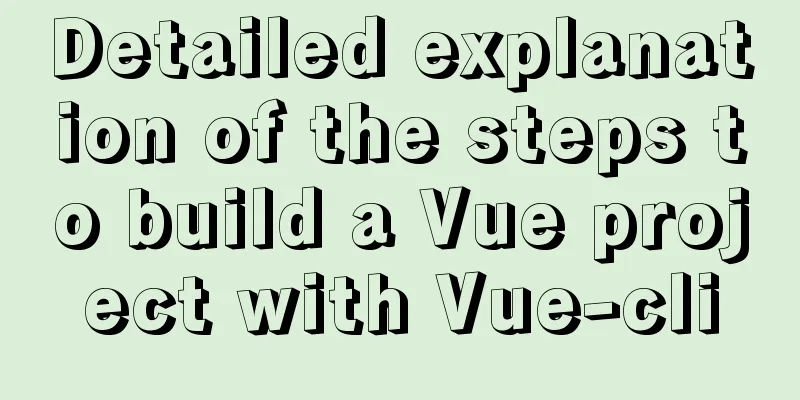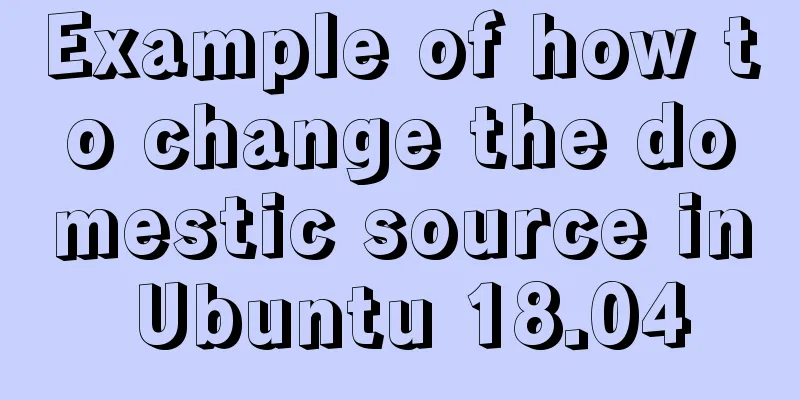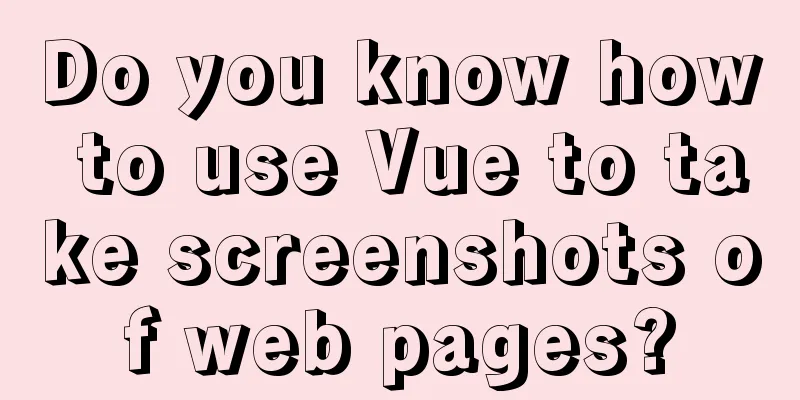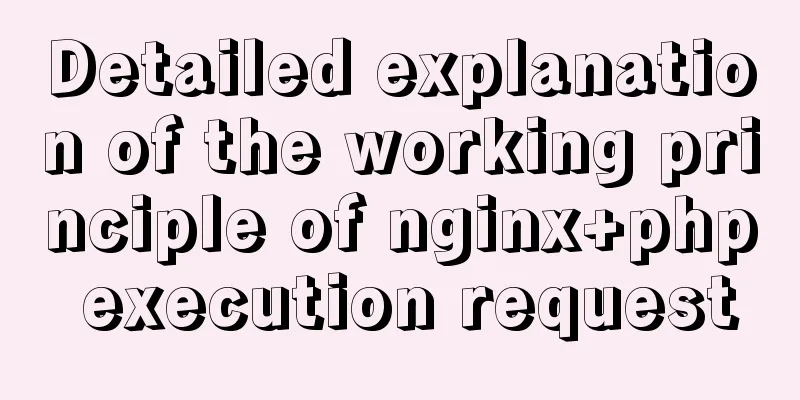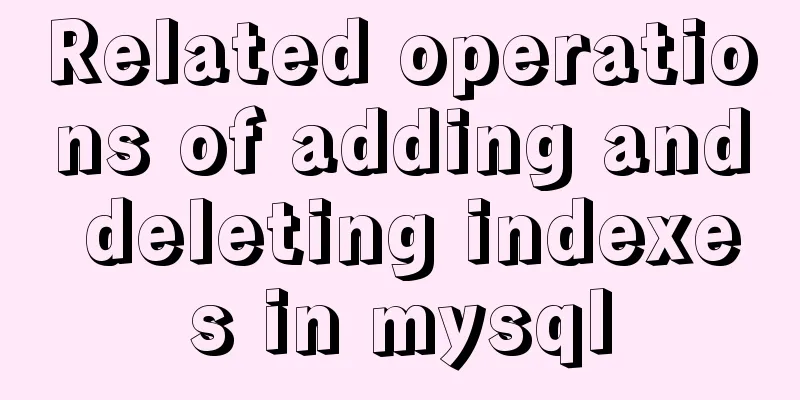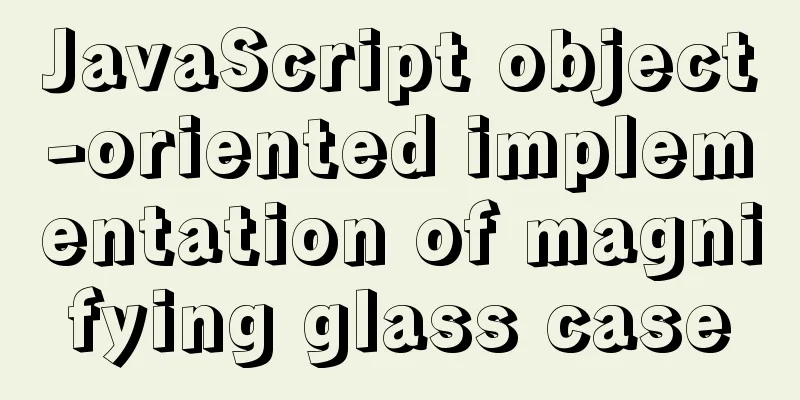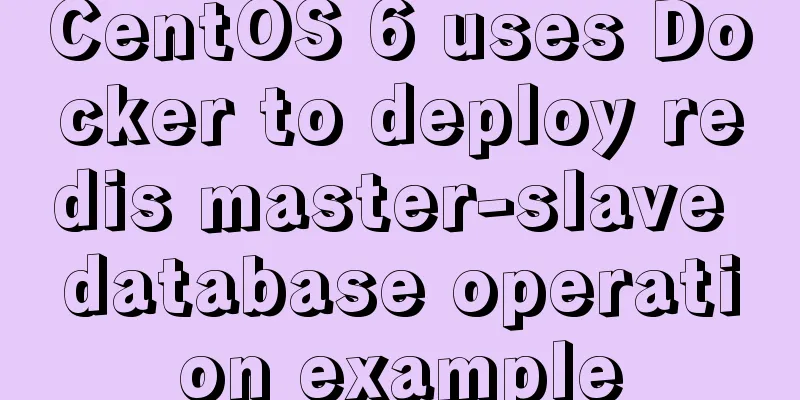A brief discussion on the role of the docker --privileged=true parameter
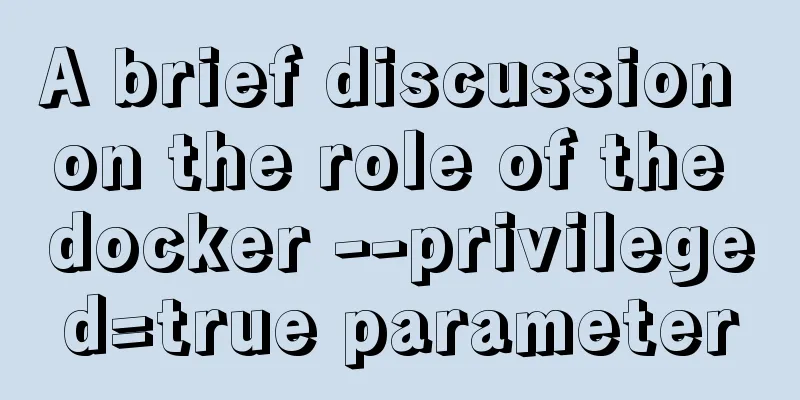
|
Around version 0.6, privileged was introduced to Docker. With this parameter, the root in the container has real root permissions. Otherwise, the root in the container has only the permissions of an ordinary user outside. A container started with privileged can see many devices on the host and can mount them. It even allows you to start docker containers within docker containers. $ docker help run ... --privileged=false Give extended privileges to this container ... Here is a Mysql example We haven’t added the --privileged=true parameter to the startup command. We can clearly see that Docker tries to run the container, but it closes immediately. Order docker run --name mysql-test -e MYSQL_ROOT_PASSWORD=123456 -p 9092:3306 -d daocloud.io/library/mysql:5.7.6 Try to use some commands, prompt permission denied, permission prohibited
After adding the parameter command docker run --name mysql-test --privileged=true -e MYSQL_ROOT_PASSWORD=123456 -p 9092:3306 -d daocloud.io/library/mysql:5.7.6
Run the command successfully Container started without privileged: [root@localhost ~]# docker run -t -i centos:latest bash [root@ed8fee643129 /]# lsblk lsblk: dm-0: failed to get device path lsblk: dm-1: failed to get device path lsblk: dm-0: failed to get device path lsblk: dm-1: failed to get device path NAME MAJ:MIN RM SIZE RO TYPE MOUNTPOINT vda 252:0 0 80G 0 disk |-vda1 252:1 0 1G 0 part `-vda2 252:2 0 79G 0 part vdb 252:16 0 200G 0 disk |-vdb1 252:17 0 50G 0 part |-vdb2 252:18 0 50G 0 part `-vdb3 252:19 0 100G 0 part [root@ed8fee643129 /]# mount /dev/vdb3 /mnt/ mount: permission denied Set the container to be started as privileged: [root@docker ~]# docker run -t -i --privileged centos:latest bash [root@f83ce3877aa1 /]# [root@f83ce3877aa1 /]# [root@f83ce3877aa1 /]# mount /dev/vdb3 /mnt/ [root@f83ce3877aa1 /]# df -h Filesystem Size Used Avail Use% Mounted on overlay 77G 25G 52G 33% / tmpfs 64M 0 64M 0% /dev tmpfs 3.9G 0 3.9G 0% /sys/fs/cgroup /dev/mapper/centos-root 77G 25G 52G 33% /etc/hosts shm 64M 0 64M 0% /dev/shm /dev/vdb3 100G 33M 100G 1% /mnt [root@f83ce3877aa1 /]# This is the end of this article about the role of the docker --privileged=true parameter. For more related docker --privileged=true content, please search 123WORDPRESS.COM's previous articles or continue to browse the following related articles. I hope everyone will support 123WORDPRESS.COM in the future! You may also be interested in:
|
<<: jQuery achieves the shutter effect (using li positioning)
>>: Detailed explanation of MYSQL character set setting method (terminal character set)
Recommend
The pitfall of MySQL numeric type auto-increment
When designing table structures, numeric types ar...
10 issues that must be considered when designing and building large-scale website architecture
We are not discussing PHP, JSP or .NET environmen...
Vue realizes dynamic progress bar effect
This article example shares the specific code of ...
Solve the black screen problem after VMware installs Linux system and starts
1. Installation environment 1. HUAWEI mate x cpu ...
JavaScript to achieve lottery effect
This article shares the specific code of JavaScri...
Detailed tutorial on deploying Hadoop cluster using Docker
Recently, I want to build a hadoop test cluster i...
Detailed steps to install the NERDTree plugin in Vim on Ubuntu
NERDTree is a file system browser for Vim. With t...
How to construct a table index in MySQL
Table of contents Supports multiple types of filt...
How to use display:olck/none to create a menu bar
The effect of completing a menu bar through displ...
Linux debugging tools that developers and operators must look at [Recommended]
System performance expert Brendan D. Gregg update...
Textarea text area width and height width and height automatic adaptation implementation code
Copy code The code is as follows: <HTML> &l...
Div css naming standards css class naming rules (in line with SEO standards)
There are many tasks to be done in search engine o...
Vue uses the method in the reference library with source code
The official source code of monaco-editor-vue is ...
Similar to HTML tags: strong and em, q, cite, blockquote
There are some tags in XHTML that have similar fu...
How to use Docker to build a tomcat cluster using nginx (with pictures and text)
First, create a tomcat folder. To facilitate the ...