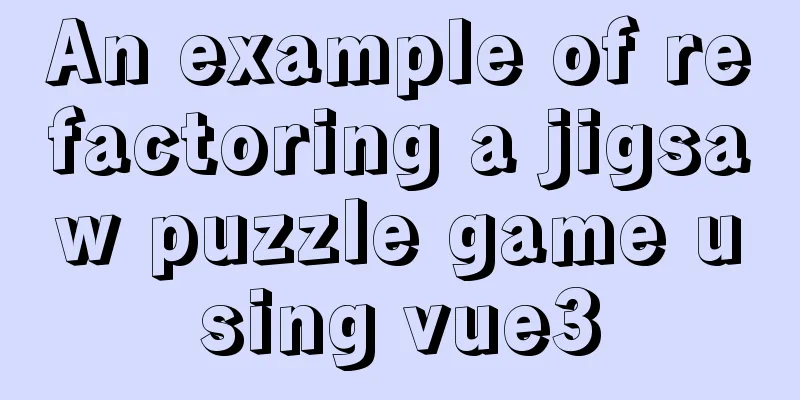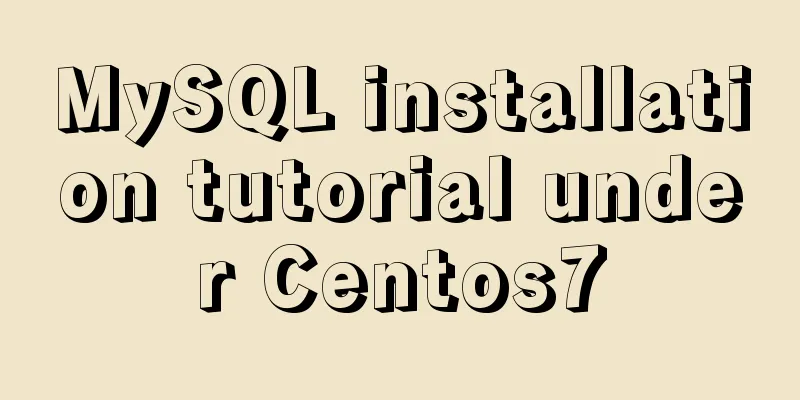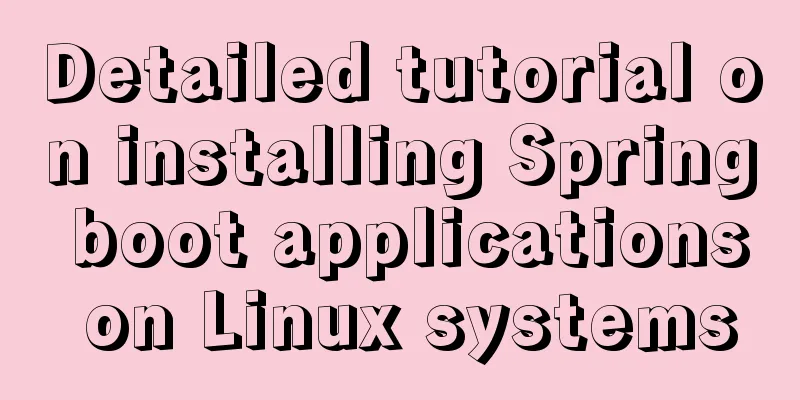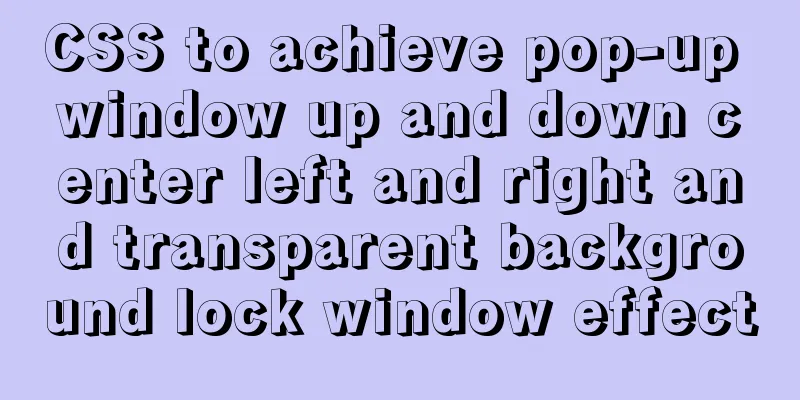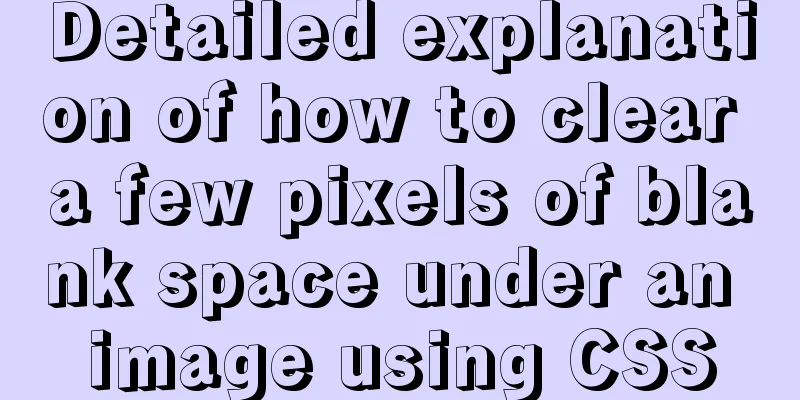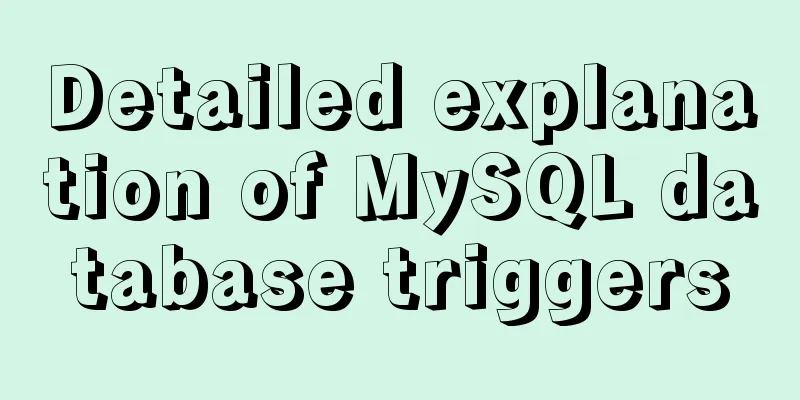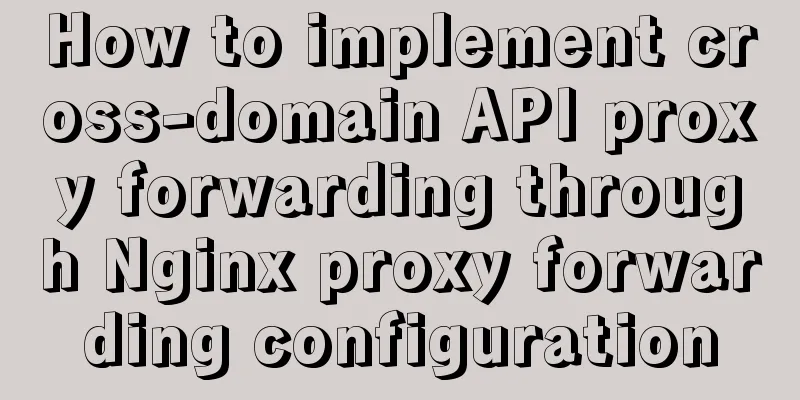Vue realizes dynamic progress bar effect
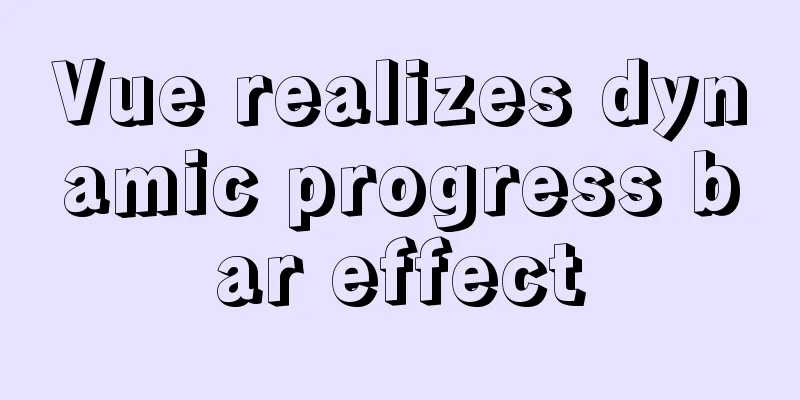
|
This article example shares the specific code of Vue to achieve the dynamic progress bar effect for your reference. The specific content is as follows Demonstration effect:
structure
progress/index.js
const controller = {
init: require('./controllers/html'),
speed: require('./controllers/speed')
}
exports.init = controller.init
exports.speed = controller.speedprogress/controllers/html/index.js
exports.set = () => {
let dom = document.createElement('div')
dom.setAttribute('id', 'progress_speed')
dom.classList.add('progress-box', 'progress-hide')
dom.innerHTML = '<div class="progress progress-speed-hide" id="progress_box_speed"><div class="speed" style="width:0%;background: #f2f3f5;transition: 0.2s;"></div></div>'
document.getElementById('app').insertBefore(dom, document.getElementById('app').firstChild)
let Style = `
.progress-box{
width: 100%;
height: 100%;
transition: 0.4s;
position: fixed;
top: 0;
left: 0;
background: rgba(0,0,0,0.5);
z-index:4002;
}
.progress {
border-radius: 19px;
background: #f2f3f5;
width: 80%;
height: 38px;
position: fixed;
top: calc(50% - 19px);
left: calc(50% - 40%);
z-index:2000;
transition: 0.4s;
opacity: 1;
}
.progress-hide{
border-radius: 19px;
width: 0%;
height: 0%;
top: calc(50% - 0%);
left: calc(50% - 0%);
transition: 0.2s;
overflow: hidden;
}
.progress-speed-hide{
width: 0%;
height: 0px;
transition: 0.6s;
opacity: 0;
overflow: hidden;
}
.speed {
border-radius: 19px;
background-image: -webkit-linear-gradient(45deg,rgba(255,255,255,.15) 25%,transparent 25%,transparent 50%,rgba(255,255,255,.15) 50%,rgba(255,255,255,.15) 75%,transparent 75%,transparent);
background-image: -o-linear-gradient(45deg,rgba(255,255,255,.15) 25%,transparent 25%,transparent 50%,rgba(255,255,255,.15) 50%,rgba(255,255,255,.15) 75%,transparent 75%,transparent);
background-image: linear-gradient(45deg,rgba(255,255,255,.15) 25%,transparent 25%,transparent 50%,rgba(255,255,255,.15) 50%,rgba(255,255,255,.15) 75%,transparent 75%,transparent);
height: 38px;
-webkit-background-size: 40px 40px;
background-size: 40px 40px
width: 0%;
transition: 0.3s;
background-color:#409EFF;
-o-animation: progress-bar-stripes 2s linear infinite;
animation: progress-bar-stripes 2s linear infinite;
}
.speed-success{
width: 100%;
background-color: #67c23a;
}
@-webkit-keyframes progress-bar-stripes {
from {
background-position: 40px 0
}
to {
background-position: 0 0
}
}
@-o-keyframes progress-bar-stripes {
from {
background-position: 40px 0
}
to {
background-position: 0 0
}
}
@keyframes progress-bar-stripes {
from {
background-position: 40px 0
}
to {
background-position: 0 0
}
}`
let styleElement = document.getElementById('progress')
if (!styleElement) {
styleElement = document.createElement('style')
styleElement.type = 'text/css'
styleElement.id = 'progress'
document.getElementsByTagName('head')[0].appendChild(styleElement)
styleElement.appendChild(document.createTextNode(Style))
}
}progress/controllers/speed/index.js
exports.run = (time) => {
document.getElementById('progress_speed').classList.remove('progress-hide')
time = time * 100
let dom = document.getElementById('progress_box_speed')
dom.classList.remove('progress-speed-hide')
dom.getElementsByClassName('speed')[0].classList.remove('speed-success')
setTimeout(() => {
dom.getElementsByClassName('speed')[0].setAttribute('style', 'width:' + time + '%')
}, 10)
if (time >= 100) {
setTimeout(() => {
dom.getElementsByClassName('speed')[0].classList.add('speed-success')
dom.getElementsByClassName('speed')[0].setAttribute('style', 'width:100%')
dom.classList.add('progress-speed-hide')
setTimeout(() => {
document.getElementById('progress_speed').classList.add('progress-hide')
dom.getElementsByClassName('speed')[0].setAttribute('style', 'width:0%')
}, 900)
}, 1000)
}
}How to use?Import in main.js (based on the path of your own new file, this is my own path) import progress from './common/progress' Global Mount Vue.prototype.$progress = progress structure use:
this.$progress.init.set()
this.$progress.speed.run('10.555555') // The progress bar will reach 10.555555%
After the progress bar reaches 100, it will automatically hide! It can be mounted globally, and then used wherever a progress bar is needed! The above is the full content of this article. I hope it will be helpful for everyone’s study. I also hope that everyone will support 123WORDPRESS.COM. You may also be interested in:
|
<<: 5 MySQL GUI tools recommended to help you with database management
>>: Detailed tutorial on OpenStack environment deployment based on CentOS (OpenStack installation)
Recommend
Use nexus as a private library to proxy docker to upload and download images
1. Nexus configuration 1. Create a docker proxy U...
Detailed explanation of how to exit Docker container without closing it
After entering the Docker container, if you exit ...
How to implement nginx smooth restart
1. Background During the server development proce...
Use nginx to dynamically convert image sizes to generate thumbnails
The Nginx ngx_http_image_filter_module module (ng...
Steps to export the fields and related attributes of MySQL tables
Need to export the fields and properties of the t...
Website construction experience summary
<br />What principles should be followed to ...
Detailed explanation of the difference between var, let and const in JavaScript
Table of contents As a global variable Variable H...
How to set a fixed IP address for a VMware virtual machine (graphic tutorial)
1. Select Edit → Virtual Network Editor in the me...
Modify the maximum number of mysql connections and configuration files in docker
1. Find the mysql image docker ps 2. Enter the mi...
Some questions about hyperlinks
I am very happy to attend this episode of potato ...
HTML Language Encyclopedia
123WORDPRESS.COM--HTML超文本标记语言速查手册<!-- --> !D...
Implementation of mounting NFS shared directory in Docker container
Previously, https://www.jb51.net/article/205922.h...
How to create a table by month in MySQL stored procedure
Without going into details, let's go straight...
CSS code to achieve 10 modern layouts
Preface I watched web.dev's 2020 three-day li...
Detailed explanation of MySQL 5.7 MGR single master determination master node method
Our bank's MGR will be launched at the end of...



![Implement dynamic management and monitoring of docker containers based on spring-boot and docker-java [with complete source code download]](/upload/images/67cae81f704b7.webp)