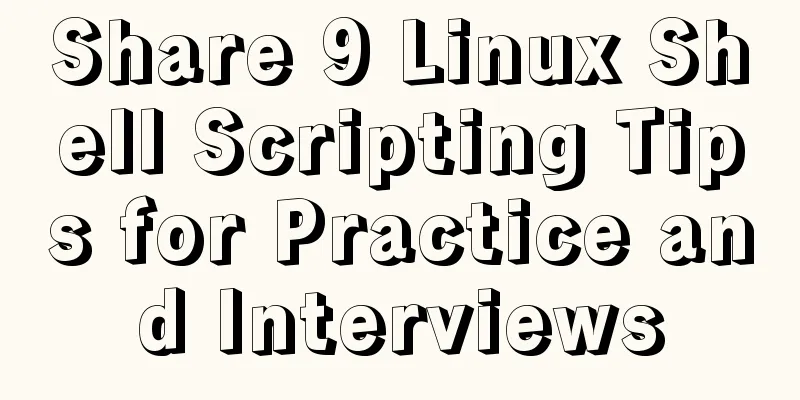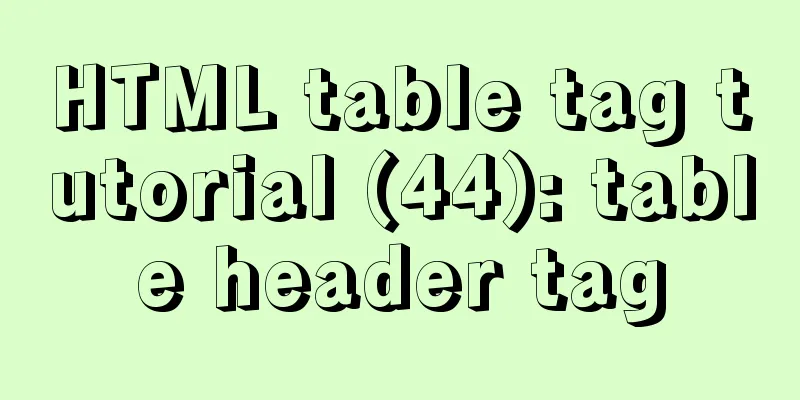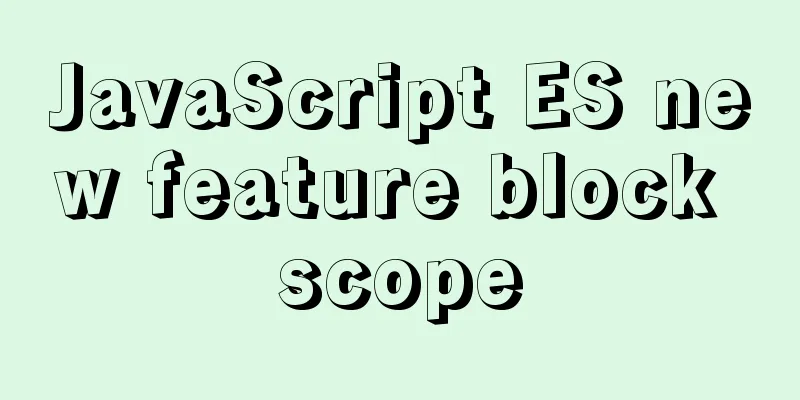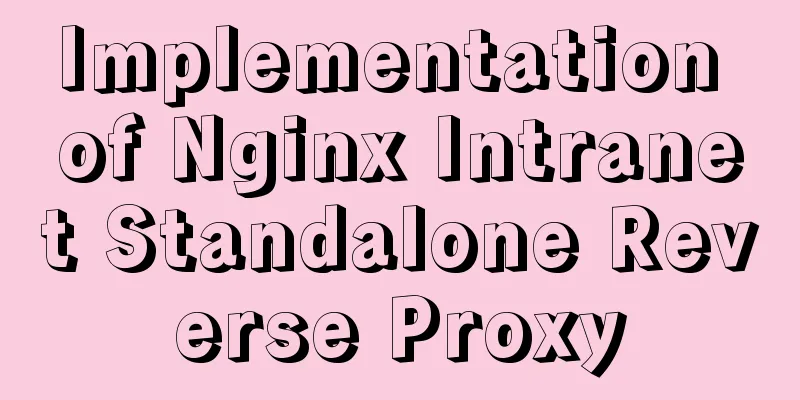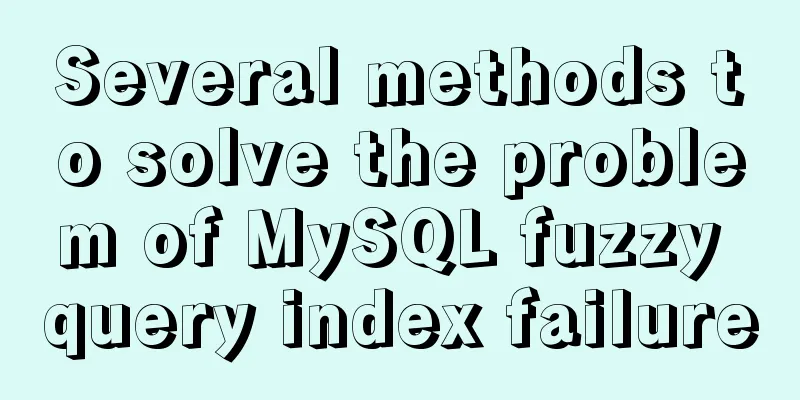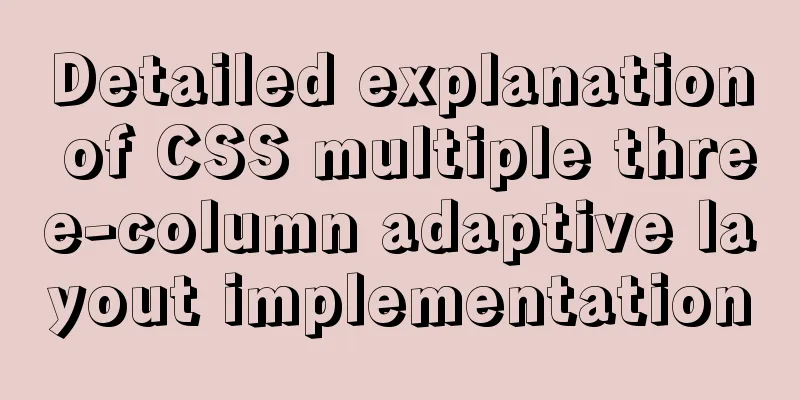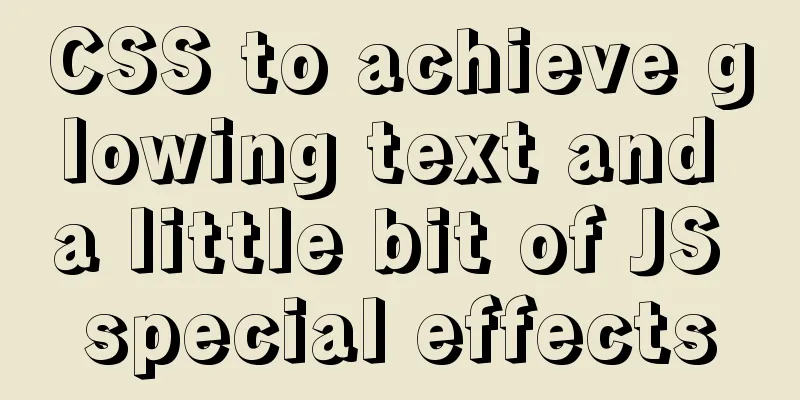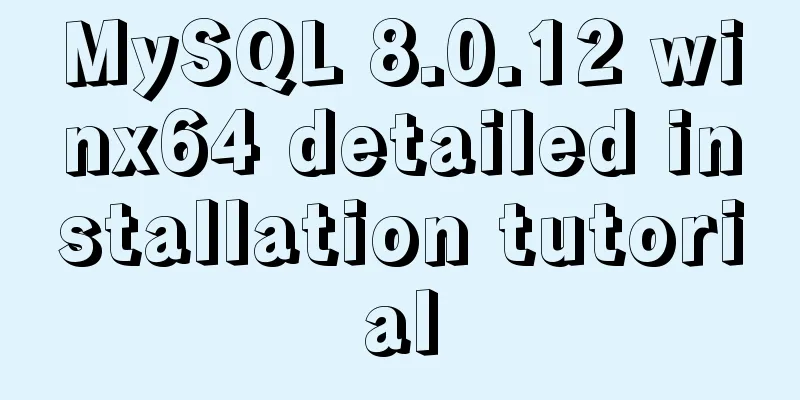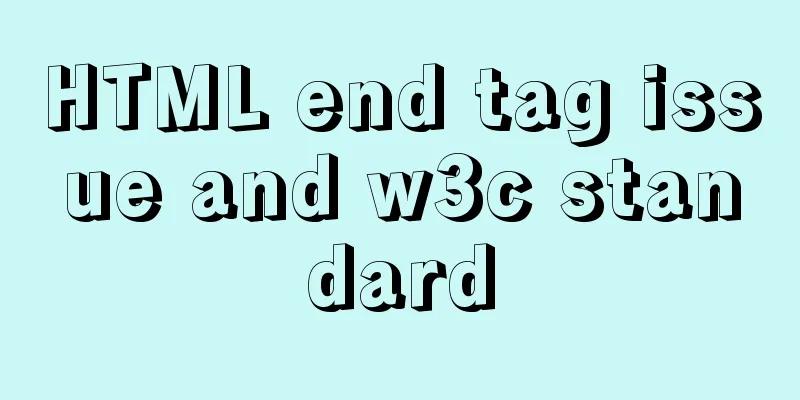Use momentJs to make a countdown component (example code)
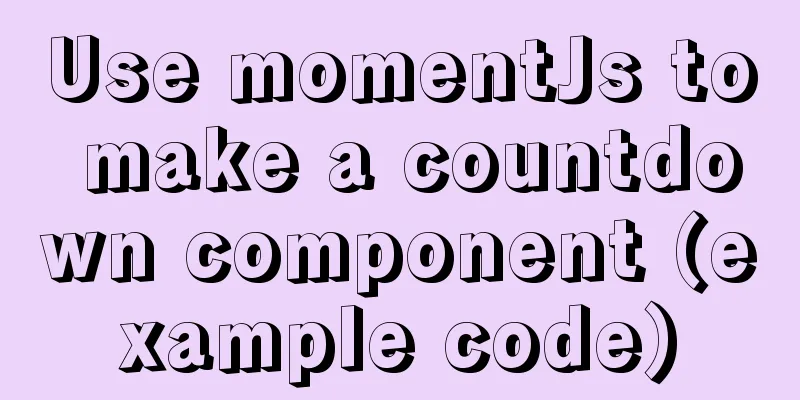
|
Today I'd like to introduce a countdown made by vue and moment. The specific content is as follows: Display style:
<template>
<div class="table-right flex-a-center">
<div class="time-text">
<span class="timeTextSpan" v-for="item,index of h" >{{item}}</span>
<span class="timeTextSpan1" >: </span>
<span class="timeTextSpan" v-for="item,index of m" >{{item}}</span>
<span class="timeTextSpan1" >: </span>
<span class="timeTextSpan" v-for="item,index of s" >{{item}}</span>
</div>
</div>
</template>
<script>
import moment from 'moment'
export default {
props: {
endTime: { }, //Last received time 2021-12-17 16:29:20
},
data() {
//Store data here return {
h:'00',
m:'00',
s:'00',
timer:null
};
},
watch:
endTime: {
handler(e) {
if (e) {
let self = this
clearInterval(this.timer)
this.timer = setInterval(function(){self.init()},1000)
}
},
deep: true,
immediate: true
}
},
mounted() {
let self = this
self.init()
clearInterval(this.timer)
this.timer = setInterval(function(){self.init()},1000)
},
//Method collection methods: {
init(){
let time = moment(this.endTime).diff(moment())
if(time <= 0){
clearInterval(this.timer)
this.onOver()
return
}
let t = time / 1000;
let d = Math.floor(t / (24 * 3600)); //Remaining days, you can make up for it if necessary let h = Math.floor((t - 24 * 3600 * d) / 3600) + d*24; //No days needed, convert days into hours let _h = Math.floor((t - 24 * 3600 * d) / 3600) //Keep the days and get the hours let m = Math.floor((t - 24 * 3600 * d - _h * 3600) / 60);
let s = Math.floor((t - 24 * 3600 * d - _h * 3600 - m * 60));
this.h = String(h).length == 1? '0'+String(h):String(h)
this.m = String(m).length == 1? '0'+String(m):String(m)
this.s = String(s).length == 1? '0'+String(s):String(s)
},
onOver() {
this.$emit('over') //Callback when countdown ends}
},
beforeDestroy(){
this.timer = null
clearInterval(this.timer)
}
}
</script>
<style lang='less' scoped>
@import url("@/assets/css/supplier.less");
.table-right {
font-size: 12px;
color: #757e8a;
.timeTextSpan{
display: inline-block;
width: 14px;
height: 22px;
text-align: center;
background: #F1F0F0;
border-radius: 2px;
margin-right: 2px;
font-size: 16px;
color: #ff8a2b;
font-weight: bold;
}
.timeTextSpan1{
display: inline-block;
width: 14px;
text-align: center;
vertical-align: bottom;
color:#202D40;
font-size: 16px;
font-weight: bold;
}
.time-text {
margin-left: 10px;
}
}
</style>This is the end of this article about using momentJs to make a countdown component. For more related momentJs countdown component content, please search 123WORDPRESS.COM's previous articles or continue to browse the following related articles. I hope everyone will support 123WORDPRESS.COM in the future! You may also be interested in:
|
<<: Detailed explanation of the frame and rules attributes of the table in HTML
>>: Advantages and disadvantages of Table layout and why it is not recommended
Recommend
How to view Linux ssh service information and running status
There are many articles about ssh server configur...
Detailed explanation of the use of Linux lseek function
Note: If there are any errors in the article, ple...
Summary of common problems and solutions in Vue (recommended)
There are some issues that are not limited to Vue...
How to remove the blue box that appears when the image is used as a hyperlink
I recently used Dreamweaver to make a product pres...
Vue+Openlayer batch setting flash point implementation code (based on postrender mechanism)
Effect picture: Implementation code: <template...
Tutorial on installing AutoFs mount service under Linux
Whether it is Samba service or NFS service, the m...
JavaScript basics for loop and array
Table of contents Loop - for Basic use of for loo...
Q&A: Differences between XML and HTML
Q: I don’t know what is the difference between xml...
A tutorial on how to install, use, and automatically compile TypeScript
1. Introduction to TypeScript The previous articl...
SQL Server database error 5123 solution
Because I have a database tutorial based on SQL S...
JavaScript to achieve floor effect
This article shares the specific code of JavaScri...
Deleting the database and running away? How to use xtraback to back up the MySQL database
1. The mysqldump backup method uses logical backu...
Detailed tutorial on installing MySQL 8.0.19 in zip version on win10
Table of contents 1. After downloading, unzip it ...
Introduction to fuzzy query method using instr in mysql
Using the internal function instr in MySQL can re...
Methods and steps for deploying multiple war packages in Tomcat
1 Background JDK1.8-u181 and Tomcat8.5.53 were in...