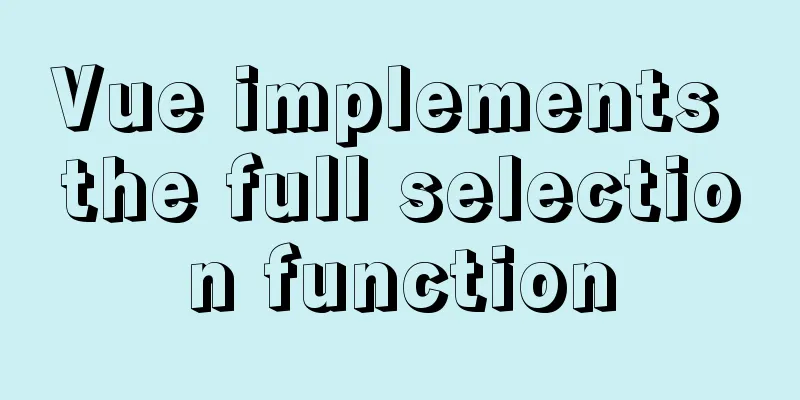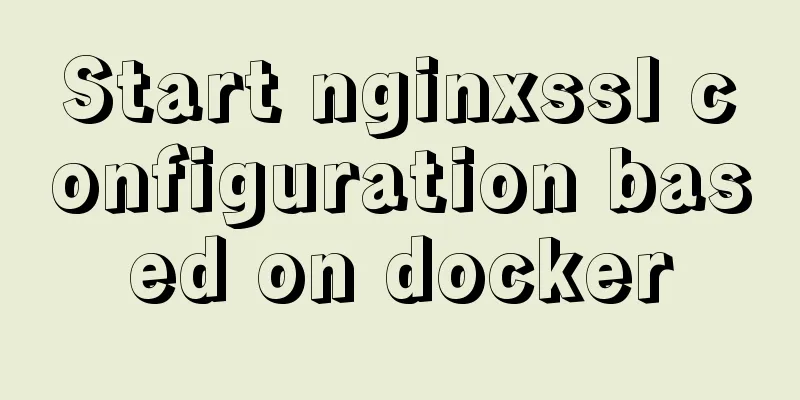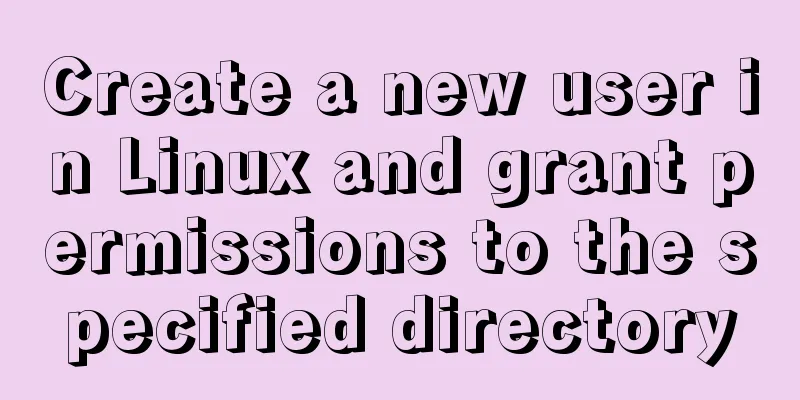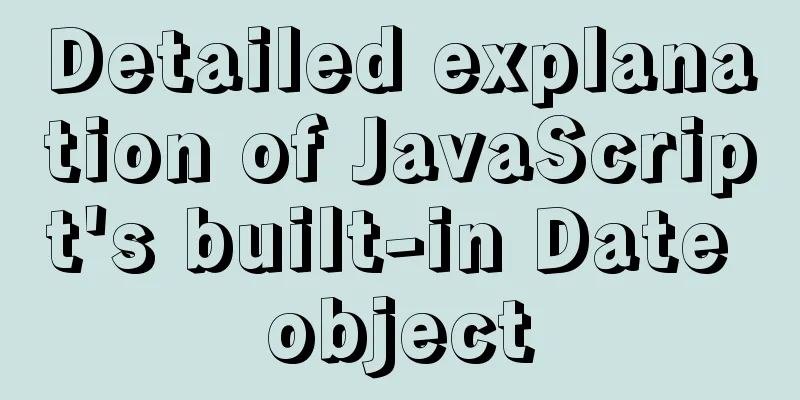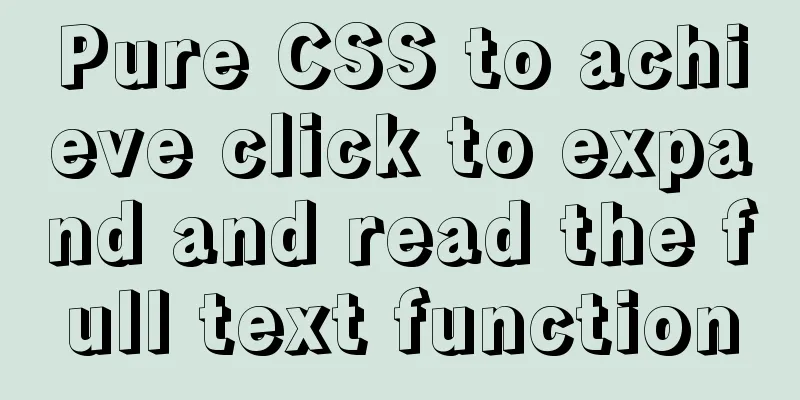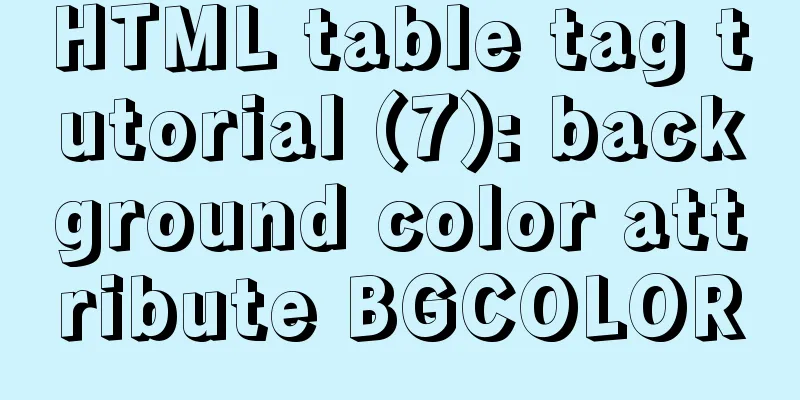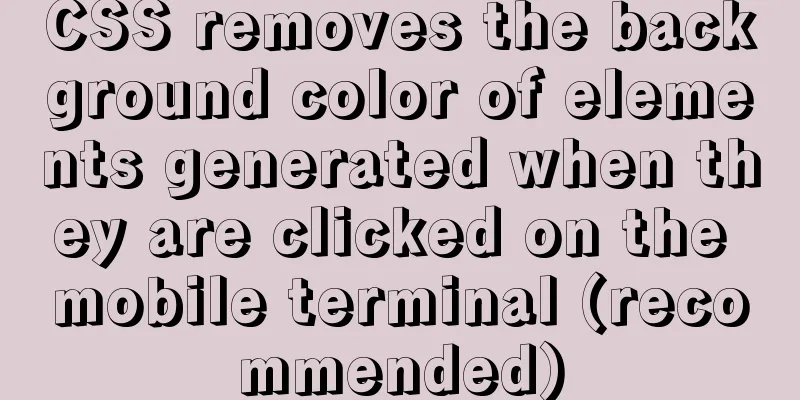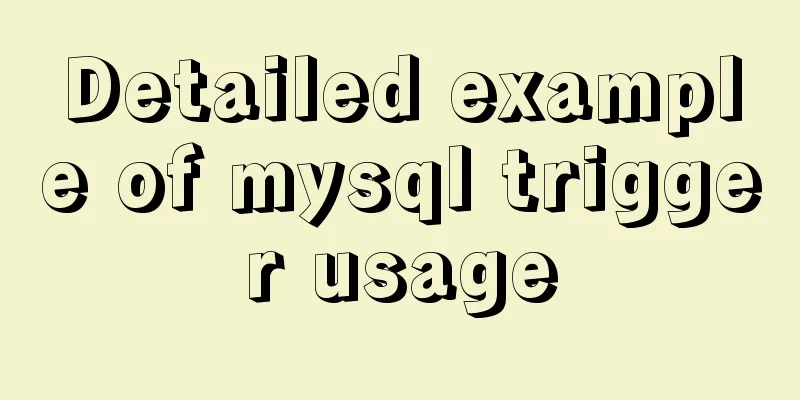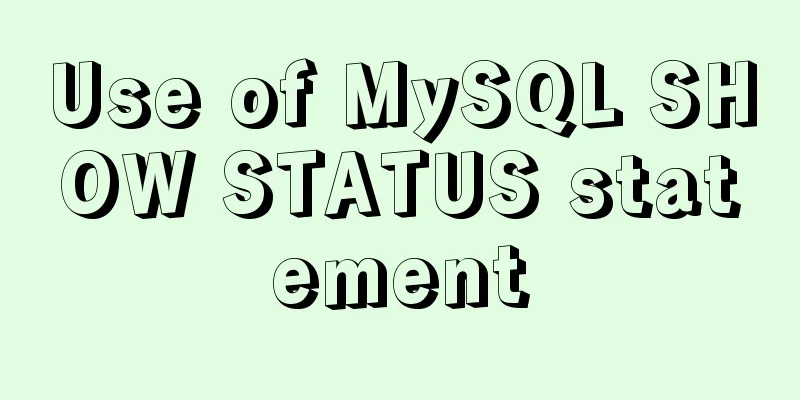Detailed tutorial on installing MySQL 8.0.19 in zip version on win10
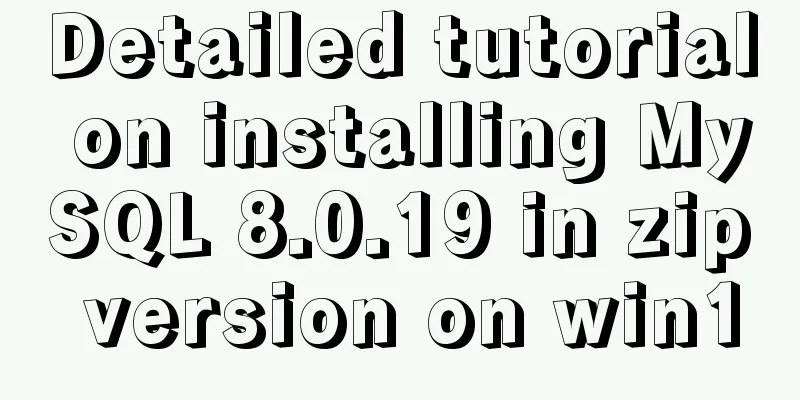
1. After downloading, unzip it to the directory you want to installDownload address: https://dev.mysql.com/downloads/mysql/
2. Add the configuration file my.ini in the installation directory[mysqld] # Set port 3306 port=3306 # Set the installation directory of mysql basedir=D:\DevTool\MySQL-8.0.19 # Set the storage directory of mysql database data datadir=D:\DevTool\MySQL-8.0.19\data # Maximum number of connections allowed max_connections=200 # The number of connection failures allowed. This is to prevent someone from trying to attack the database system from this host max_connect_errors = 10 # The default character set used by the server is UTF8 character-set-server=utf8mb4 # The default storage engine that will be used when creating a new table default-storage-engine=INNODB # By default, the "mysql_native_password" plug-in is used for authentication. default_authentication_plugin=mysql_native_password [mysql] # Set the default character set of the mysql client to default-character-set=utf8mb4 [client] # Set the default port and character set used by the mysql client to connect to the server port=3306 default-character-set=utf8mb4 You don't need to create a folder for datadir, it will be created automatically when the database is initialized. 3. Configure environment variables and add the mysql bin directory to the path4. Initialize the database Open a command window as administrator and execute
The red box contains the root user and password, which will be used when logging in later. 5. Install the database
6. Change the root password
7. Create a remote user and grant permissions
8. Delete the database
Summarize The above is a detailed tutorial on how to install the zip version of MySQL8.0.19 on win10. I hope it will be helpful to everyone. Thank you very much for your support of the 123WORDPRESS.COM website! You may also be interested in:
|
<<: Introduction and usage summary of React-Native screenshot component react-native-view-shot
>>: Graphic tutorial on installing Ubuntu 18.04 on VMware 15 virtual machine
Recommend
JavaScript to implement click to switch verification code and verification
This article shares the specific code of JavaScri...
Build a Docker private warehouse (self-signed method)
In order to centrally manage the images we create...
Users need to know why
When I was in the securities company, because the ...
Should nullable fields in MySQL be set to NULL or NOT NULL?
People who often use MySQL may encounter the foll...
Pure CSS to achieve the list pull-down effect in the page
You may often see the following effect: That’s ri...
Detailed analysis of MySQL master-slave replication
Preface: In MySQL, the master-slave architecture ...
Analyze the difference between ES5 and ES6 apply
Table of contents Overview Function signature Opt...
Solution to the problem of being unable to access the Internet after Ubuntu restarts in VMWare
How to solve the problem of being unable to acces...
How to use axios to filter multiple repeated requests in a project
Table of contents 1. Introduction: In this case, ...
How to split and merge multiple values in a single field in MySQL
Multiple values combined display Now we have th...
JavaScript to implement retractable secondary menu
The specific code for implementing the retractabl...
Use of Linux xargs command
1. Function: xargs can convert the data separated...
Classification of web page color properties
Classification of color properties Any color can ...
MYSQL custom function to determine whether it is a positive integer example code
You can write a function: Mainly use regular expr...
Steps to build the vite+vue3+element-plus project
Use vite to build a vue3 project You can quickly ...