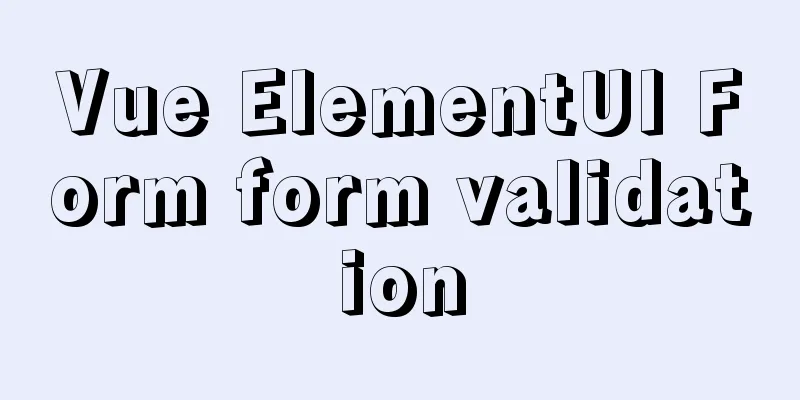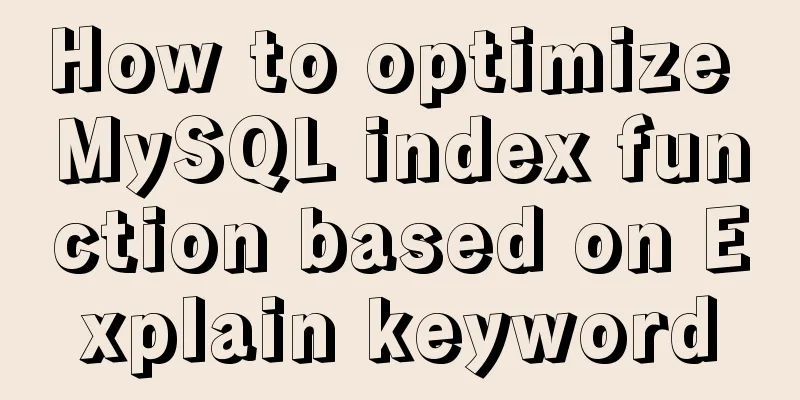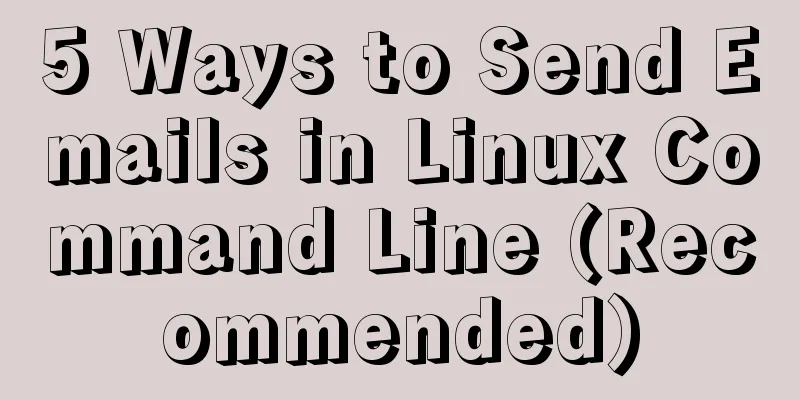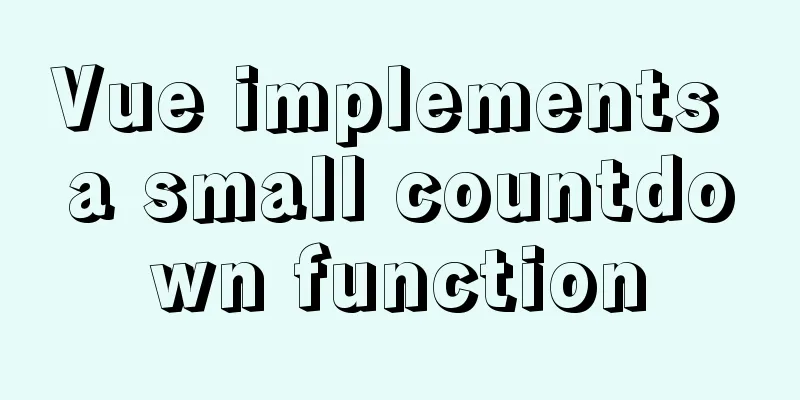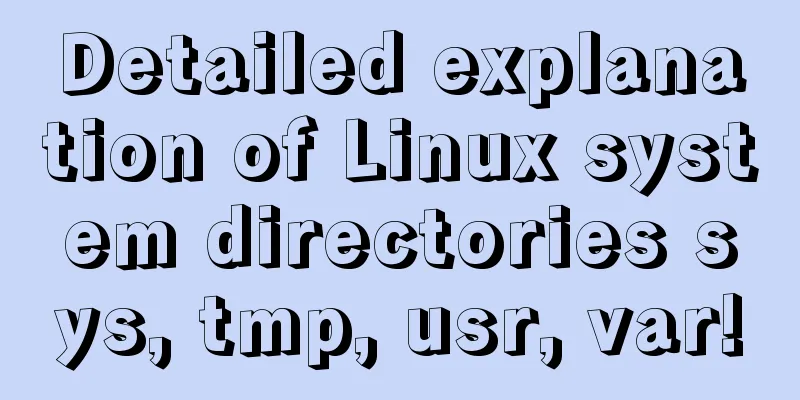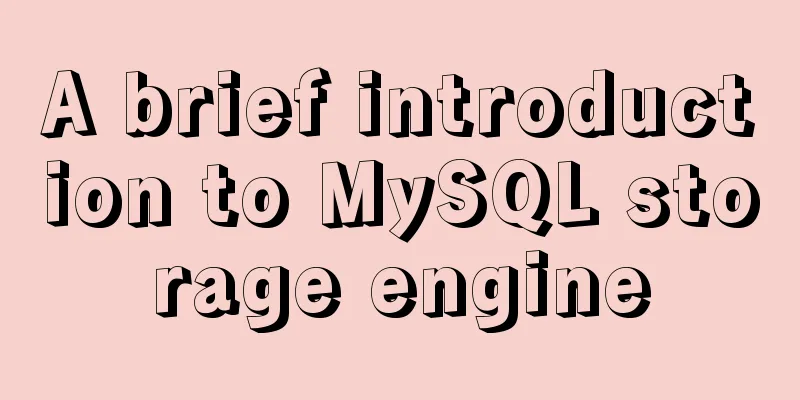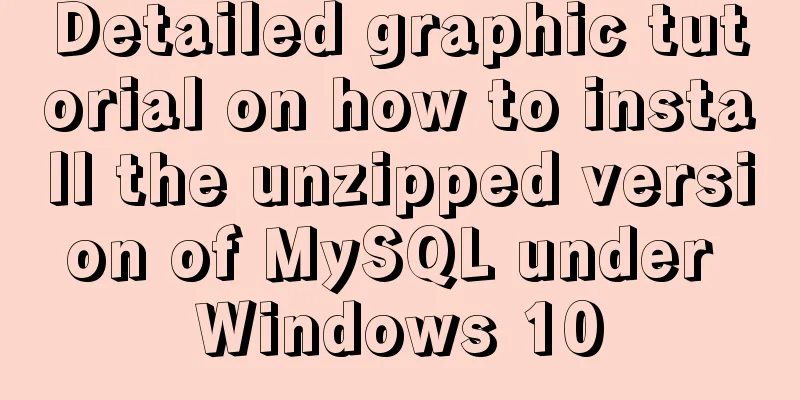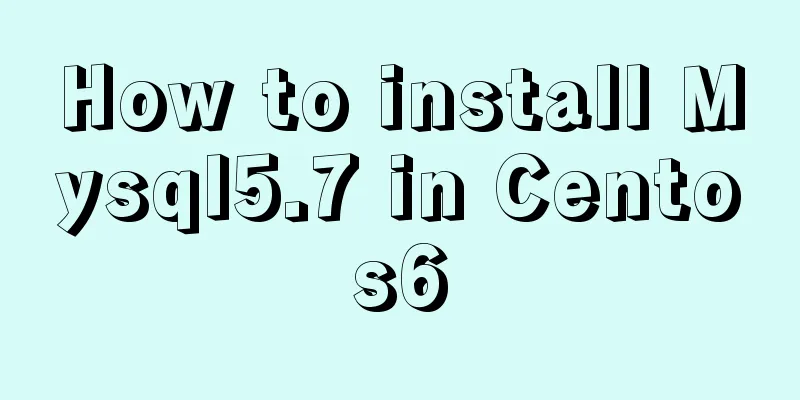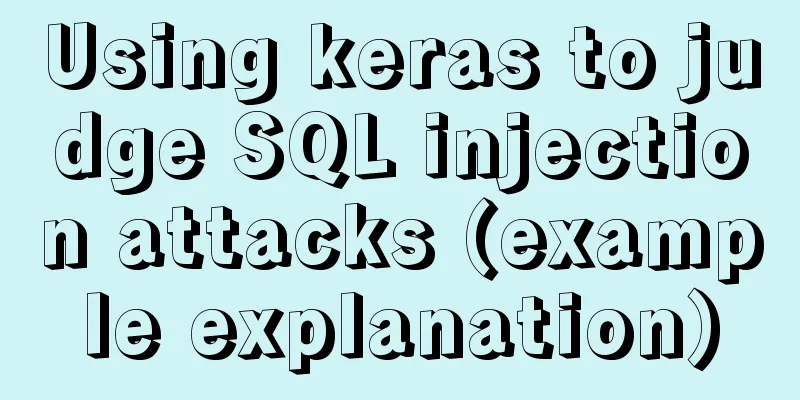Start nginxssl configuration based on docker
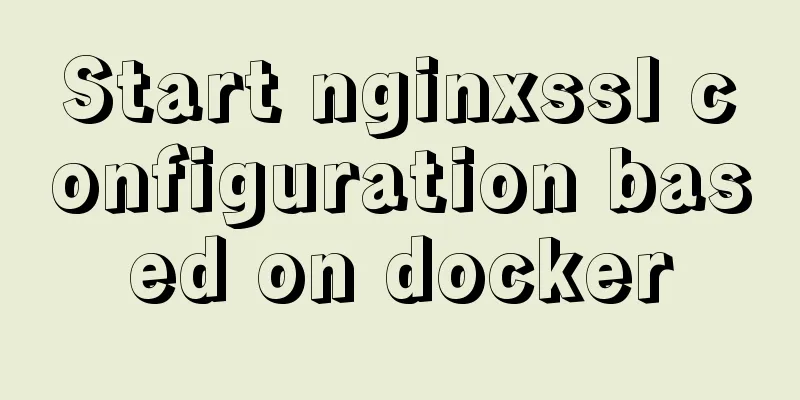
|
Prerequisites
Download the latest nginx docker image docker pull nginx:latest Create a directory nginx to store the following related things mkdir -p /home/nginx/www /home/nginx/logs /home/nginx/conf Put our static HTML page in the /home/nginx/www folder; Create a file called nginx.conf under the created /home/nginx/conf folder as follows:
user nginx;
worker_processes 1;
error_log /var/log/nginx/error.log warn;
pid /var/run/nginx.pid;
events {
worker_connections 1024;
}
http {
include /etc/nginx/mime.types;
default_type application/octet-stream;
log_format main '$remote_addr - $remote_user [$time_local] "$request" '
'$status $body_bytes_sent "$http_referer" '
'"$http_user_agent" "$http_x_forwarded_for"';
access_log /var/log/nginx/access.log main;
sendfile on;
#tcp_nopush on;
keepalive_timeout 65;
#gzip on;
include /etc/nginx/conf.d/*.conf; Deploy nginx
Command Explanation:
After starting, you can access our HTML page through the domain name, but it’s not over yet. Modify nginx.conf Insert the following content into the nginx.conf file we just created: (Note: do not restart first)
server {
listen 443 ssl;
server_name fightingtop.cn www.fightingtop.cn;
root /usr/share/nginx/html;
ssl_certificate /ssl/certificate.pem;
ssl_certificate_key /ssl/2832429_fightingtop.cn.key;
ssl_session_timeout 5m;
ssl_session_cache shared:SSL:1m;
ssl_ciphers ECDHE-RSA-AES128-GCM-SHA256:ECDHE:ECDH:AES:HIGH:!NULL:aNULL:!MD5:!ADH:!RC4;
ssl_protocols TLSv1 TLSv1.1 TLSv1.2;
ssl_prefer_server_ciphers on;
location / {
root /usr/share/nginx/html;
index index.html index.htm;
}
}
server {
listen 80;
server_name fightingtop.cn www.fightingtop.cn;
rewrite ^ https://$host$1 permanent;
} Copy the two certificate files to the nginx container First enter the nginx container and create an ssl folder in the root directory to store the certificate docker exec -it aa5badebd38a /bin/bash cd / mkdir ssl Start copying certificates
You're done, reboot and you're done! The above is the full content of this article. I hope it will be helpful for everyone’s study. I also hope that everyone will support 123WORDPRESS.COM. You may also be interested in:
|
<<: JavaScript to achieve click image flip effect
>>: Web page creation question: Image file path
Recommend
How to query whether the mysql table is locked
Specific method: (Recommended tutorial: MySQL dat...
Example of setting up and using the html floating frame (iframe loading html)
Copy code The code is as follows: <!DOCTYPE ht...
Detailed tutorial on how to connect to a remote server Docker to deploy a Spring Boot project in IDEA
Before you begin Have a cloud server, mine is Ten...
Solution for Nginx installation without generating sbin directory
Error description: 1. After installing Nginx (1.1...
Introduction to encryption of grub boot program in Linux
Table of contents 1. What is grub encryption 2. g...
How to design the homepage of Tudou.com
<br />I have been working in front-end for s...
Detailed installation tutorial of mysql5.7.19 decompressed version (with pure cracked Chinese version SQLYog)
Mysql5.7.19 version is a new version launched thi...
JavaScript selector functions querySelector and querySelectorAll
Table of contents 1. querySelector queries a sing...
What are Web Slices?
IE8 new feature Web Slices (Web Slices) Microsoft...
How to add rounded borders to div elements
As shown below: CSS CodeCopy content to clipboard...
Detailed explanation of how to install the system on VMware workstation 14 pro (virtual machine)
This article introduces how to install the system...
Summary of MySQL basic common commands
Table of contents MySQL basic common commands 1. ...
Using docker command does not require sudo
Because the docker daemon needs to bind to the ho...
Detailed explanation on how to get the IP address of a docker container
1. After entering the container cat /etc/hosts It...
Vue Basics Listener Detailed Explanation
Table of contents What is a listener in vue Usage...