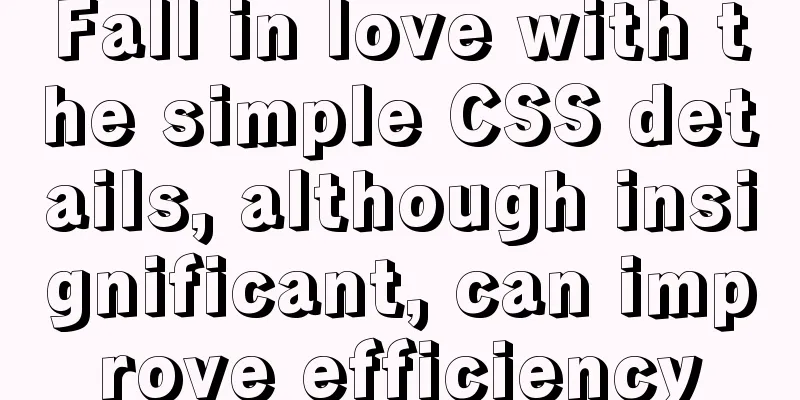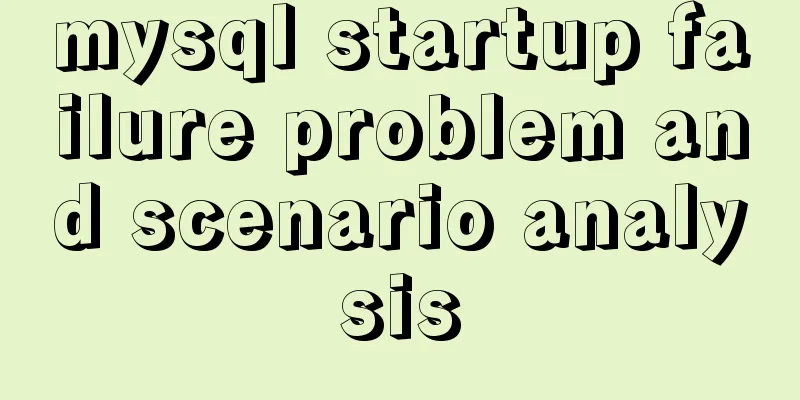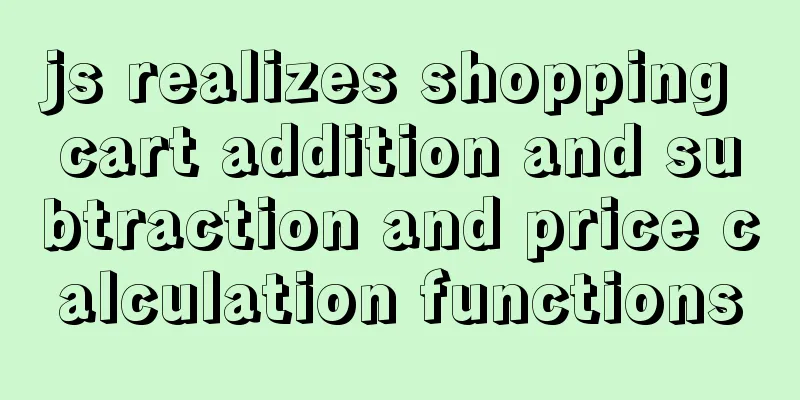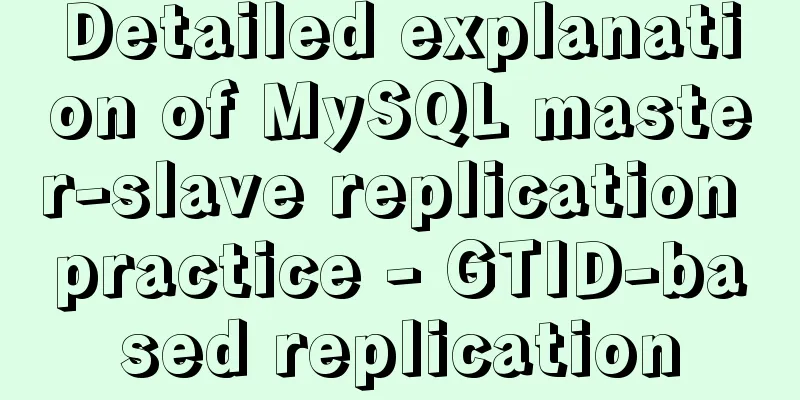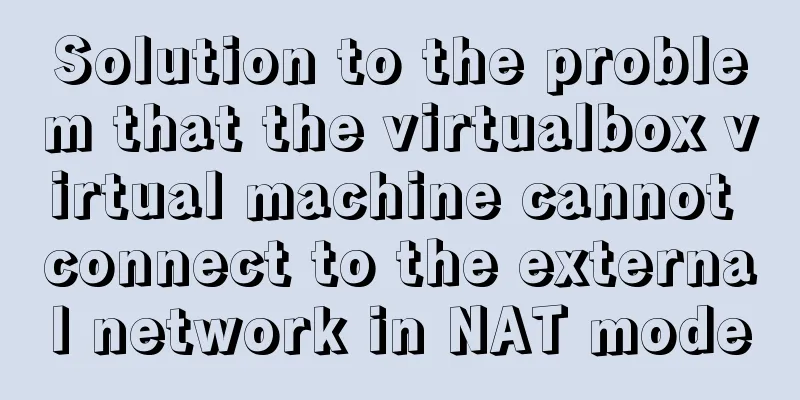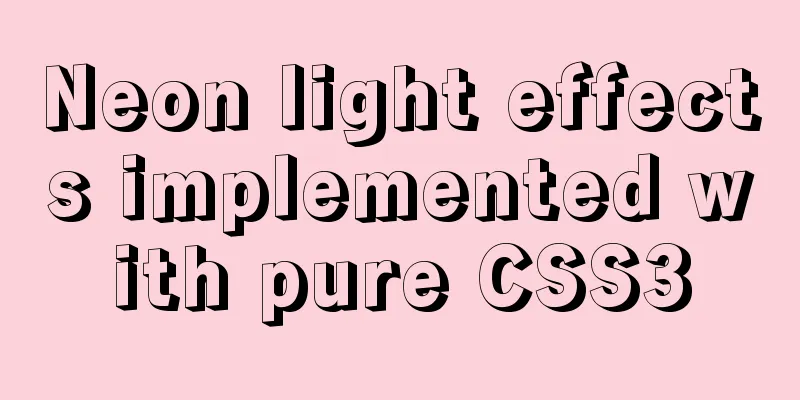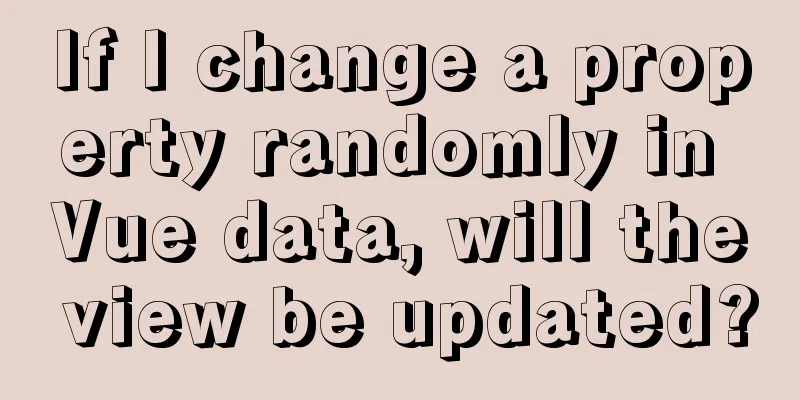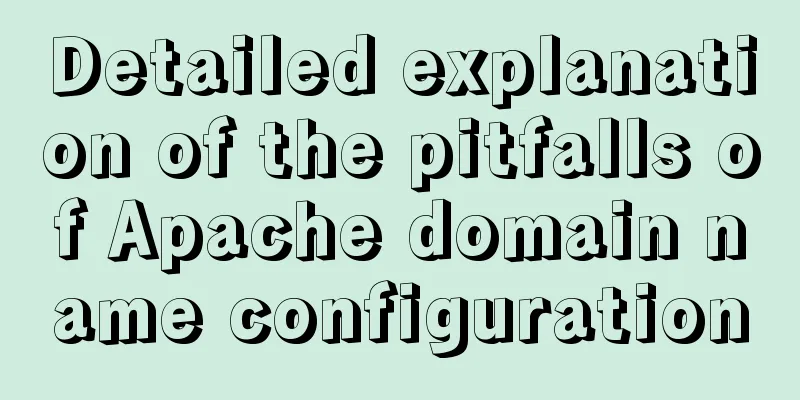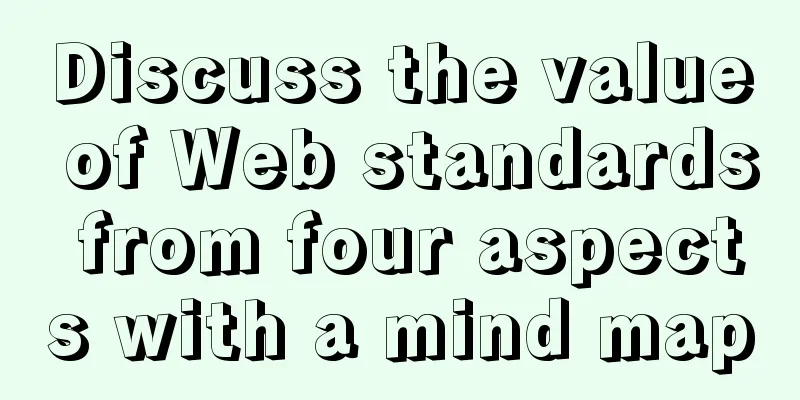Using docker command does not require sudo
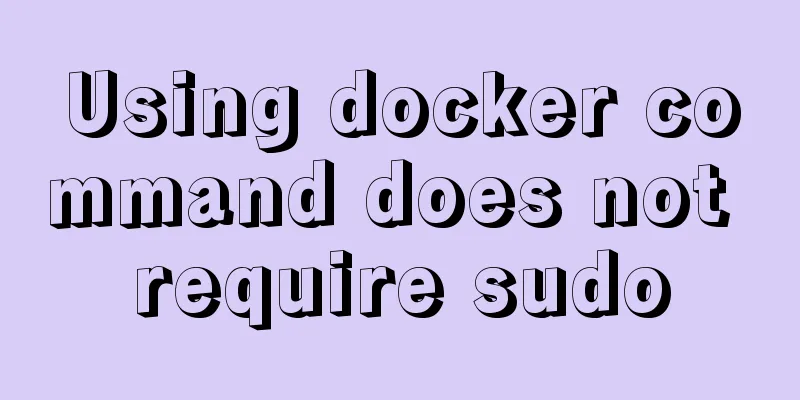
|
Because the docker daemon needs to bind to the host's Unix socket instead of a normal TCP port, and the owner of the Unix socket is the root user, other users can perform related operations only by adding the sudo option before the command. If you don’t want to type sudo every time you use the docker command, you can configure it as follows. 1. Create a docker group
2. Add the current user to the docker group
3. Log out and log back into the shell 4. Verify that the docker command can run
Additional knowledge: Docker image acceleration After installing Docker, the next step is to have fun, but the actual situation is not pleasant Because the default image source of Docker is abroad, due to the special network reasons in China, it is often slow to access or completely inaccessible. Fortunately, there are similar image sources available in China. I use the image source provided by daocloud, and the experience is pretty good. Conveniently, they provide a script to modify the mirror source with one click. The specific commands are as follows:
After executing the above command, the default image source of docker points to the image warehouse of daocloud. At this time, you need to restart the docker service to take effect.
Try to pull an image
If the image is downloaded successfully, it means that the above changes have taken effect. Reference official website The above operation of using docker command without typing sudo is all the content that the editor shares with you. I hope it can give you a reference. I also hope that you will support 123WORDPRESS.COM. You may also be interested in:
|
<<: Steps to install MySQL using Docker under Linux
>>: JavaScript to implement drop-down list selection box
Recommend
Detailed explanation of the properties and functions of Vuex
Table of contents What is Vuex? Five properties o...
React gets input value and submits 2 methods examples
Method 1: Use the target event attribute of the E...
MySQL database introduction: detailed explanation of multi-instance configuration method
Table of contents 1. What is multi-instance 2. Pr...
Windows 10 1903 error 0xc0000135 solution [recommended]
Windows 10 1903 is the latest version of the Wind...
Mysql sorting and paging (order by & limit) and existing pitfalls
Sorting query (order by) In e-commerce: We want t...
XHTML no longer uses some obsolete elements in HTML
When we do CSS web page layout, we all know that i...
Example code for implementing image adaptive container with CSS
There is often a scenario where the image needs t...
How to implement MySQL master-slave replication based on Docker
Preface MySQL master-slave replication is the bas...
How to handle forgotten passwords in Windows Server 2008 R2
What to do if you forget Windows Server 2008R2 So...
Introduction and usage examples of ref and $refs in Vue
Preface In JavaScript, you need to use document.q...
Detailed graphic explanation of setting up routing and virtual machine networking in Linux
What is routing? Routing refers to the activity o...
How to download excel stream files and set download file name in vue
Table of contents Overview 1. Download via URL 2....
Pure CSS to achieve the internal anchor point of the web page when the up and down offset code example
Recently, when I was working on my "Football...
MySQL time difference functions (TIMESTAMPDIFF, DATEDIFF), date conversion calculation functions (date_add, day, date_format, str_to_date)
1. Time difference functions (TIMESTAMPDIFF, DATE...
Encapsulation implementation of the data format returned by nestjs to the front end
Generally, during the development process, the su...