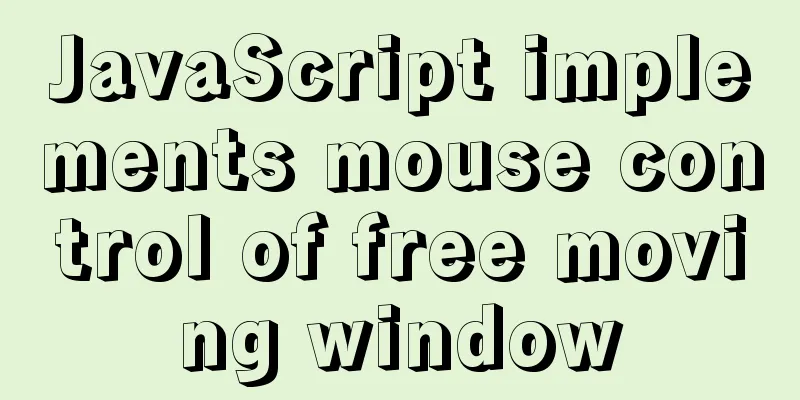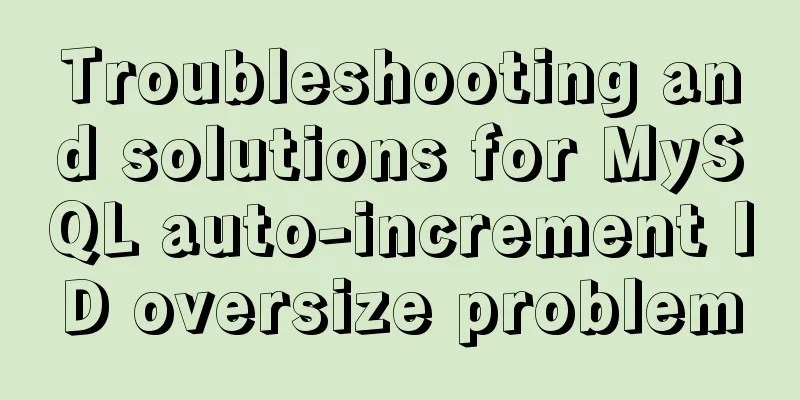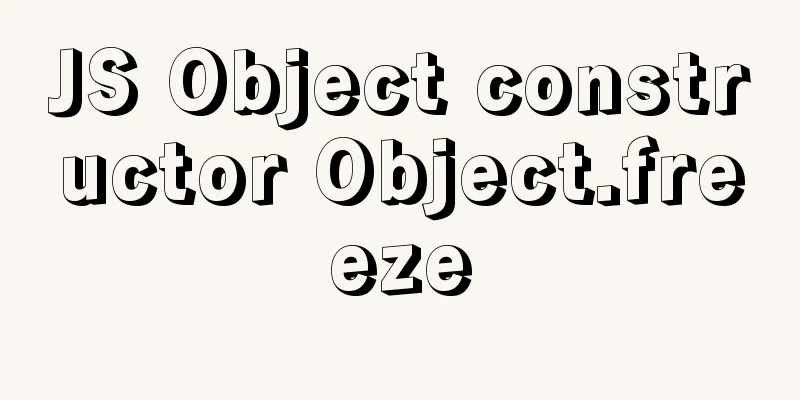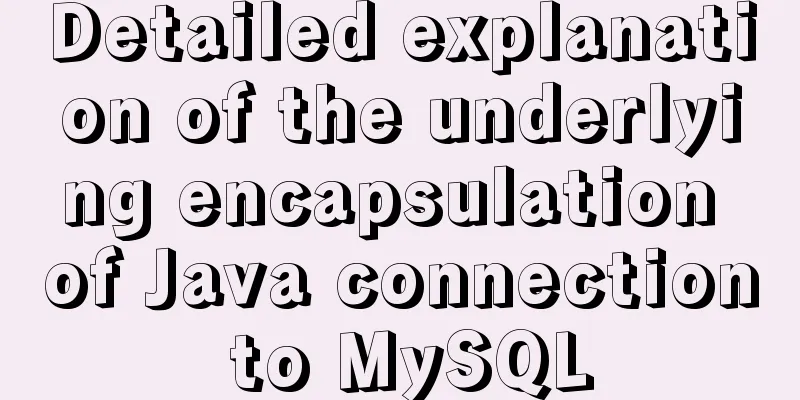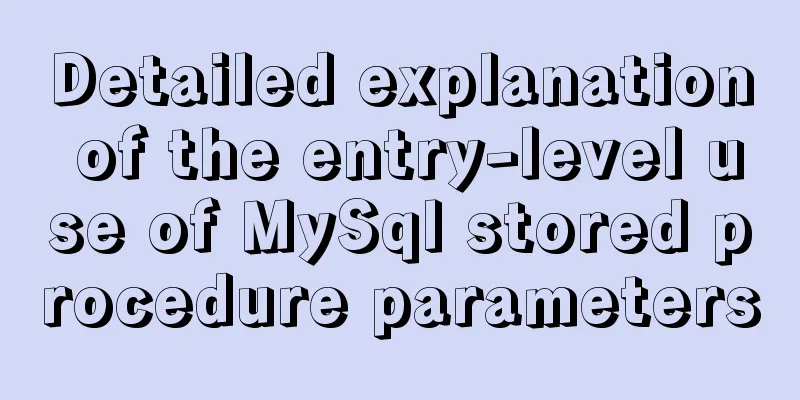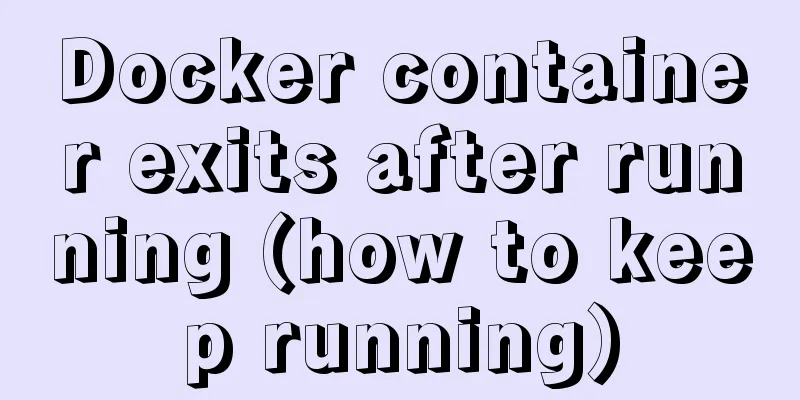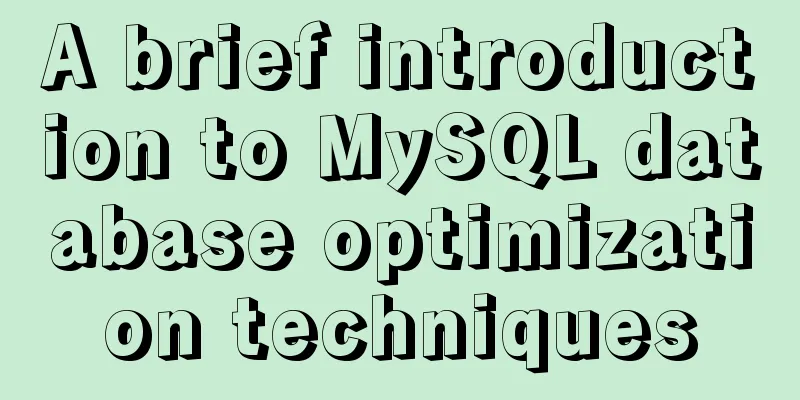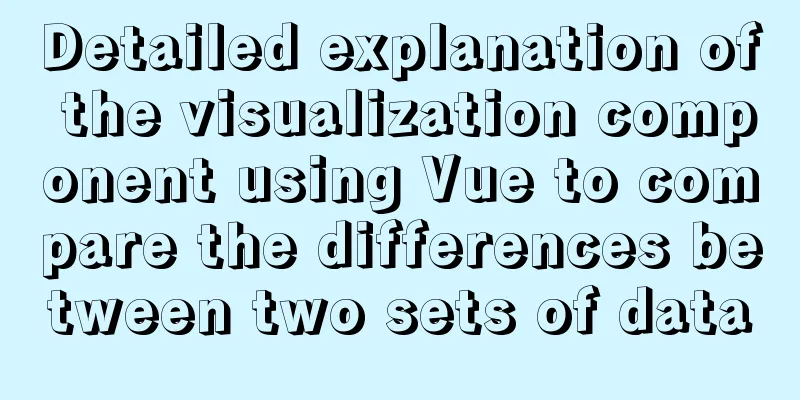React gets input value and submits 2 methods examples
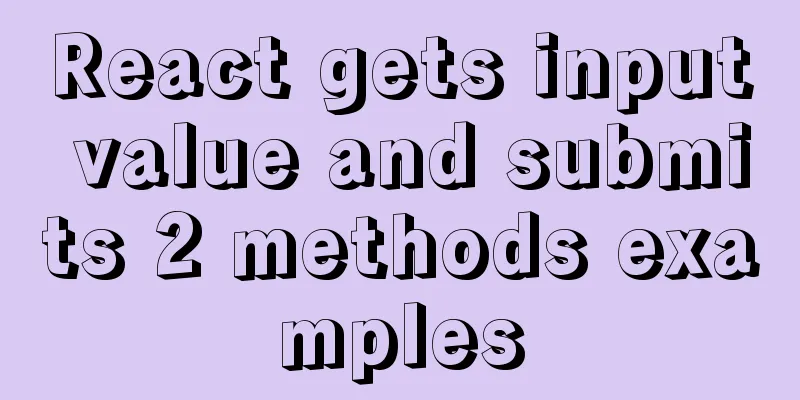
Method 1: Use the target event attribute of the Event object provided by DOM to obtain the value and submit it
import React from 'react';
class InputDemo extends React.Component{
state = {
InputValue : "", //input value in input box};
handleGetInputValue = (event) => {
this.setState({
InputValue : event.target.value,
})
};
handlePost = () => {
const {InputValue} = this.state;
console.log(InputValue,'------InputValue');
//Perform submission operations here, such as sending dispatch, etc.};
render(){
return(
<div>
<input
value={this.state.InputValue}
onChange={this.handleGetInputValue}
/>
<button onClick={this.handlePost}>Submit</button>
</div>
)
}
}
export default InputDemo;The <input /> and <button /> here are both HTML tags. Of course, you can also use Antd's <Input /> and <Button /> components, and the content inside remains unchanged. First, define InputValue:" in the state at the top of the component, and write value={this.state.InputValue} in the <input /> below. If the onChange event is removed, then nothing can be entered in the input box at this time, because React believes that all states should be controlled by React's state. As long as input controls such as <input />, <textarea />, and <select /> are set with a value, their values will always be based on the set value. If the value has not been changed, the value will not change. In React, setState is required to update the content of a component, so you need to listen to the onChange event of the input box, get the content of the input box, and update the InputValue of the state through setState, so that the content of <input /> will be updated in real time. Let's talk about the handleGetInputValue method of onChange, which uses the target event attribute of the DOM Event object: The target event property returns the target node of the event (the node that triggered the event), such as the element, document, or window that generated the event. For more details, see the W3C standard introduction Method 2: Use React's ref to access DOM elements and submit valuesStateless component writing:
const InputDemo = () => {
let inputValue;
const handlePost = (e) => {
if (e) e.preventDefault();
const valueTemp = inputValue.value;
console.log(valueTemp, '------valueTemp');
//Perform submission operations here, such as sending dispatch, etc.};
return (
<div>
<form onSubmit={handlePost}>
<input
ref={input => inputValue = input}
/>
<button onClick={handlePost}>Submit</button>
</form>
</div>
)
};
export default InputDemo;Stateful component writing:
import React from 'react';
class InputDemo extends React.Component {
handlePost = (e) => {
if (e) e.preventDefault();
const valueTemp = this.inputValue.value;
console.log(valueTemp, '------valueTemp');
//Perform submission operations here, such as sending dispatch, etc.};
render() {
return (
<div>
<form onSubmit={this.handlePost}>
<input
ref={input => this.inputValue = input}
/>
<button onClick={this.handlePost}>Submit</button>
</form>
</div>
)
}
};
export default InputDemo;Ref is a handle provided by React to safely access a DOM element or a component instance. We can add a ref attribute to the element, and then accept the handle of the element in the DOM tree in the callback function, which will be returned as the first parameter of the callback function. In addition to these two writing methods, you can also use Antd's Form component to implement form functions. Portal: React uses Antd's Form component to implement form functions SummarizeThis is the end of this article about 2 ways to get input values and submit them in React. For more relevant content about getting input values and submitting them in React, please search for previous articles on 123WORDPRESS.COM or continue to browse the following related articles. I hope you will support 123WORDPRESS.COM in the future! You may also be interested in:
|
<<: Detailed Introduction to Nginx Installation and Configuration Rules
>>: 5 Tips for Protecting Your MySQL Data Warehouse
Recommend
How to change the default character set of MySQL to utf8 on MAC
1. Check the character set of the default install...
Disabled values that cannot be entered cannot be passed to the action layer
If I want to make the form non-input-capable, I se...
Implementation of Docker Compose multi-container deployment
Table of contents 1. WordPress deployment 1. Prep...
Tutorial on using the hyperlink tag in HTML
The various HTML documents of the website are con...
Analysis of the difference between bold <b> and <strong>
All of us webmasters know that when optimizing a ...
1 minute Vue implements right-click menu
Table of contents Rendering Install Code Implemen...
Specific use of Linux gcc command
01. Command Overview The gcc command uses the C/C...
Looking at Tomcat's thread model from the connector component - BIO mode (recommended)
In higher versions of Tomcat, the default mode is...
Use of Vue3 table component
Table of contents 1. Ant Design Vue 1. Official w...
Detailed explanation of the application of Docker underlying technology Namespace Cgroup
Docker underlying technology: The two core techno...
A universal nginx interface to implement reverse proxy configuration
1. What is a proxy server? Proxy server, when the...
The latest virtual machine VMware 14 installation tutorial
First, I will give you the VMware 14 activation c...
Detailed explanation of Nginx passively checking the server's survival status
introduce Monitors the health of HTTP servers in ...
Implementation of webpack-dev-server to build a local server
Table of contents Preface webpack-deb-server webp...
Common scenarios and avoidance methods for index failure in MySQL
Preface I have read many similar articles before,...