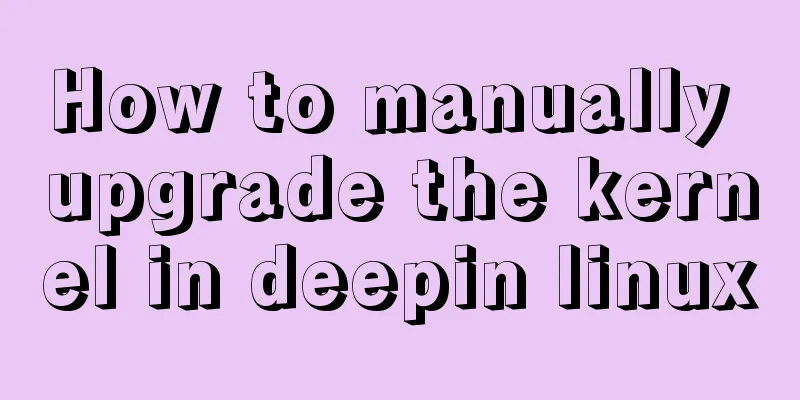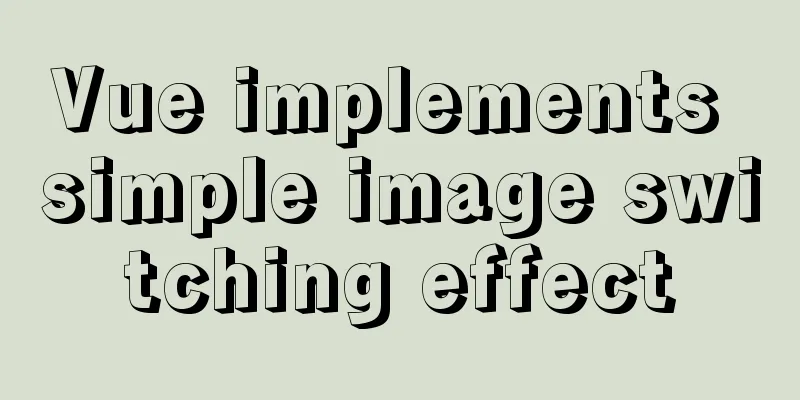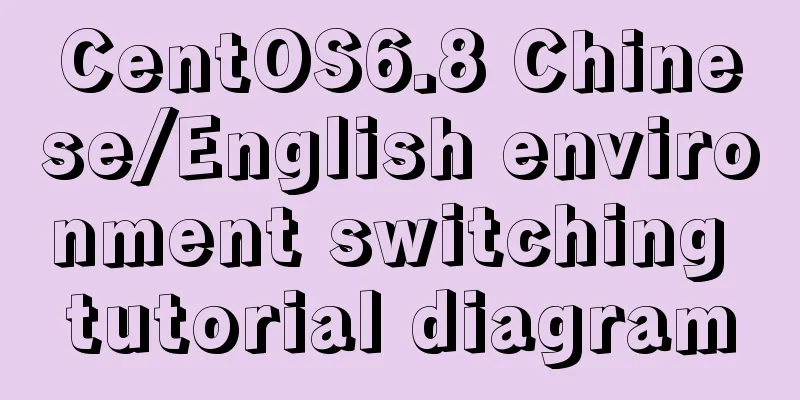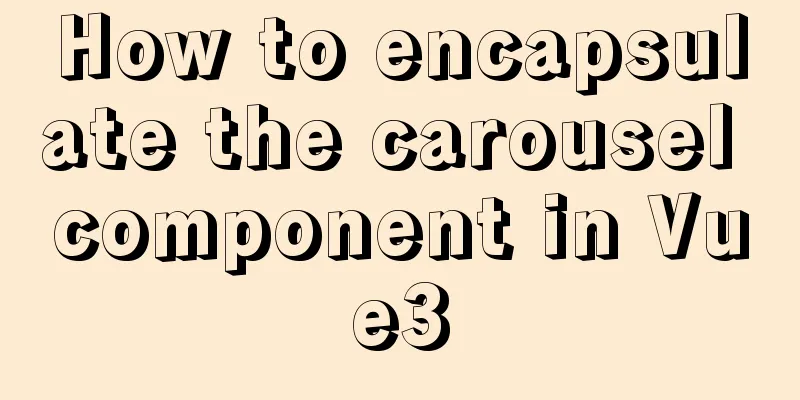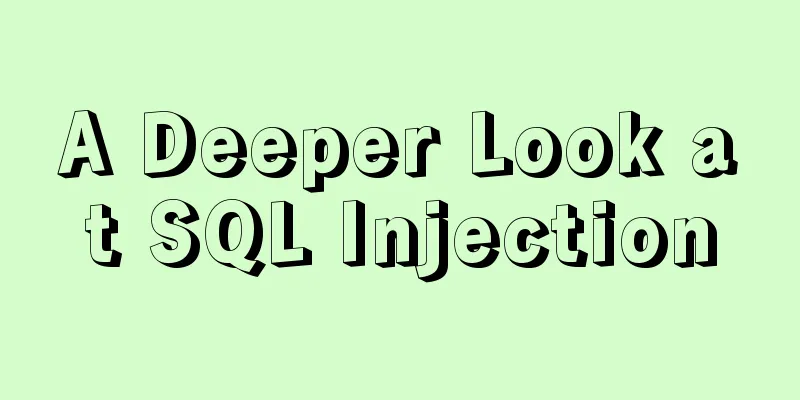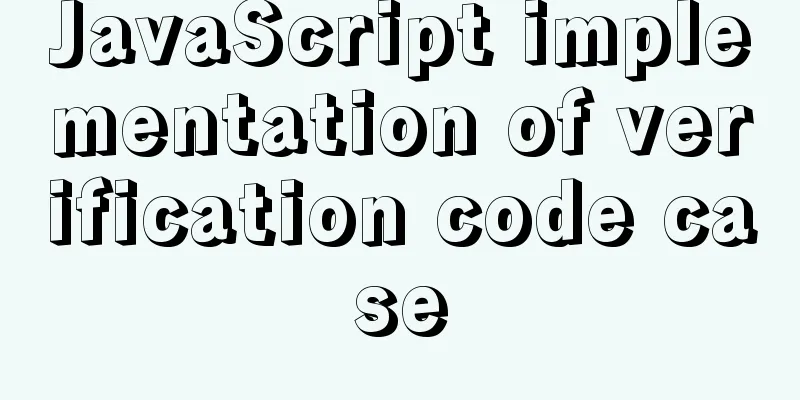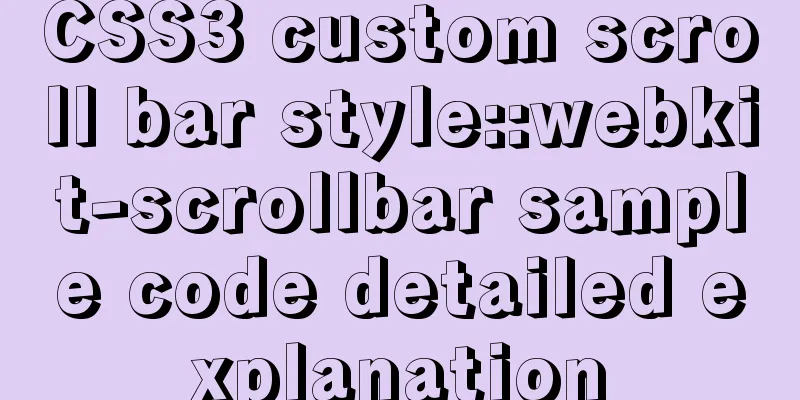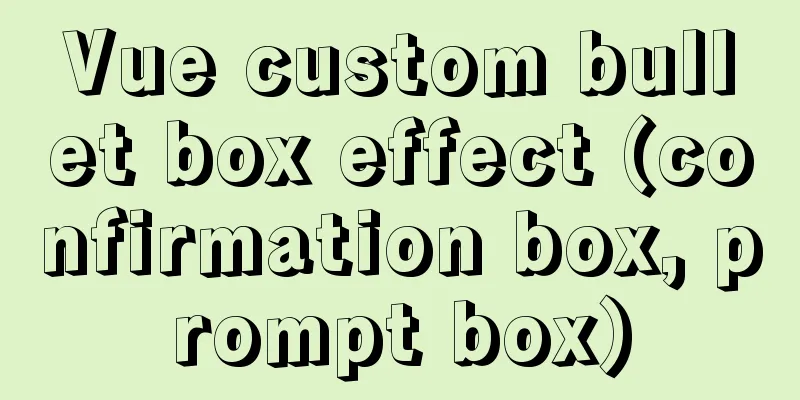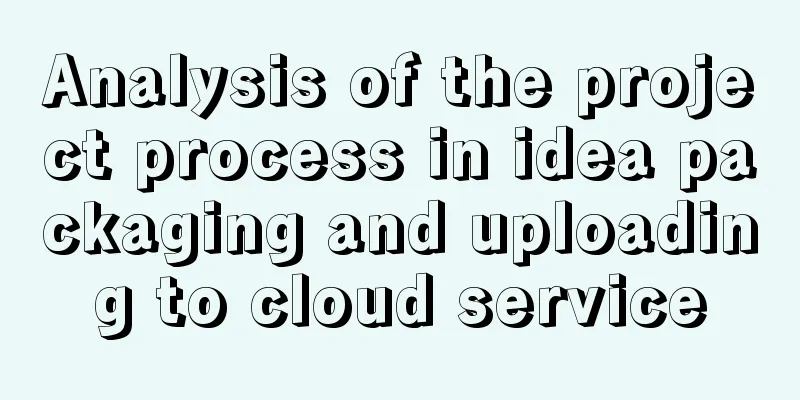Summary of how to add root permissions to users in Linux
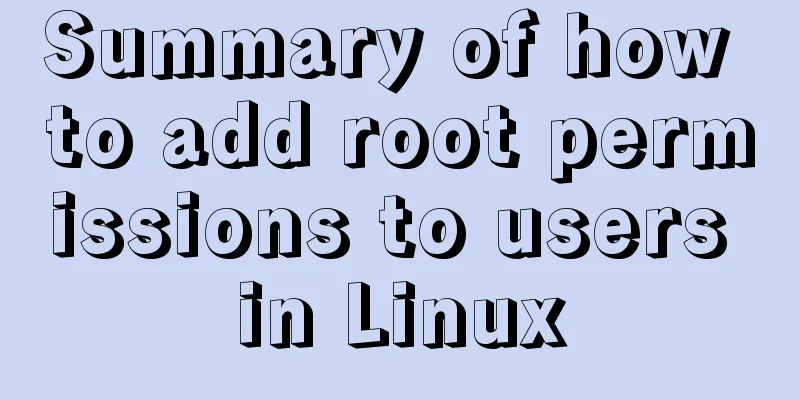
|
1. Add a user . First, use the adduser command to add a common user. The command is as follows:
2. Grant root permissions Method 1 : Modify the /etc/sudoers file, find the following line, and remove the comment (#) in front of it
Then modify the user to belong to the root group (wheel), the command is as follows:
The modification is complete. You can now log in with the tommy account and use the command su - to obtain root privileges to perform operations. Method 2 : Modify the /etc/sudoers file, find the following line, and add a line below root as shown below:
The modification is complete. You can now log in with the tommy account and use the command su - to obtain root privileges to perform operations. Method 3 : Modify the /etc/passwd file, find the following line, and change the user ID to 0, as shown below: tommy:x:500:500:tommy:/home/tommy:/bin/bash After modification, it is as follows tommy:x:0:500:tommy:/home/tommy:/bin/bash Save, and log in with the tommy account to directly obtain the permissions of the root account. Friendly reminder: Although method three seems simple and convenient, it is generally not recommended. Method two is recommended. How to add root permissions to a user in Linux
After the modification is completed, you can now log in with the tommy account. Then use the command su to obtain root privileges to perform operations. The above are all the relevant knowledge points introduced this time. Thank you for your learning and support for 123WORDPRESS.COM. You may also be interested in:
|
<<: Mysql online recovery of undo table space actual combat record
>>: Example of how to adapt the Vue project to the large screen
Recommend
Embedded transplant docker error problem (summary)
After a long period of transplantation and inform...
Vue implements simple production of counter
This article example shares the simple implementa...
mysql uses stored procedures to implement tree node acquisition method
As shown in the figure: Table Data For such a tre...
Detailed explanation of commonly used styles in CSS3 [Basic text and font styles]
Summary: In order to make your web page look more...
Monitor the size change of a DOM element through iframe
A common problem encountered during the developme...
Several methods of implementing carousel images in JS
Carousel The main idea is: In the large container...
Hyper-V Introduction and Installation and Use (Detailed Illustrations)
Preface: As a giant in the IT industry, Microsoft...
Detailed explanation of two quick ways to write console.log in vscode
(I) Method 1: Define it in advance directly in th...
Implementation of vite+vue3.0+ts+element-plus to quickly build a project
Table of contents vite function Use Environment B...
MySQL full-text index to achieve a simple version of the search engine example code
Preface Only Innodb and MyISAM storage engines ca...
How to reset the initial value of the auto-increment column in the MySQL table
How to reset the initial value of the auto-increm...
How to split and merge multiple values in a single field in MySQL
Multiple values combined display Now we have th...
Detailed explanation of primitive values and reference values in ECMAScript
Table of contents Preface What are dynamic proper...
Introduction to fork in multithreading under Linux
Table of contents Question: Case (1) fork before ...
Modify the style of HTML body in JS
Table of contents 1. Original Definition 2. JS op...