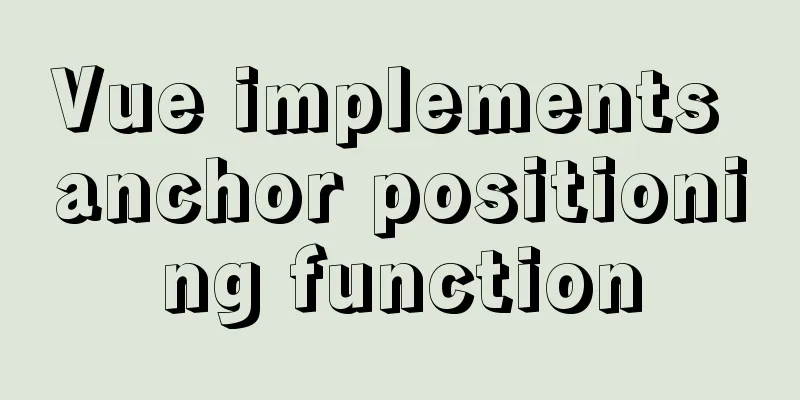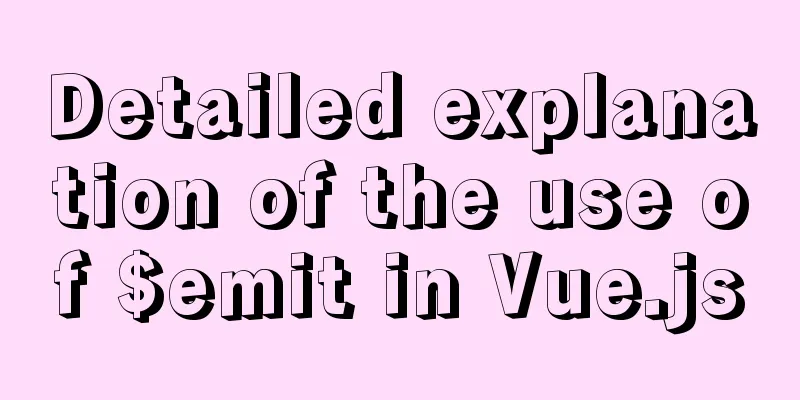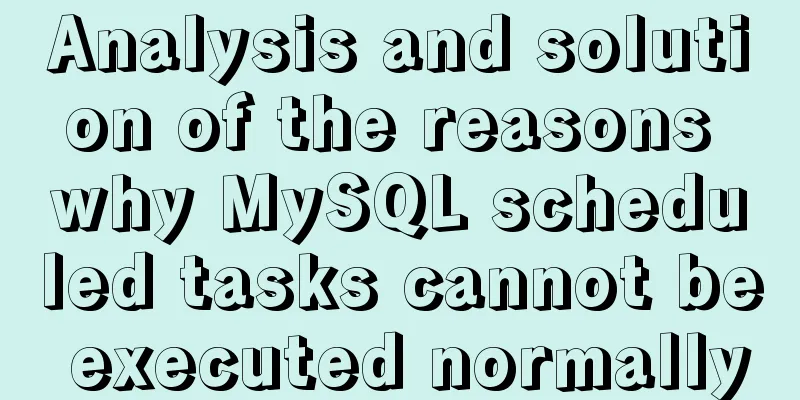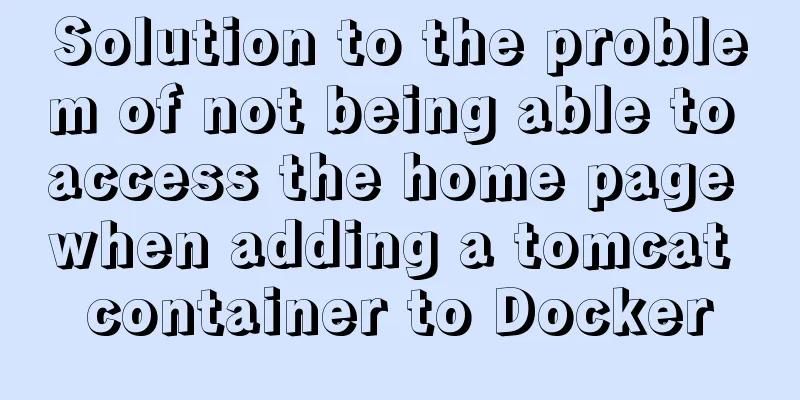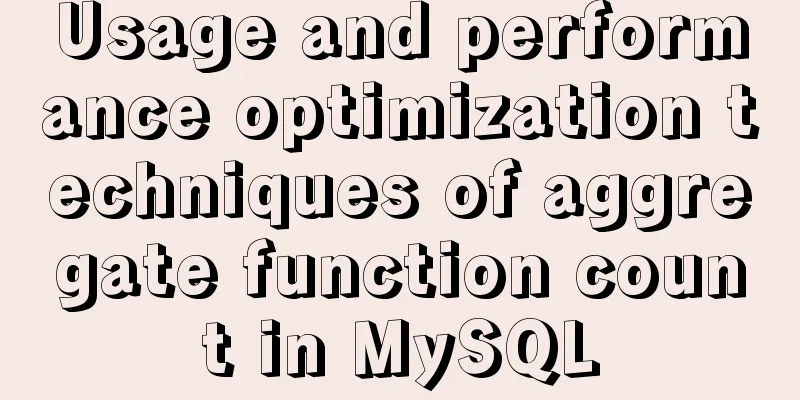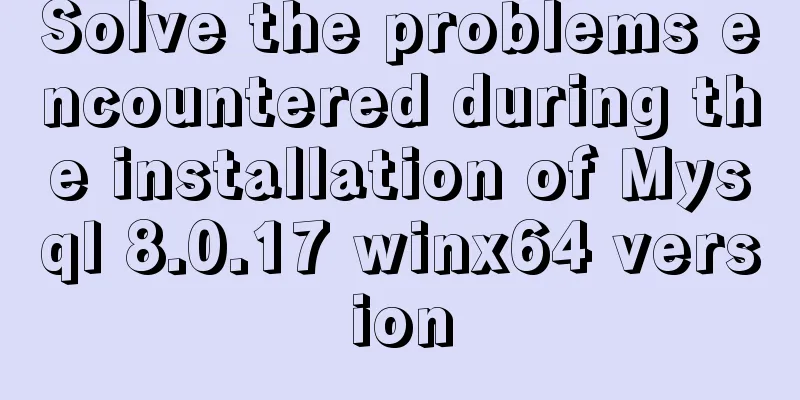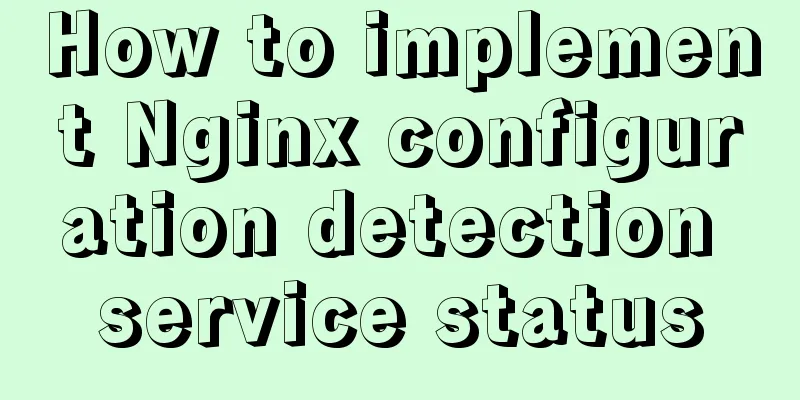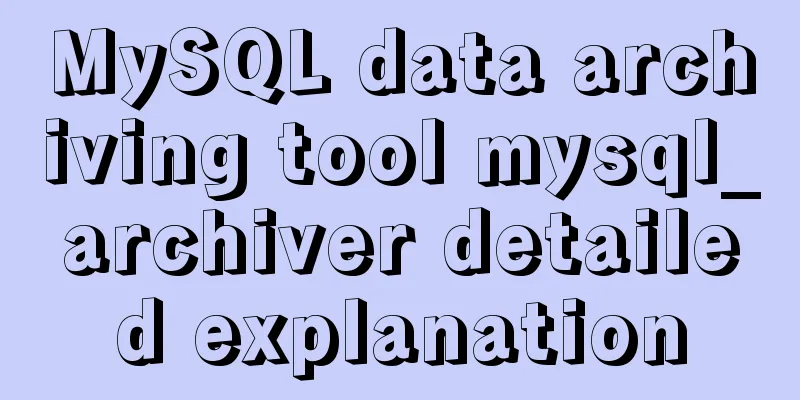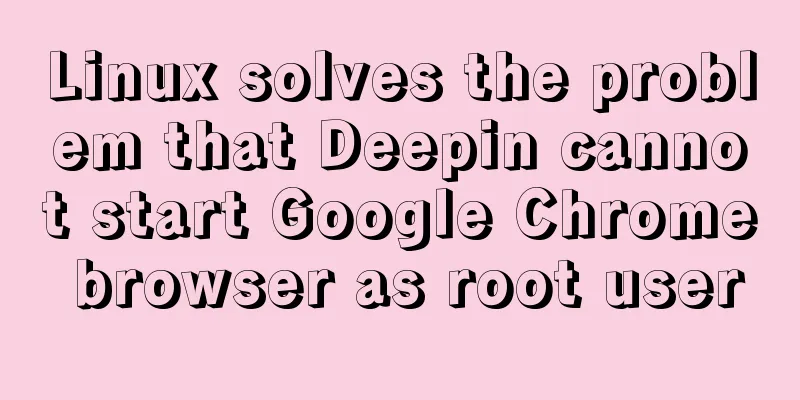Modify the style of HTML body in JS
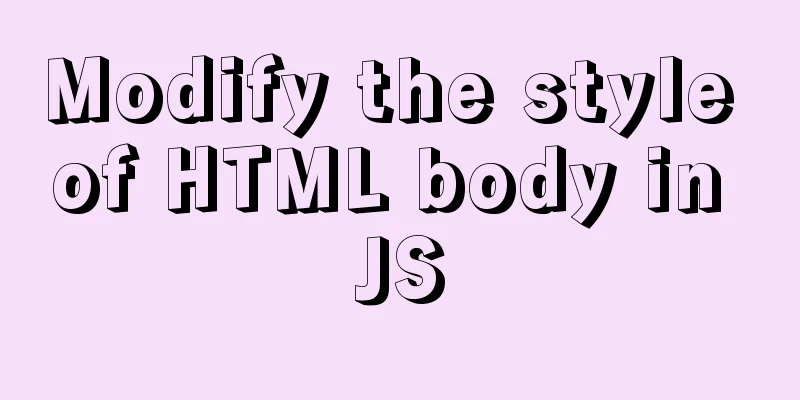
|
1. Original Definition First define in css:
body, html {
width: 300px;
height: 300px;
}
2. JS operation, taking width modification as an example
// Get the body and html node styles (mainly html here, it is not clear how to get it at first)
let bodyStyle = document.body.style
let htmlStyle = document.getElementsByTagName('html')[0].style
// Get the width of the browser. Width can also be set to any value. let width = document.documentElement.clientWidth || document.body.clientWidth
// Reset body width bodyStyle.width = `${width}px`
// Reset html width htmlStyle.width = `${width}px`
// Or other style modifications, such as:
htmlStyle['min-width'] = `${width}px`
3. Effect: Width has been modified
This is the end of this article about how to modify the style of HTML body in JS. For more information about how to modify the style of HTML body in JS, please search for previous articles on 123WORDPRESS.COM or continue to browse the following related articles. I hope you will support 123WORDPRESS.COM in the future! You may also be interested in:
|
<<: How to replace all tags in html text
>>: Use tomcat to deploy SpringBoot war package in centos environment
Recommend
Implementation of local migration of docker images
I've been learning Docker recently, and I oft...
Summary of coalesce() usage tips in MySQL
Preface Recently, I accidentally discovered MySQL...
Detailed explanation of the MySQL MVCC mechanism principle
Table of contents What is MVCC Mysql lock and tra...
Detailed explanation of MySQL database transaction isolation levels
Database transaction isolation level There are 4 ...
XHTML introductory tutorial: Use of list tags
Lists are used to list a series of similar or rela...
Problem record of using vue+echarts chart
Preface echarts is my most commonly used charting...
Detailed explanation and summary of the use of Linux scheduled task Crontab command
The crontab command is used by Unix and Linux to ...
Detailed explanation of scheduled tasks and delayed tasks under Linux
at at + time at 17:23 at> touch /mnt/file{1..9...
Detailed explanation of non-primary key column overflow monitoring in MySQL tables
Today, I fell into the trap again. I have encount...
Use of Docker image storage overlayfs
1. Overview The image in Docker is designed in la...
What should I do if I can't view the source file of a web page?
Q: Whether using Outlook or IE, when you right-cl...
Detailed deployment of docker+gitlab+gitlab-runner
environment Server: centos7 Client: window Deploy...
Detailed explanation of CSS image splicing technology (sprite image)
CSS image splicing technology 1. Image stitching ...
Docker installation tutorial in Linux environment
1. Installation environment Docker supports the f...