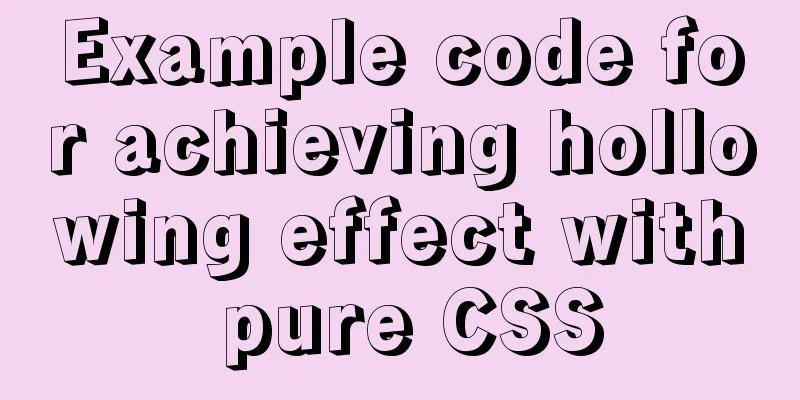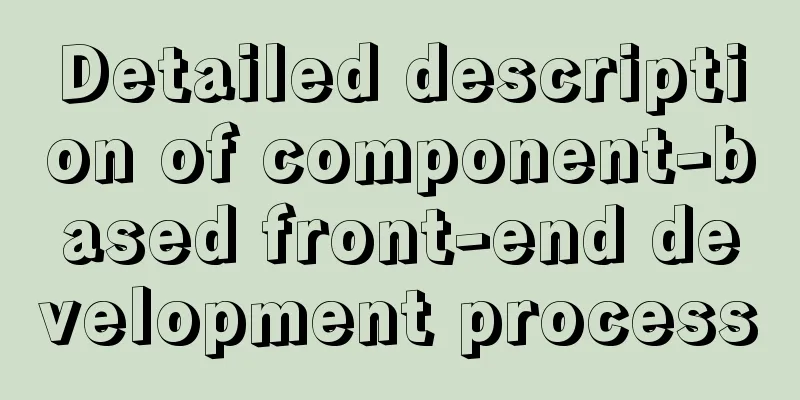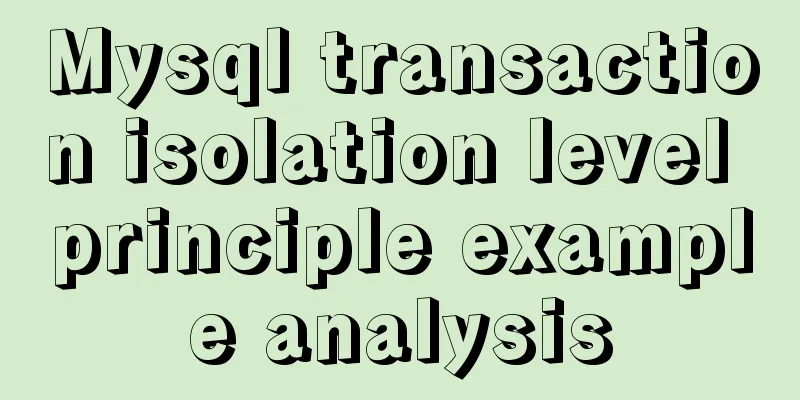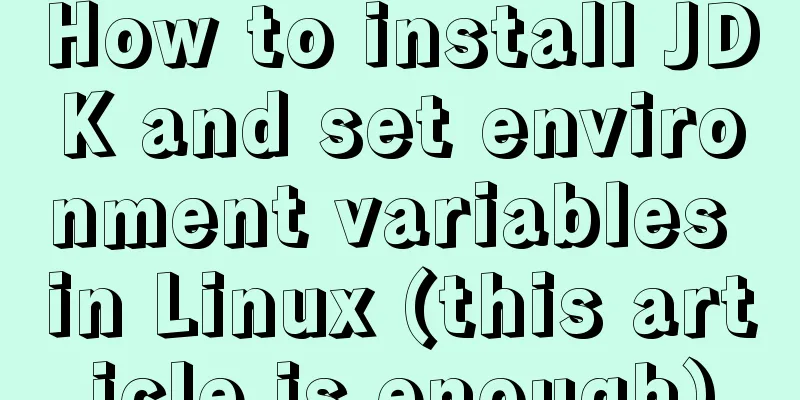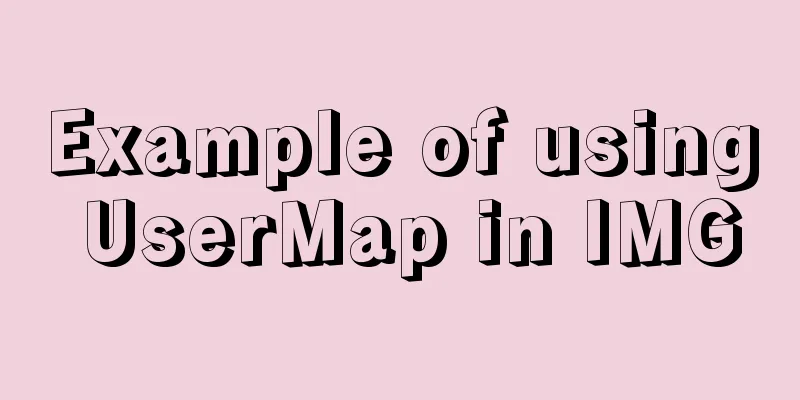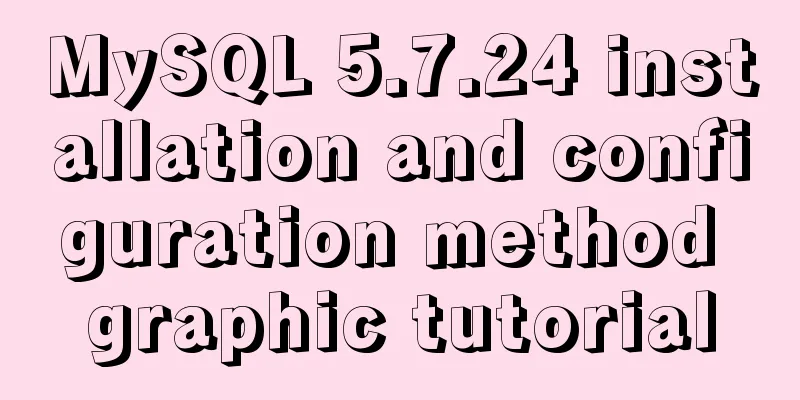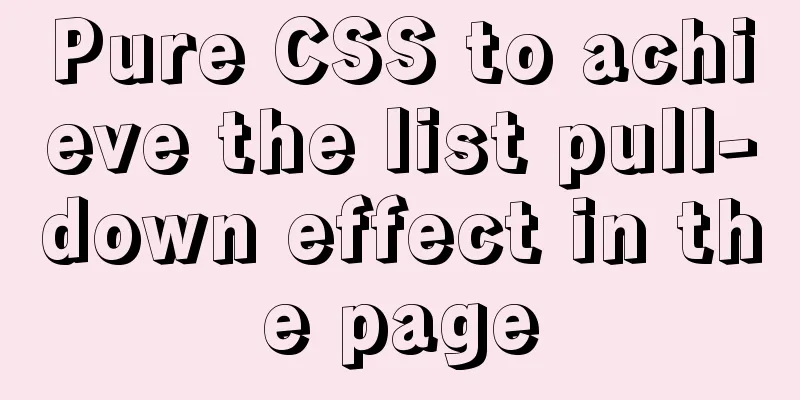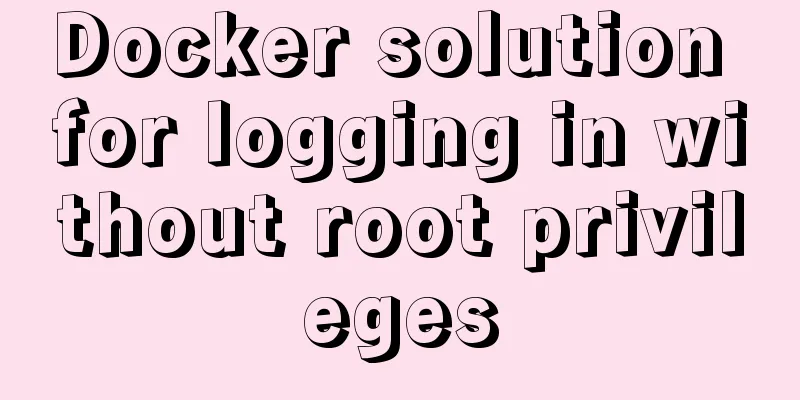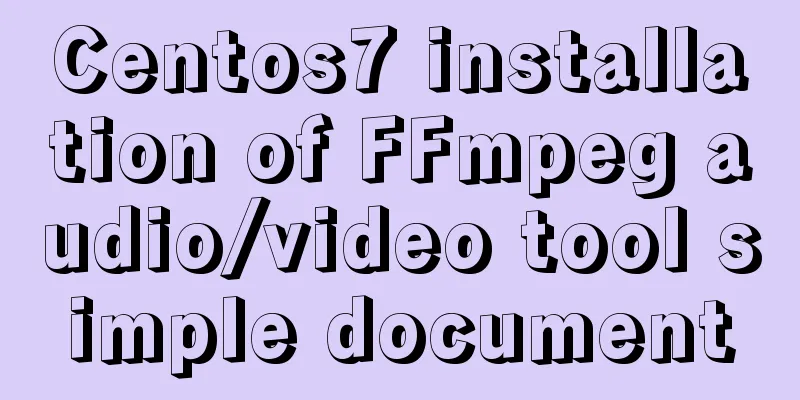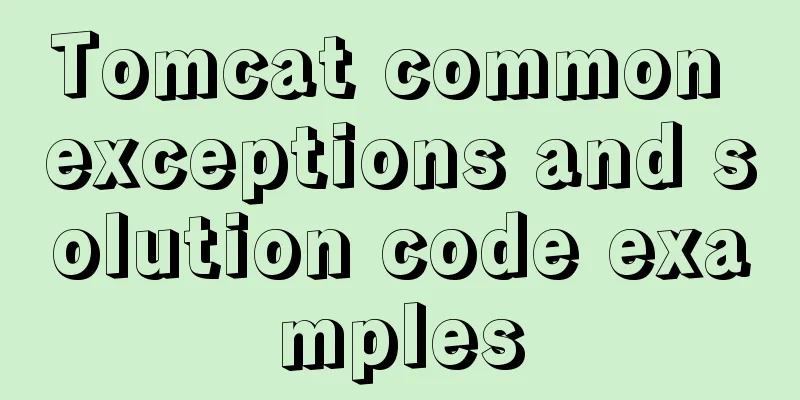Linux solves the problem that Deepin cannot start Google Chrome browser as root user
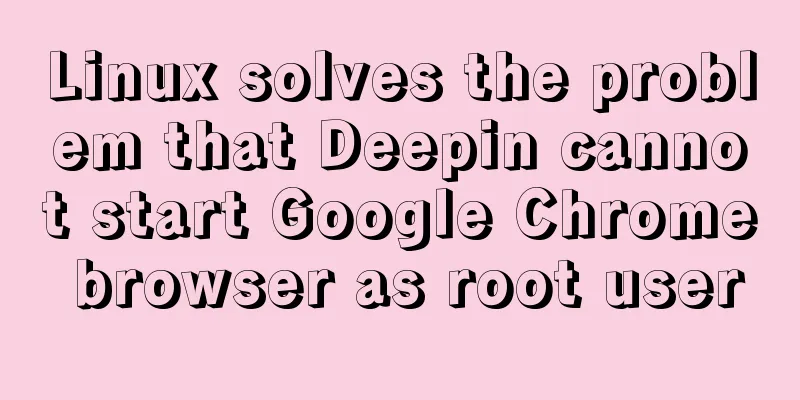
|
To solve the problem that Deepin cannot start Google Chrome browser as root user, follow the steps below. 1. Find the path of Chrome If the path is: 2. Edit the google-chrome file Open google-chrome and modify the command at the end of the file. Add Press Esc, :wq, exit and save, and now you can open the Chrome browser! ps: Let's see how to start Apache|Nginx with a non-root user As we all know, port 80 of Apache is a system reserved port. If it is started by other non-root users, the following error will be reported:
Because ordinary users can only use ports above 1024, ports within 1024 can only be used by the root user. However, in order to avoid having to go through the root user every time you start the computer, you can solve this problem by setting the UID. You can complete it by performing the following operations at one time.
Why not chmod u+s apachectl?
Conclusion: The apachectl script starts the entire httpd service by starting the httpd file. Similarly, the same is true for starting nginx. Use the root user to enter....nginx/sbin Then chown root nginx Then you can start it through a normal user. The same is true for tomcat. Of course, it is also possible to modify the default port to a value greater than 1024. Summarize The above is what I introduced to you about Linux to solve the problem that Deepin cannot start Google Chrome browser as root user. I hope it will be helpful to you. If you have any questions, please leave me a message and I will reply to you in time! You may also be interested in:
|
<<: Conventional JS processing functions for Vue Element front-end application development
>>: How to implement mysql database backup in golang
Recommend
Detailed explanation of Bind mounts for Docker data storage
Before reading this article, I hope you have a pr...
Detailed explanation of the implementation principle of ACID transaction in Mysql
introduction As usual, let's start with a sce...
Specific method to delete mysql service
MySQL prompts the following error I went to "...
Sample code for implementing multiple selection based on nested Table in ElementUI
Preface: I wrote this because I helped my friend ...
HTML optimization speeds up web pages
Obvious HTML, hidden "public script" Th...
H tags should be used reasonably in web page production
HTML tags have special tags to handle the title of...
Install and configure MySQL under Linux
System: Ubuntu 16.04LTS 1\Download mysql-5.7.18-l...
Detailed explanation of single-choice and multiple-choice selection in HTML select tag
The select element creates a single-select or mult...
MySQL fuzzy query usage (regular, wildcard, built-in function)
Table of contents 1. MySQL wildcard fuzzy query (...
CSS code to distinguish ie8/ie9/ie10/ie11 chrome firefox
Website compatibility debugging is really annoyin...
How to enable Flash in Windows Server 2016
I recently deployed and tested VMware Horizon, an...
Steps for restoring a single MySQL table
When I was taking a break, a phone call completel...
The viewport in the meta tag controls the device screen css
Copy code The code is as follows: <meta name=&...
MySQL query data by hour, fill in 0 if there is no data
Demand background A statistical interface, the fr...
Examples of common operations on MySQL foreign key constraints [view, add, modify, delete]
This article uses examples to describe common ope...