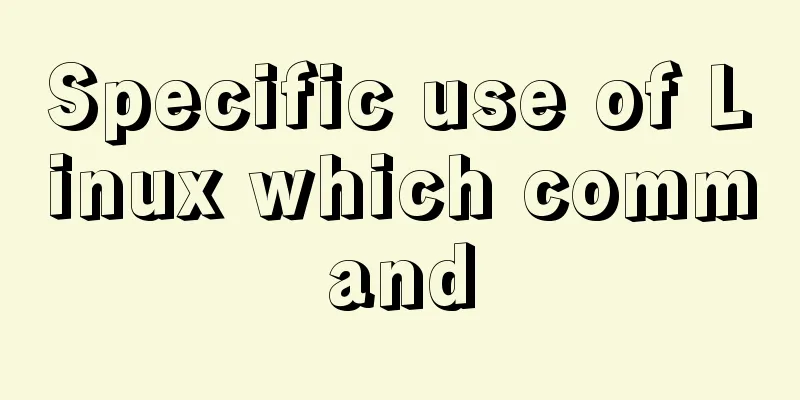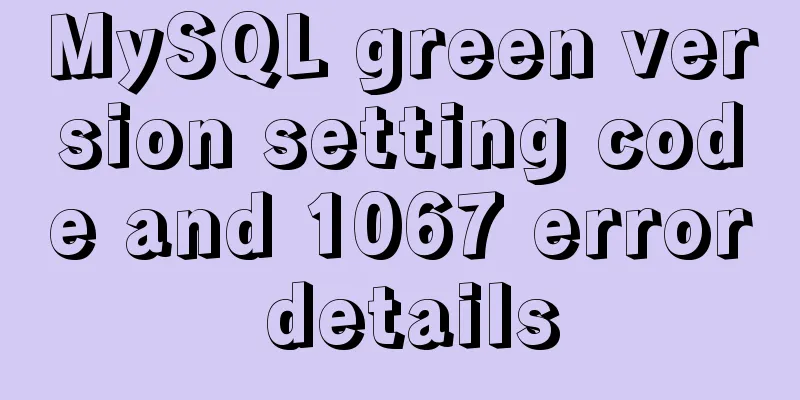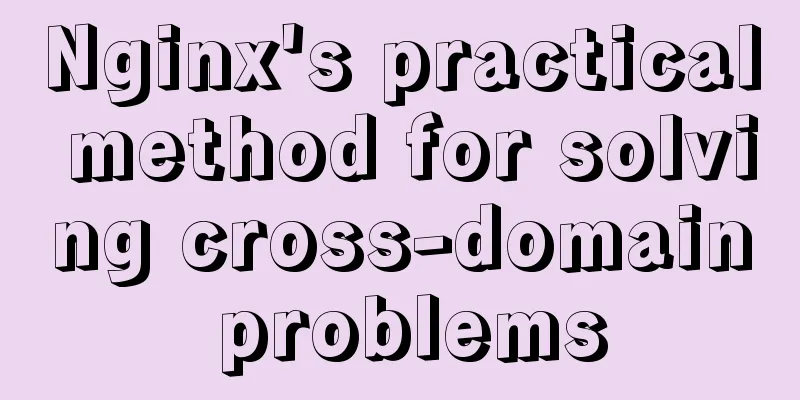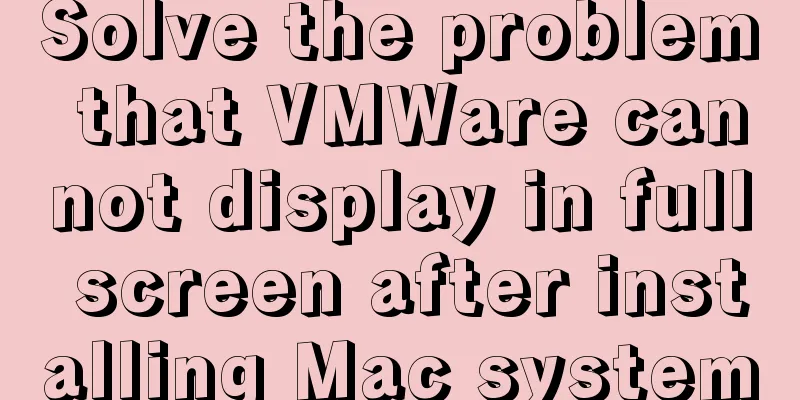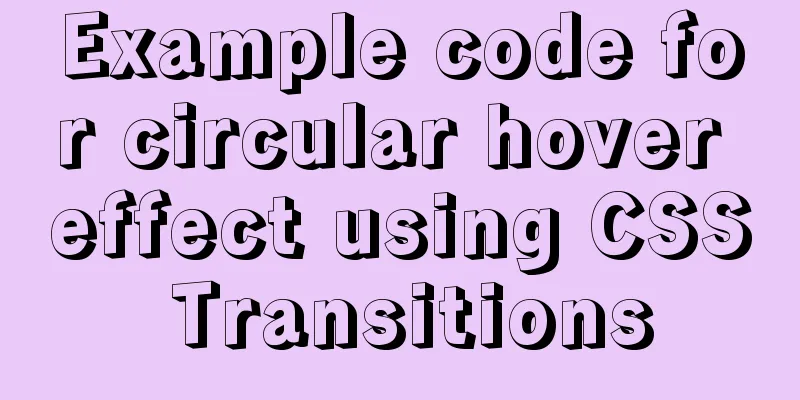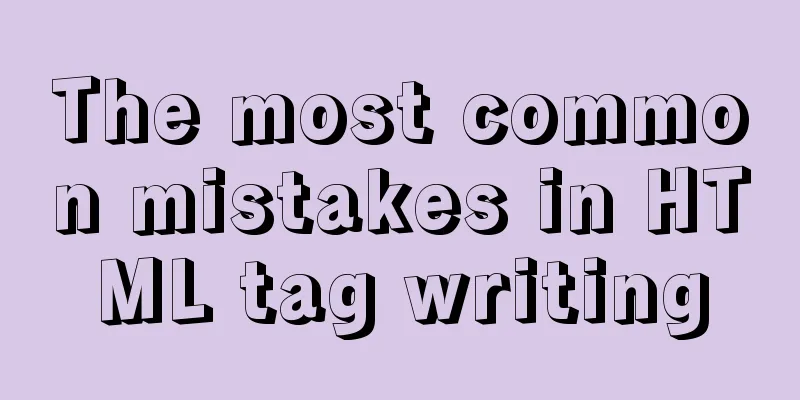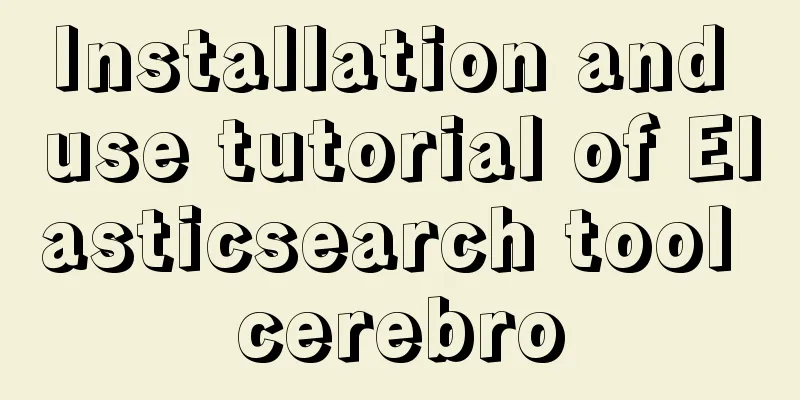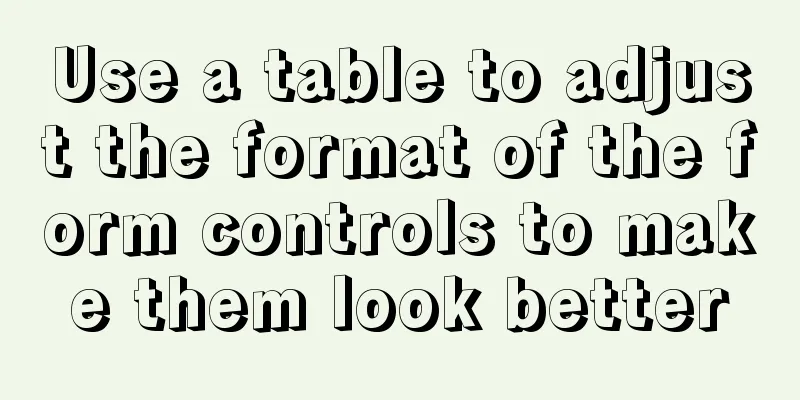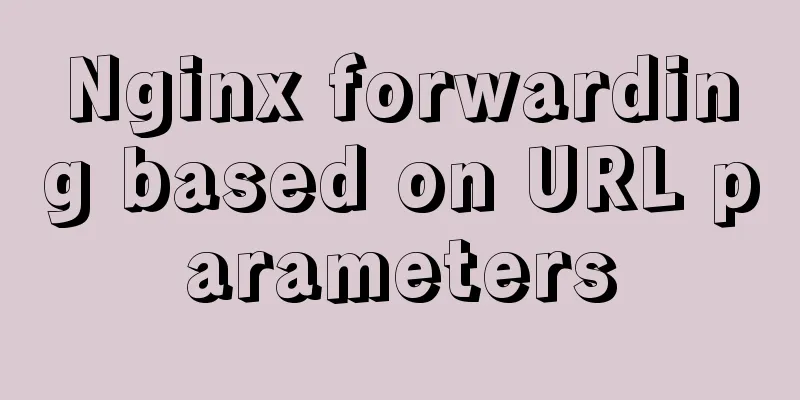CSS code to distinguish ie8/ie9/ie10/ie11 chrome firefox
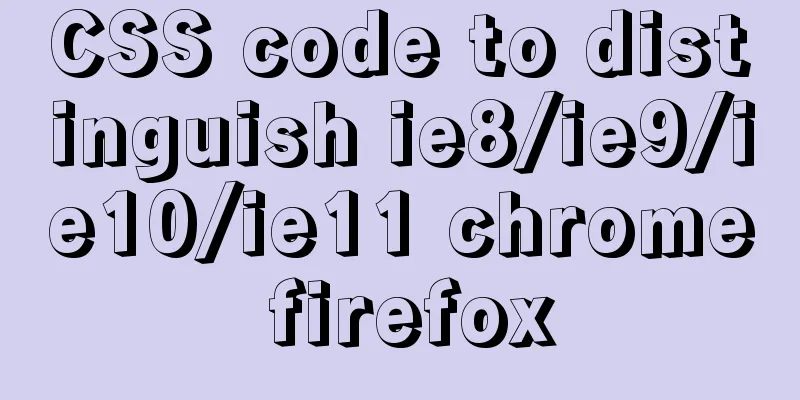
|
Website compatibility debugging is really annoying. Today's website designers have to work much harder than before, because the web page code no longer needs to satisfy the access of IE6, but must satisfy the access of many browsers. Roughly speaking, at present, at least the following browser requirements must be met: IE8, IE9, IE10, IE11, Chrome, and Firefox. Since 360 uses the Chrome kernel, meeting Chrome's requirements basically meets 360's requirements. The IE family has different versions, and I wonder why IE likes to tinker with things so much? What a trouble this brings to web designers! Today, I will summarize the CSS hack codes for these major browsers. For example, the existing CSS code is as follows:
.divContent{
background-color:#eee;
}So let's write down how to make the code compatible with several mainstream browsers.
/* IE8+ */
.divContent{
background-color:#eee\0;
}
/* IE8, IE9 */
.divContent{
background-color:#eee\8\9\0;
}
/* IE9 */
.divContent{
background-color:#eee\9\0;
}
Note that the \8\0 syntax is incorrect and you should not try to hack IE8 in this way. The above code does not hack IE10 and IE11 separately (it seems that there is no way to hack these two browsers separately), so IE10 and IE11 use the IE8+ style. The IE family has been hacked. Now let’s see how to hack Chrome and Firefox browsers.
/* Chrome */
@media screen and (-webkit-min-device-pixel-ratio:0) {
.divContent{
background-color:#eee;
}
}
/* Firefox */
@-moz-document url-prefix() {
.divContent{
background-color:#eee;
}
}In addition, you can also hack other browsers like this
/* Chrome and Opera */
@media all and (min-width:0) {
.divContent{
background-color:#eee;
}
}
/* IE9+ */
@media all and (min-width:0) {
.divContent{
background-color:#eee;
}
}
/* IE10+ */
@media screen and (-ms-high-contrast: active), (-ms-high-contrast: none) {
.divContent{
background-color:#eee;
}
}
After such a hack, the website browser compatibility problem can be perfectly solved. Differentiate between IE and Chrome in CSS/***** Style Hack ******/ /* IE6 */ _color: blue; /* IE6, IE7 */ *color: blue; /* or #color: blue */ /* Any browser except IE6*/ color/**/: blue; /* IE6, IE7, IE8 */ color: blue\9; /* IE7, IE8 */ color/*\**/: blue\9; /* IE6, IE7 -- used as !important */ color: blue !ie; /* !The string after can be any string*/ /***** Selector Hack ******/
/* IE6 and below*/
* html #uno { color: red }
/* IE7 */
*:first-child+html #dos { color: red }
/* IE7, FF, Saf, Opera */
html>body #tres { color: red }
/* IE8, FF, Saf, Opera (any browser except IE 6,7) */
html>/**/body #cuatro { color: red }
/* Opera 9.27 and below, Safari 2 */
html:first-child #cinco { color: red }
/* Safari 2-3 */
html[xmlns*=""] body:last-child #seis { color: red }
/* safari 3+, chrome 1+, opera9+, ff 3.5+ */
body:nth-of-type(1) #siete { color: red }
/* safari 3+, chrome 1+, opera9+, ff 3.5+ */
body:first-of-type #ocho { color: red }
/* saf3+, chrome1+ */
@media screen and (-webkit-min-device-pixel-ratio:0) {
#diez { color: red }
}
/* iPhone / webkit kernel mobile terminal*/
@media screen and (max-device-width: 480px) {
#veintiseis { color: red }
}
/* Safari 2 - 3.1 */
html[xmlns*=""]:root #trece { color: red }
/* Safari 2 - 3.1, Opera 9.25 */
*|html[xmlns*=""] #catorce { color: red }
/* Any browser except IE6-8*/
:root *> #quince { color: red }
/* IE7 */
*+html #dieciocho { color: red }
/* Firefox only. 1+ */
#veinticuatro, x:-moz-any-link { color: red }
/* Firefox 3.0+ */
#veinticinco, x:-moz-any-link, x:default { color: red }
The above is the detailed content of the CSS code to distinguish IE8/IE9/IE10/IE11 Chrome Firefox. For more information about CSS to distinguish IE11 Chrome Firefox, please pay attention to other related articles on 123WORDPRESS.COM! |
<<: Detailed explanation of Vue's props configuration
>>: Why do code standards require SQL statements not to have too many joins?
Recommend
Comparison of storage engines supported by MySQL database
Table of contents Storage Engine Storage engines ...
Detailed explanation of built-in methods of javascript array
Table of contents 1. Array.at() 2. Array.copyWith...
mysql delete multi-table connection deletion function
Deleting a single table: DELETE FROM tableName WH...
Learn asynchronous programming in nodejs in one article
Table of Contents Introduction Synchronous Asynch...
Detailed explanation of webpack-dev-server core concepts and cases
webpack-dev-server core concepts Webpack's Co...
Solution to many line breaks and carriage returns in MySQL data
Table of contents Find the problem 1. How to remo...
Vue's simple implementation process of imitating NetEase Cloud Music Player interface
Due to the needs of the work project, song playba...
Steps to set up HTTPS website based on Nginx
Table of contents Preface: Encryption algorithm: ...
Summary of the differences between get and post requests in Vue
The operating environment of this tutorial: Windo...
mysql 5.7.23 winx64 decompression version installation tutorial
Detailed installation tutorial of mysql-5.7.23-wi...
Tutorial on installing Ubuntu 20.04 and NVIDIA drivers
Install Ubuntu 20.04 Install NVIDIA drivers Confi...
CentOS configures local yum source/Alibaba Cloud yum source/163yuan source and configures the priority of yum source
1. Use Centos image to build local yum source Sin...
How to implement dual-machine master and backup with Nginx+Keepalived
Preface First, let me introduce Keepalived, which...
JavaScript data flattening detailed explanation
Table of contents What is Flattening recursion to...
How to split and merge multiple values in a single field in MySQL
Multiple values combined display Now we have th...