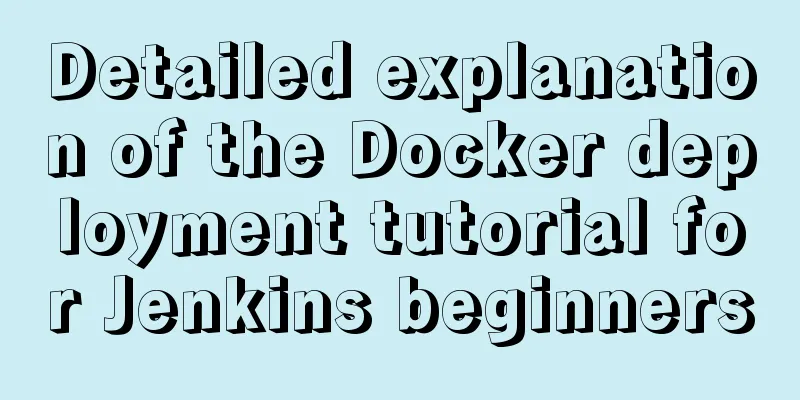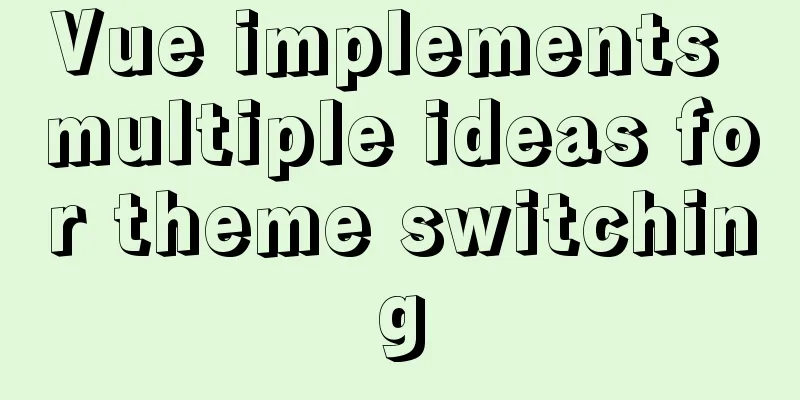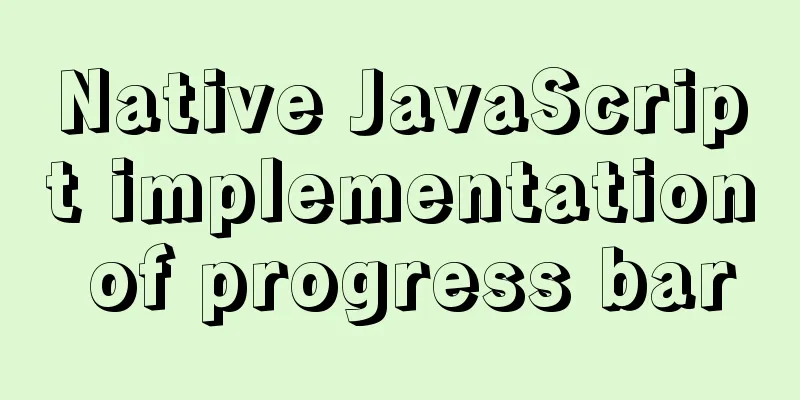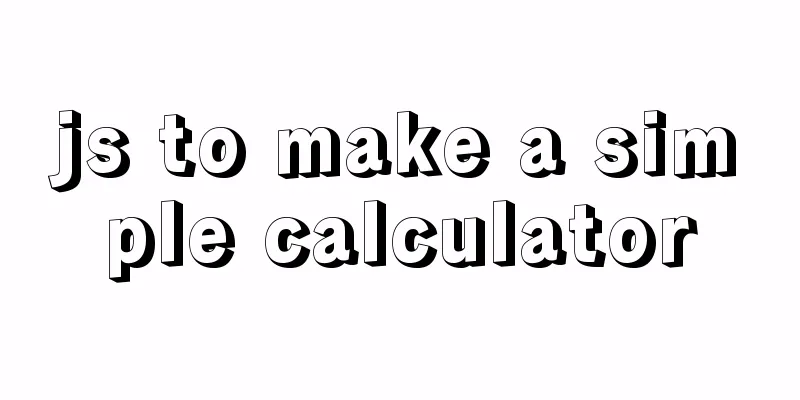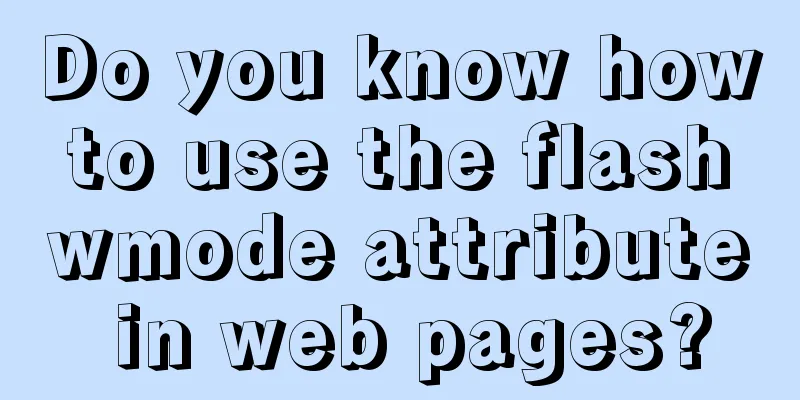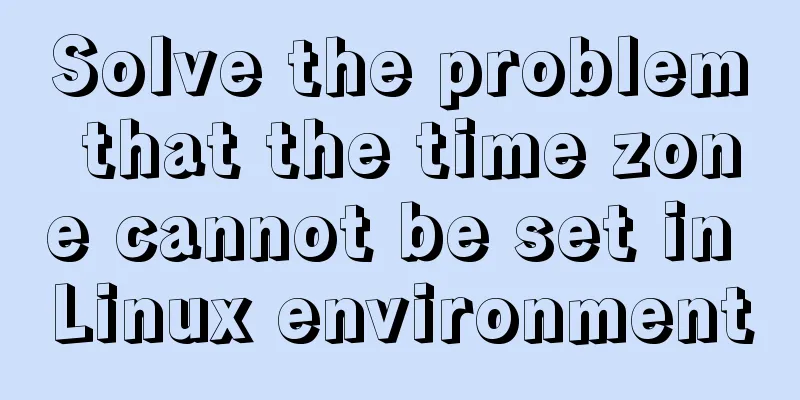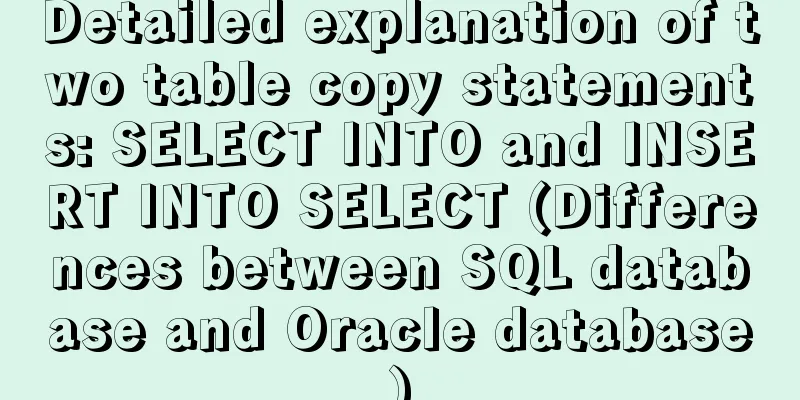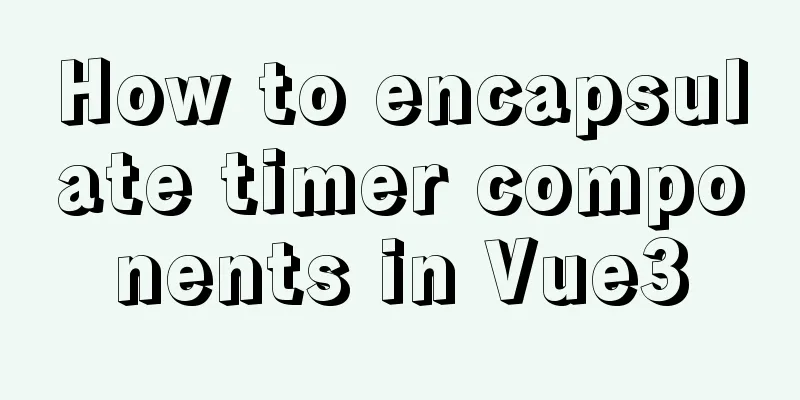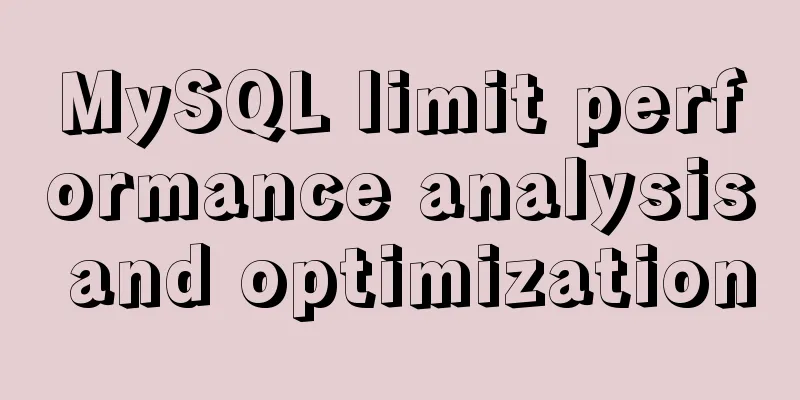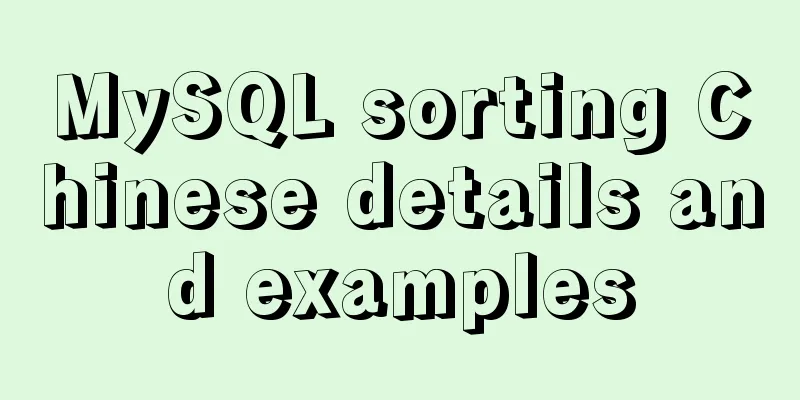JavaScript data flattening detailed explanation
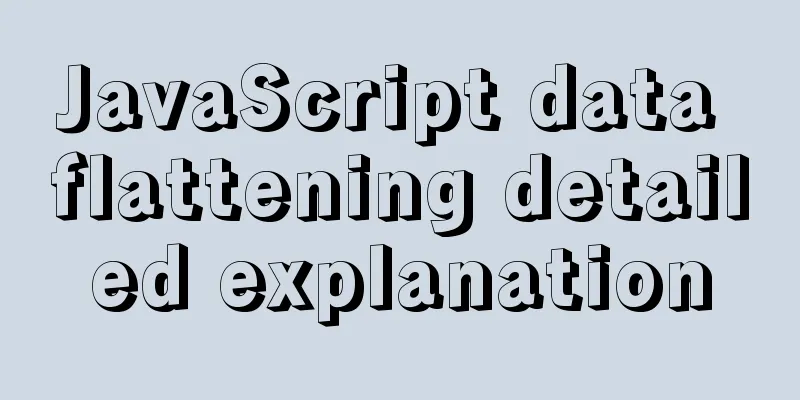
What is FlatteningFlattening an array is to convert a nested array (nesting can be any number of layers) into an array with only one layer. For example, suppose there is a function called flatten that can flatten an array. The effect will be as follows: var arr = [1, [2, [3, 4]]]; console.log(flatten(arr)) // [1, 2, 3, 4] Looping array + recursion Looping array + recursion Implementation idea: loop the array, if there are arrays in the data, recursively call the flatten function (using the for loop to flatten), connect with concat, and finally return result;
function flatten(arr){
var result = [];
for(var i = 0, len = arr.length; i < len; i++){
if(Array.isArray(arr[i])){
result = result.concat(flatten(arr[i]));
}else{
result.push(arr[i]);
}
}
return result;
}
flatten(arr) // [1,2,3,4]recursionThe first thing we can think of is to loop the array elements. If it is still an array, we can call the method recursively:
var arr = [1, [2, [3, 4]]];
function flatten(arr) {
var result = [];
for (var i = 0, len = arr.length; i < len; i++) {
if (Array.isArray(arr[i])) {
result = result.concat(flatten(arr[i]))
}
else {
result.push(arr[i])
}
}
return result;
}
console.log(flatten(arr))tostringIf the elements of the array are all numbers, then we can consider using the toString method because:
Calling the toString method returns a comma-delimited flat string. Now we can split it and convert it into a number to achieve flattening.
// Method 2
var arr = [1, [2, [3, 4]]];
function flatten(arr) {
return arr.toString().split(',').map(function(item){
return +item
})
}
console.log(flatten(arr)) However, this method has very limited usage scenarios. If the array is [1, '1', 2, '2'], this method will produce wrong results. reduceSince we are processing an array and returning a value, we can consider using reduce to simplify the code:
// Method 3
var arr = [1, [2, [3, 4]]];
function flatten(arr) {
return arr.reduce(function(prev, next){
return prev.concat(Array.isArray(next) ? flatten(next) : next)
}, [])
}
console.log(flatten(arr)) ES6 adds a spread operator to extract all traversable properties of the parameter object and copy them to the current object:
We can only flatten one layer using this method, but if we keep thinking along this line, we can write a method like this:
var arr = [1, [2, [3, 4]]];
function flatten(arr) {
while (arr.some(item => Array.isArray(item))) {
arr = [].concat(...arr);
}
return arr;
}
console.log(flatten(arr))undercoreSo how do we write an abstract flat function to facilitate our development? It's time for us to copy underscore again~ The source code and comments are given directly here, but please note that the flatten function here is not the final _.flatten. In order to facilitate multiple API calls, more configurations are made for flattening.
/**
* Array flattening * @param {Array} input The array to be processed * @param {boolean} shallow Whether to flatten only one layer * @param {boolean} strict Whether to strictly process elements, explained below * @param {Array} output This is a parameter passed for the convenience of recursion */
function flatten(input, shallow, strict, output) {
// Output is used when used recursively
output = output || [];
var idx = output.length;
for (var i = 0, len = input.length; i < len; i++) {
var value = input[i];
// If it is an array, process it if (Array.isArray(value)) {
// If only one layer is flattened, traverse the array and fill in output accordingly
if (shallow) {
var j = 0, len = value.length;
while (j < len) output[idx++] = value[j++];
}
// If all are flattened, recurse and pass in the processed output, and then process the output recursively
else {
flatten(value, shallow, strict, output);
idx = output.length;
}
}
// Not an array, decide whether to skip processing or put it into output based on the value of strict
else if (!strict){
output[idx++] = value;
}
}
return output;
}Explain strict. We can see in the code that when traversing array elements, if the element is not an array, the result of strict negation will be judged. If strict is set to true, it will be skipped without any processing, which means that non-array elements can be filtered. For example:
So what is the use of setting strict? Don't worry, let's first look at the results corresponding to various values of shallow and strct: Let's see which methods in underscore call the basic function flatten: _.flattenThe first is _.flatten:
_.flatten = function(array, shallow) {
return flatten(array, shallow, false);
}; In normal flattening, we don't need to remove non-array elements. _.unionThis function takes multiple arrays and returns the union of the arrays passed in. For example:
If the passed parameter is not an array, it will be skipped:
To achieve this effect, we can flatten all the arrays passed in and then remove duplicates. Since only arrays can be passed in, we can directly set strict to true to skip the non-array elements passed in.
function unique(array) {
return Array.from(new Set(array));
}
_.union = function() {
return unique(flatten(arguments, true, true));
}_.differenceDo you think it’s useful to mess with strict? Let’s look at _.difference: The syntax is:
The effect is to take out the elements from the array that are not present in multiple other arrays. Like _.union, elements that are not arrays are excluded. For example:
The implementation is also very simple, flatten the array of others and filter out the values in array that are not in the flattened array:
function difference(array, ...rest) {
rest = flatten(rest, true, true);
return array.filter(function(item){
return rest.indexOf(item) === -1;
})
} If it is helpful to you, you are welcome to follow me. I will update the technical documentation regularly so that we can discuss and learn together and make progress together. SummarizeThis article ends here. I hope it can be helpful to you. I also hope you can pay more attention to more content on 123WORDPRESS.COM! You may also be interested in:
|
>>: Enterprise-level installation tutorial using LAMP source code
Recommend
Mysql example of querying all lower-level multi-level sub-departments based on a certain department ID
Simulation tables and data scripts Copy the follo...
MySQL extracts Json internal fields and dumps them as numbers
Table of contents background Problem Analysis 1. ...
Installation tutorial of docker in linux
The Docker package is already included in the def...
HTML table markup tutorial (9): cell spacing attribute CELLSPACING
A certain distance can be set between cells in a ...
Distinguishing between Linux hard links and soft links
In Linux, there are two types of file connections...
Vue Basics Introduction: Vuex Installation and Use
Table of contents 1. What is vuex 2. Installation...
js canvas realizes random particle effects
This article example shares the specific code of ...
Example code for css flex layout with automatic line wrapping
To create a flex container, simply add a display:...
Vue+ssh framework to realize online chat
This article shares the specific code of Vue+ssh ...
Complete guide to using iframe without borders or borders (practical experience summary)
<iframe src=”you page's url” width=”100″ he...
Linux firewall status check method example
How to check the status of Linux firewall 1. Basi...
HTML page jump and parameter transfer issues
HTML page jump: window.open(url, "", &q...
JavaScript anti-shake and throttling explained
Table of contents Stabilization Throttling Summar...
javascript:void(0) meaning and usage examples
Introduction to void keyword First of all, the vo...
Solve the problem of multiple listeners reported when starting tomcat in Idea
Error screenshot Can't find where the excepti...