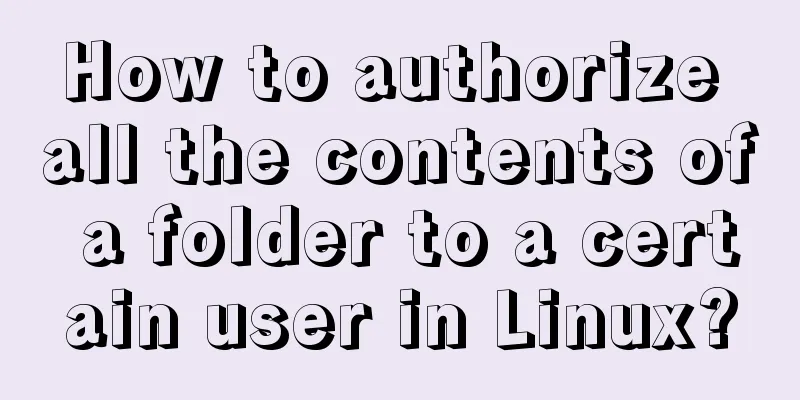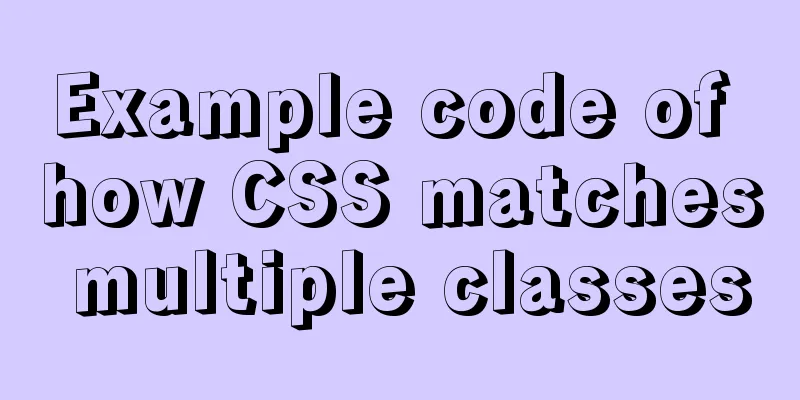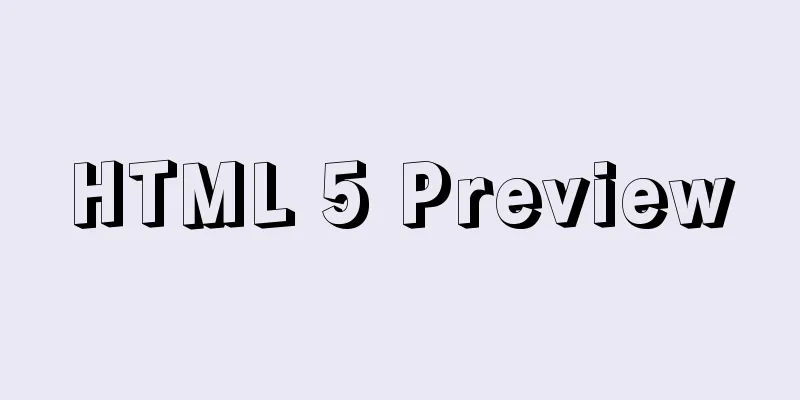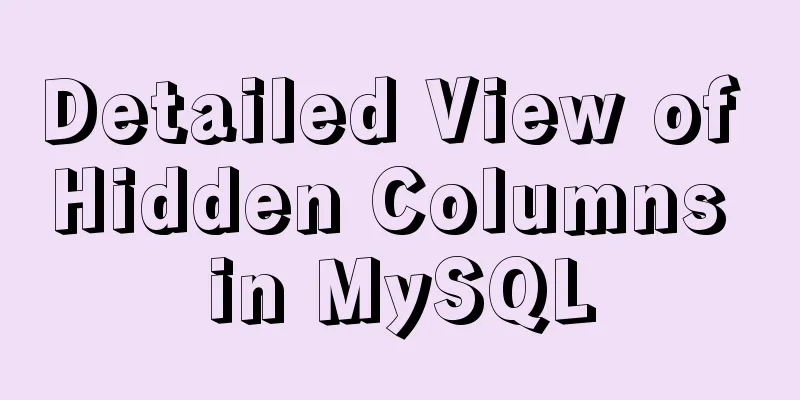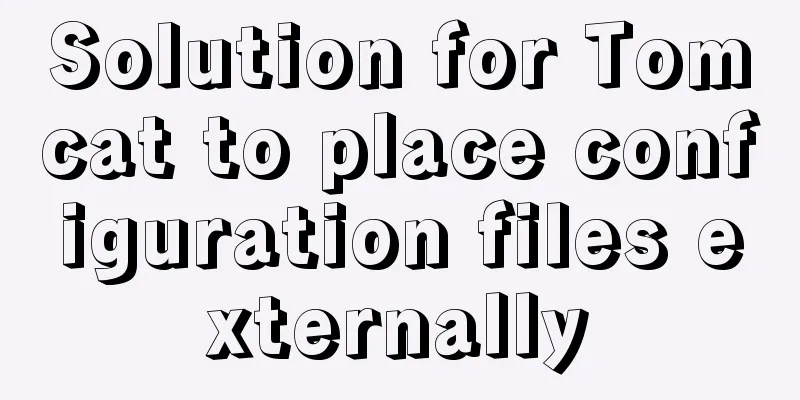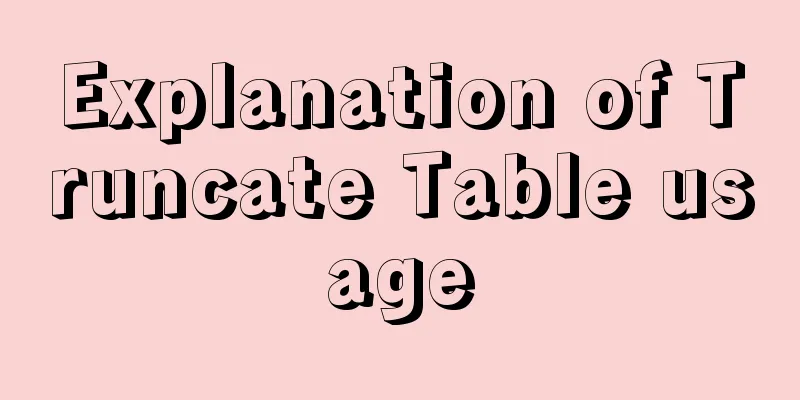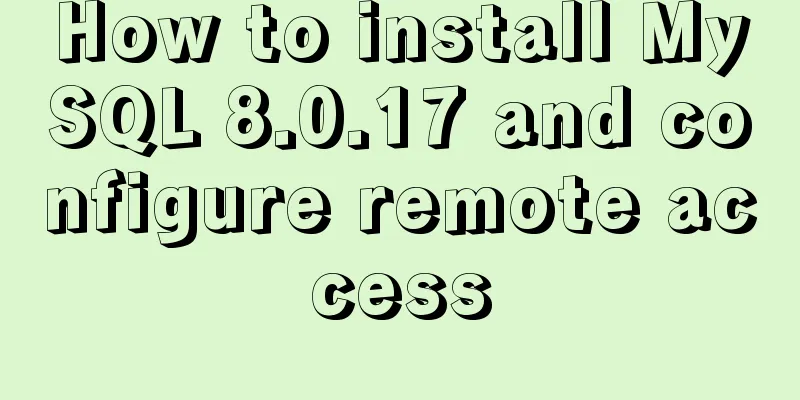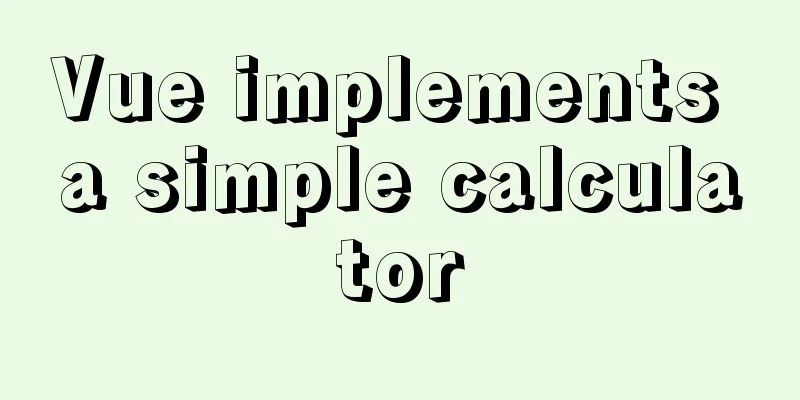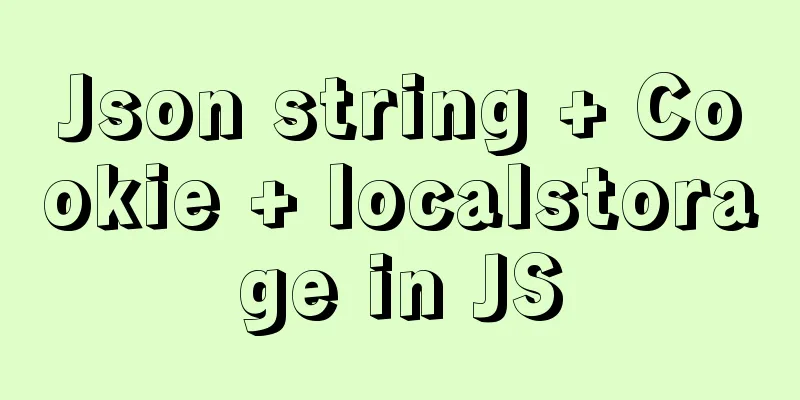js canvas realizes random particle effects
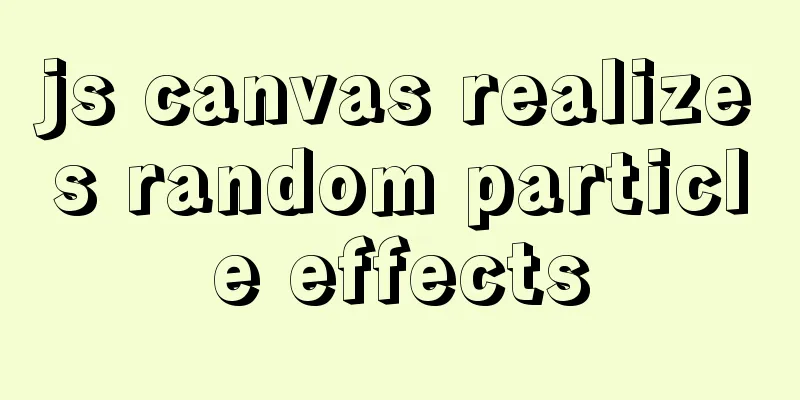
|
This article example shares the specific code of js canvas random particle effects for your reference. The specific content is as follows Preface Canvas realizes front-end special effects art Results
Code html
<!DOCTYPE html>
<html lang="en">
<head>
<meta charset="UTF-8">
<meta http-equiv="X-UA-Compatible" content="IE=edge">
<meta name="viewport" content="width=device-width, initial-scale=1.0">
<title>Document</title>
</head>
<body>
<script src="./main.js"></script>
</body>
</html>main.js
/*
*Particle Class Structure* Class Function:
*1. Initialization. Create a canvas, specify particle properties, etc.;
*2. Create an image and draw it *3. Define the area color *4. Particle movement and deflection angle */
// Generate particles let Particle = function(context, options){
let random = Math.random();
this.context = context;
// The x coordinate in the canvas this.x = options.x;
// y coordinate on the canvas this.y = options.y;
// Take 1/2 of the random number and randomly enlarge the angle this.s = 0.5 + Math.random();
// this.s = 1 + Math.random();
// The changing angle of particle movement this.a = 0;
//Width this.w = window.innerWidth;
// Height this.h = window.innerHeight;
// Radius this.radius = options.radius || 0.5 + Math.random() * 10;
// Color this.color = options.color || "#E5483F";
// console.log(this.color);
//Specify to call after 3 seconds;
// If the particle radius is greater than 0.5, add new particles.
setTimeout(function(){
if (this.radius > 0.5) {
particles.push(
new Particle(context, {
x: this.x,
y: this.y,
color: this.radius / 2 > 1 ? "#d6433b" : "#FFFFFF",
radius: this.radius / 2.2 })
);
}
}.call(Particle), 3000);
};
// Render image Particle.prototype.render = function() {
//Start a new path from (0,0);
this.context.beginPath();
// Create a curve arc this.context.arc(this.x, this.y, this.radius, 0, 2 * Math.PI);
// Drawing line width this.context.lineWidth = 2;
//Color filling this.context.fillStyle = this.color;
// Fill the path of the current image this.context.fill();
// Return to the initial point and draw the line to the initial position this.context.closePath();
};
Particle.prototype.swapColor = function() {
// Exclude white if (this.color != "#FFFFFF") {
// Determine the left and right interfaces and assign color values if (this.x < this.w / 2) {
// Left half this.color = "#36fcfa";
} else {
// Right half this.color = "#E5483F";
}
}
};
Particle.prototype.move = function() {
// Color definition this.swapColor();
// The horizontal axis is transformed according to the cosine angle and amplified by a random number;
// Deflection angle so that the two half boundaries are separated this.x += Math.cos(this.a) * this.s;
this.y += Math.sin(this.a) * this.s;
// this.y += Math.cos(this.a) * this.s;
// this.x += Math.sin(this.a) * this.s;
// After the change, re-take the random angle;
this.a += Math.random() * 0.8 - 0.4;
// If all are 0, the particle's horizontal coordinate does not move;
if (this.x < 0 || this.x > this.w - this.radius) {
return false;
}
// The particle's ordinate does not move;
if (this.y < 0 || this.y > this.h - this.radius) {
return false;
}
// Redraw the image this.render();
return true;
};
let canvas = document.createElement('canvas');
canvas.width = window.innerWidth - 20;
canvas.height = window.innerHeight - 30;
document.body.insertBefore(canvas, null);
let context = canvas.getContext('2d');
const conf = {
frequency: 50,
x: canvas.width,
y: canvas.height
};
let particles = [],
frequency = conf.frequency;
setInterval(function(){
popolate();
}.bind(null), frequency);
function popolate(){
particles.push(
new Particle(context, {
x: conf.x / 2,
y:conf.y/2
})
);
return particles.length;
}
function clear() {
context.globalAlpha = 0.04;
context.fillStyle = '#000042';
context.fillRect(0,0,canvas.width, canvas.height);
context.globalAlpha = 1;
}
function update(){
particles = particles.filter(p => p.move());
clear();
requestAnimationFrame(arguments.callee);
}
update();The above is the full content of this article. I hope it will be helpful for everyone’s study. I also hope that everyone will support 123WORDPRESS.COM. You may also be interested in:
|
<<: Detailed explanation of the difference between chown and chmod commands in Linux
>>: Mysql master-slave synchronization Last_IO_Errno:1236 error solution
Recommend
Simple Mysql backup BAT script sharing under Windows
Preface This article introduces a simple BAT scri...
HTML version declaration DOCTYPE tag
When we open the source code of a regular website...
Detailed explanation of Vue transition effects and animation transition usage examples
Table of contents transition hook function Custom...
A Brief Analysis of Patroni in Docker Containers
Table of contents Create an image File Structure ...
Syntax alias problem based on delete in mysql
Table of contents MySQL delete syntax alias probl...
Detailed explanation of transaction isolation levels in MySql study notes
background When we talk about transactions, every...
Table of CSS Bugs Caused by hasLayout
IE has had problems for a long time. When everyone...
JS implements simple addition and subtraction of shopping cart effects
This article example shares the specific code of ...
Layim in javascript to find friends and groups
Currently, layui officials have not provided the ...
W3C Tutorial (13): W3C WSDL Activities
Web Services are concerned with application-to-ap...
Native js to achieve star twinkling effect
This article example shares the specific code of ...
jQuery implements breathing carousel
This article shares the specific code of jQuery t...
Sharing of research experience on using characters instead of rounded corners and sharp corners
1. The relationship between fonts and character d...
The process of building a development environment based on visual studio code + react
Development environment windows Development Tools...
MySQL Series II Multi-Instance Configuration
Tutorial Series MySQL series: Basic concepts of M...