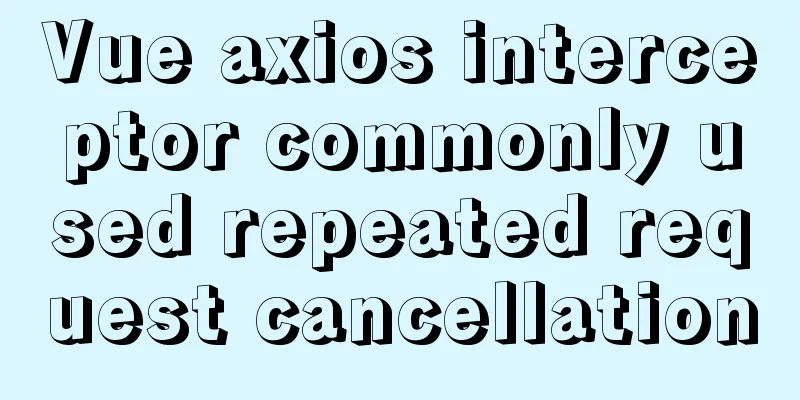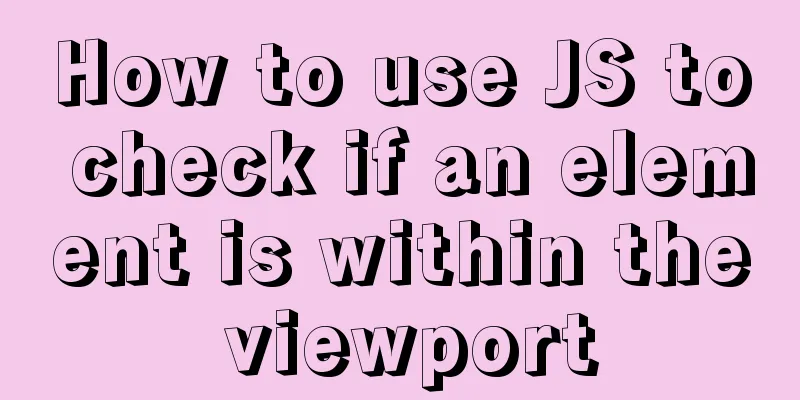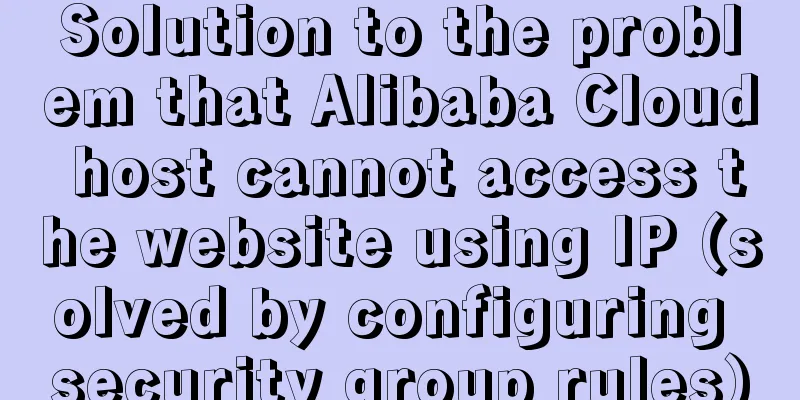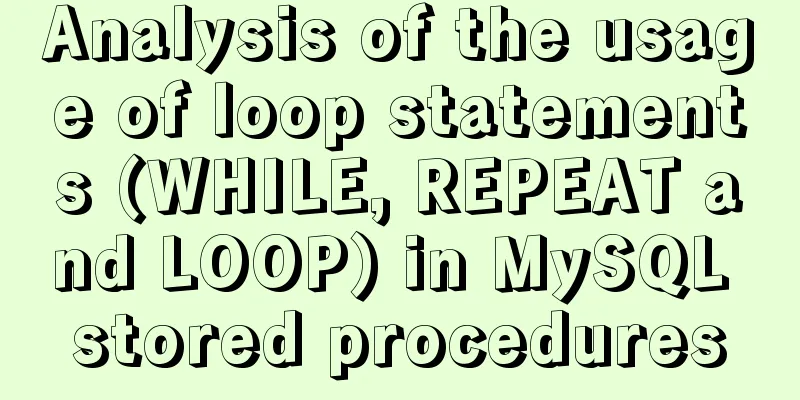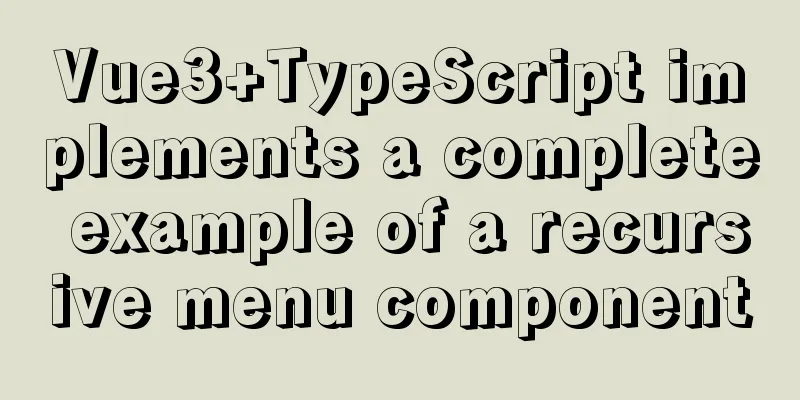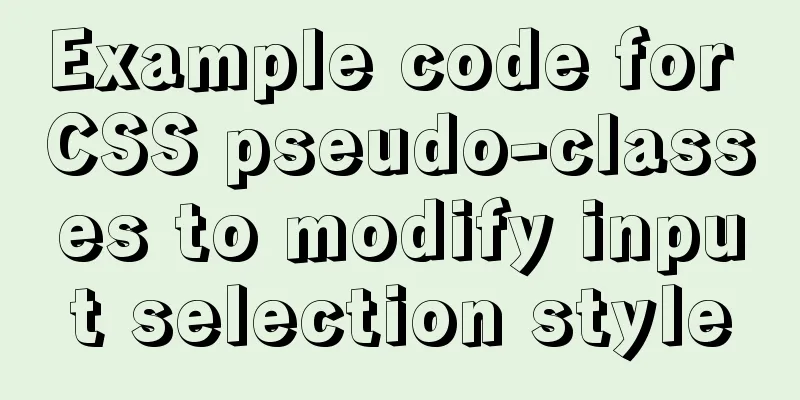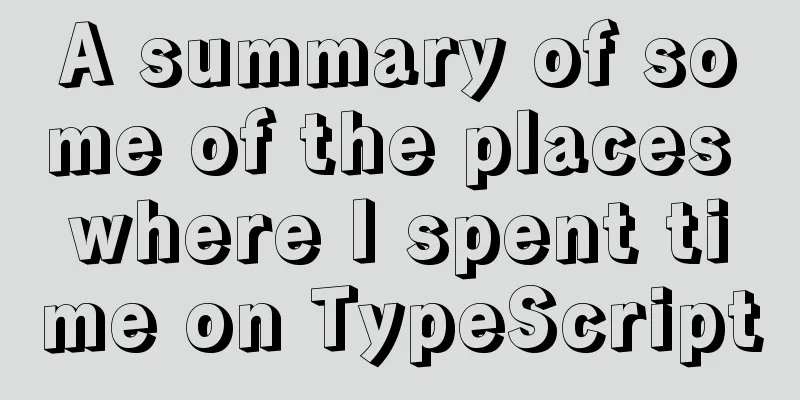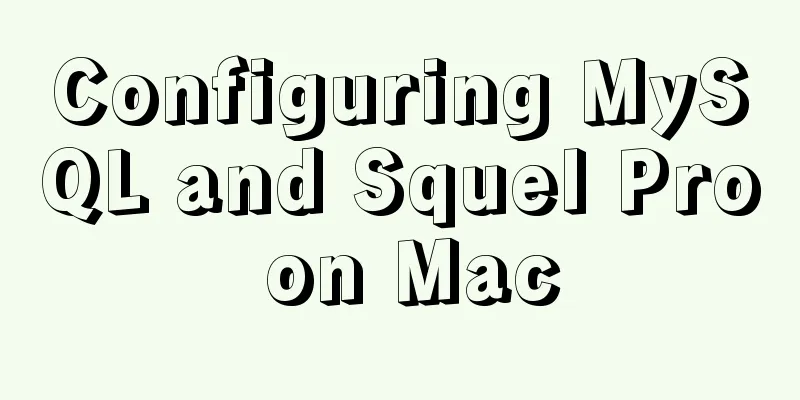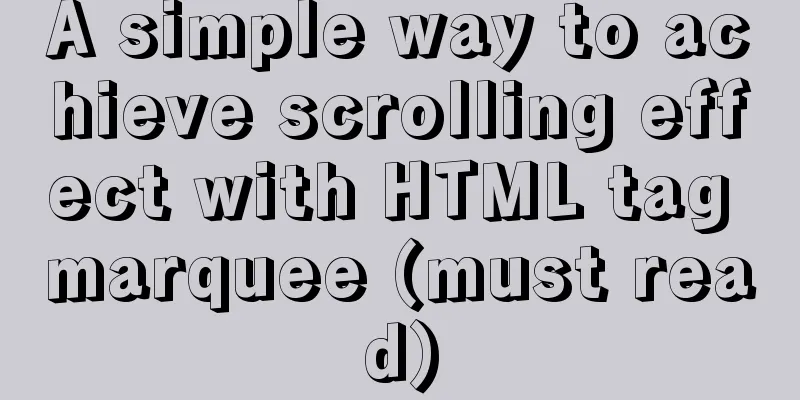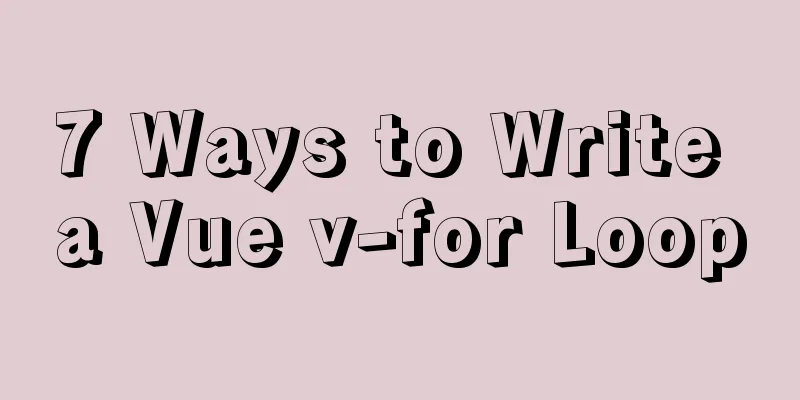HTML 5 Preview
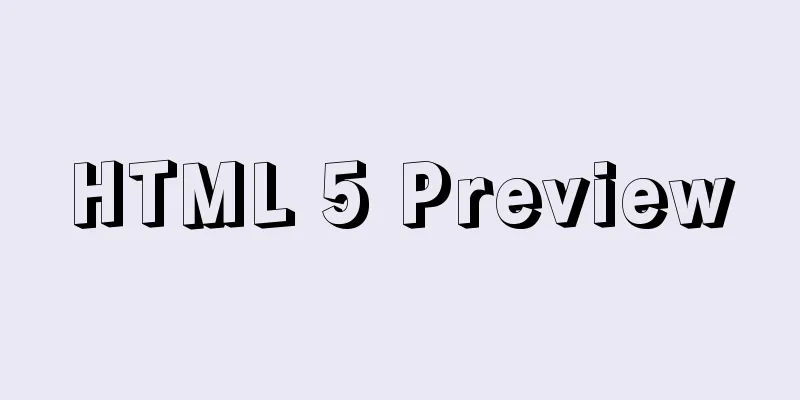
|
<br />Original: http://www.alistapart.com/articles/previewofhtml5 By Lachlan Hunt Translated by: zhaozy in 3user.com Summary <br />The web is constantly evolving. New and innovative websites appear every day, pushing the boundaries of HTML in every way. HTML 4 has been with us for almost 10 years, and publishers continue to seek new technologies that offer greater functionality, but often find themselves in a difficult situation due to the constraints of markup languages and browsers. To provide authors with more flexible, interoperable, interactive, and exciting websites and applications, HTML 5 introduces and enhances a range of features, including form controls, application programming interfaces (APIs), multimedia, structured and semantic. Work on HTML 5, which began in 2004, is now being fully implemented through the joint efforts of the W3C HTML WG and the WHATWG. Many key players are involved in the W3C effort, most notably the four major browser vendors: Apple, Mozilla, Opera, and Microsoft; as well as a range of other organizations and individuals with different interests and expertise. The work on writing the detailed specification is still ongoing and is a long way from being complete. Likewise, the features discussed in this article are subject to change in the future. This article is just an outline of some of the main features in the current draft. structure HTML 5 introduces a whole new set of elements to make it easier to build web pages. Most HTML 4 based pages contain a number of common structures, such as a header, footer, and columns. Currently, we usually mark these blocks with div elements and define a descriptive id or class for them.  The diagram shows a typical 2-column layout using div elements with id and class attributes. It includes a header and footer, a horizontal navigation bar below the header, and the main content includes articles and a sidebar to the right. The extensive use of div elements is due to the lack of clear semantics in the current HTML 4 version to describe these blocks. HTML 5 introduces new elements to represent these different blocks.  Those div elements can be replaced by new elements: header, nav, section, article, aside and footer. <body> <header>...</header> <nav>...</nav> <article> <section> ... </section> </article> <aside>...</aside> <footer>...</footer> </body> There are several advantages to using these new elements (compared to HTML 4). When used with heading elements (h1 - h6), they can mark up nested levels of section headings, beyond the six levels in previous versions of HTML . The specification includes a detailed algorithm for generating an outline. This takes into account structuring these contents while still being backwards compatible with previous versions. This allows for the generation of a table of contents in editing tools and browsers to help users navigate the document. For example, the following markup structure uses nested section and h1 elements: <section> <h1>Level 1</h1> <section> <h1>Level 2</h1> <section> <h1>Level 3</h1> </section> </section> </section> Note that, for better compatibility with current browsers, it is also possible to use other heading elements (h2 - h6) instead of h1 elements in appropriate locations. By identifying the exact purpose of sections within a page using specific section elements, assistive technologies can help users navigate the page more easily. For example, they can skip navigation blocks without much effort or quickly jump from one article to the next without the need for the author to provide jump links. For authors, removing redundant divs from a document and replacing them with more obvious elements makes source code clearer and easier to write. Previous Page 1 2 3 4 Next Page Read Full Article |
<<: MySQL 8.0.23 installation super detailed tutorial
>>: React implements infinite loop scrolling information
Recommend
Detailed explanation of the use of nohup /dev/null 2>&1
nohup command: If you are running a process and y...
Let's talk about the two functions of try catch in Javascript
The program is executed sequentially from top to ...
JSONP cross-domain simulation Baidu search
Table of contents 1. What is JSONP 2. JSONP cross...
Detailed explanation of the functions of -I (uppercase i), -L (uppercase l), and -l (lowercase l) when compiling programs with g++ under Linux
As an entry-level Linux user, I have used simple ...
Example code for implementing 3D Rubik's Cube with CSS
Let's make a simple 3D Rubik's Cube today...
Detailed explanation of fuser command usage in Linux
describe: fuser can show which program is current...
Linux RabbitMQ cluster construction process diagram
1. Overall steps At the beginning, we introduced ...
CSS3 realizes various graphic effects of small arrows
It’s great to use CSS to realize various graphics...
A general method for implementing infinite text carousel with native CSS
Text carousels are very common in our daily life....
In-depth explanation of MySql table, database, sharding and partitioning knowledge
1. Introduction When the amount of data in the da...
Use a few interview questions to look at the JavaScript execution mechanism
Table of contents Previous words Synchronous and ...
ERROR 1045 (28000): Access denied for user ''root''@''localhost'' (using password: YES) Practical solution
There was no problem connecting to the database y...
How to implement blank space in Taobao with CSS3
Make a blank space for Taobao: When you shrink th...
How to create WeChat games with CocosCreator
Table of contents 1. Download WeChat developer to...
The use of setState in React and the use of synchronous and asynchronous
In react, if you modify the state directly using ...