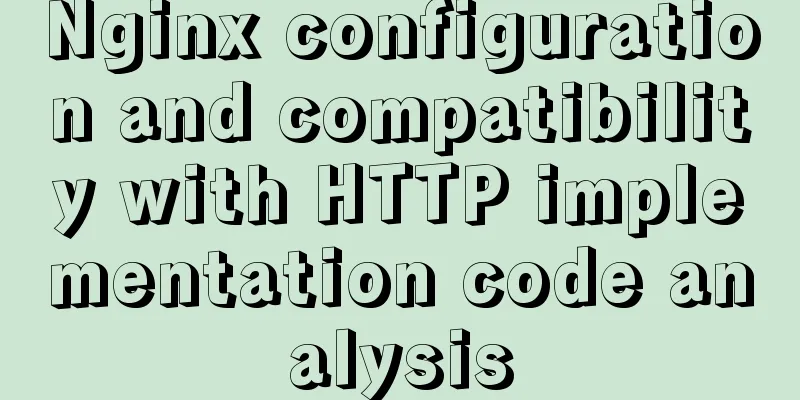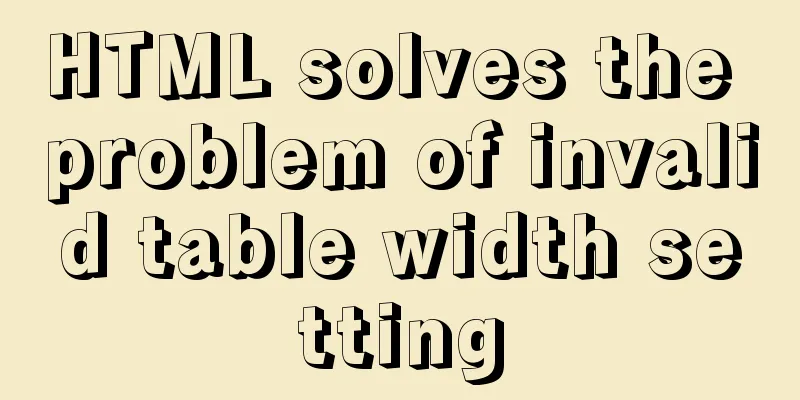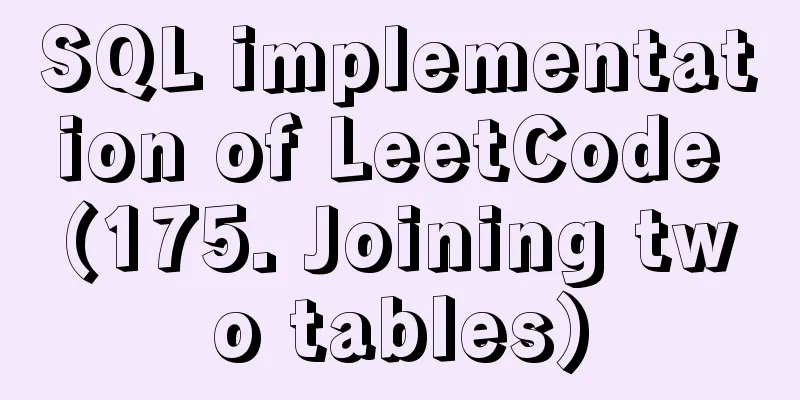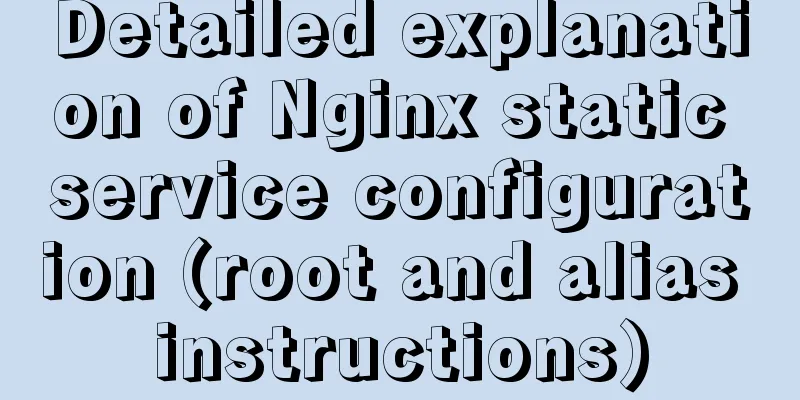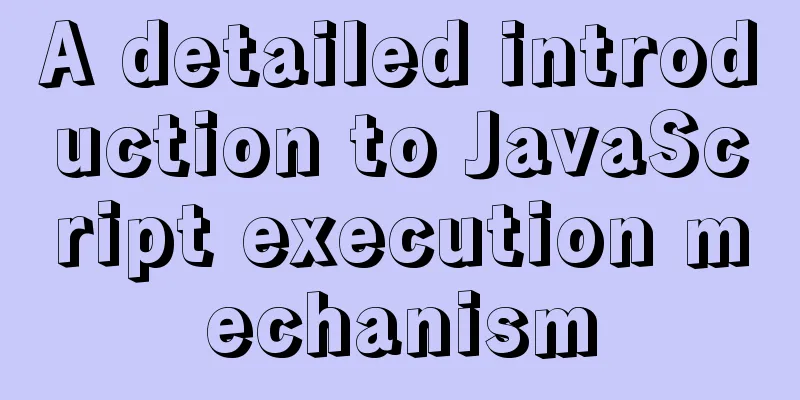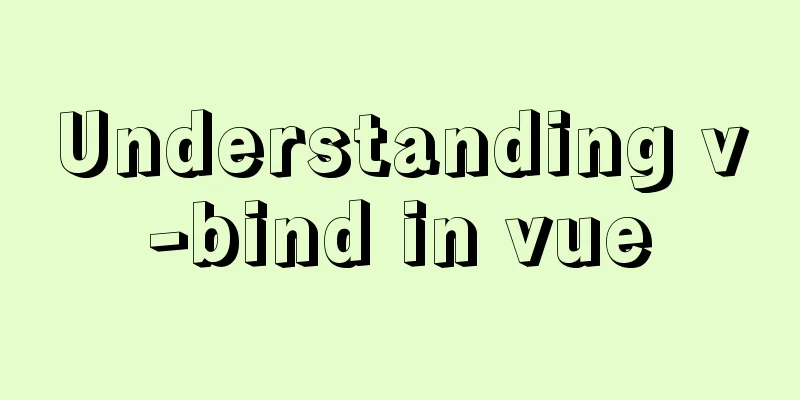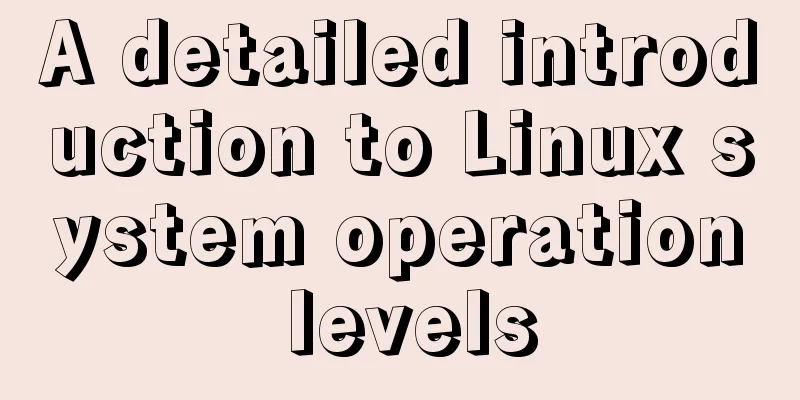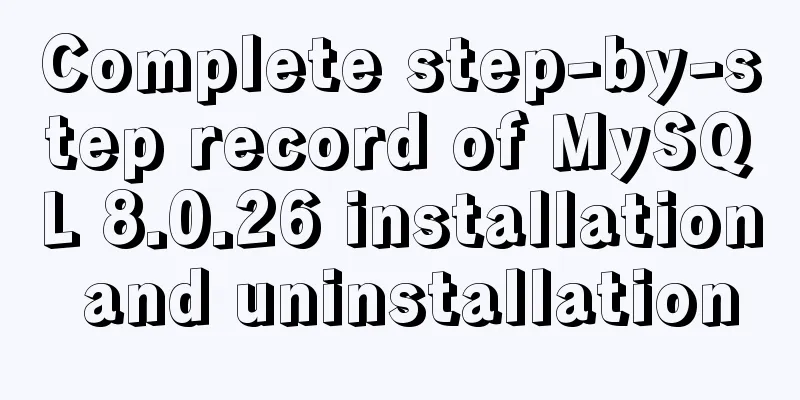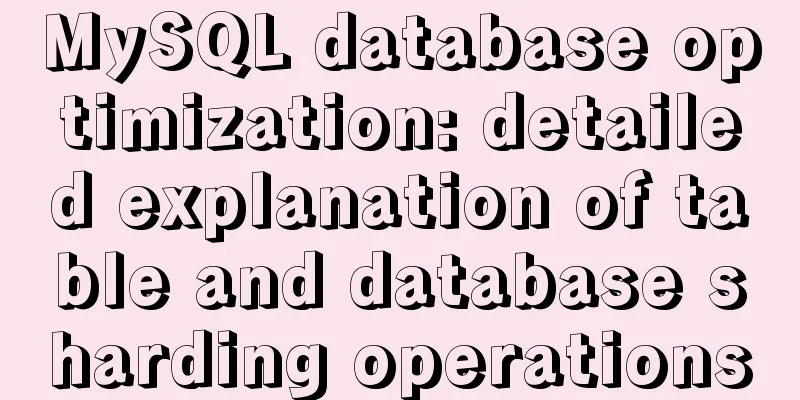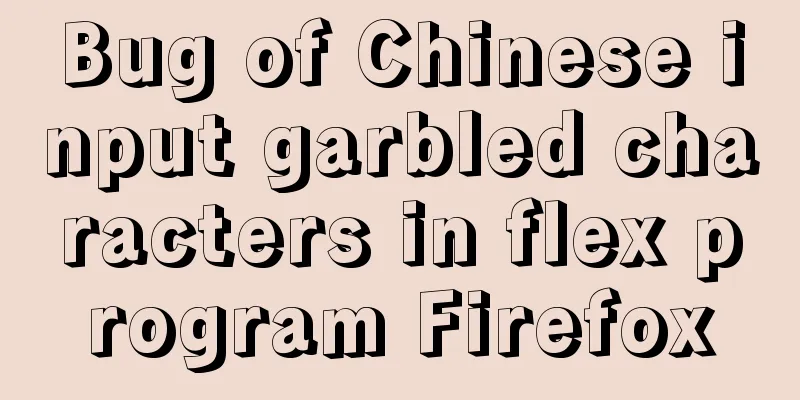Configuring MySQL and Squel Pro on Mac
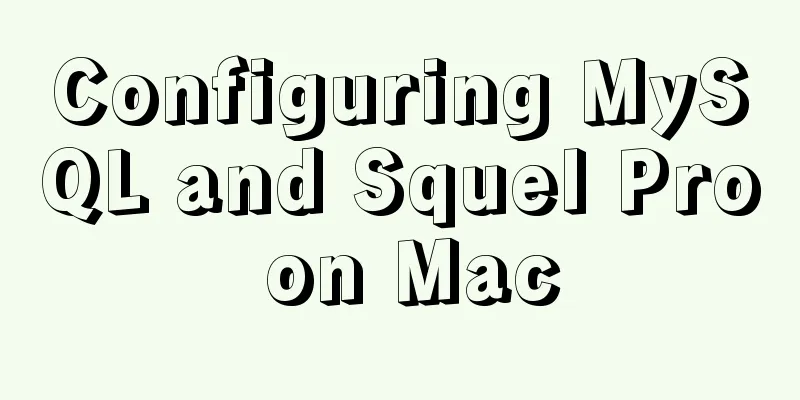
|
In response to the popularity of nodejs, we have recently used it to implement some server-side functions. For the database, we chose MySQL, which is suitable for both young and old. There will definitely be related application needs in the future. This article records how to install and configure MySQL and its management tool Squel Pro on Mac. Why choose MYSQL: There are many databases, why did I choose MySQL? Relational Database or NoSQL Install MySQL 1. Homebrew You can choose to download and install it from the official website, but the command line is much more convenient after all. If you don't have homebrew, please open Terminal and use the following command to install it. # Install homebrew ruby -e "$(curl -fsSL https://raw.githubusercontent.com/Homebrew/install/master/install)" # Verify that the installation is correct brew doctor Install MySQL brew install mysql At this point, notice the prompt as follows, so start the service first, and then run the relevant commands: We've installed your MySQL database without a root password. To secure it run: Start MySQL Service mysql.server start Follow the prompts for mysql_secure_installation and set your username and password mysql_secure_installation Here you can follow the prompts step by step to set up, mainly including selecting the password strength, setting the password, confirming the password, whether to delete the passwordless user, whether to allow remote root login, and deleting the built-in test database. Log in to test it mysql -u root -p MySQL Basic Commands Although as FE, we finally chose the graphical management tool Squel Pro, but some basic commands still need to be mastered. There are still many application scenarios, for example, just want to do a quick check, or on someone else's computer, or when logging into the database remotely. 1. Basic commands # Check which databases are available show databases; # Check which database is currently being used select database(); # Select database use [database-name]; # Display the tables in the database show tables; # Create a database CREATE DATABASE [new-database-name]; Author: Scrap the Pillar Link: http://www.jianshu.com/p/2fab19d96eb8 Source: The copyright of Jianshu belongs to the author. For commercial reproduction, please contact the author for authorization. For non-commercial reproduction, please indicate the source. 2. Create a new user. # Create user nodejs for localhost and set the password to nodejs create user 'nodejs'@'localhost' identified by 'nodejs'; # Synchronize user permission information from the data table to the memory (this command can avoid restarting the MySQL service) FLUSH PRIVILEGES; Author: Scrap the Pillar Link: http://www.jianshu.com/p/2fab19d96eb8 Source: The copyright of Jianshu belongs to the author. For commercial reproduction, please contact the author for authorization. For non-commercial reproduction, please indicate the source. 3. Grant permissions. Next, we create a database named nodejs for the current application and grant all its permissions to user nodejs. CREATE DATABASE nodejs; GRANT ALL PRIVILEGES ON nodejs.* TO 'nodejs'@'%' IDENTIFIED BY 'nodejs'; Sequel Pro Sequel Pro
After logging in, the software interface is as shown above. You can simply see the following functions: Select the database in the upper left corner to manage the database The main area in the middle can manage the data in the data table. In the upper right corner, click Install Download the installation package from the official website and run it. Log in The interface is as follows. Enter
use After logging in, click the upper right corner, you can see information such as selecting a database, creating a new database, etc., and then you can start viewing and managing the database. Since the graphical interface of the tool itself focuses on ease of use, I will not go into details here.
You may also be interested in:
|
<<: Play with the connect function with timeout in Linux
>>: Example explanation of alarm function in Linux
Recommend
Web Design Tutorial (4): About Materials and Expressions
<br />Previous Web Design Tutorial: Web Desi...
A brief analysis of the principles of NFS servers and the steps for building, configuring and deploying them
Table of contents Introduction to NFS Service Wha...
Solution to IDEA not being able to connect to MySQL port number occupation
I can log in to MYSQL normally under the command ...
Several ways to solve the 1px border problem on mobile devices (5 methods)
This article introduces 5 ways to solve the 1px b...
Working principle and example analysis of Linux NFS mechanism
What is NFS? network file system A method or mech...
An article to help you learn CSS3 picture borders
Using the CSS3 border-image property, you can set...
Get / delete method to pass array parameters in Vue
When the front-end and back-end interact, sometim...
Best Practices Guide for Storing Dates in MySQL
Table of contents Preface Do not use strings to s...
How to build a private Docker repository using Harbor
Table of contents 1. Open source warehouse manage...
MySQL Daemon failed to start error solution
MySQL Daemon failed to start error solution A few...
Share 20 excellent web form design cases
Sophie Hardach Clyde Quay Wharf 37 East Soapbox Rx...
Implementation of CSS scroll bar style settings
webkit scrollbar style reset 1. The scrollbar con...
9 super practical CSS tips to help designers and developers
A web designer's head must be filled with a lo...
HTML Tutorial: Collection of commonly used HTML tags (5)
These introduced HTML tags do not necessarily ful...
Win10 uses Tsinghua source to quickly install pytorch-GPU version (recommended)
Check whether your cuda is installed Type in the ...