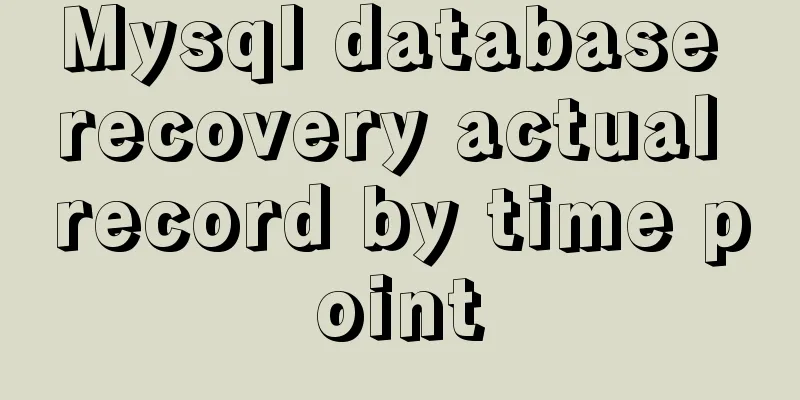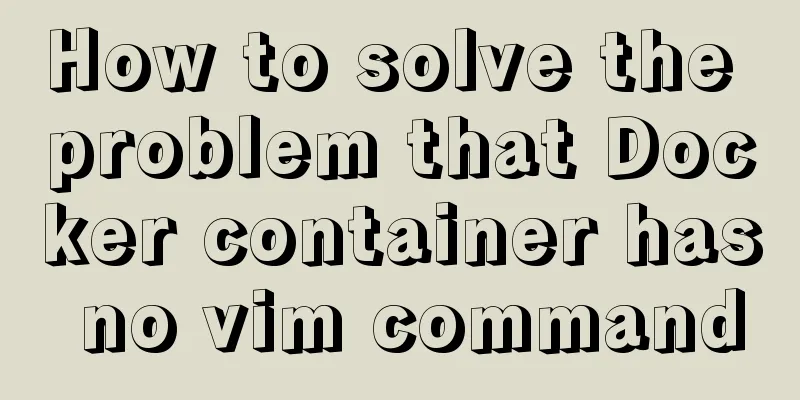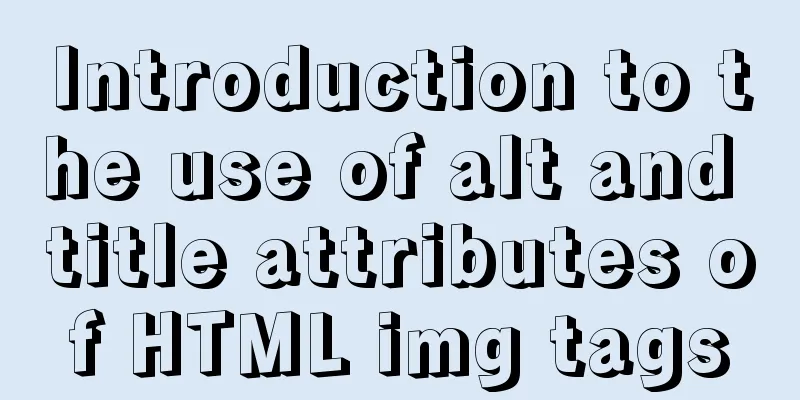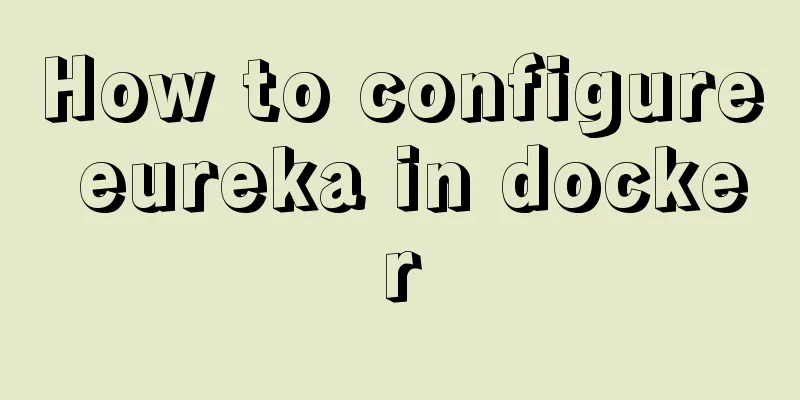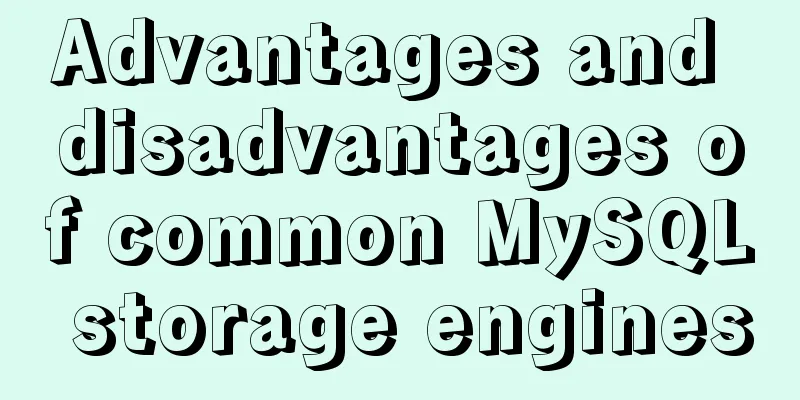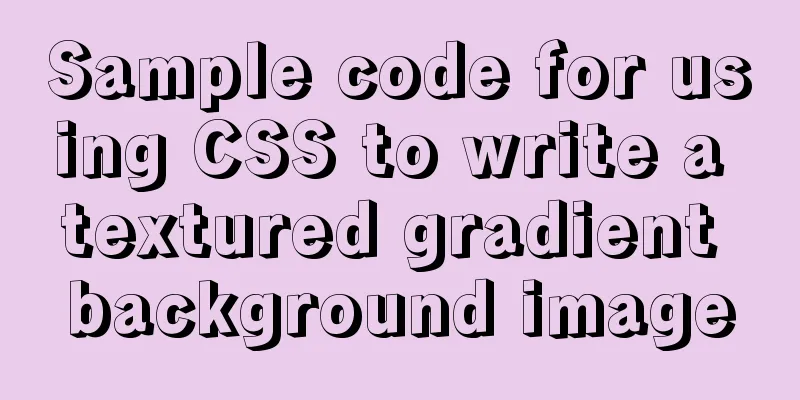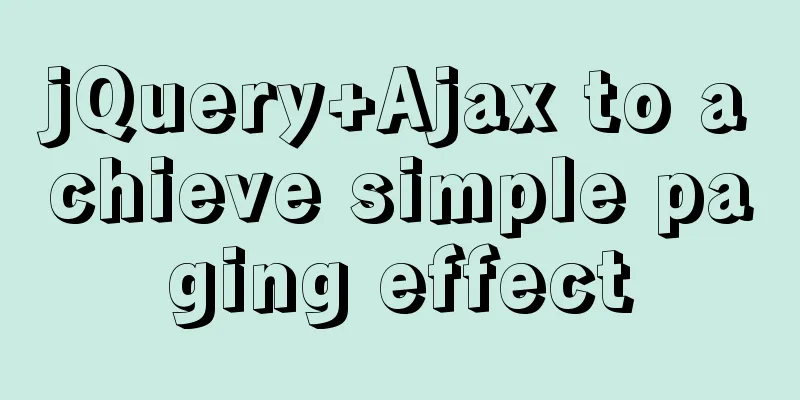How to build a private Docker repository using Harbor
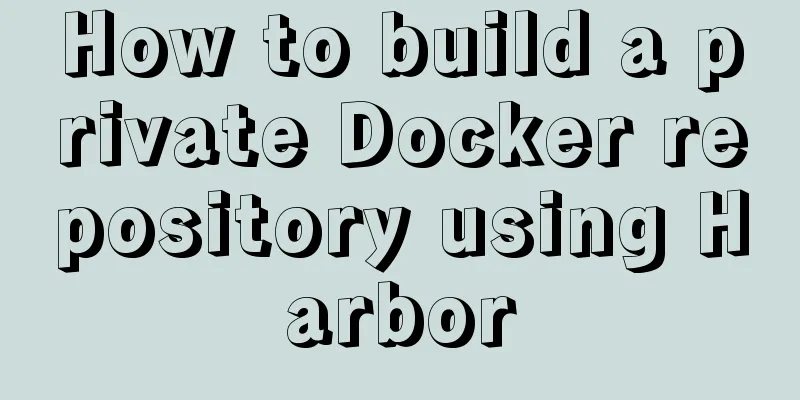
1. Open source warehouse management tool Harbor 2 Installation There are many ways to install 2.1 Install Docker and Docker-compose First, Install wget http://rancher-mirror.cnrancher.com/docker-compose/v1.27.4/docker-compose-Linux-x86_64 mv docker-compose-Linux-x86_64 /usr/local/bin/docker-compose chmod a+x /usr/local/bin/docker-compose 2.2 Install Harbor2.2.1 Download and decompress First go to GitHub Release to download the corresponding package. There are two types: download: wget https://github.com/goharbor/harbor/releases/download/v2.1.1/harbor-online-installer-v2.1.1.tgz Unzip: tar zxvf harbor-online-installer-v2.1.1.tgz 2.2.2 Configuration and installation Prepare the configuration file: cp harbor.yml.tmpl harbor.yml Modify the configuration: hostname: 8.134.18.166 http: port: 8088 # https related config #https: # https port for harbor, default is 443 # port: 443 # The path of cert and key files for nginx #certificate: /your/certificate/path #private_key: /your/private/key/path harbor_admin_password: Harbor12345 After changing the configuration, start the installation: ./install.sh A prompt will appear if the installation is successful. 3. Easy to use3.1 Create a user with admin Visit:
The management user
Create user information:
3.2 New User Creates a Project Exit
Project created successfully:
3.3 Docker connection warehouse3.3.1 Modify Docker configuration and restart Configure vi /etc/docker/daemon.json The content after configuration is as follows:
{
"insecure-registries": ["http://8.134.18.166:8088"],
"registry-mirrors": ["https://xxx.mirror.aliyuncs.com"],
"exec-opts": ["native.cgroupdriver=systemd"],
"log-driver": "json-file",
"log-opts": {
"max-size": "100m"
},
"storage-driver": "overlay2"
} Restart systemctl restart docker 3.3.2 Login and push image Log in to the newly created warehouse: $ docker login http://8.134.18.166:8088 --username pkslow --password Pk123456 WARNING! Using --password via the CLI is insecure. Use --password-stdin. WARNING! Your password will be stored unencrypted in /root/.docker/config.json. Configure a credential helper to remove this warning. See https://docs.docker.com/engine/reference/commandline/login/#credentials-store Login Succeeded docker tag nginx 8.134.18.166:8088/pkslow/nginx:latest Upload the image to the repository: $ docker push 8.134.18.166:8088/pkslow/nginx:latest The push refers to repository [8.134.18.166:8088/pkslow/nginx] cdd1d8ebeb06: Pushed fe08d9d9f185: Pushed 280ddd108a0a: Pushed f14cffae5c1a: Pushed d0fe97fa8b8c: Pushed latest: digest: sha256:4949aa7259aa6f827450207db5ad94cabaa9248277c6d736d5e1975d200c7e43 size: 1362 Go to the web page to check, there is already a corresponding mirror:
Pulling will not be demonstrated. This is the end of this article about how to use Harbor to build a private Docker repository. For more information about how to use Harbor to build a private Docker repository, please search for previous articles on 123WORDPRESS.COM or continue to browse the following related articles. I hope you will support 123WORDPRESS.COM in the future! You may also be interested in:
|
<<: MySQL integrity constraints definition and example tutorial
>>: In-depth study of how to use positioning in CSS (summary)
Recommend
Detailed explanation of the marquee attribute in HTML
This tag is not part of HTML3.2 and is only suppo...
Practical experience of implementing nginx to forward requests based on URL
Preface Because this is a distributed file system...
How to pass W3C validation?
In addition to setting regulations for various ta...
Solution to occasional crash of positioning background service on Linux
Problem Description In the recent background serv...
How to increase HTML page loading speed
(1) Reduce HTTP requests. (Merge resource files a...
How to improve Idea startup speed and solve Tomcat log garbled characters
Table of contents Preface Idea startup speed Tomc...
Detailed steps for yum configuration of nginx reverse proxy
Part.0 Background The company's intranet serv...
Vant+postcss-pxtorem implements browser adaptation function
Rem layout adaptation The styles in Vant use px a...
Specific use of routing guards in Vue
Table of contents 1. Global Guard 1.1 Global fron...
A detailed discussion of evaluation strategies in JavaScript
Table of contents A chestnut to cover it Paramete...
Why is it not recommended to use index as the key attribute value in Vue?
Table of contents Preface The role of key The rol...
Comprehensive analysis of isolation levels in MySQL
When the database concurrently adds, deletes, and...
A simple way to implement Vue's drag screenshot function
Drag the mouse to take a screenshot of the page (...
How to position the header at the top using CSS sticky layout
Application scenarios: One of the new requirement...
Detailed explanation of the process of setting up nvidia-docker environment on Linux server
Docker is equivalent to a container, which can bu...