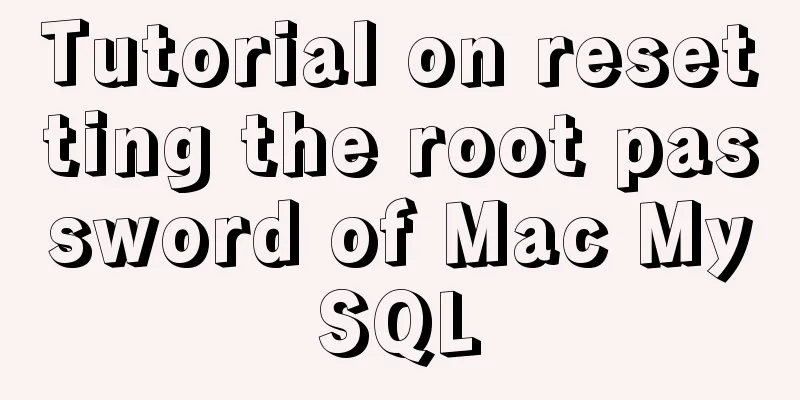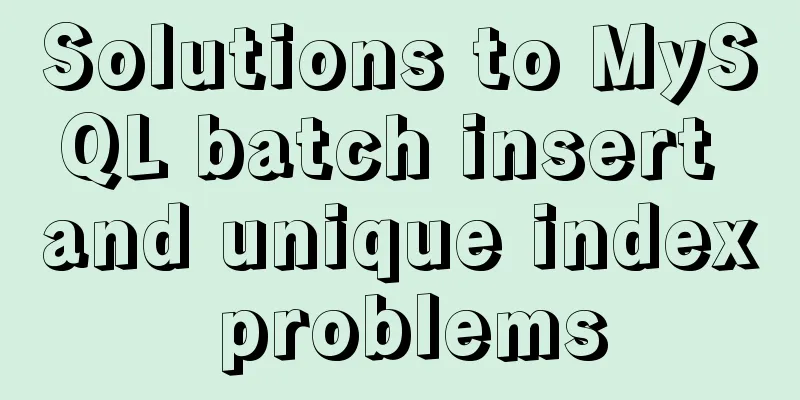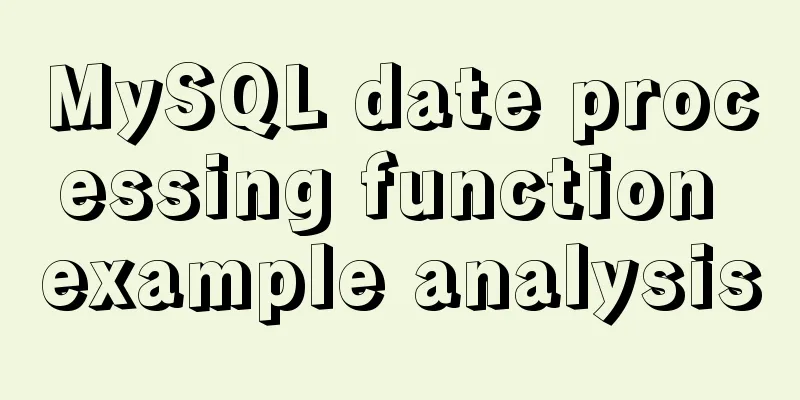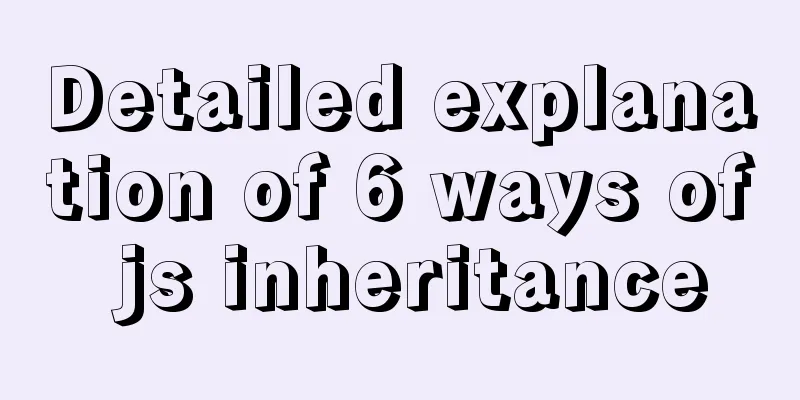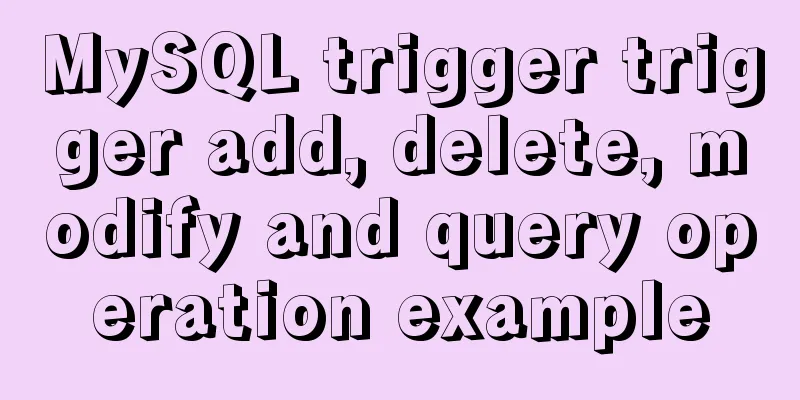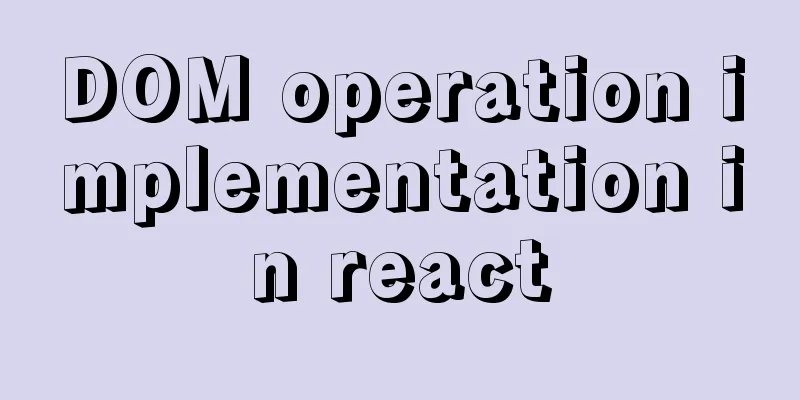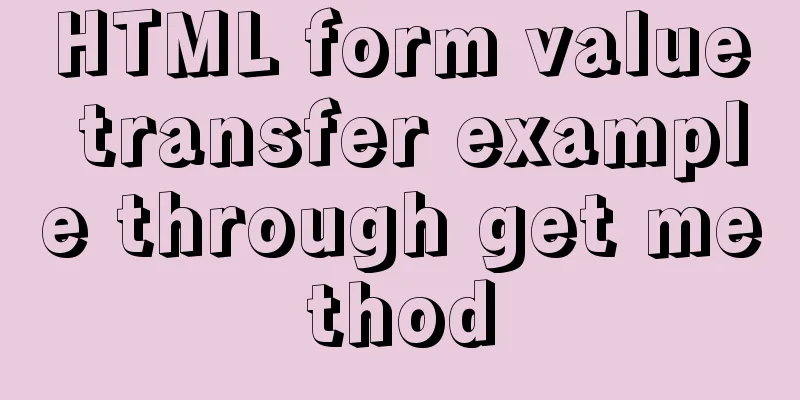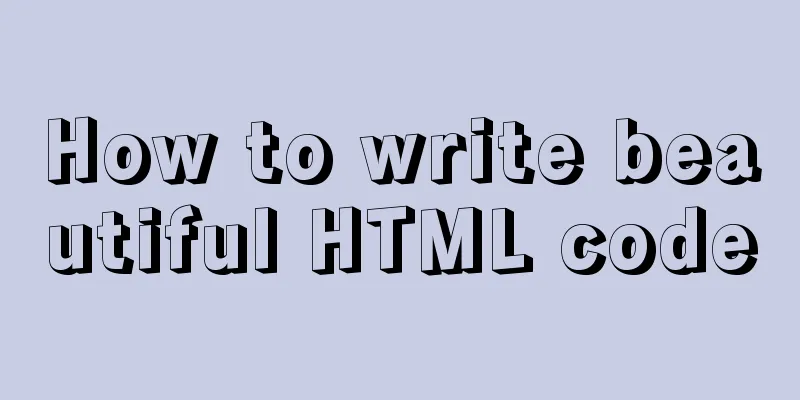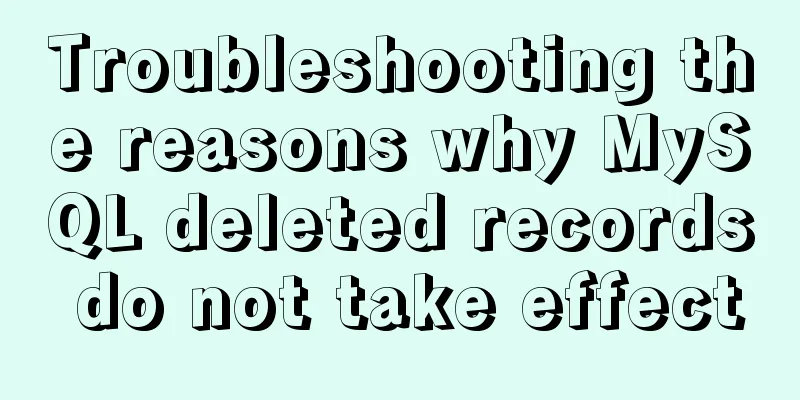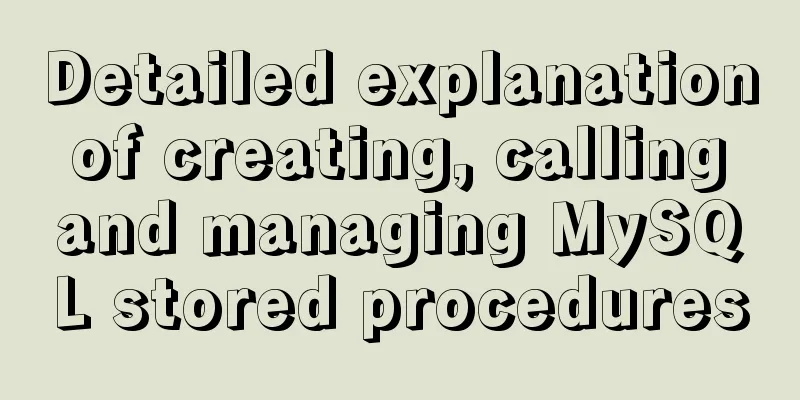Vue implements Dialog encapsulation

|
A common scenario when writing business is that you need to call the same form on different pages. The common interaction is to display the form in the form of a pop-up window, but it is sometimes troublesome to repeatedly introduce the form component on each page.
There are two solutions:
Of course, the business Dialog component must have a set of specifications. Props receives an onOk and onCancel callback, and defines a visible property in data.
<template>
<el-dialog :title="title" :visible.sync="visible" append-to-body>
<!-- Business code -->
</el-dialog>
</template>
<script>
export default {
props: ['onOk', 'Other properties required by the business'],
data() {
return {
visible: false
}
}
}
</script> Vue2 WritingIn Vue2, I personally feel that it is easier to write it as a plug-in. The implementation is as follows. Some operations are done using mixins to decouple it from the business. The downside is that the component is inserted dynamically, and Vue devtools needs to be refreshed to see the component.
const mixin = {
mounted() {
document.body.appendChild(this.$el)
this.visible = true
},
watch:
visible(value) {
// Destroy the instance after the animation ends if (value === false) {
setTimeout(() => {
this.$destroy()
if (this.$el && this.$el.parentNode) {
this.$el.parentNode.removeChild(this.$el)
}
}, 400)
}
}
}
}
export default {
install(Vue, options) {
Vue.prototype.$dialog = (name, props) => {
// Relative to the location of the plugin, import('../components/dialogs/' + name) will be checked during static compilation
.then(module => {
const component = module.default
const mixins = component.mixins || []
mixins.push(mixin) // Automatically open, dynamically mix in lifecycle functions and destruction operations component.mixins = mixins
return Vue.extend(component)
})
.then(Dialog => {
const dialog = new Dialog({
propsData: props || {}
})
dialog.$mount()
})
}
}
}
The calling method is as follows. Note that the this pointer of the onOk callback can be avoided by using an arrow function.
this.$dialog('GroupEdit.vue', {
type: 'edit',
group: {},
onOk: () => {
this.freshList()
}
})
Vue3 plugin version writingUnfortunately, due to the upgrade of Vue3, Vue.extend is gone, $mount is gone, and components can only be rendered in the application. The data between each application is isolated, so plug-ins and the like need to be reintroduced. At the same time, if you want to interact, it is also troublesome. It should be possible to introduce the same vuex instance, but I haven't tried it. In order to reduce coupling, you can only create a new application to mount the rendering
import { createApp, defineComponent } from 'vue'
import ElementPlus from 'element-plus'
const mixin = {
mounted() {
document.body.appendChild(this.$el)
this.visible = true
},
watch:
visible(value) {
// Destroy the instance after the animation ends if (value === false) {
setTimeout(() => {
this.$.appContext.app.unmount()
}, 400)
}
}
}
}
export default {
install(app) {
app.config.globalProperties.$dialog = (name, props) => {
import('../components/dialogs/' + name)
.then(module => {
const component = module.default
let mixins = component.mixins || []
mixins.push(mixin)
component.mixins = mixins
return defineComponent(component)
})
.then(Dialog => {
const app = createApp(Dialog, props || {})
app.use(ElementPlus)
app.mount(document.createElement('div'))
})
}
}
}
Vue3 dynamic component writingIn Vue3, the plugin version also meets the requirements, but it is a completely new application. It is still a bit troublesome to access this.$root, vuex, and router in the business. Therefore, dynamic components are better in Vue3. Introduce dynamic component in the root component and define some control variables
<template>
<router-view></router-view>
<component :is="currentDialog" v-bind="currentDialogProps" />
</template>
<script>
export default {
data() {
return {
currentDialog: null,
currentDialogProps: null
}
}
}
</script>
If you call this.$root.$dialog(), it looks too ugly. In fact, you can still manually simulate the effect of the plug-in.
const app = createApp(App)
const vm = app.mount('#app')
initDialog(app, vm)
function initDialog(app, vm) {
const mixin = {
mounted() {
this.visible = true
},
watch:
visible(value) {
// Destroy the instance after the animation ends if (value === false) {
setTimeout(() => {
this.$root.currentDialog = null
this.$root.currentDialogProps = {}
}, 400)
}
}
}
}
app.config.globalProperties.$dialog = (name, props) => {
import('./components/dialogs/' + name).then(module => {
const component = module.default
let mixins = component.mixins || []
mixins.push(mixin)
component.mixins = mixins
// defineComponent(component) is not needed
vm.currentDialog = markRaw(component)
vm.currentDialogProps = markRaw(props || {})
})
}
}
Some hacky ways to writeVue3 component instance gets the application instance vm.$.appContext.app == app Vue3 application instance gets the component instance. Note that _instance is only accessible in the dev environment. app._instance.proxy == vm app._instance.root.proxy == vm app._instance.ctx.$root == vm There are still some tricks, but it’s best not to use them.
const app = createApp(App)
const vm = app.mount('#app')
if (process.env.NODE_ENV === 'production') {
app._instance = {
proxy: vm,
root: {
proxy: vm
},
ctx: {
$root:vm
}
}
}
This is the end of this article about Vue's implementation of Dialog encapsulation. For more relevant Vue Dialog encapsulation content, please search 123WORDPRESS.COM's previous articles or continue to browse the following related articles. I hope everyone will support 123WORDPRESS.COM in the future! You may also be interested in:
|
<<: Linux file system operation implementation
>>: Mysql error: Too many connections solution
Recommend
js to implement verification code interference (static)
This article shares the specific code of js to im...
Solution to Workbench not connecting to MySQL on Alibaba Cloud Server Ubuntu (tested)
In the past two days, I have been very troubled t...
Flash embedded in HTML Solution for embedding Flash files in HTML web page code (Part 2)
The above article has temporarily concluded my int...
Problems encountered when installing mysql8.0.15 winx64 on Win10 and connecting to the server
1. Download, install and configure mysql-8.0.15 1...
Summary of common HTML elements including basic structure, document type, header, body, etc.
1. Basic structure: Copy code The code is as follo...
Two tools for splitting the screen in the Linux command line terminal
Here are two terminal split screen tools: screen ...
JavaScript navigator.userAgent obtains browser information case explanation
The browser is probably the most familiar tool fo...
JS realizes the effect of Baidu News navigation bar
This article shares the specific code of JS to ac...
Graphic tutorial on configuring log server in Linux
Preface This article mainly introduces the releva...
Summary of Mysql high performance optimization skills
Database Command Specification All database objec...
MySQL 8.0.13 installation and configuration method graphic tutorial
This article shares the installation and configur...
HTML Table Tag Tutorial (47): Nested Tables
<br />In the page, typesetting is achieved b...
Vue implements simple comment function
This article shares the specific code of Vue to i...
Teach you to create custom hooks in react
1. What are custom hooks Logic reuse Simply put, ...
Detailed process of installing Jenkins-2.249.3-1.1 with Docker
Table of contents 1. Install Docker 2. Pull the J...