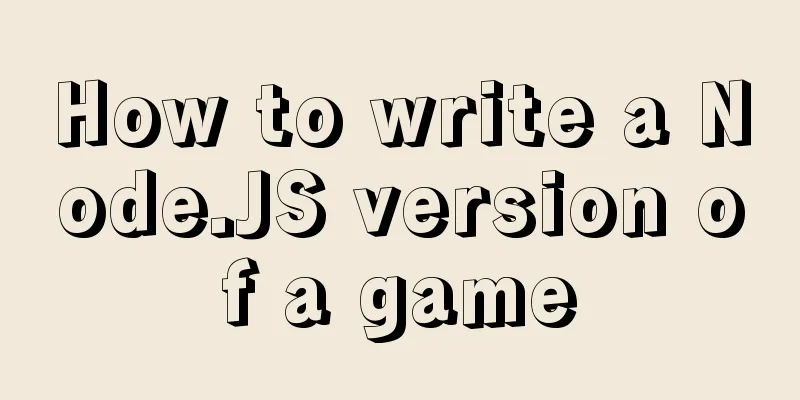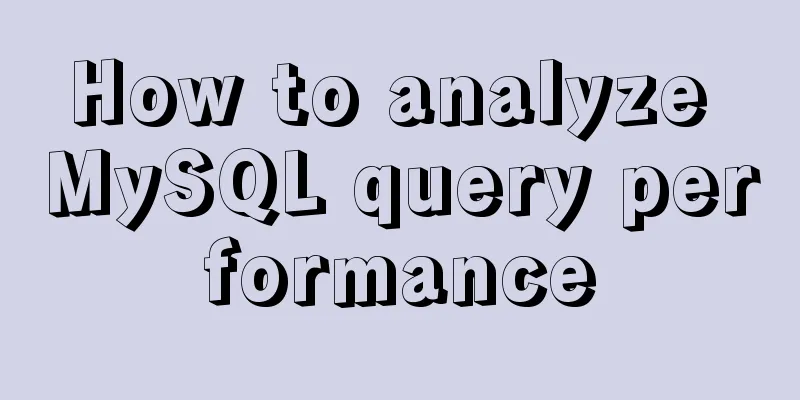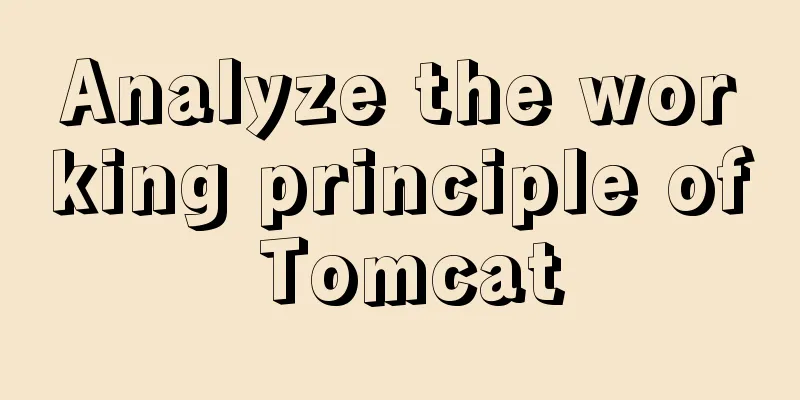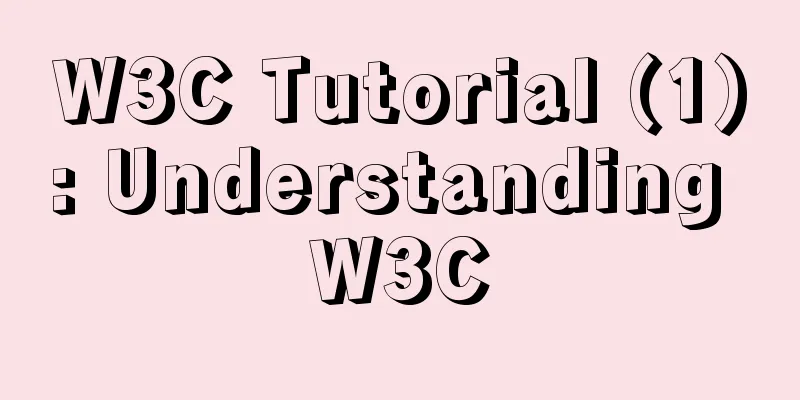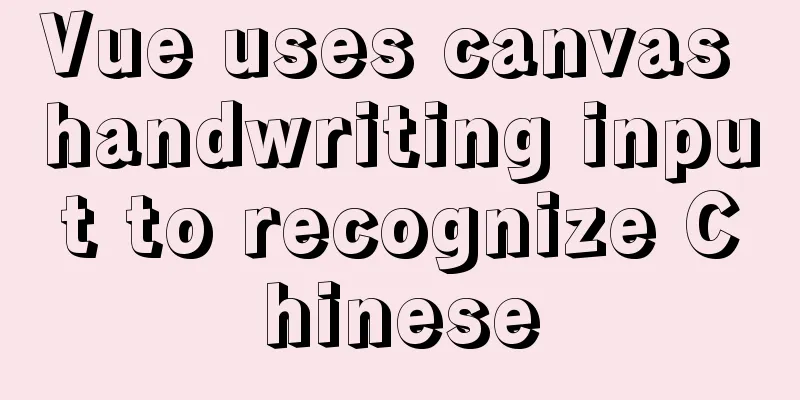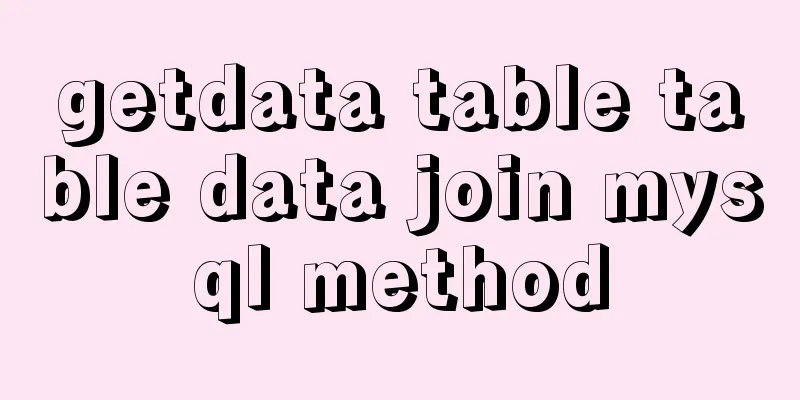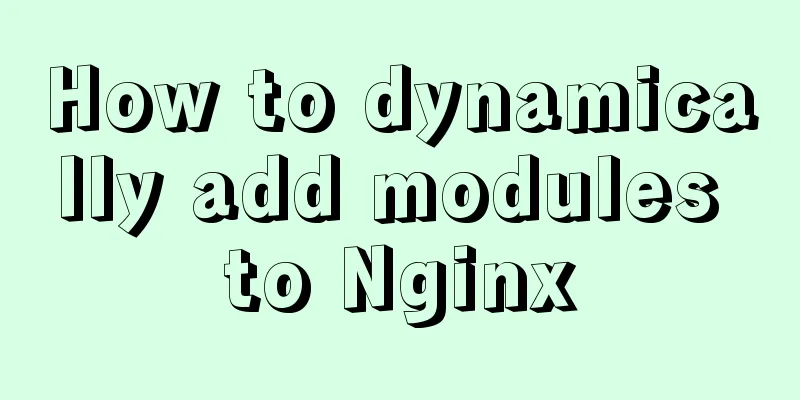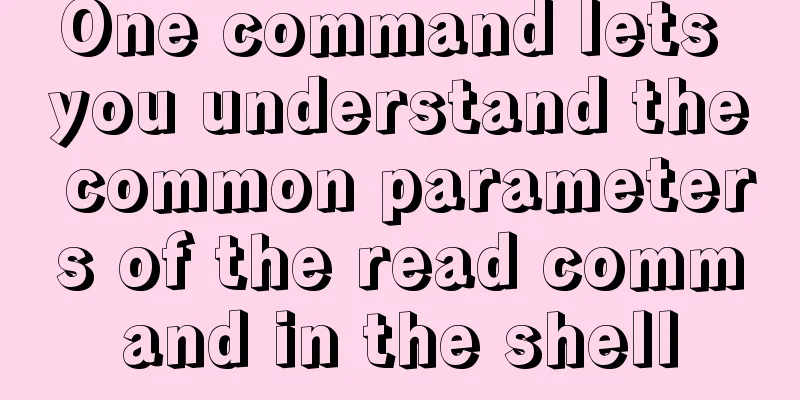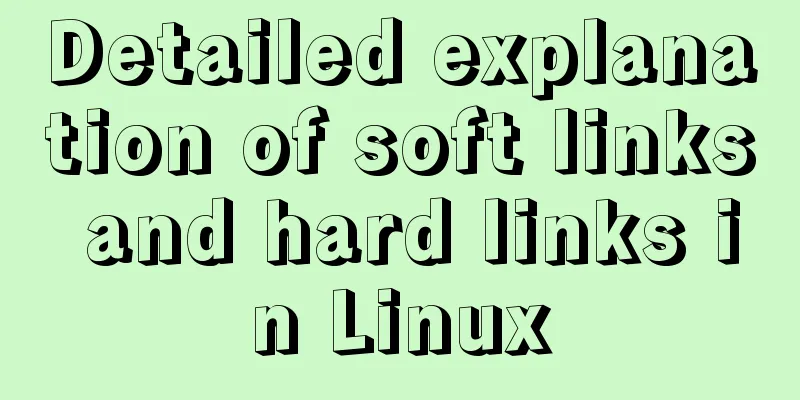How to write beautiful HTML code
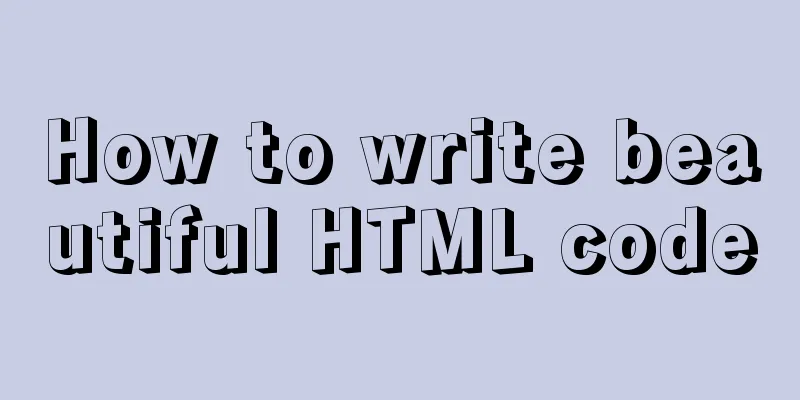
|
What Beautiful HTML Code Looks Like How to write beautiful HTML code. An article written by a foreigner: What Beautiful HTML Code Looks Like How to write beautiful HTML code feels very well written, so I reposted it and shared it with you: ps: Original address: http://css-tricks.com/what-beautiful-html-code-looks-like/ 1. DOCTYPE Properly Declared Don't forget the header declaration, which tells the browser how to render your HTML. 2. Tidy Head Section Set the title and character set. Link the CSS and JS to external links (including a CSS for printing). 3.Body IDed Give the body an ID. The reason mentioned by the author here is to facilitate the selection of containers in multiple pages. For example, by setting different IDs for BODY in page1 and page2, you can set two different effects through #page1 h2 and #page2 h2. I feel that this depends on the situation and the specific architecture. 4.Semantically Clean Menu Write semantic menu code. <div id="menu">5.Main DIV for all Page Content There should be a main DIV that contains all the content. It is convenient to fix the width, margins, etc. of the subject. 6. Important Content First Write the main content first, then the secondary content. If your navigation or sidebar is not very important, it is best to write them last. 7. Common Content Included Import common parts such as navigation and footer through dynamic calls, such as PHP include. 8.Code is Tabbed into Sections Indent code 9.Proper Ending Tags Note the closing tag 10.Hierarchy of Header Tags Use heading tags, such as <h1>~<h6>, to divide paragraphs where appropriate. 11. Content, Content, Content Use appropriate labels and sign codes, use & copy; to indicate ©, and do not use </br> 12.No Styling! Don't put styles in tags; HTML is only used to represent structure. Let CSS handle the performance.  |
<<: Quickly get started with VUE 3 teleport components and usage syntax
>>: How to implement dynamic automatic up and down of upstream servers without reload based on nginx
Recommend
JavaScript anti-shake and throttling detailed explanation
Table of contents Debounce Throttle Summarize Deb...
js to realize the rotation of web page pictures
This article shares the specific code of js to re...
Packetdrill's concise user guide
1. Packetdrill compilation and installation Sourc...
Convert XHTML CSS pages to printer pages
In the past, creating a printer-friendly version ...
Implementation of Vue package size optimization (from 1.72M to 94K)
1. Background I recently made a website, uidea, w...
Perfect solution to the problem that Navicat cannot connect after installing mysql in docker
1. Docker pulls the image docker pull mysql (pull...
In-depth analysis of MySQL index data structure
Table of contents Overview Index data structure B...
Sample code for implementing interface signature with Vue+Springboot
1. Implementation ideas The purpose of interface ...
Detailed explanation of Nginx status monitoring and log analysis
1. Nginx status monitoring Nginx provides a built...
Example of automatic import method of vue3.0 common components
1. Prerequisites We use the require.context metho...
Teach you how to build Tencent Cloud Server (graphic tutorial)
This article was originally written by blogger We...
JS generates unique ID methods: UUID and NanoID
Table of contents 1. Why NanoID is replacing UUID...
What is the base tag and what does it do?
The <base> tag specifies the default addres...
Example of using HTML+CSS to implement a secondary menu bar when the mouse is moved
This article introduces an example of using HTML+...
What is BFC? How to clear floats using CSS pseudo elements
BFC Concept: The block formatting context is an i...