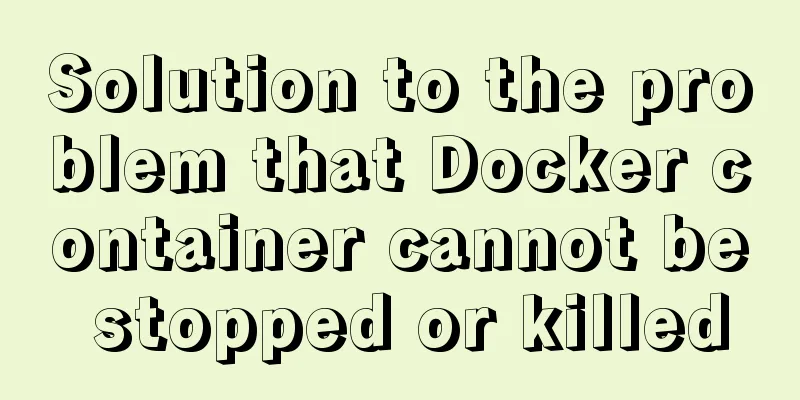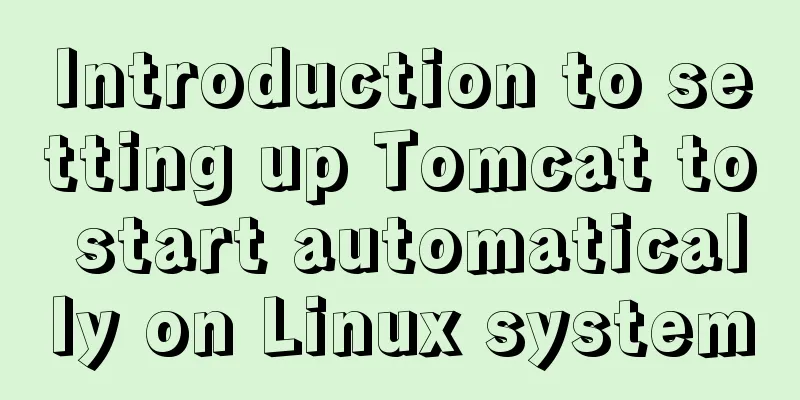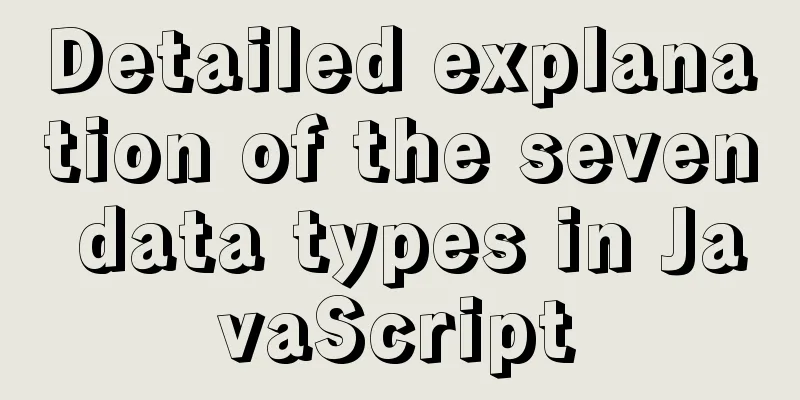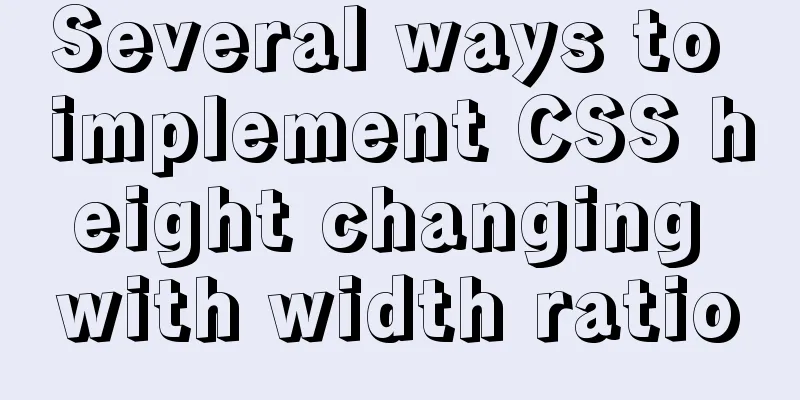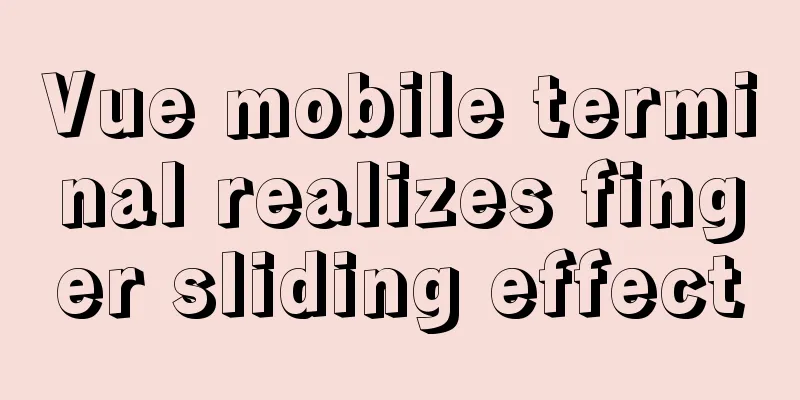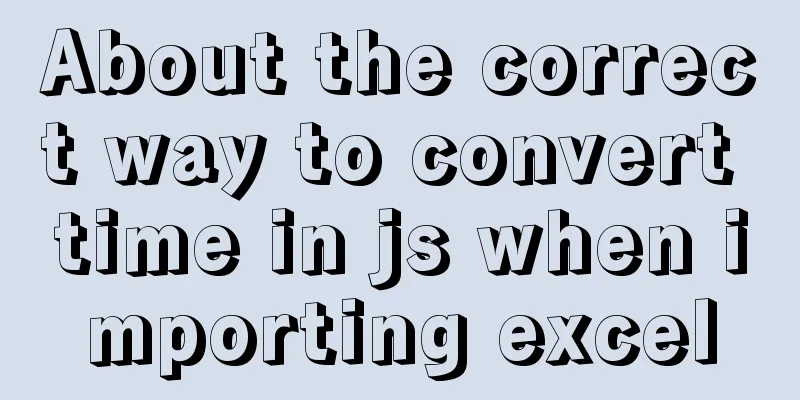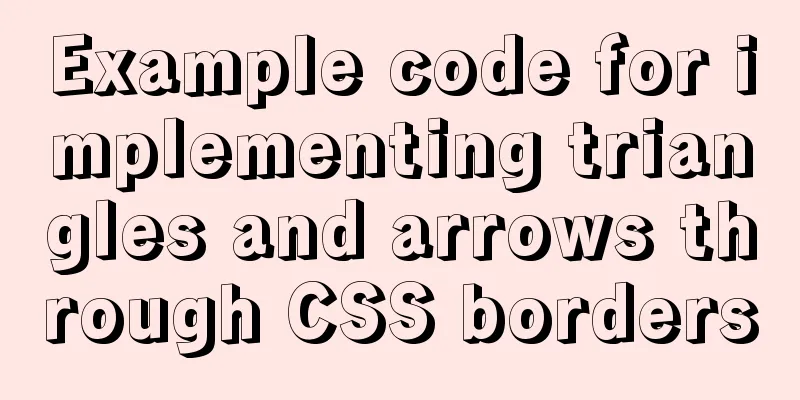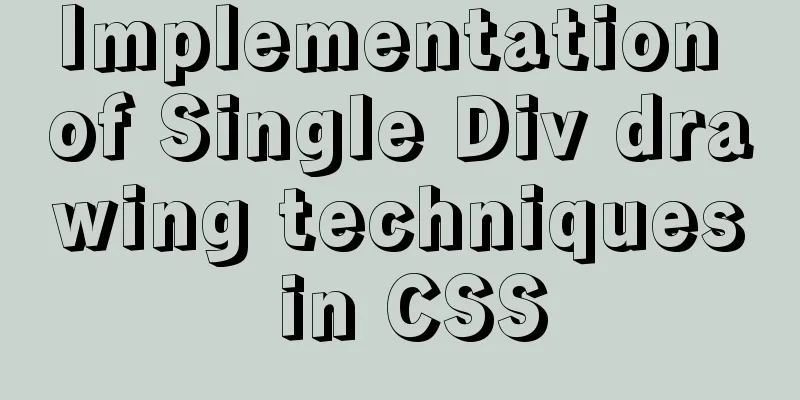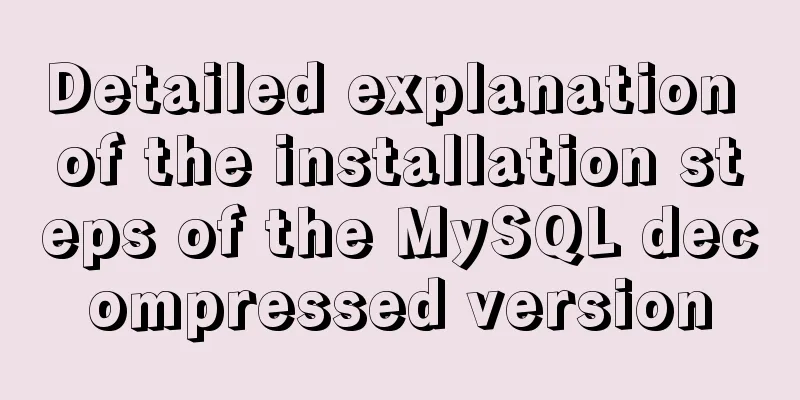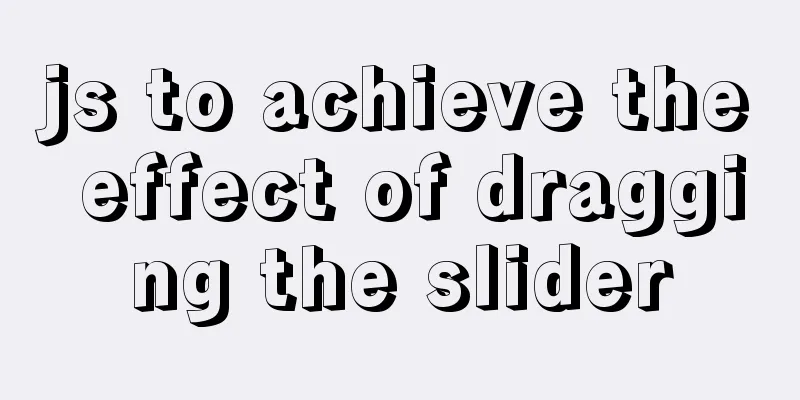js to realize the rotation of web page pictures
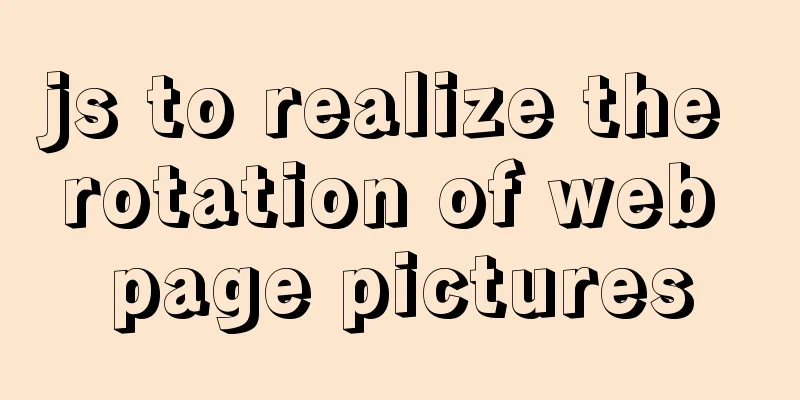
|
This article shares the specific code of js to realize the rotation of web page pictures for your reference. The specific content is as follows 1. The effects are as follows:
2. Implement functions:(1) After clicking the left or right arrow, the picture displayed below will be replaced by the corresponding previous or next picture. (2) When you click on a picture in the navigation, the corresponding picture below will be displayed, and when you click on the previous or next picture again, the corresponding picture will be displayed (3) The image address can come from the Internet or be a string array sent by your own server. 3. Implementation code:(1) Directory structure:
(2) The code content of index.html is as follows:
<!DOCTYPE html PUBLIC "-//W3C//DTD XHTML 1.0 Transitional//EN" "http://www.w3.org/TR/xhtml1/DTD/xhtml1-transitional.dtd">
<html xmlns="http://www.w3.org/1999/xhtml">
<head>
<meta http-equiv="Content-Type" content="text/html; charset=utf-8" />
<title>Image Rotation</title>
<script type="text/javascript" src="js/showPic.js"></script>
<link rel="stylesheet" type="text/css" href="css/mystyle.css"/>
</head>
<body>
<img id="picture" src="image/1.jpg"alt="my image"/>
<div id="navigate">
<ul id="image">
<li>
<a href="#" title="Left Arrow" οnclick="clickTurnLeft();">
<img src="image/left_aim.jpg" id="leftAim">
</a>
</li>
<li>
<a href="image/1.jpg" title="Flowers" οnclick="showPic(this);return false;">
<img src="image/1.jpg" id="smallPic" alt="Flower thumbnail">
</a>
</li>
<li>
<a href="image/2.jpg" title="White Snow" click="showPic(this);return false;">
<img src="image/2.jpg" id="smallPic"alt="snow thumbnail">
</a>
</li>
<li>
<a href="image/3.jpg" title="Flying Bird" οnclick="showPic(this);return false;">
<img src="image/3.jpg" id="smallPic"alt="Bird thumbnail">
</a>
</li>
<li>
<a href="image/4.jpg" title="Rock" click="showPic(this);return false;">
<img src="image/4.jpg" id="smallPic"alt="stone thumbnail">
</a>
</li>
<li>
<a href="#" title="Right Arrow" οnclick="clickTurnRight();">
<img src="image/right_aim.jpg" id="rightAim"alt="Rotate right">
</a>
</li>
</ul>
</div>
</body>
</html>(3) The code content of mystyle.css is as follows:
/* mystyle.css code */
body {
text-align:center
}
#navigate{
margin:0 auto;
width:1100px;
height:100px;
}
ul{
margin-right:auto;margin-left:auto;
}
li{
float:left;
padding:10px;
list-style:none;
}
#leftAim{
width:100px;
height:100px;
}
#smallPic{
width:180px;
height:120px;
border:2px solid black;
}
#rightAim{
width:100px;
height:100px;
}
#picture{
display:block;
width:800px;
height:600px;
margin:0 auto;
}(4) The code content of showPic.js is as follows:
//showPic.js
var href = new Array("image/1.jpg","image/2.jpg","image/3.jpg","image/4.jpg");
var index = 0 ;
function clickTurnLeft() {
if (index == 0) {
index = href.length - 1;
} else {
index = --index % href.length ;
}
var picture = document.getElementById("picture");
picture.setAttribute("src",href[index]);
}
function clickTurnRight(){
index = ++index % href.length;
var picture = document.getElementById("picture");
picture.setAttribute("src",href[index]);
}
function showPic(whichPic){
var source = whichPic.getAttribute("href");
index = href.indexOf(source);
var picture = document.getElementById("picture");
picture.setAttribute("src",source);
}4. Summary:An array of image names is defined in the JS file. This array can be the image address data returned by the server or the image address on the network. The above is the full content of this article. I hope it will be helpful for everyone’s study. I also hope that everyone will support 123WORDPRESS.COM. You may also be interested in:
|
<<: Detailed explanation of Linux inotify real-time backup implementation method
>>: Mysql index types and basic usage examples
Recommend
A MySQL migration plan and practical record of pitfalls
Table of contents background Solution 1: Back up ...
Implementation code for partial refresh of HTML page
Event response refresh: refresh only when request...
Introducing multiple custom fonts in CSS3
Today I found a problem in HTML. There are many d...
Ubuntu 16.04 image complete installation tutorial under VMware
This article shares with you the installation tut...
Implementation example of video player based on Vue
When the existing video player cannot meet the ne...
Interpretation of Vue component registration method
Table of contents Overview 1. Global Registration...
Troubleshooting the cause of 502 bad gateway error on nginx server
The server reports an error 502 when synchronizin...
React implements infinite loop scrolling information
This article shares the specific code of react to...
Linux uses binary mode to install mysql
This article shares the specific steps of install...
Hyperlink icon specifications: improve article readability
1. What is the hyperlink icon specification ?<...
Detailed explanation of js's event loop event queue in the browser
Table of contents Preface Understanding a stack a...
js implements the pop-up login box by clicking the pop-up window
This article shares the specific code of js to re...
Introduction to the functions and usage of value and name attributes in Html
1. The value used in the button refers to the text...
jQuery plugin to achieve image suspension
This article shares the specific code of the jQue...
HTML Tutorial: Collection of commonly used HTML tags (6)
These introduced HTML tags do not necessarily ful...