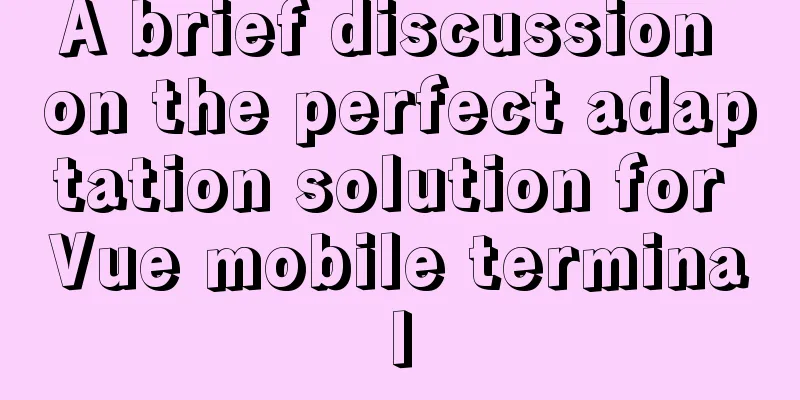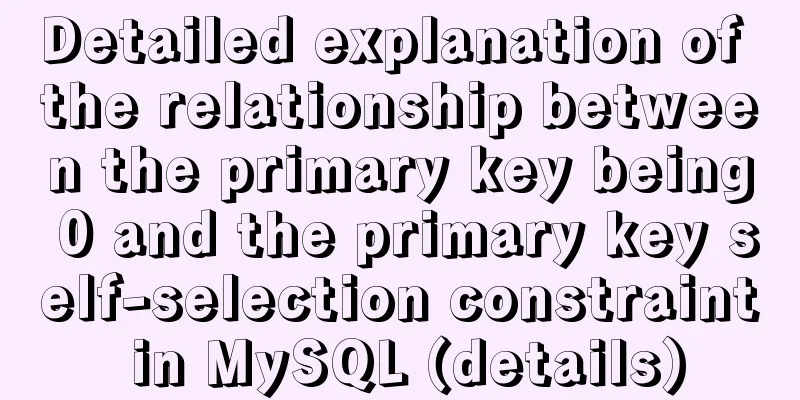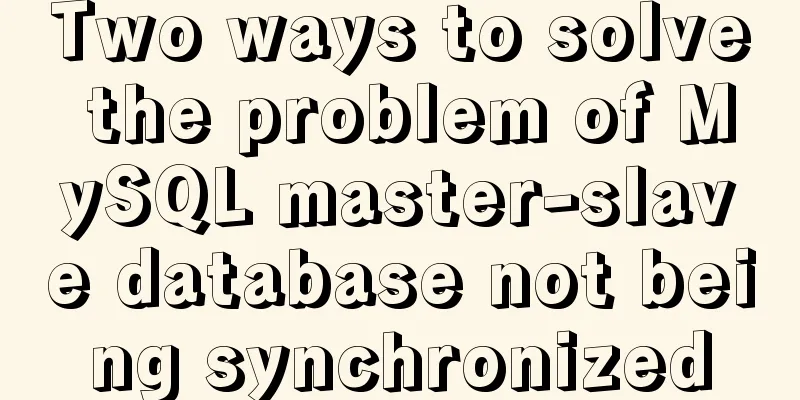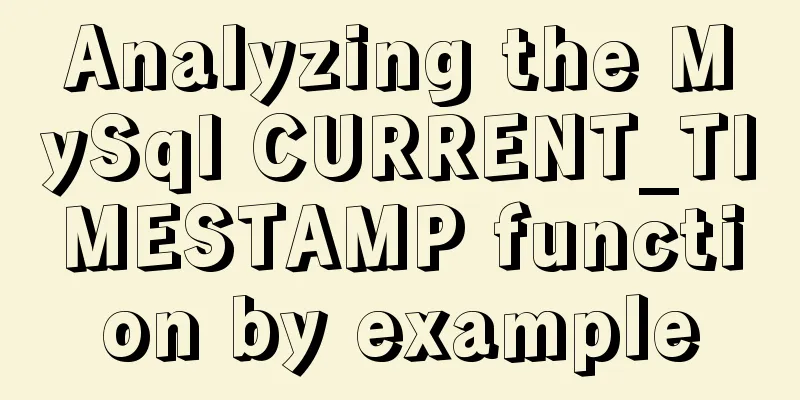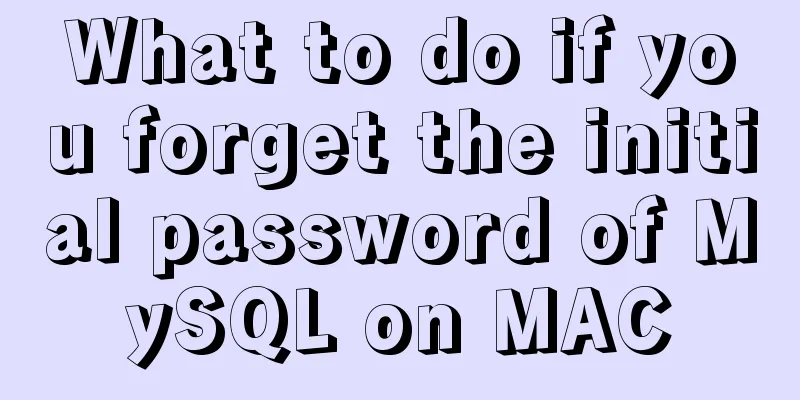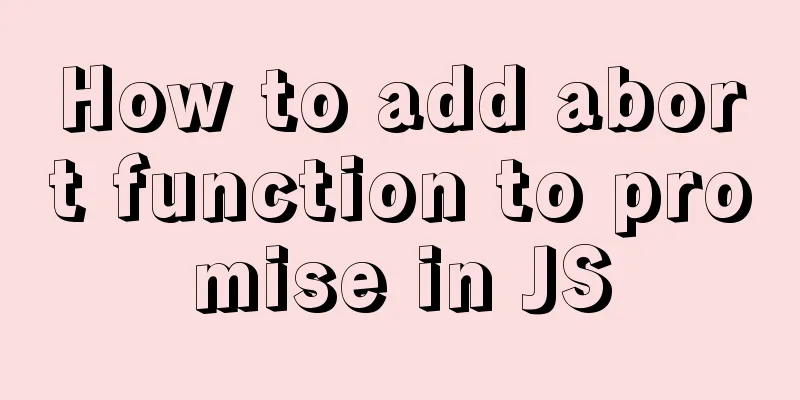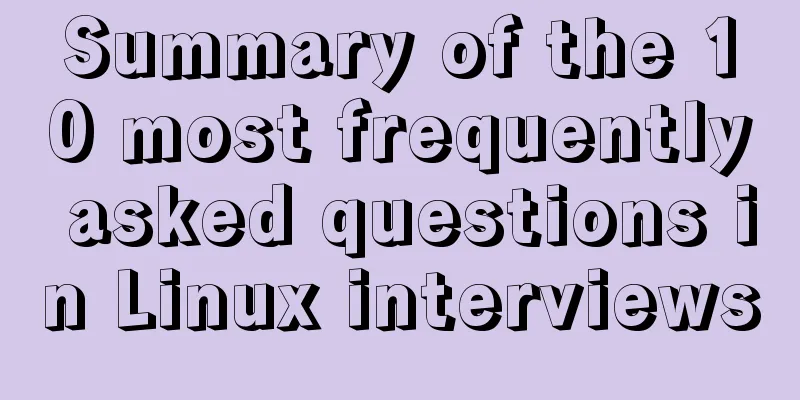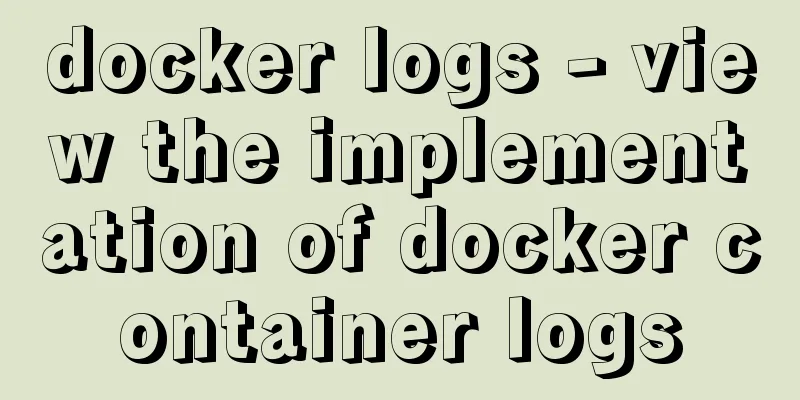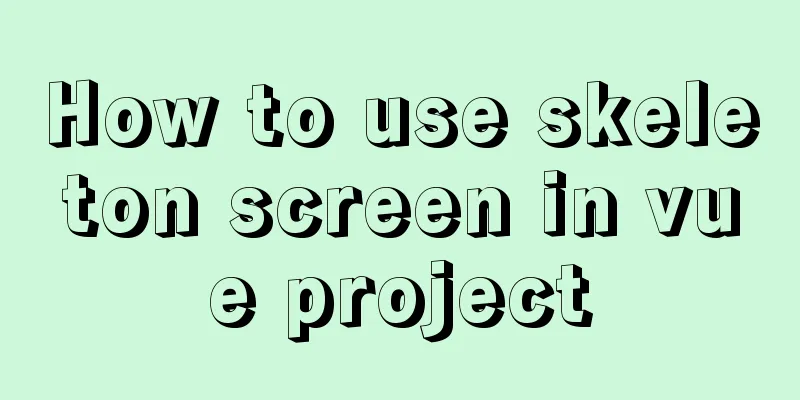About the correct way to convert time in js when importing excel
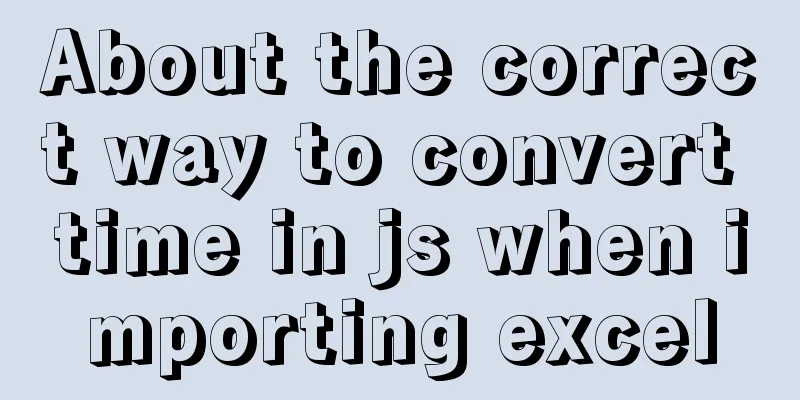
1. Basics1. The date in Excel is calculated from 1900-1-0, so 1900-1-1 is 1 day; 2. The js Date starts at 1970-1-1 08:00:00; The time conversion in Excel is as follows:
Click General and the changes are as follows:
2. Problem DescriptionOften when we import data into Excel, a digital time is parsed. In this case, it is necessary to perform time formatting conversion! 3. Solution1. Subtract 1900-1-1 from 1970-1-1 to get the difference: 25567 days, 0 hours, 5 minutes and 43 seconds; 2. Subtract the extra 1 day and 8 hours; The js code is as follows:
let time = new Date((43831-25567) * 24 * 3600000 - 5 * 60 * 1000 - 43 * 1000 - 24 * 3600000 - 8 * 3600000)
let year = time.getFullYear() + ''
console.log('year:'+year)
let month = time.getMonth() + 1 + ''
console.log('month:'+month)
let date = time.getDate() + ''
console.log('data:'+date)
Appendix: Issues with converting date formats in excel using jsWhen using the js-xlsx plug-in to read Excel, data such as 2018/10/16 will be automatically converted to 48264.12584511. So you need to convert it back manually.
// When Excel reads the time format of 2018/01/01, it will convert it into a number similar to 46254.1545151415. numb is the integer number passed in, and format is the symbol for the interval formatDate(numb, format) {
const time = new Date((numb - 1) * 24 * 3600000 + 1)
time.setYear(time.getFullYear() - 70)
const year = time.getFullYear() + ''
const month = time.getMonth() + 1 + ''
const date = time.getDate() - 1 + ''
if (format && format.length === 1) {
return year + format + month + format + date
}
return year + (month < 10 ? '0' + month : month) + (date < 10 ? '0' + date : date)
},
console.log(formatDate(42618, '/')) // 2016-9-5
SummarizeThis is the end of this article about the correct way to convert time in js when importing excel. For more relevant content about converting time in js when importing excel, please search for previous articles on 123WORDPRESS.COM or continue to browse the related articles below. I hope you will support 123WORDPRESS.COM in the future! You may also be interested in:
|
<<: An article to master MySQL index query optimization skills
>>: Detailed explanation of the use of stat function and stat command in Linux
Recommend
JavaScript Objects (details)
Table of contents JavaScript Objects 1. Definitio...
Vue data two-way binding implementation method
Table of contents 1. Introduction 2. Code Impleme...
How to enable the slow query log function in MySQL
The MySQL slow query log is very useful for track...
How to get the current time using time(NULL) function and localtime() in Linux
time(); function Function prototype: time_t time(...
MySQL functional index optimization solution
When using MySQL, many developers often perform f...
Some suggestions for Linux system optimization (kernel optimization)
Disable swap If the server is running a database ...
Pitfalls and solutions encountered in MySQL timestamp comparison query
Table of contents Pitfalls encountered in timesta...
Summary of the process and common problems of connecting VS2019 to MySQL database
I started configuring various environments this a...
Detailed explanation of Nginx status monitoring and log analysis
1. Nginx status monitoring Nginx provides a built...
iFrame is a great way to use it as a popup layer to cover the background
I have been working on a project recently - Budou ...
Implementing a shopping cart with native JavaScript
This article shares the specific code of JavaScri...
Vue resets data to its initial state
In some cases, the data in data needs to be reuse...
Introducing icons by implementing custom components based on Vue
Preface In project development, there are many wa...
Introduction to reactive function toRef function ref function in Vue3
Table of contents Reactive Function usage: toRef ...
MySQL storage engine basics
In the previous article, we talked about MySQL tr...