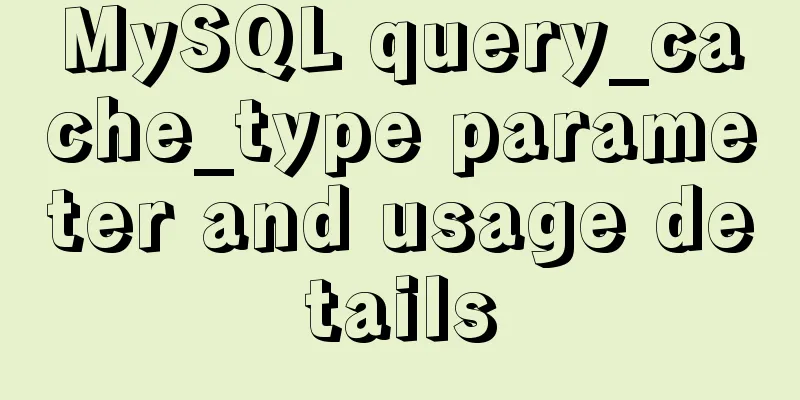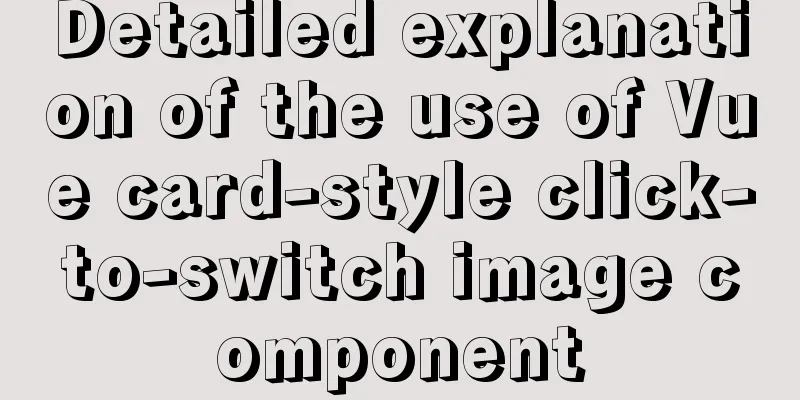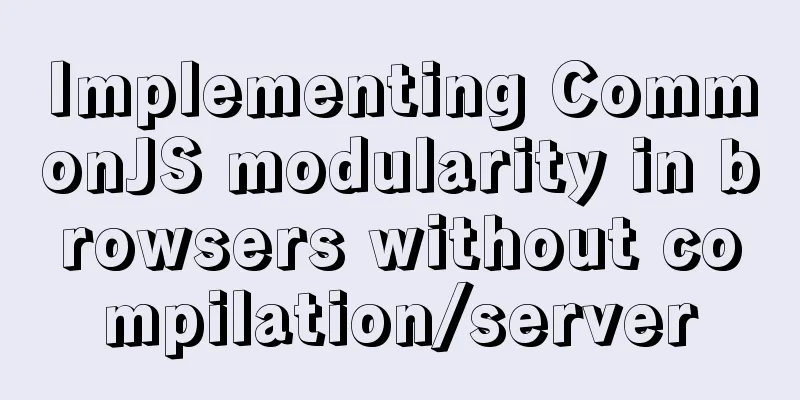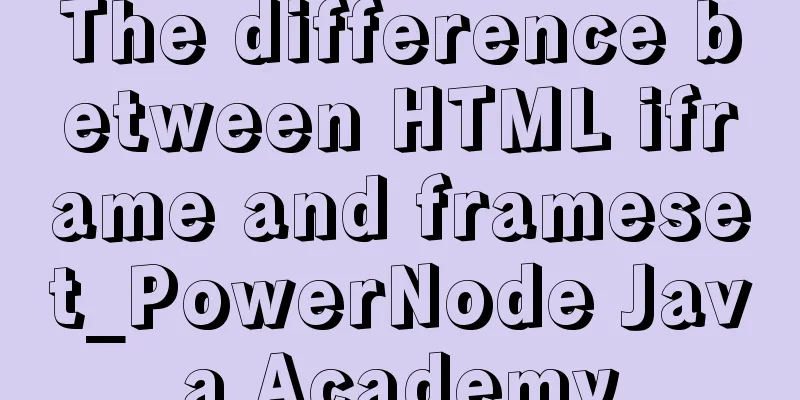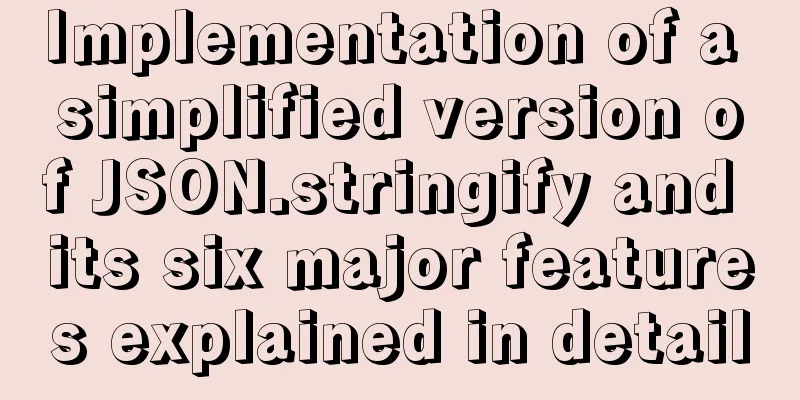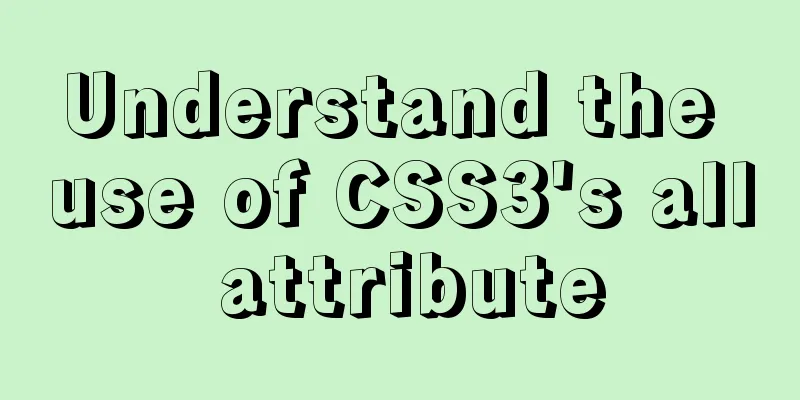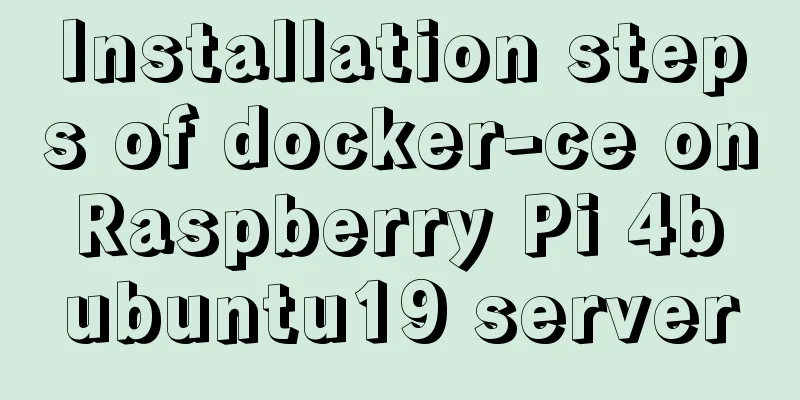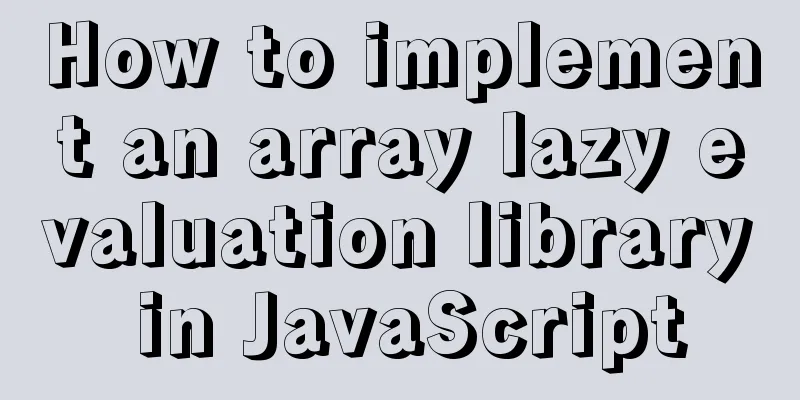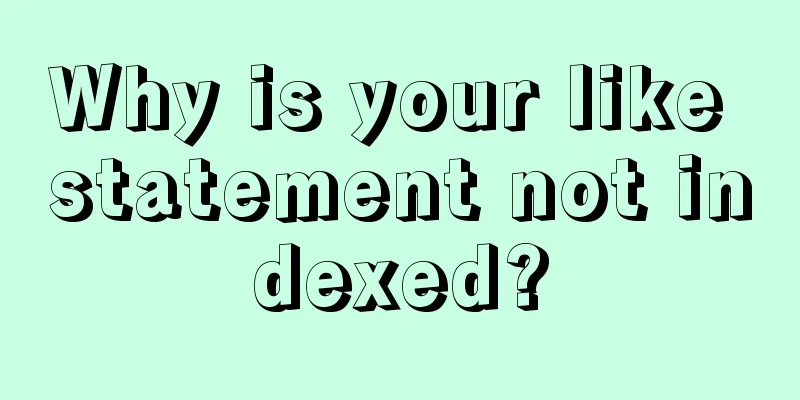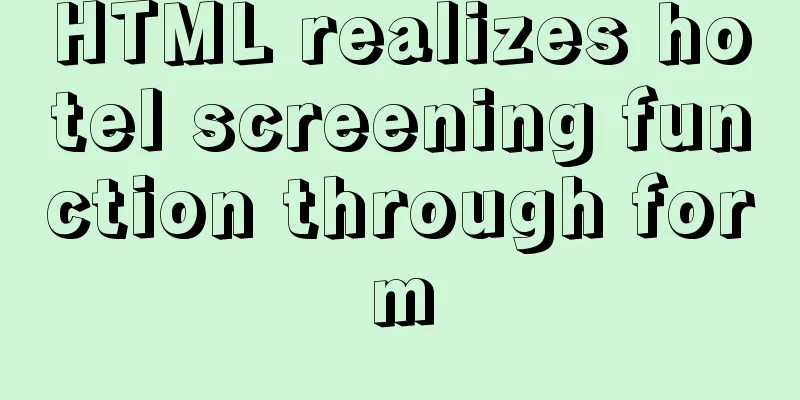Analyzing the MySql CURRENT_TIMESTAMP function by example
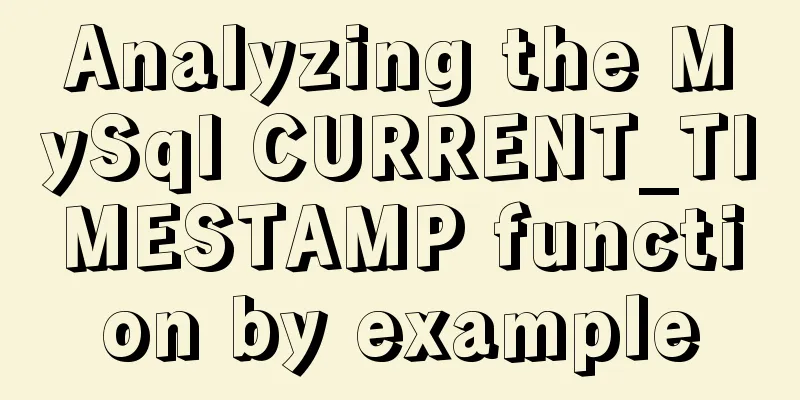
|
When creating a time field DEFAULT CURRENT_TIMESTAMP Indicates that when inserting data, the default value of this field is the current time ON UPDATE CURRENT_TIMESTAMP Indicates that every time this data is updated, the field will be updated to the current time These two operations are maintained by the MySQL database itself, so the two fields [Creation Time] and [Update Time] can be generated based on this feature, and no code is required to maintain them. as follows: CREATE TABLE `mytest` ( `text` varchar(255) DEFAULT ''COMMENT 'content', `create_time` timestamp NOT NULL DEFAULT CURRENT_TIMESTAMP COMMENT 'Creation time', `update_time` timestamp NOT NULL DEFAULT CURRENT_TIMESTAMP ON UPDATE CURRENT_TIMESTAMP COMMENT 'Update time' )ENGINE=InnoDB DEFAULT CHARSET=utf8; Can be operated directly through navicat's visual interface
So how do you set a specific default time? As follows, note that there are two single quotes The above is the full content of this article. I hope it will be helpful for everyone’s study. I also hope that everyone will support 123WORDPRESS.COM. You may also be interested in:
|
<<: How to use sed command to efficiently delete specific lines of a file
>>: Webpack builds scaffolding to package TypeScript code
Recommend
How to manually install MySQL 5.7 on CentOS 7.4
MySQL database is widely used, especially for JAV...
MySQL 5.7.17 installation and configuration method graphic tutorial under Windows 10
In this article, I will explain in detail how to ...
MySQL triggers: creating multiple triggers operation example analysis
This article uses an example to describe the crea...
Detailed explanation of the basic knowledge of front-end componentization
Table of contents Basic concepts of components Th...
Serial and parallel operations in JavaScript
Table of contents 1. Introduction 2. es5 method 3...
Docker beginners' first exploration of common commands practice records
Before officially using Docker, let's first f...
How to use CSS media query aspect-ratio less
CSS media query has a very convenient aspect rati...
XHTML Web Page Tutorial
<br />This article is mainly to let beginner...
Detailed explanation of routes configuration of Vue-Router
Table of contents introduce Object attributes in ...
Solve nginx "504 Gateway Time-out" error
Students who make websites often find that some n...
Web Design Tutorial (7): Improving Web Design Efficiency
<br />Previous article: Web Design Tutorial ...
How to change $ to # in Linux
In this system, the # sign represents the root us...
Web design reference firefox default style
Although W3C has established some standards for HT...
A few things about favicon.ico (it’s best to put it in the root directory)
Open any web page: for example, http://www.baidu....
How to access the local machine (host machine) in Docker
Question How to access the local database in Dock...