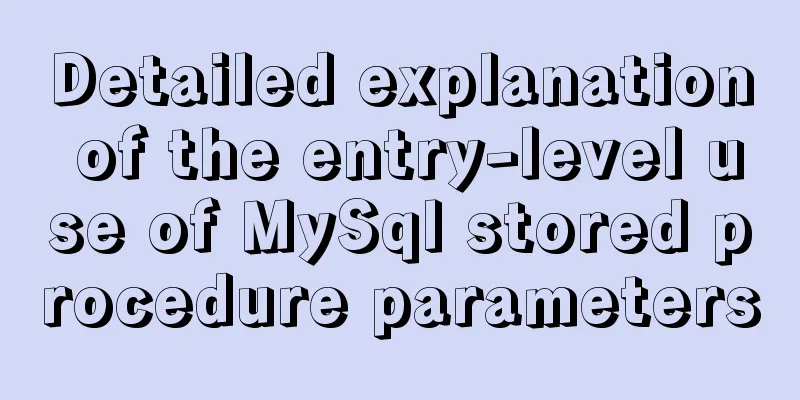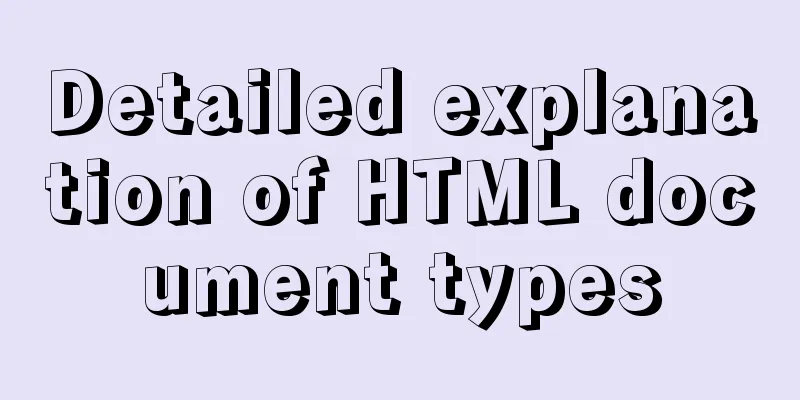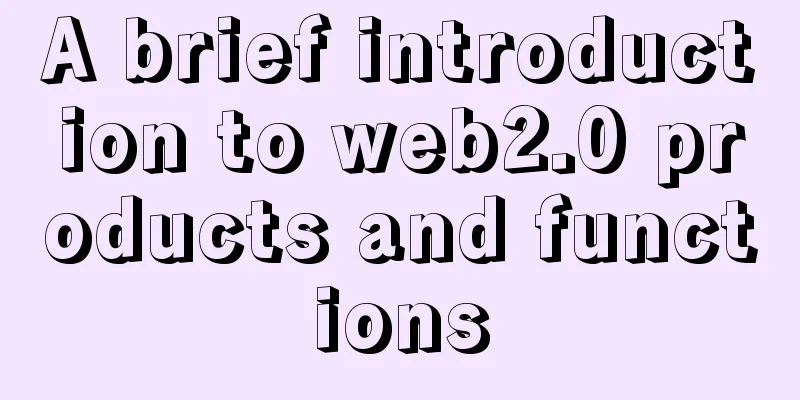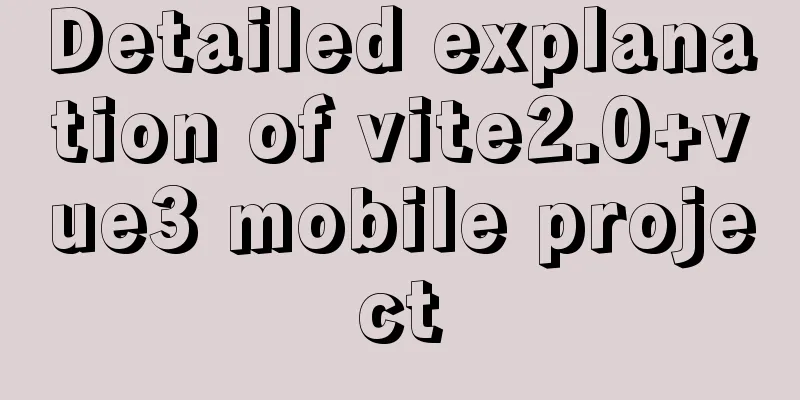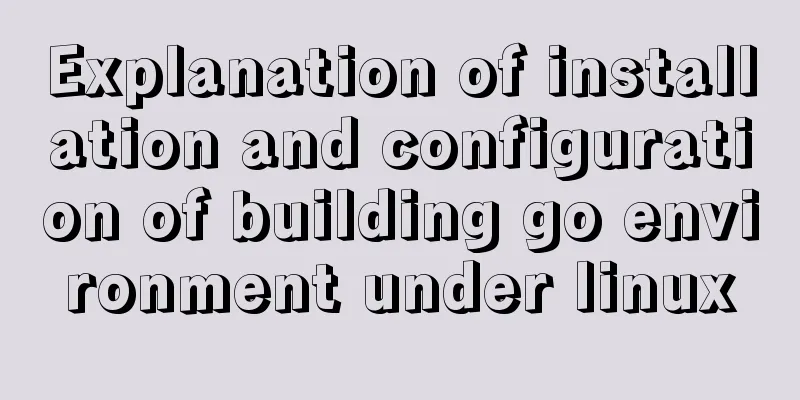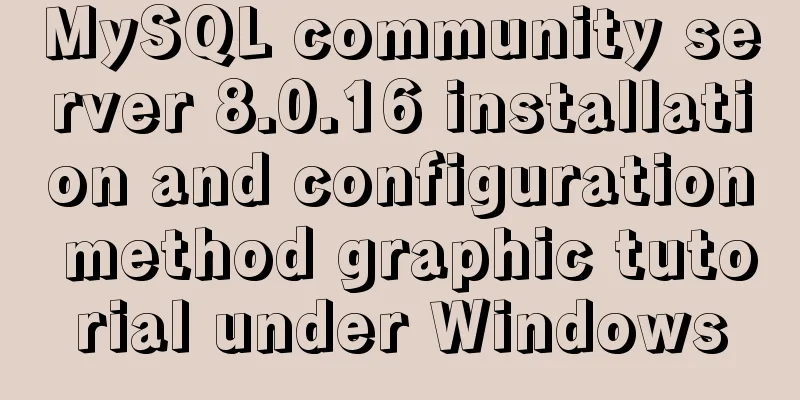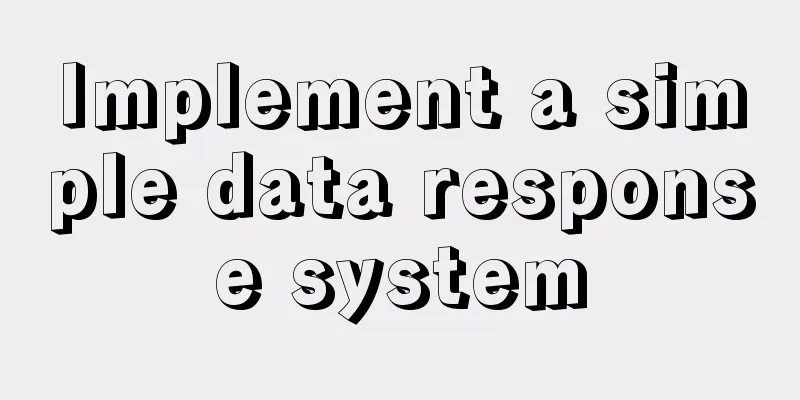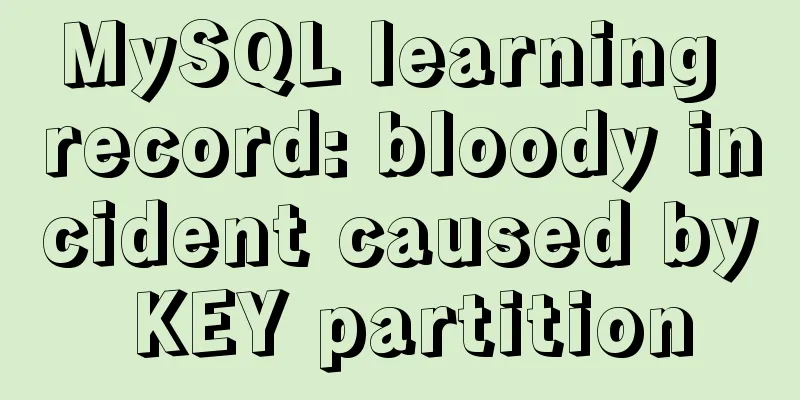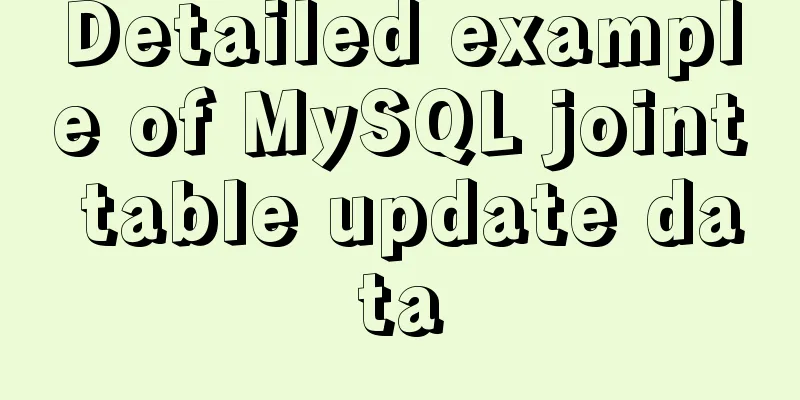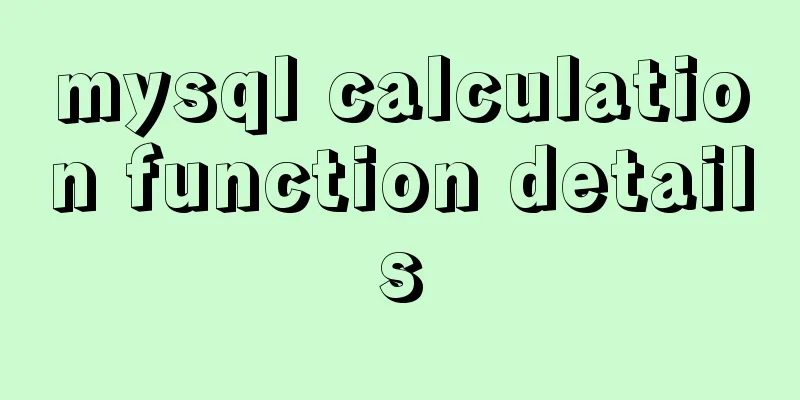How to manually install MySQL 5.7 on CentOS 7.4
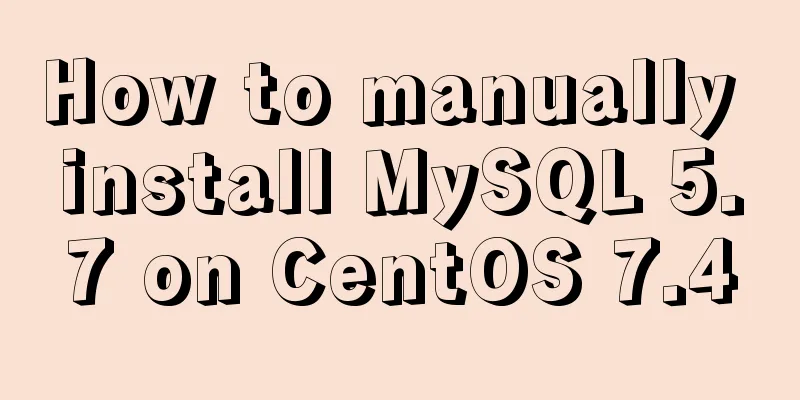
|
MySQL database is widely used, especially for JAVA programmers. If you do not want to purchase a cloud database, you can install the MySQL database yourself. This article will introduce how to manually install MySQL version 5.7 in the CentOS 7.4 environment. 1. Install MySQL version: 5.7.25 2. Download address https://dev.mysql.com/downloads/mysql/5.7.html#downloads (As time goes by, please refer to the latest download address) 3. Use the wget command to download the relevant rpm files using the breakpoint transmission method (If the address is updated, please refer to the latest one) https://dev.mysql.com/get/Downloads/MySQL-5.7/mysql-community-common-5.7.25-1.el7.x86_64.rpm 4. After downloading, enter the corresponding directory and install it one by one (Note: There is a sequence for installation, just install it according to the download order above) rpm -ivh mysql-community-server-5.7.25-1.el7.x86_64.rpm --force --nodeps (Note: --force --nodeps should be added appropriately according to the situation. Otherwise, some machines will experience installation errors.) 5. After the installation is complete, you first need to start the service. (Note that the service startup of CentOS7 and above is different from 6) systemctl start mysqld 6. Confirm that the installation is successful and create the initial root administrator password Modify /etc/my.cnf vi /etc/my.cnf Add in [mysqld] skip-grant-tables=1 This line of configuration tells mysqld not to verify the password when it starts 7. Restart mysqld service systemctl restart mysqld 8. Change the root login password 1) Log in to MySQL as root user mysql -uroot -p (press Enter directly, the password is empty) 2) Switch database use mysql; 3) Update the user table
update user set authentication_string = password('your password'), password_expired = 'N', password_last_changed = now() where user = 'root';
9. After the password is changed successfully, you can log in to MySQL and set up the client connection. (Note: If not set, the client Navicat cannot connect) GRANT ALL PRIVILEGES ON *.* TO 'root'@'%' IDENTIFIED BY 'your password' WITH GRANT OPTION; FLUSH PRIVILEGES; Refresh table data flush privileges; quit \q 10. Edit the /etc/my.cnf file and delete the content of skip-grant-tables=1 vi /etc/my.cnf 11. Set the MySQL encoding to prevent garbled characters. Under [mysqld], add the encoding method character-set-server=utf8 (For details, please see the attached document) 12. Restart MySQL service systemctl restart mysqld Once you can connect to the database through client software, such as Navicat for MySQL, congratulations, the installation is successful. 【FAQ】 1. When installing under CentOS on a server in Hong Kong, the service cannot be started. [root@syne-hk-test mysql-5.7]# systemctl start mysqld Job for mysqld.service failed because the control process exited with error code. See "systemctl status mysqld.service" and "journalctl -xe" for details. After in-depth investigation, the reason is that libaio.so.1 is not installed, so just install it. yum install libaio The above is the full content of this article. I hope it will be helpful for everyone’s study. I also hope that everyone will support 123WORDPRESS.COM. You may also be interested in:
|
<<: Solve the problem of running node process in Linux system but unable to kill the process
>>: Summary of Linux date command knowledge points
Recommend
How to use Dockerfile to build images in Docker
Build the image Earlier we used various images fo...
MySQL Binlog Data Recovery: Detailed Explanation of Accidentally Deleting a Database
MySQL Bin log data recovery: accidentally delete ...
Detailed explanation of data sharing between Vue components
Table of contents 1. In project development, the ...
Understanding render in Vue scaffolding
In the vue scaffolding, we can see that in the ne...
Summary of B-tree index knowledge points in MySQL optimization
Why do we need to optimize SQL? Obviously, when w...
Detailed explanation of the implementation principle of transaction isolation level in MySQL
Preface When it comes to database transactions, a...
MySQL scheduled database backup operation example
This article describes the example of MySQL sched...
Implementation code for automatically adapting the width of the web page to the width of the mobile phone screen (viewport)
The general way of writing is as follows: XML/HTM...
Detailed explanation of Linux kernel macro Container_Of
Table of contents 1. How are structures stored in...
A solution to a bug in IE6 with jquery-multiselect
When using jquery-multiselect (a control that tra...
Practice of using Vite2+Vue3 to render Markdown documents
Table of contents Custom Vite plugins Using vite-...
Detailed explanation of how to create an updateable view in MySQL
This article uses an example to describe how to c...
The past two years with user experience
<br />It has been no more than two years sin...
How to implement responsiveness in Vue source code learning
Table of contents Preface 1. Key Elements of a Re...
A brief understanding of the three uses of standard SQL update statements
1. Environment: MySQL-5.0.41-win32 Windows XP Pro...