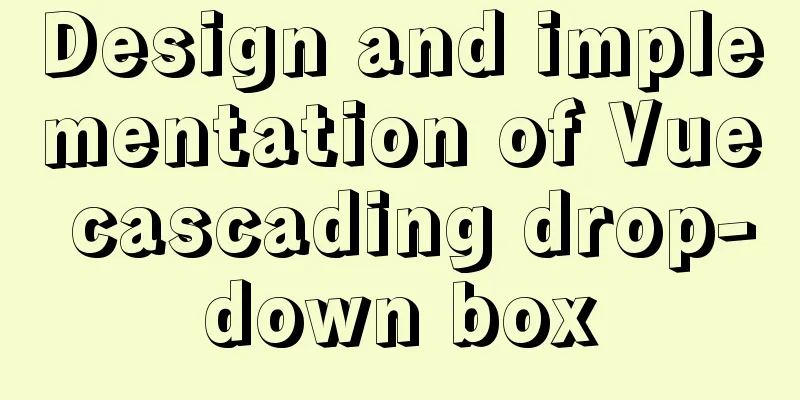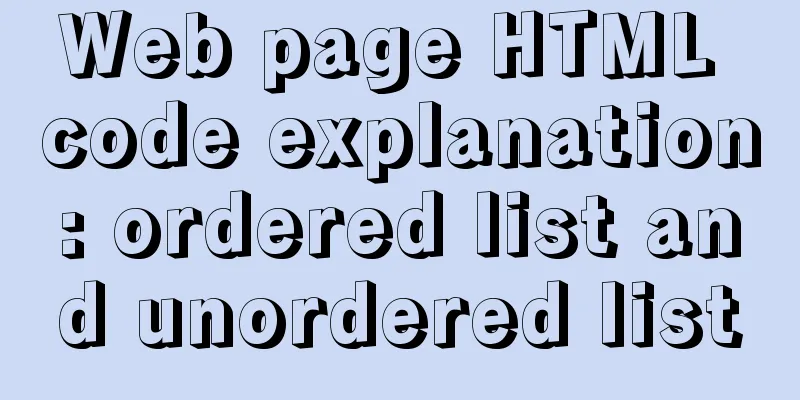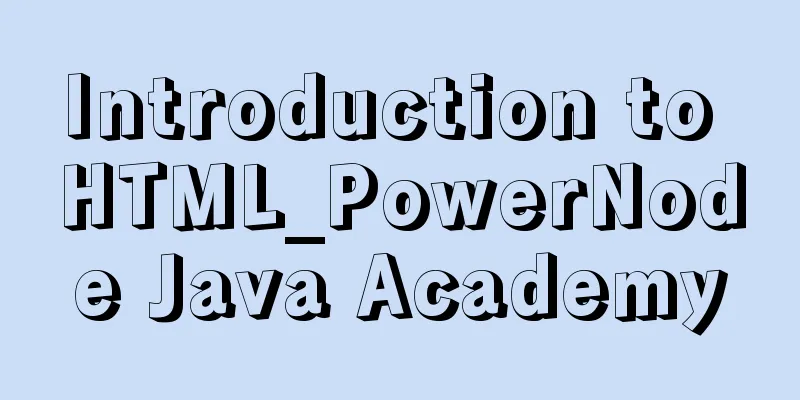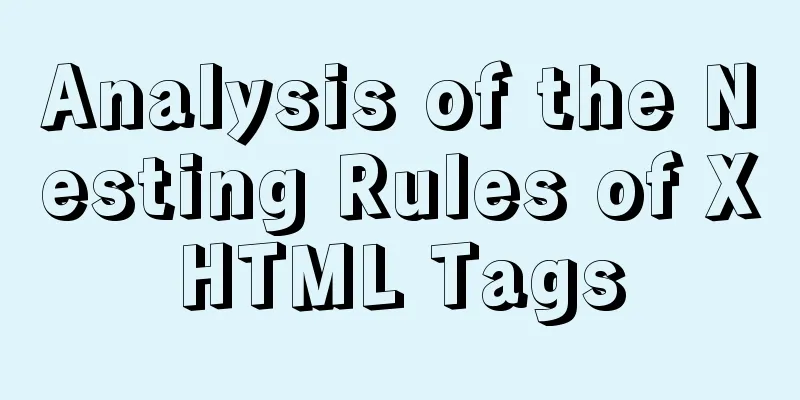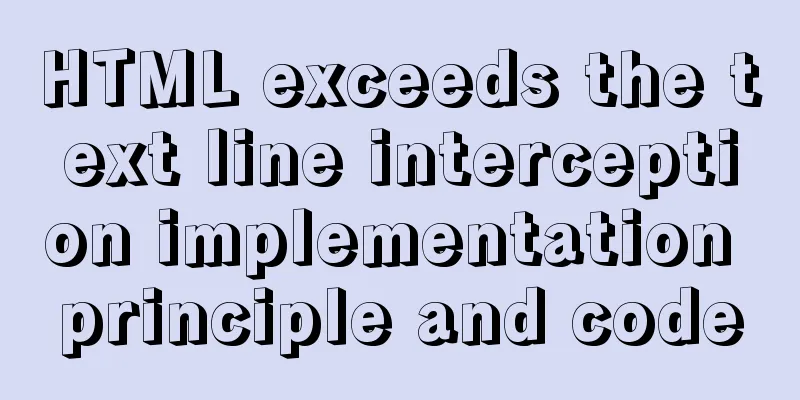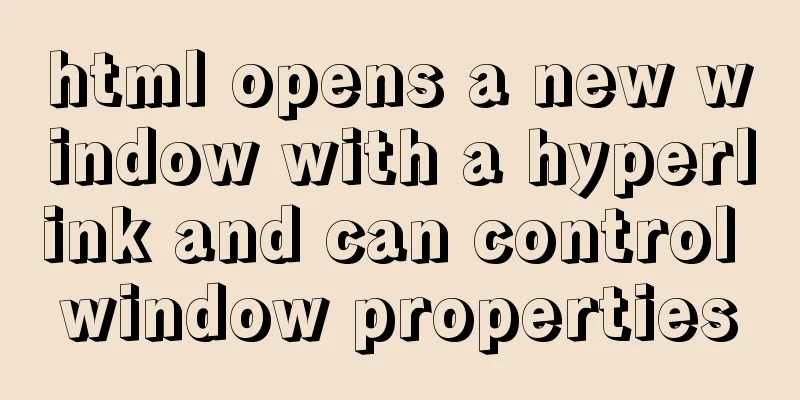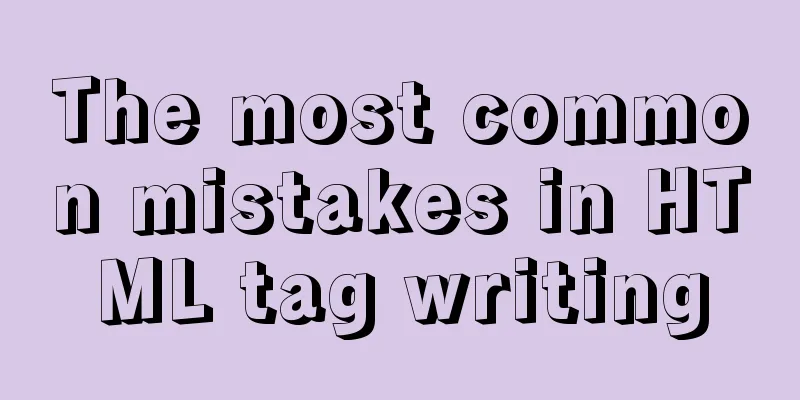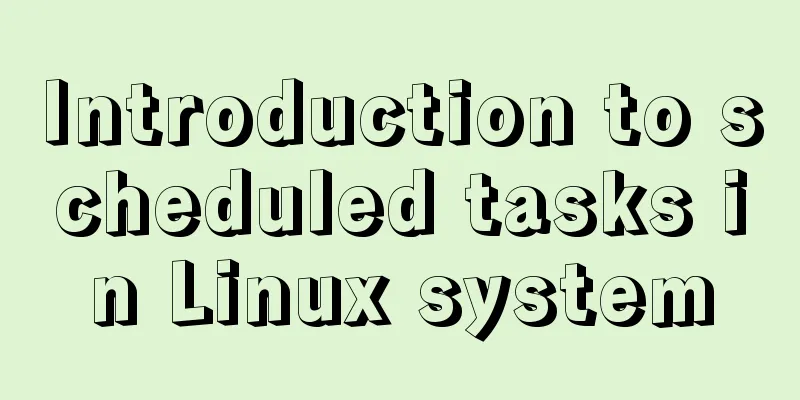Implement a simple data response system
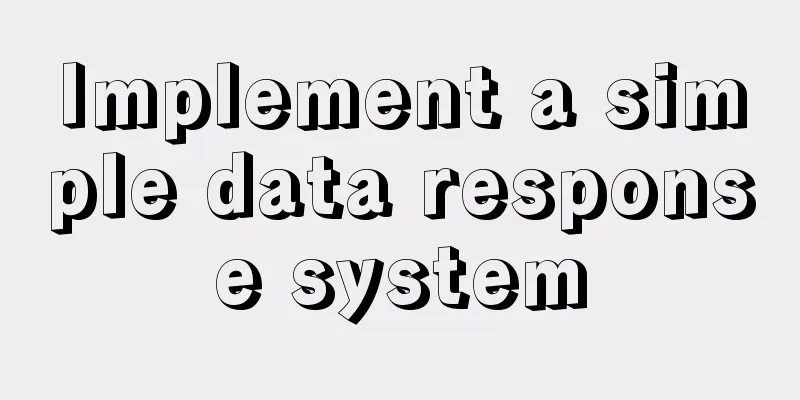
1. Dep In fact, this is a container for dependency collection.
class Dep{
constructor() {
this._subs = [];
}
depend() {
this._subs.push(Dep.target)
}
notify() {
this._subs.forEach(item => {
item.fn();
})
}
}
// Actually, this is the beginning of the love between dep and watcher. // A global property is used in watcher to store watcher
Dep.target = null;
function pushTarget(watch) {
Dep.target = watch;
}
function popTarget() {
Dep.target = null;
}
2. Understand obverser
// Convert to accessor property function defineReactive (obj, key, val, shallow) {
// Create a dependency collection container let dep = new Dep();
let childOb = !shallow && observe(val)
Object.defineProperty(obj, key, {
enumerable: true,
configurable: true,
get: function reactiveGetter () {
if(Dep.target) {
// Collect dependencies dep.depend();
}
return val;
// ...
},
set: function reactiveSetter (newVal) {
if(newVal === val) return;
// Continue recursively traversing observe(newVal);
//Trigger dependency dep.notify();
// ...
}
})
}
class Observer{
constructor(data) {
this.walk(data);
}
walk(data) {
const keys = Object.keys(data)
for (let i = 0; i < keys.length; i++) {
defineReactive(data, keys[i], data[keys[i]])
}
}
}
// Recursively convert all properties of the data object into accessor properties function observe (data) {
if(Object.prototype.toString.call(data) !== '[object Object]') return;
new Observer(data);
}
At this point, you can convert all properties of any object into accessors 3. Understand watch and observer
const data = {
a: 1,
b: 2
}
//First monitor an object observe(data);
The main function of
class Watcher{
/**
* @params {Function} exp a property expression * @params {Function} fn callback */
constructor(exp, fn) {
this.exp = exp;
this.fn = fn;
//Save watcher
// Dep.target = this;
pushTarget(this);
// Execute the expression function once first, and in the calling process,
// Trigger the accessor of data.a, and the get of data.a is executed.
// Trigger dep.depend() to start collecting dependencies this.exp();
// Release Dep.target
popTarget();
}
}
// new Watcher Such a dependency is collected new Watcher(() => {
return data.a + data.b;
}, () => {
console.log('change')
})
4. Trigger Dependencydata.a = 3; // change data.b = 3; // change 5. Summarize the process
This is the end of this article about implementing a simple data response system. For more relevant data response system content, please search for previous articles on 123WORDPRESS.COM or continue to browse the following related articles. I hope everyone will support 123WORDPRESS.COM in the future! You may also be interested in:
|
<<: Introduction to the use of common Dockerfile commands
>>: How to control the proportion of Flex child elements on the main axis
Recommend
How to run .sh files in Linux system
There are two ways to run .sh files in Linux syst...
A complete guide to CSS style attributes css() and width() in jQuery
Table of contents 1. Basic use of css(): 1.1 Get ...
CSS3 achieves various border effects
Translucent border Result: Implementation code: &...
JS implements multiple tab switching carousel
Carousel animation can improve the appearance and...
MySQL 5.7.21 Installer Installation Graphic Tutorial under Windows 10
Install MySQL and keep a note. I don’t know if it...
How to find identical files in Linux
As the computer is used, a lot of garbage will be...
Detailed explanation of CocosCreator optimization DrawCall
Table of contents Preface What is DrawCall How do...
Example code for implementing auto-increment sequence in mysql
1. Create a sequence table CREATE TABLE `sequence...
Detailed steps for deploying Microsoft Sql Server with Docker
Table of contents 1 Background 2 Create a contain...
Docker mounts local directories and data volume container operations
1. Docker mounts the local directory Docker can s...
Understanding the Lazy Loading Attribute Pattern in JavaScript
Traditionally, developers create properties in Ja...
MySQL intercepts the sql statement of the string function
1. left(name,4) intercepts the 4 characters on th...
Toolkit: A more powerful front-end framework than Bootstrap
Note: Currently, the more popular front-end frame...
MySQL select, insert, update batch operation statement code examples
In projects, batch operation statements are often...
Detailed explanation of XML syntax
1. Documentation Rules 1. Case sensitive. 2. The a...