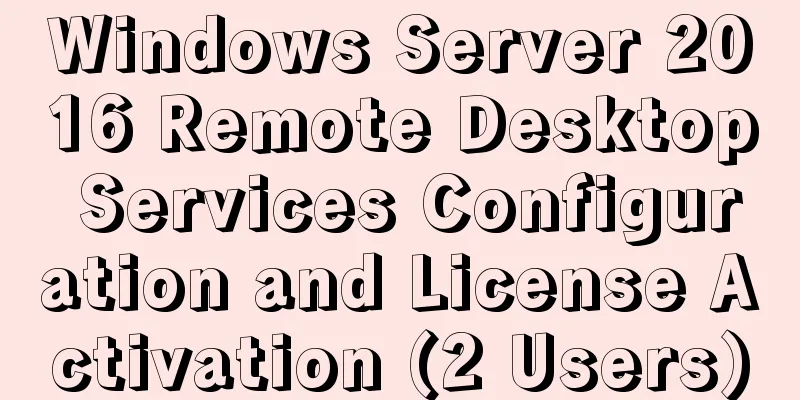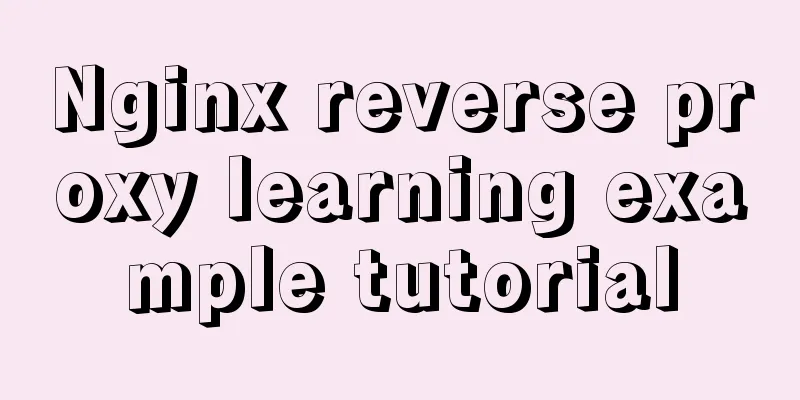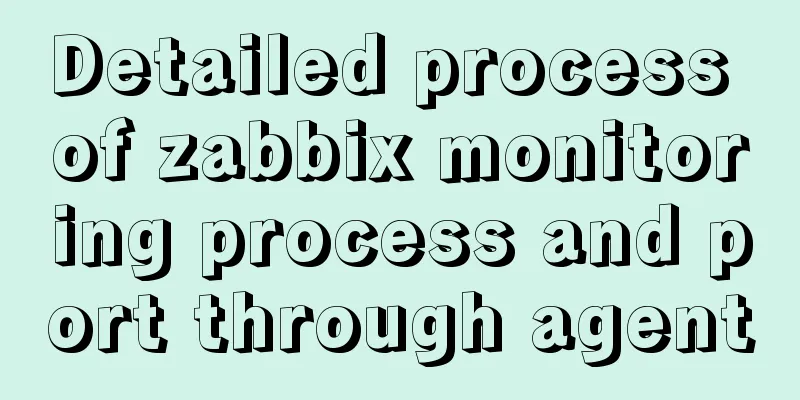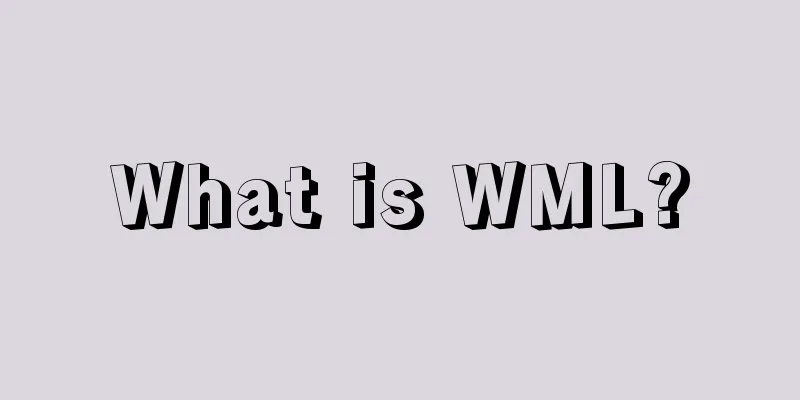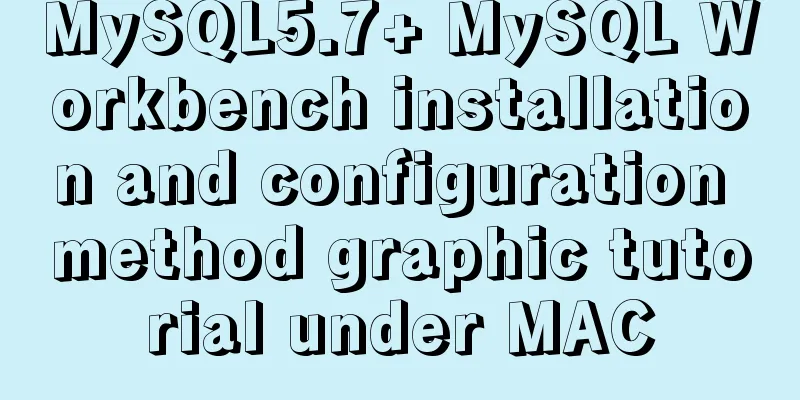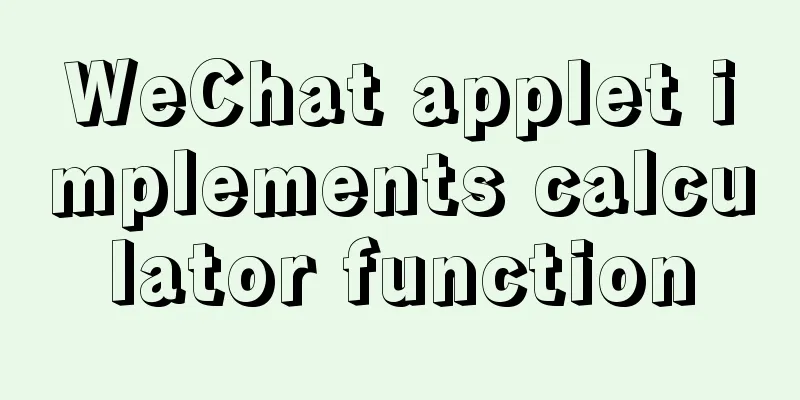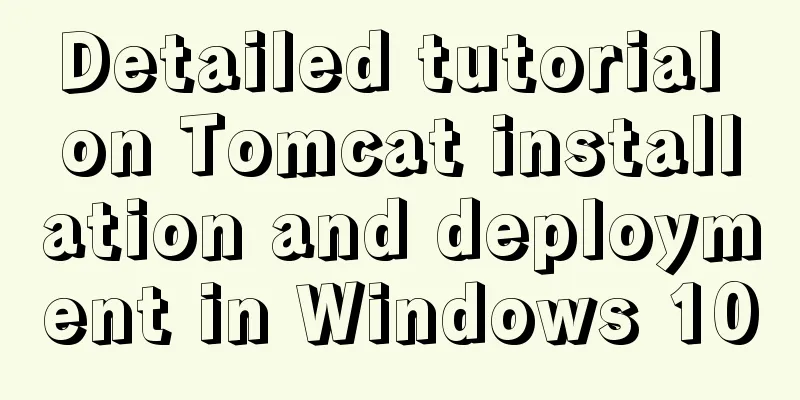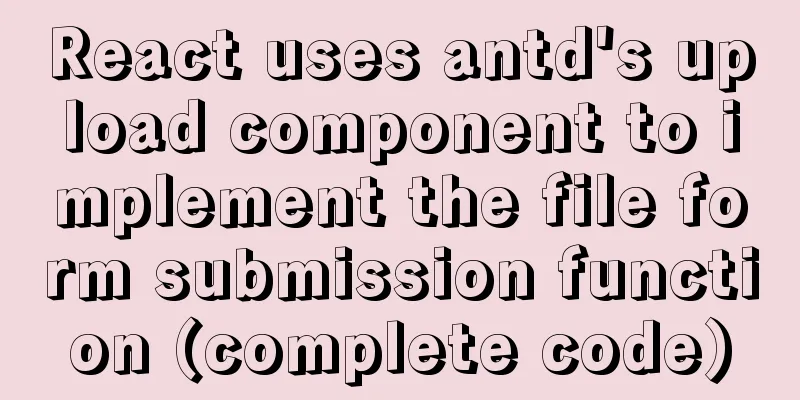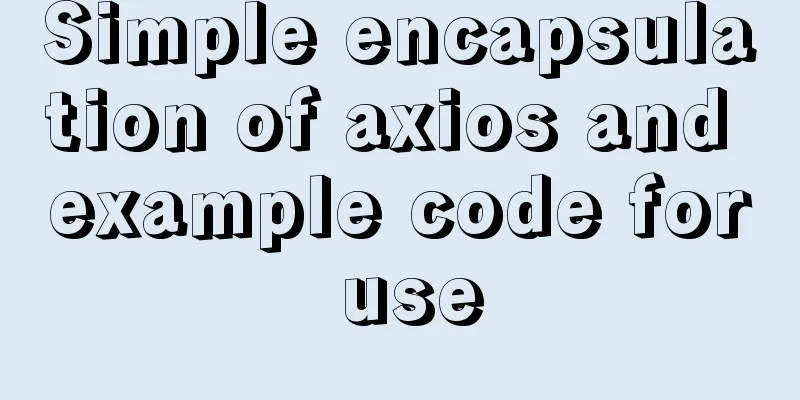The most common mistakes in HTML tag writing
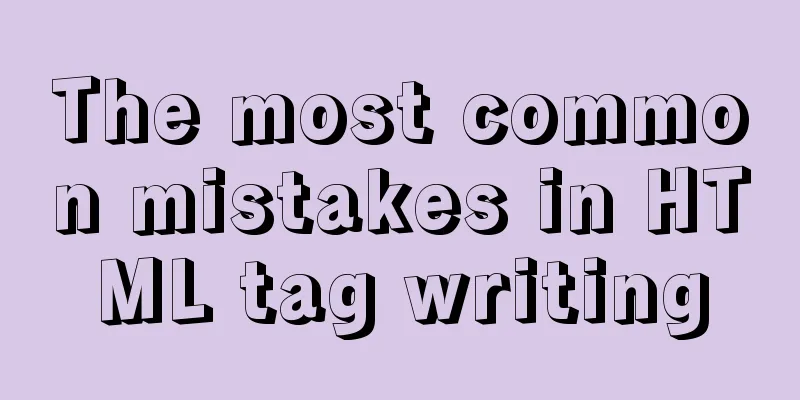
|
We better start paying attention, because HTML Police will walk through your code and pick out all your unsemantic tags . This list contains the 10 most common HTML tag errors . By noting them, we can avoid making these common mistakes and make our HTML tags meet the semantics and standards requirements. Crime 1: Putting a block-level element inside an inline element
There are two ways to express HTML elements: block-level and inline. Each tag has a default expression, either block-level or inline. For example, div and p are block-level elements, which are used to form the document structure. Inline elements can only be inside block-level elements. Crime 2: The img tag does not include an alt attribute
The alt attribute is a required attribute for all images displayed on a web page. It can help people know what the image is. Or it can show the meaning of the image when the Internet speed is slow. Its main purpose is to explain the meaning of the image. It is very bad to use alt="image" as an explanation. If some images are really just for decoration, then it is recommended that you write alt="". Crime 3: Not using lists when necessary
Crime 4: Using <b> and <i> to make text bold and italic
You can use CSS to define font-weight and font-style. If you must use tags in the page, use <strong> or <em> tags instead. <b><i> has no semantic meaning, but for a simpler page, it is better to use CSS to define the style. Crime 5: Using Too Much
<br />The line break marker should only be used to insert a particular word onto a new line after the first line break character is typed into the text flow. It should not be used to create gaps between elements, but rather to split text into different paragraphs, or to adjust the amplitude of CSS styles. Crime 6: Using the wrong |
<<: CSS Tricks to Create Wave Effects
>>: Vue-CLI3.x automatically deploys projects to the server
Recommend
Use of Vue3 table component
Table of contents 1. Ant Design Vue 1. Official w...
Detailed explanation of Linux environment variable configuration strategy
When customizing the installation of software, yo...
Example of implementing a virtual list in WeChat Mini Program
Table of contents Preface analyze Initial Renderi...
Design a data collector with vue
Table of contents Scenario Core Issues Status mon...
Detailed explanation of JavaScript's Set data structure
Table of contents 1. What is Set 2. Set Construct...
Complete steps for vue dynamic binding icons
0 Differences between icons and images Icons are ...
Screen command and usage in Linux
Screen Introduction Screen is a free software dev...
JavaScript error handling try..catch...finally + covers throw+TypeError+RangeError
Table of contents 1. Purpose 2. Grammar 3. Practi...
CSS3 realizes bouncing ball animation
I usually like to visit the special pages or prod...
Detailed explanation of redis5 cluster construction and usage under Linux (Centos7)
Table of contents 1. Brief description 2. Steps t...
MySQL SHOW PROCESSLIST assists in the entire process of troubleshooting
1. SHOW PROCESSLIST command SHOW PROCESSLIST show...
Solution to mysql login warning problem
1. Introduction When we log in to MySQL, we often...
Detailed explanation of how to solve the conflict of project URLs caused by setting the default path of Tomcat
Preface Tomcat is an excellent Java container, bu...
Example of viewing and modifying MySQL transaction isolation level
Check the transaction isolation level In MySQL, y...
A brief discussion on the implementation principle of Webpack4 plugins
Table of contents Preface know Practice makes per...