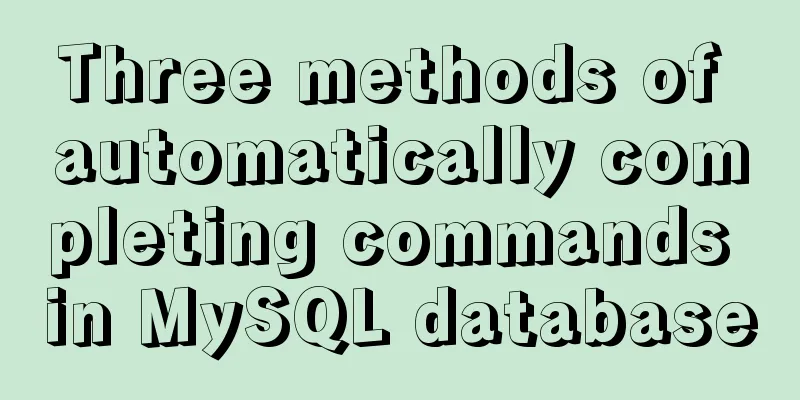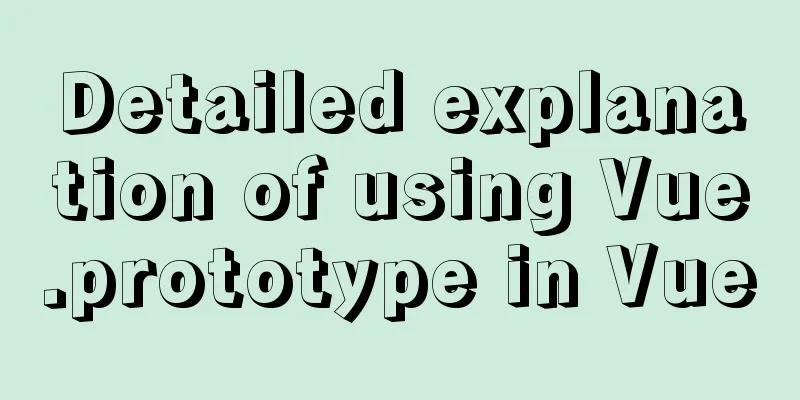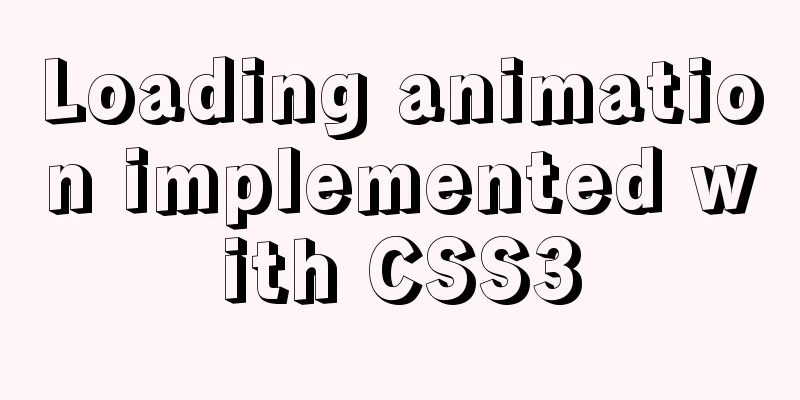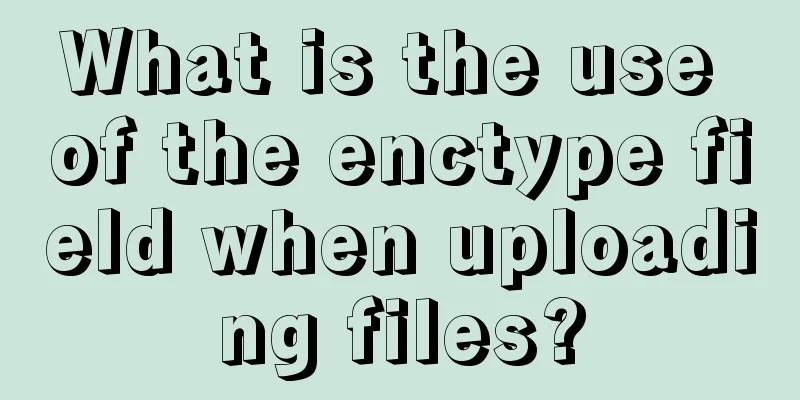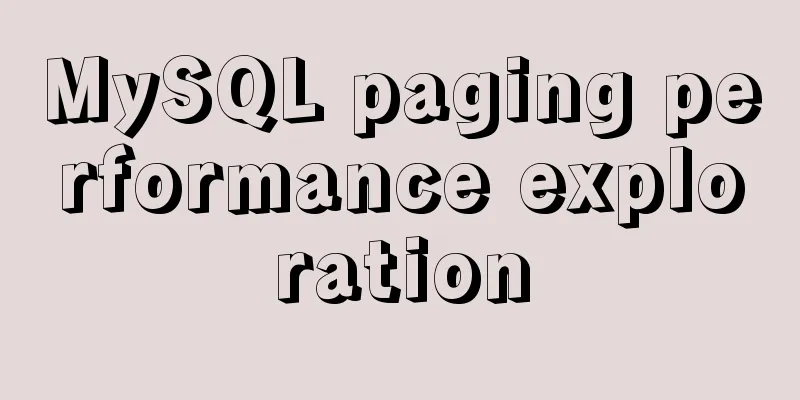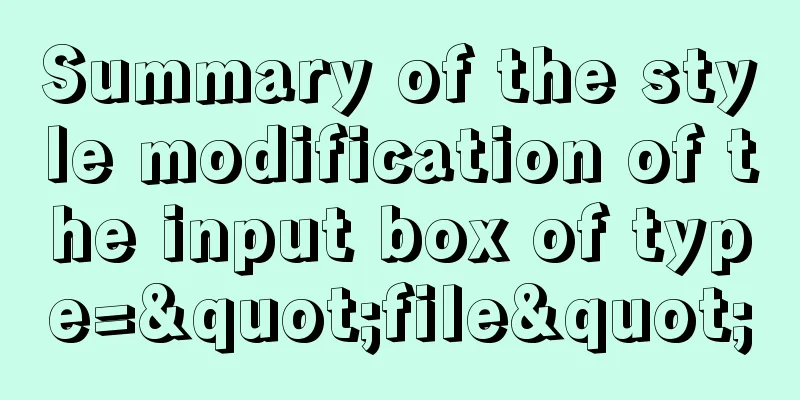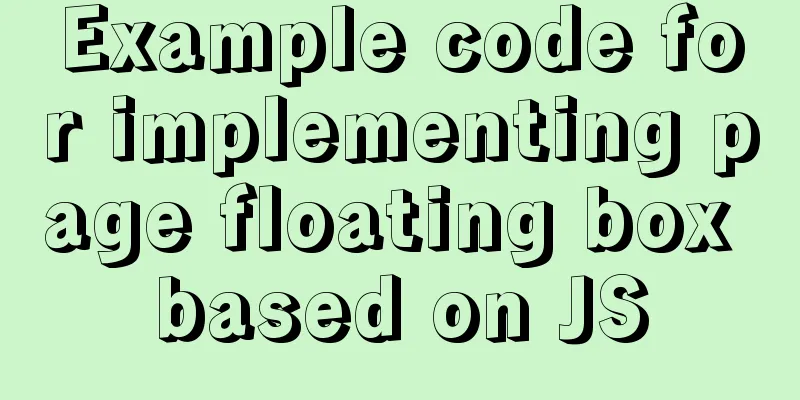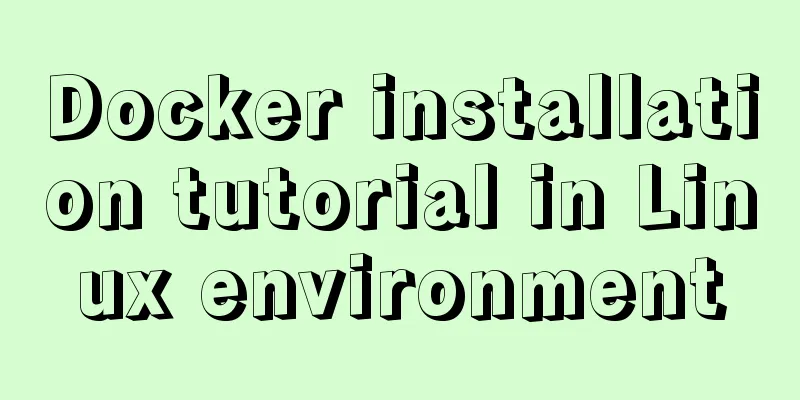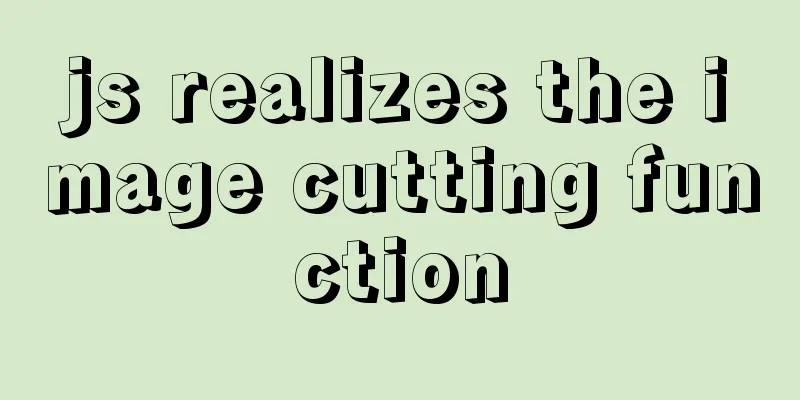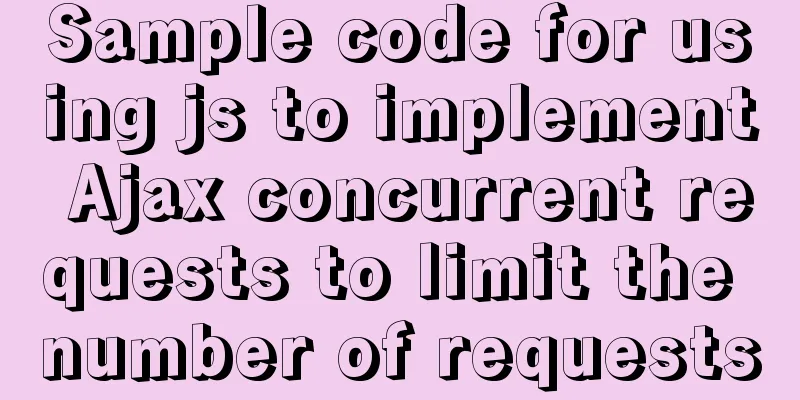Complete steps for vue dynamic binding icons
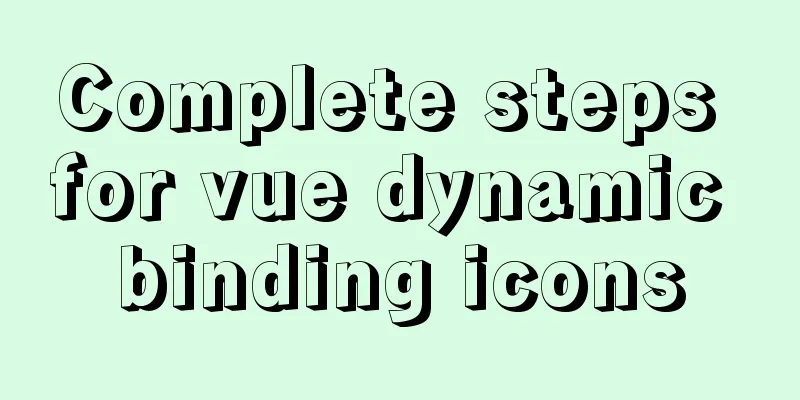
0 Differences between icons and imagesIcons are characters, and pictures are binary streams. That is, images load slower than icons, and it is best not to use the img tag to load icons. We can import icons as components using the import method, and then import them as tags. 1 Install svg1. Run the cmd window as an administrator and switch to the project directory to execute. npm add svg 2 Download icons from the icon library1. Alibaba Icon Library
2. Download svg
3. Create an icons directory under the compone directory, and create an svg directory under icons to store icons specifically.
3 Check how to use the plugin
4 Display Icons1 Define the dynamic component MyIcon.vue 1. Myicon is a property passed from the parent component 2.computed is used to dynamically generate the icon address based on myicon.name (the name of the icon). The reason is that when we import components outside of export default{}, the props attributes we receive cannot be passed outside of export default{}, so computed is used to help generate the icon component. 3.:style is a dynamically bound style, where width and height are bound. And set the default value in props. If the parent component does not pass width and height information, the default value is used. 4.:fill is bound to the fill attribute style, and the default value is also set in props.
<template>
<div>
<component
:is="icon"
:style="{width : myicon.width , height : myicon.hight}"
:fill="myicon.fill"
></component>
</div>
</template>
<script>
export default{
props:{
myicon:{
name:{
type:String
},
width:{
type:String,
default:'40px'
},
hight:{
type:String,
default:'40px'
},
fill:{
type:String,
default:'#000000'
}
}
},
computed:{
icon(){
return () => import('@/components/icons/svg/' + this.myicon.name + '.svg?inline')
}
}
}
</script>
<style>
</style>
2 Globally import and define the component MyIcon.vue in main.js
import mysvg from '@/components/MyIcon.vue'
Vue.component('my-icon',mysvg)
3 Call my-icon as the parent component 1. Define the properties to be passed in myicon:{}, where name is a required field, which is the name of the icon without the suffix.
<template>
<my-icon
:name = "scope.row.icon"
:width = "50px"
:height = "50px"
:fill = "#ff00ff">
</my-icon>
</template>
<script>
export default {
data() {
return {
myicon:{
name: "position",
width: "60px",
height: "60px",
fill : "#ff00ff"
},
}
},
}
</script>
<style scoped lang="less">
</style>
SummarizeThis is the end of this article about vue dynamic binding icons. For more relevant vue dynamic binding icon content, please search 123WORDPRESS.COM’s previous articles or continue to browse the following related articles. I hope everyone will support 123WORDPRESS.COM in the future! You may also be interested in:
|
<<: Summary of problems that may occur when using JDBC to connect to Mysql database
>>: Complete Tutorial on Deploying Java Web Project on Linux Server
Recommend
HTML table markup tutorial (6): dark border color attribute BORDERCOLORDARK
In a table, you can define the color of the lower...
Detailed steps to configure MySQL remote connection under Alibaba Cloud
Preface As we all know, by default, the MySQL ins...
A brief discussion on the CSS overflow mechanism
Why do you need to learn CSS overflow mechanism i...
The marquee element implements effects such as scrolling fonts and pictures
The marquee element can achieve simple font (image...
CSS flex several multi-column layout
Basic three-column layout .container{ display: fl...
Detailed explanation of the process of querying user permissions using mysql statements
In MySQL, how do you view the permissions a user ...
Implementation of clicking through the transparent area of irregular forms in Electron
Table of contents Implementing an irregular form ...
Display flex arrangement in CSS (layout tool)
Regarding display: flex layout, some people have ...
Detailed explanation of MySQL combined query
Using UNION Most SQL queries consist of a single ...
A brief discussion on the binary family of JS
Table of contents Overview Blob Blob in Action Bl...
In-depth explanation of the various methods and advantages and disadvantages of JavaScript inheritance
Table of contents 1. Prototype chain inheritance ...
Vue form input binding v-model
Table of contents 1.v-model 2. Binding properties...
Example of implementing dashed border with html2canvas
html2canvas is a library that generates canvas fr...
Solve the problem of docker images disappearing
1. Mirror images disappear in 50 and 93 [root@h50...
Let's talk about parameters in MySQL
Preface: In some previous articles, we often see ...