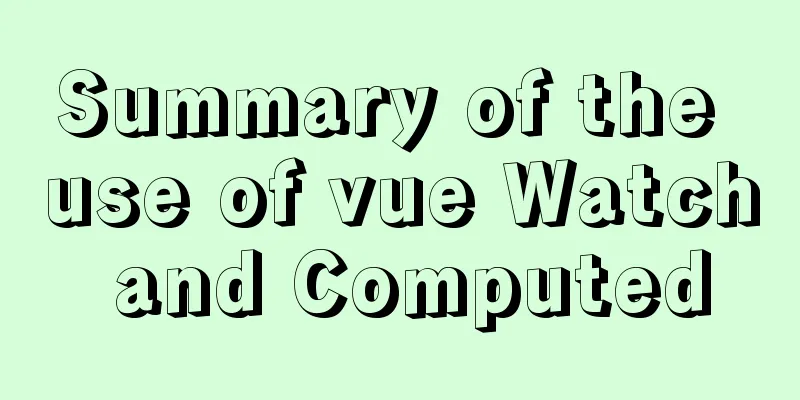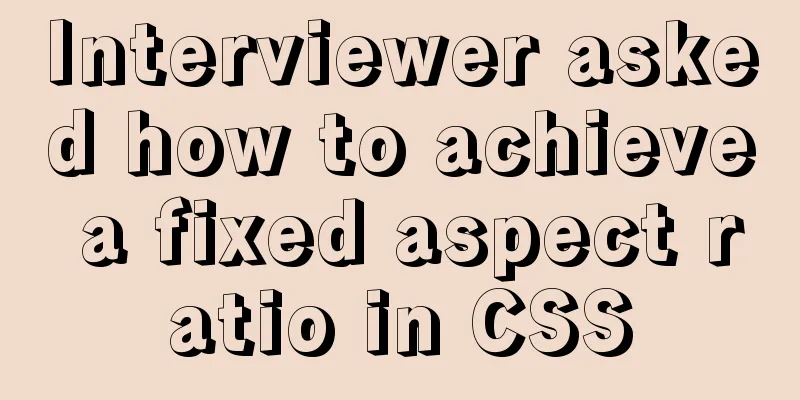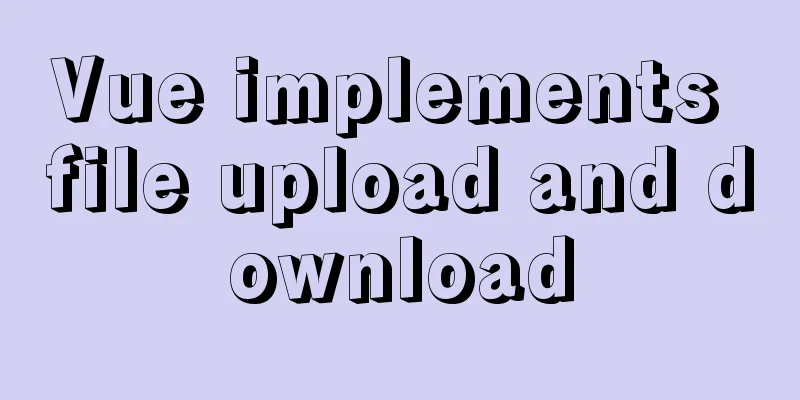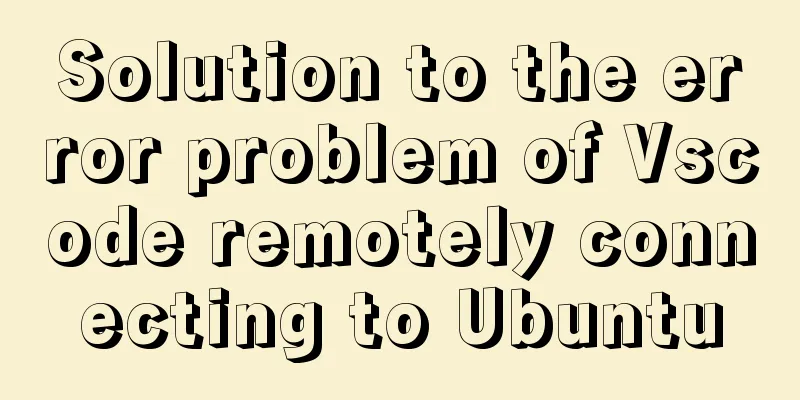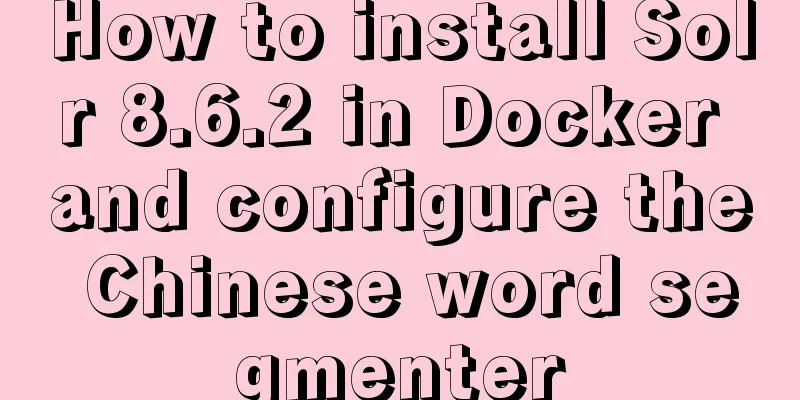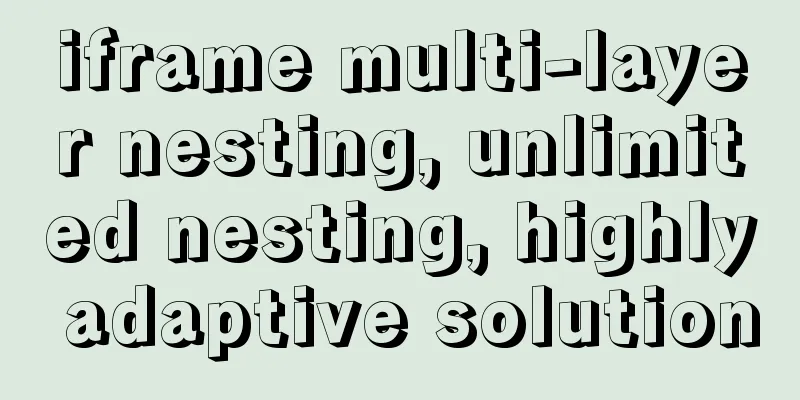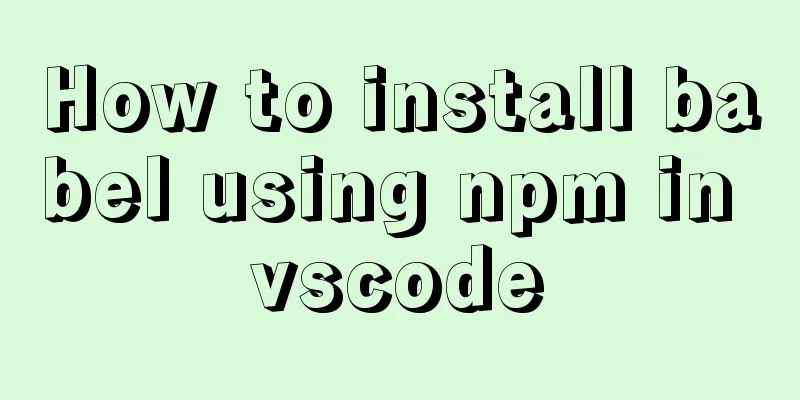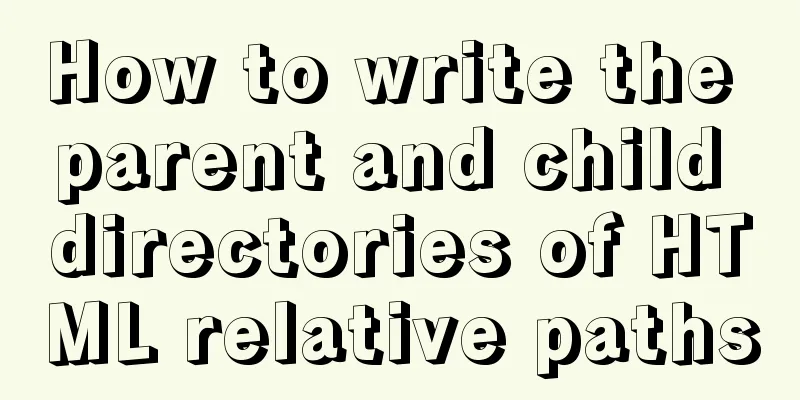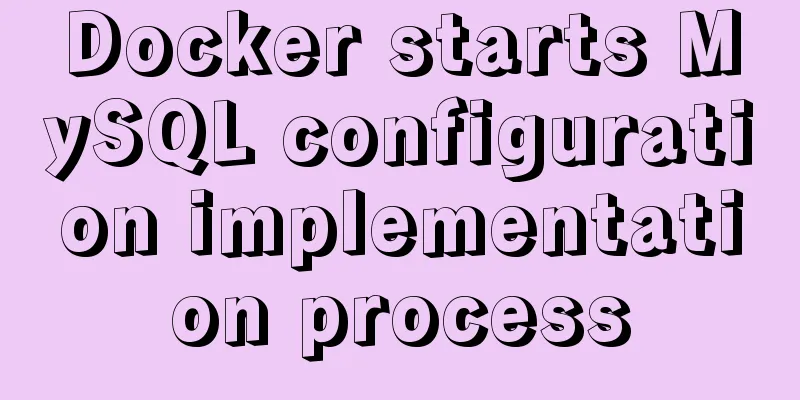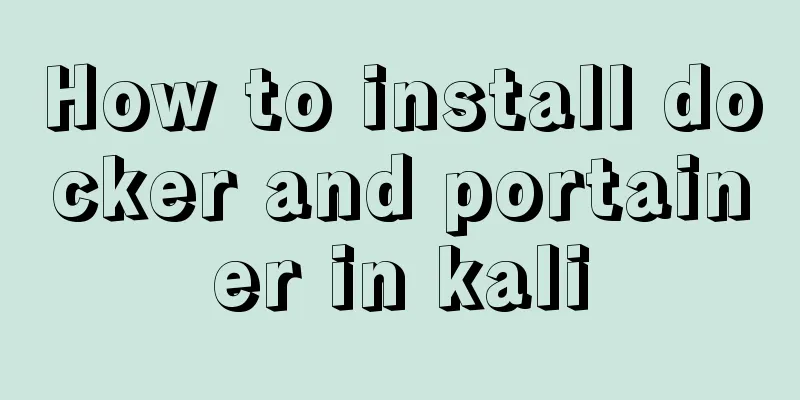Display flex arrangement in CSS (layout tool)

|
Regarding display: flex layout, some people have a deep understanding of it, and I also learned from others' work. display: I have no idea what flex layout is or its basic concepts, I just know how to use it. Whenever I see something like a concept, I just glance over it. First property and usage: flex-direction There are 4 methods I know of: row (horizontal arrangement), row-revese (horizontal reverse arrangement), column (vertical arrangement), column-reserve (vertical reverse arrangement)
<!DOCTYPE html>
<html>
<head>
<meta charset="UTF-8">
<title></title>
</head>
<body>
<div style="width:300px;border:1px solid red;display: flex;flex-direction: row;">
<div style="width: 100px;height: 100px;background-color: black;"></div>
<div style="width: 100px;height: 100px;background-color: green;"></div>
<div style="width: 100px;height: 100px;background-color: yellow;"></div>
<div style="width: 100px;height: 100px;background-color: blue;"></div>
</div>
</body>
</html>
The above code and effect diagram are the effects when the attribute is row Note: Although the width is set, the parent container is only 300px, and the child div cannot reach 100px, but adapts to the parent container Just replace the flex-direction: row code with flex-direction: row-revese or flex-direction: column or flex-direction: column-reserve to get different effects. Here is the effect diagram:
row-revese -------
column -------
column-reverse ------- The second property and usage: flex-wrap These are the line break properties: nowrap (no line break), wrap (line break), wrap-reverse (direction line break)
<!DOCTYPE html>
<html>
<head>
<meta charset="UTF-8">
<title></title>
</head>
<body>
<div style="width:300px;border:1px solid red;display: flex;flex-wrap: wrap;">
<div style="width: 100px;height: 100px;background-color: black;"></div>
<div style="width: 100px;height: 100px;background-color: green;"></div>
<div style="width: 100px;height: 100px;background-color: yellow;"></div>
<div style="width: 100px;height: 100px;background-color: blue;"></div>
</div>
</body>
</html>
This is the code and effect diagram of the line break ------- Replace the property flex-wrap: wrap with nowrap (no line break) and wrap-reverse (direction line break) to get the following effect:
nowrap -----
wrap-reverse --------- The third attribute and usage: justify-content Contains properties: flex-start (default): left-aligned;
Align Left flex-end: right alignment
Right Align center: centered;
Center alignment space-between: Align both ends, with equal spacing between items;
Alignment space-around: The spacing on both sides of each item is equal, that is, the spacing between items is twice as large as the spacing between items and borders.
The distance between the two sides is equal. I, Xiaobai, also stole a lot of things from there. Summarize The above is the editor’s introduction to display flex organization (layout tool) in CSS. I hope it will be helpful to you! |
<<: Steps for packaging and configuring SVG components in Vue projects
>>: Incomplete solution for using input type=text value=str
Recommend
An example of using Lvs+Nginx cluster to build a high-concurrency architecture
Table of contents 1. Lvs Introduction 2. Lvs load...
Detailed explanation of performance monitoring of MySQL server using Prometheus and Grafana
Overview Prometheus is an open source service mon...
Common tags in XHTML
What are XHTML tags? XHTML tag elements are the b...
MYSQL string forced conversion method example
Preface Since the types of the same fields in the...
Mysql delete data and data table method example
It is very easy to delete data and tables in MySQ...
Detailed explanation of how to install mysql5.7.16 from source code in centos7 environment
This article describes how to install mysql5.7.16...
Detailed tutorial on how to quickly install Zookeeper in Docker
Docker Quickly Install Zookeeper I haven't us...
The whole process of upgrading Angular single project to multiple projects
Table of contents Preface Development Environment...
Steps for Django to connect to local MySQL database (pycharm)
Step 1: Change DATABASES in setting.py # Configur...
How to create a basic image of the Python runtime environment using Docker
1. Preparation 1.1 Download the Python installati...
Navicat for MySql Visual Import CSV File
This article shares the specific code of Navicat ...
Detailed explanation of the function and usage of DOCTYPE declaration
1. Browser rendering mode and doctype Some web pa...
Vue implements the countdown component for second kills
This article shares the specific code of Vue to i...
Ubuntu 20.04 CUDA & cuDNN Installation Method (Graphical Tutorial)
CUDA installation download cuda Enter the nvidia-...
How to implement JavaScript's new operator yourself
Table of contents Constructor new Operator Implem...