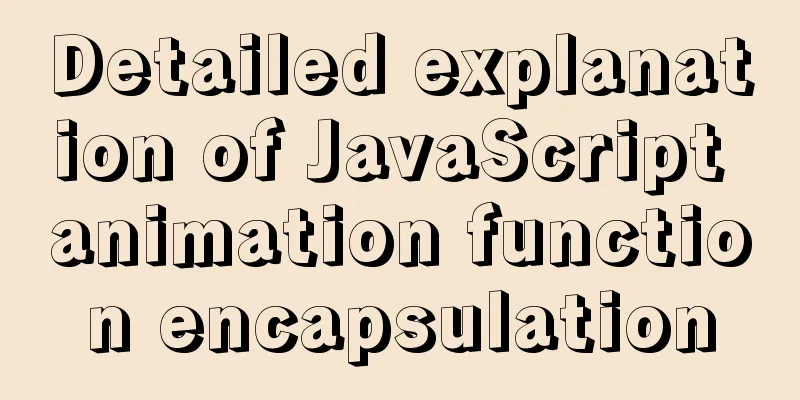Common tags in XHTML
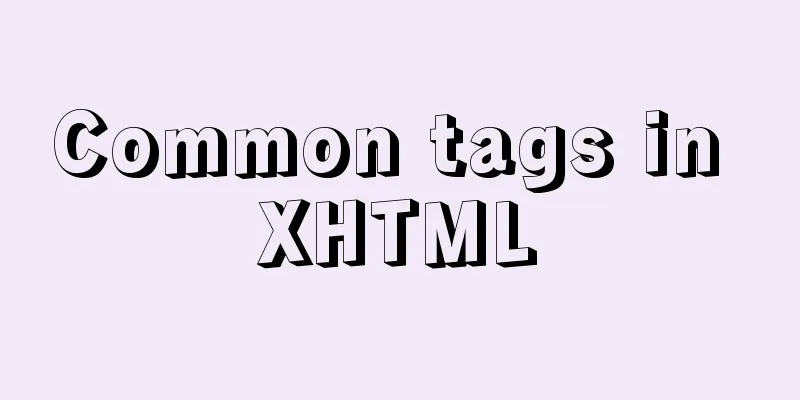
|
What are XHTML tags? Commonly used XHTML tags XML/HTML CodeCopy content to clipboard
<head></head> tag <title></title> tag XML/HTML CodeCopy content to clipboard
As the name implies, this tag describes the main content of the XHTML document. All the main content that needs to be displayed is included in this tag. XHTML Title XML/HTML CodeCopy content to clipboard
Note that this is not the title, but usually <h1> is equivalent to <title> in its core. XHTML Paragraphs XML/HTML CodeCopy content to clipboard
XHTML Hyperlinks XML/HTML CodeCopy content to clipboard
XHTML Images XML/HTML CodeCopy content to clipboard
In this tag, the image source is provided as src attribute, and this tag will display the flower.jpg image in the browser. XHTML forms XML/HTML CodeCopy content to clipboard
|
<<: Centos6.5 glibc upgrade process introduction
>>: MySQL example to explain single-row functions and character math date process control
Recommend
Quickly solve the problems of incorrect format, slow import and data loss when importing data from MySQL
If you want to solve the slow problem once and fo...
Reasons why MySQL kill cannot kill threads
Table of contents background Problem Description ...
In-depth study of vue2.x--Explanation of the h function
Table of contents Solution, Summarize: vue projec...
Initial summary of the beginner's website building tutorial
After writing these six articles, I started to fee...
Why not use UTF-8 encoding in MySQL?
MySQL UTF-8 encoding MySQL has supported UTF-8 si...
Detailed steps for completely uninstalling and reinstalling MySQL under Windows 10
I believe that everyone needs to reinstall MySQL ...
Detailed explanation of docker compose usage
Table of contents Docker Compose usage scenarios ...
Detailed explanation of fs module and Path module methods in Node.js
Overview: The filesystem module is a simple wrapp...
MySQL 5.7 installation and configuration tutorial under CentOS7 64 bit
Installation environment: CentOS7 64-bit MINI ver...
Detailed explanation of how to access MySQL database remotely through Workbench
Preface Workbench is installed on one computer, a...
How Database SQL SELECT Queries Work
As Web developers, although we are not profession...
Examples of implementing progress bars and order progress bars using CSS
The preparation for the final exams in the past h...
A brief discussion on why daemon off is used when running nginx in docker
I'm very happy. When encountering this proble...
How to use multi-core CPU to speed up your Linux commands (GNU Parallel)
Have you ever had the need to compute a very larg...
Getting Started Guide to MySQL Sharding
Preface Relational databases are more likely to b...
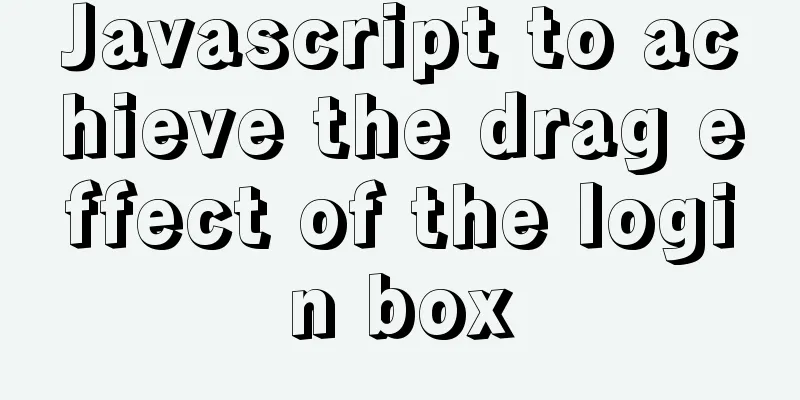
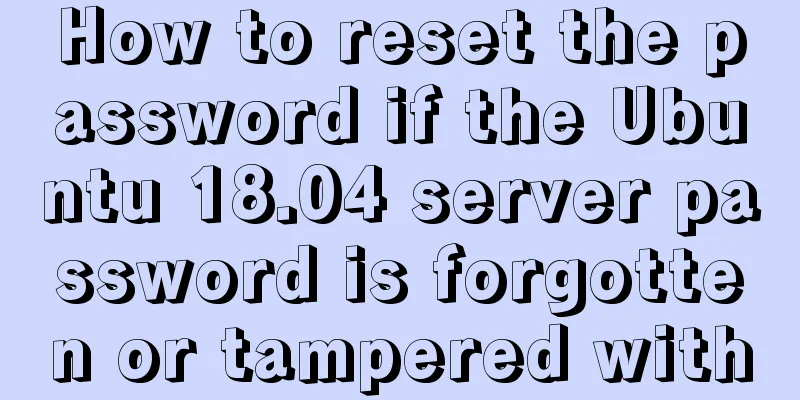
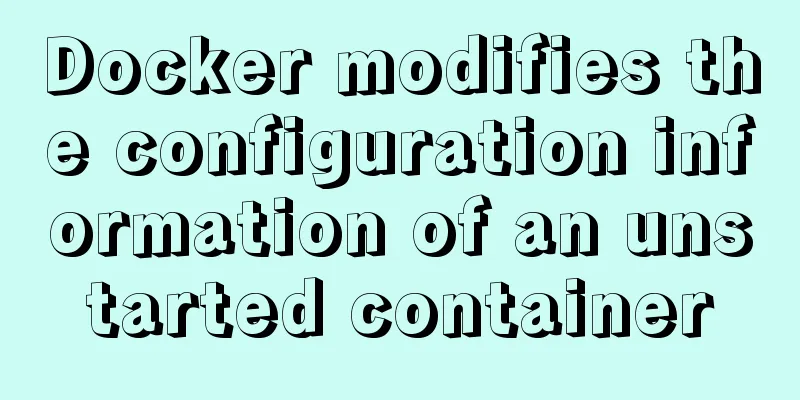
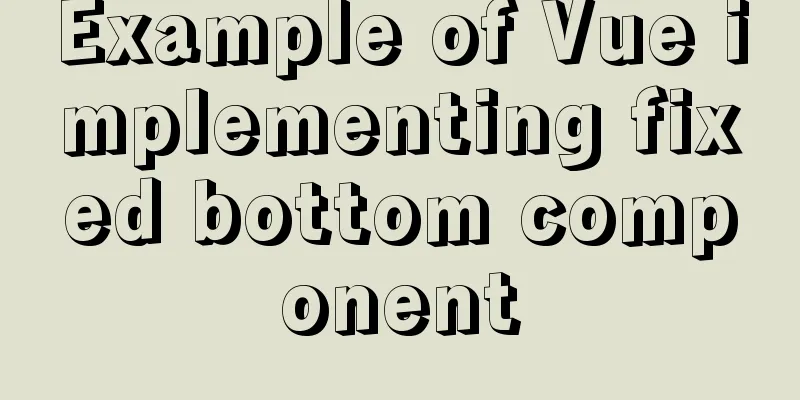
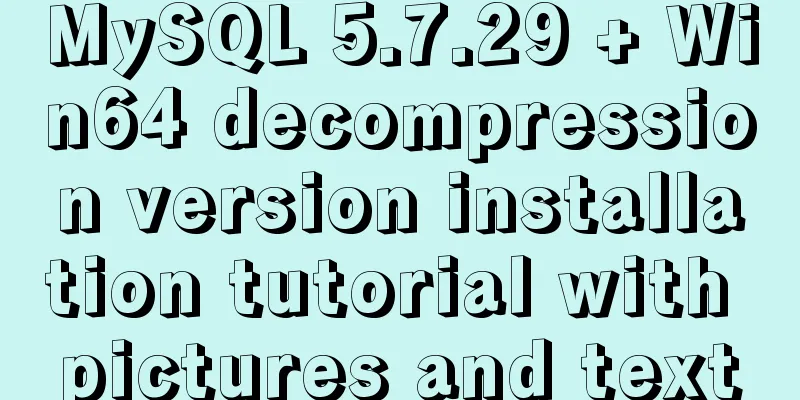
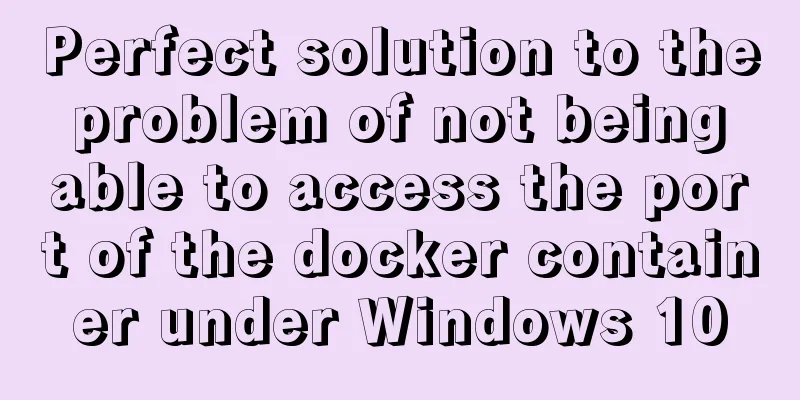
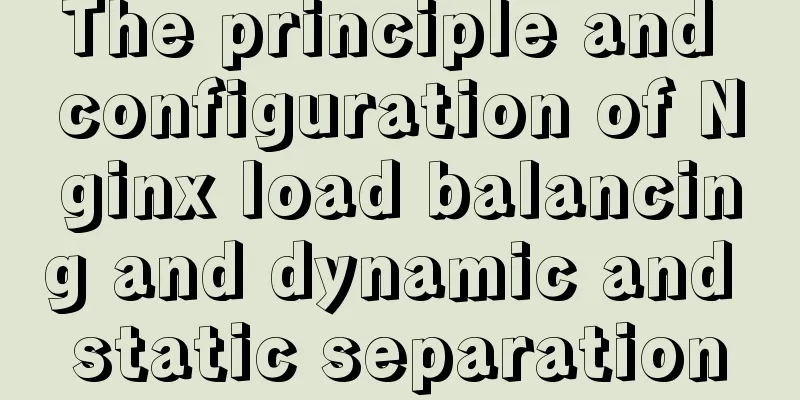
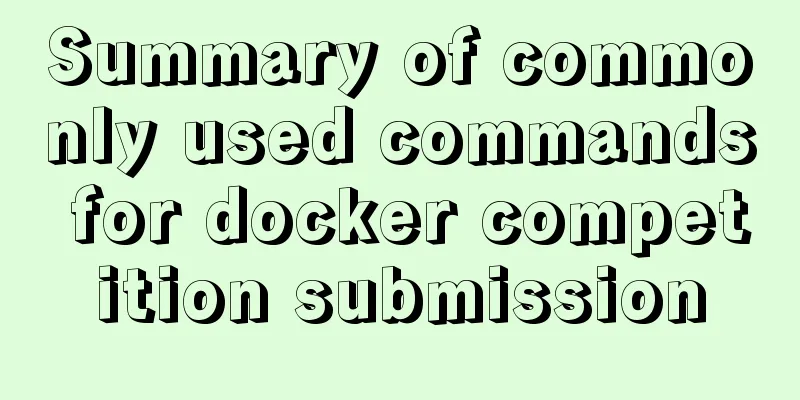
![Zabbix monitoring solution - the latest official version 4.4 [recommended]](/upload/images/67cae20f85719.webp)