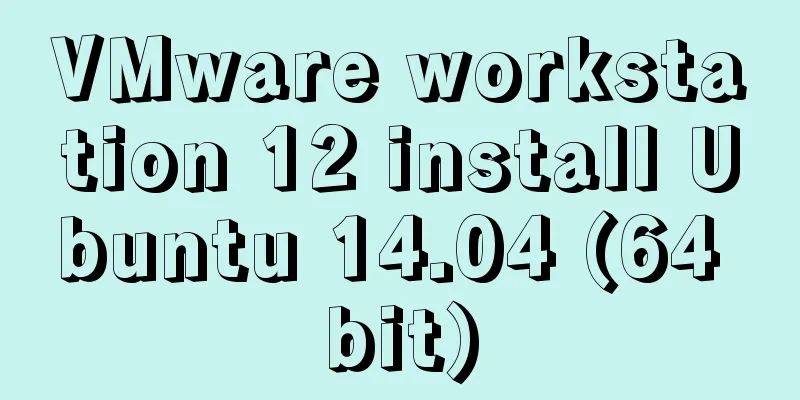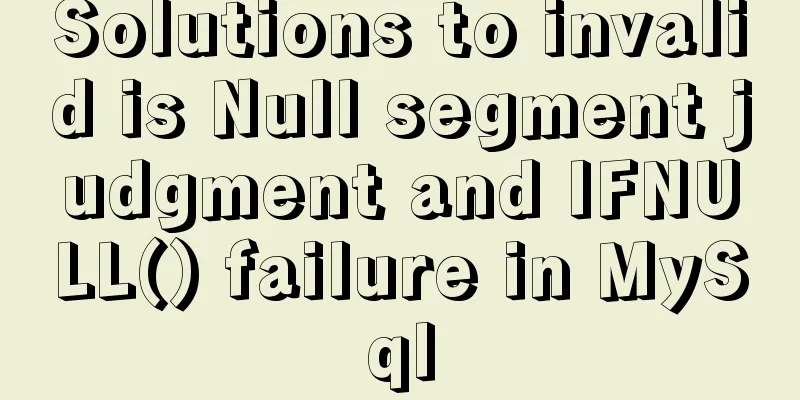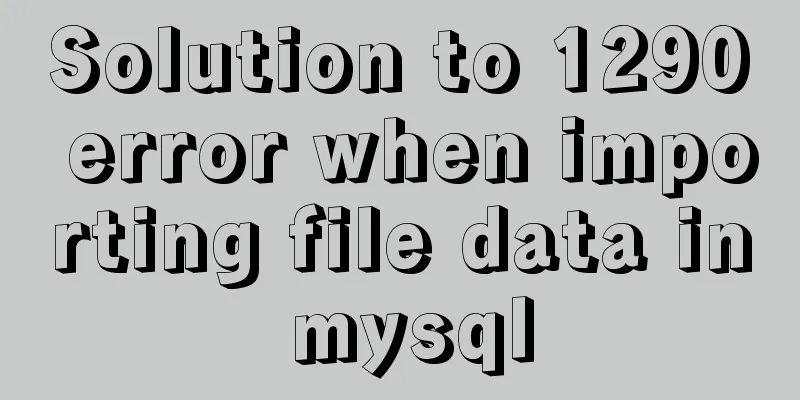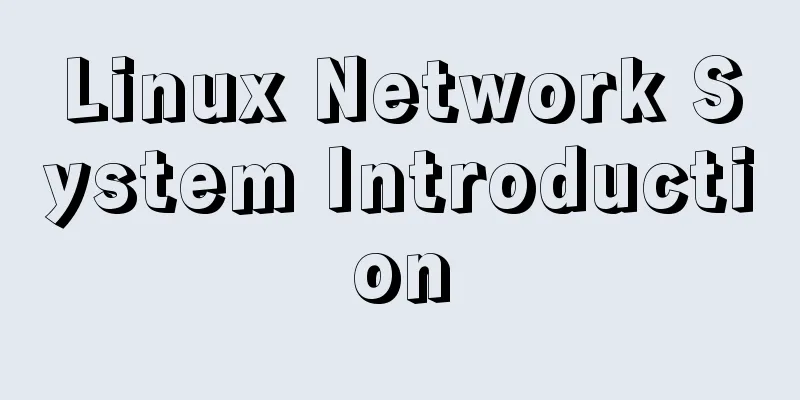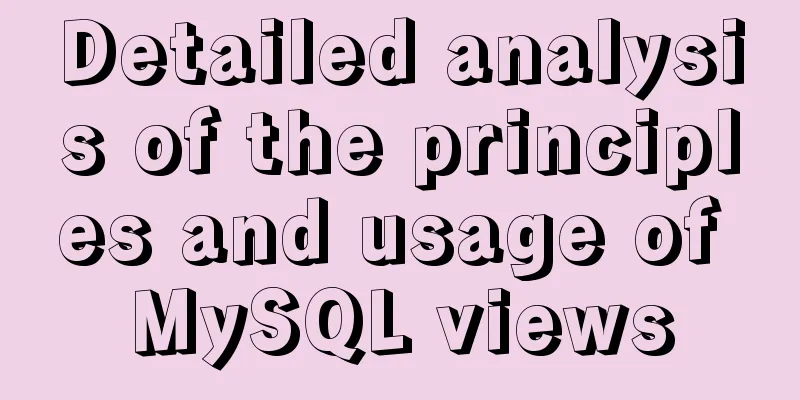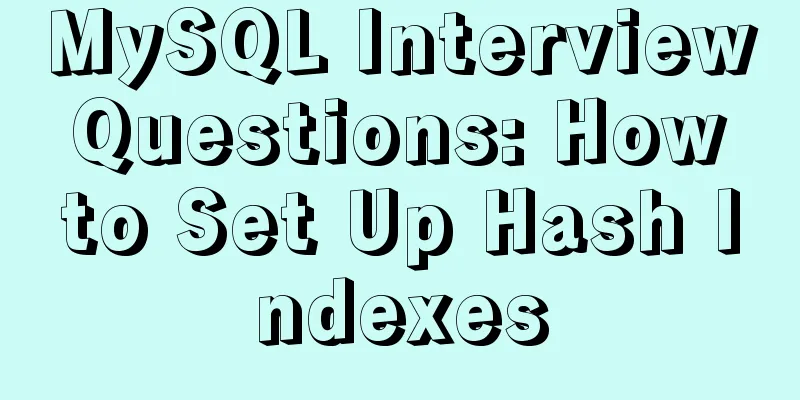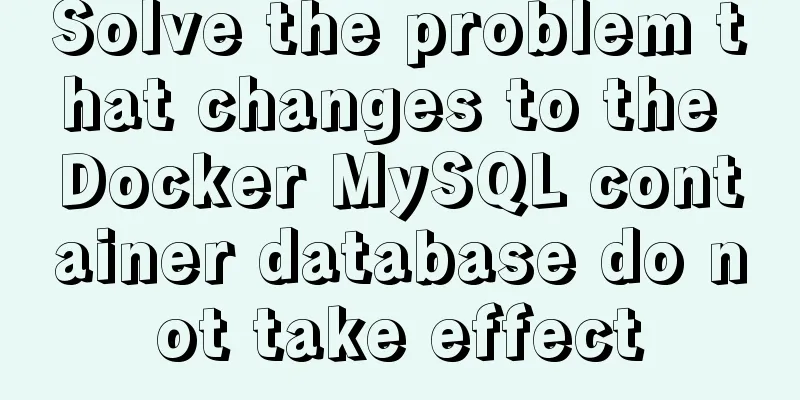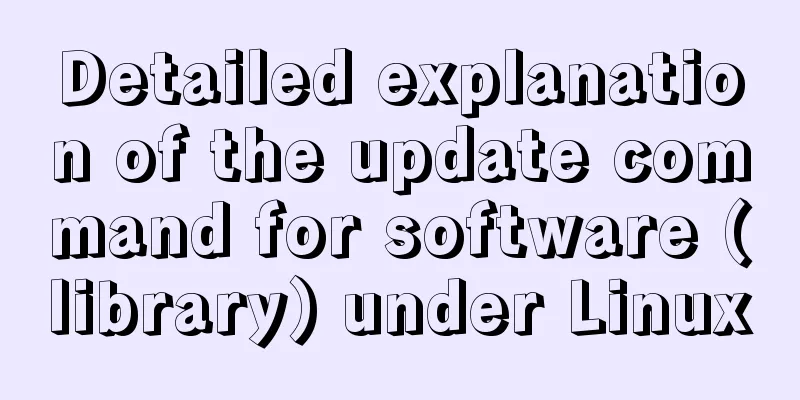Initial summary of the beginner's website building tutorial
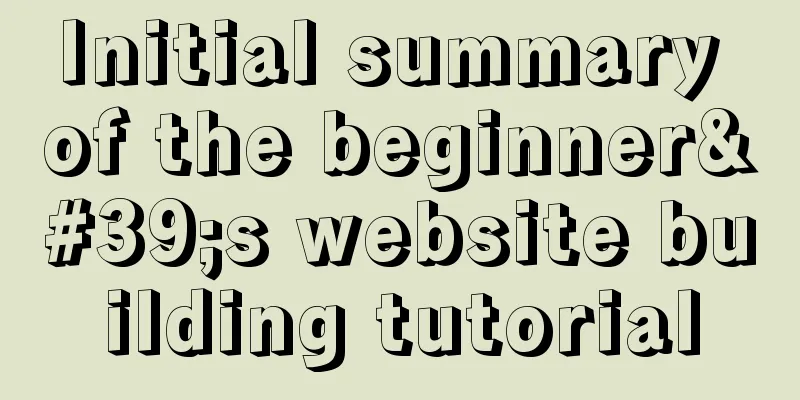
|
After writing these six articles, I started to feel a little confused. I don’t know where to write next. I have a domain name, space, binding and resolution, and all the tools are ready... According to normal thinking and practice, the next step should be to upload the program. But many friends asked me: How to build a forum? Is it difficult to build a website where you can publish articles? How can I register members on the website? Some friends even asked me how to add a backend to a completely static website? … Seeing these questions, I am extremely confused. Where should I start with my beginner's tutorial? Should I introduce all the current mainstream website programs one by one or continue to explain these basic concepts? It is basically impossible to talk about all the mainstream programs, because there are dozens of them, from CMS to forums to SNS. Let alone talking about them, I don’t even really understand the functions and features of many of them. So let's continue with the concept? I don't think I would do that either. It would be a tragedy if a book like "How to Raise Pigs" spent a lot of space introducing what pigs are. Many friends will ask a question: What should I do if I don’t understand the code? So I decided to focus on the basics of HTML in the next tutorial. While I am speaking I will cite some cases and examples. At the same time, since many friends don’t know how to use software to edit and create web pages, in each HTML post, I will attach a Dreamweaver video tutorial so that novice friends can watch and practice at the same time. A few words for new friends: 1) If you want to build a website but don’t know anything, don’t just read the tutorials, but do it yourself. If you only read without doing, you will never know how to do it. 2) Don’t be afraid of failure or loss. A website is just a program. Don’t be afraid of making mistakes. Make a backup before making any changes. If something goes wrong, just replace the backup and everything will be fine. Be brave to explore. 3) Be brave to ask questions and ask more whys when encountering problems. When you see someone else's website and like it, don't just envy them, ask what they are made of; 4) You must learn to find answers yourself. What should you do when you have problems? The Internet is infinite, if you can think of it, you can find it. Remember, you will remember the answers you find yourself better than the answers told to you by others. If you have any questions, search Baidu first, then Google. If you cannot find the answer to your question on the Internet, it is not because there is no answer, but because you do not know how to find the answer. 5) Learn to draw inferences about other situations. Many things in website construction are similar or related. You can find the answer to many questions from another question. So when you know a certain technique or function, think about where else this function or technique can be applied? The same is true when you encounter a problem. Think about whether you have encountered similar problems before and can learn from them. 6) Persistence, these two words are very important, at least I think so, and I deeply understand the meaning of persistence; 7) Sharing. Some people always look at it from a utilitarian perspective when they see others sharing some experiences or providing some free services and programs. They always like to wonder what other people’s purpose is. I despise such people. The Internet is a platform for unlimited sharing. It is because of everyone's spirit of sharing that we know more. So don't doubt the purpose of others' free services. Not everyone provides free services for a purpose. At the same time, if you have any good experiences or things, you should also learn to share them. Happiness will be greater because of sharing, and pain will become less because of sharing. Good things will become more valuable because of your sharing. 8) Be modest. Don’t always brag, don’t always take things for granted, don’t always think you are great, and don’t always make some “expert”-level conclusions unless you are really an expert; 9) Believe! Believe, trust, and have confidence! |
<<: MySQL aggregate function sorting
>>: In html, set the scroll bar to automatically display when the content in the div exceeds
Recommend
Use simple jQuery + CSS to create a custom a tag title tooltip
Introduction Use simple jQuery+CSS to create a cus...
Vue el-date-picker dynamic limit time range case detailed explanation
There are two situations 1. Start time and end ti...
Using JS timer to move elements
Use JS timer to make an element to make a method ...
CSS automatically intercepts the specified length string and displays the end... Support FF browser
<style type="text/css"> Copy code ...
Linux ssh server configuration code example
Use the following terminal command to install the...
Tomcat configuration and how to start it in Eclipse
Table of contents How to install and configure To...
Example code for css flex layout with automatic line wrapping
To create a flex container, simply add a display:...
A simple way to build a Docker environment
First, let’s understand what Docker is? Docker is...
Axios cancel request and avoid duplicate requests
Table of contents origin status quo Cancel reques...
Example of using javascript to drag and swap div positions
1 Implementation Principle This is done using the...
How to import, register and use components in batches in Vue
Preface Components are something we use very ofte...
mysql8.0.0 winx64.zip decompression version installation and configuration tutorial
This article records the installation tutorial of...
Detailed tutorial on installing ElasticSearch 6.4.1 on CentOS7
1. Download the ElasticSearch 6.4.1 installation ...
Implementing a table scrolling carousel effect through CSS animation
An application of CSS animation, with the same co...
Detailed explanation of Docker basic network configuration
External Access Randomly map ports Using the -P f...